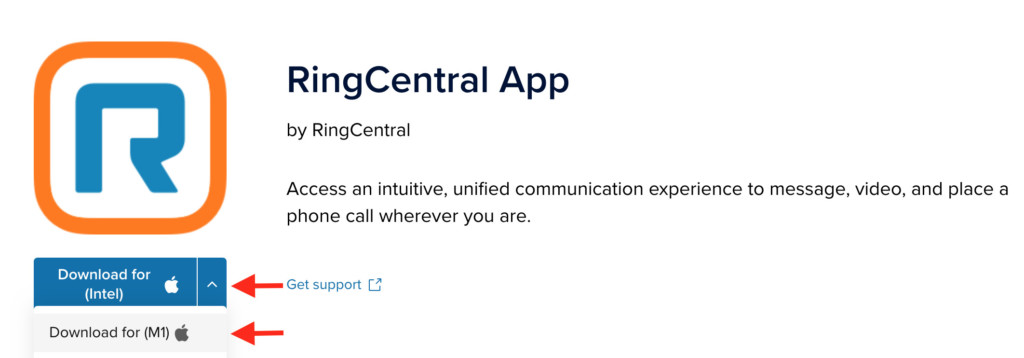RingCentral Fax is our choice as the best fax app for Macs and in this RingCentral Fax review, we take a closer look at how it works and why it’s the best way to send and receives faxes from macOS.
One thing we really like about RingCentral Fax is that unlike all other fax services, it even has its own Mac desktop app which means you don’t need a browser to use it.
RingCentral is also the only fax service to provide a fax app that works on both Intel Macs and the latest Apple Silicon M1/M2 Macs.
RingCentral has been around for over 20 years and is an all round VoIP software providing virtual office solutions for millions of small companies worldwide.
RingCentral Fax is just one component of that package and you can choose to either subscribe just to the fax service or the entire office solution.
RingCentral Fax Pricing
RingCentral is very competitively priced compared to most fax services and there are no setup fees.
If you just want a basic Fax 1500 Plan then it’s $22.99 per month. This allows you to fax 1500 pages per month plus you get:
- Local fax number or transfer over an existing one
- Send or receive faxes via mobile app
- Cloud storage integration i.e. Dropbox, Google Drive, Outlook
- Phone/Web support
- Additional faxes over the 1500 quota at $4.9 cents per fax
This is a bit more expensive than other providers such as eFax but RingCentral Fax includes everything whereas other fax services sneak in add-on costs on top of the monthly subscription.
If you want a complete virtual office solution with Fax, Phone and Video calling in one, it costs $27.99 per month which is very reasonable compared to most Cloud office solutions.
For this, you also get:
- Unlimited faxing
- Administration of multiple users
- Business phone number
- Unlimited calls, texts and conference calling
- Unlimited video meetings with screen sharing
- Unlimited team messaging with file sharing
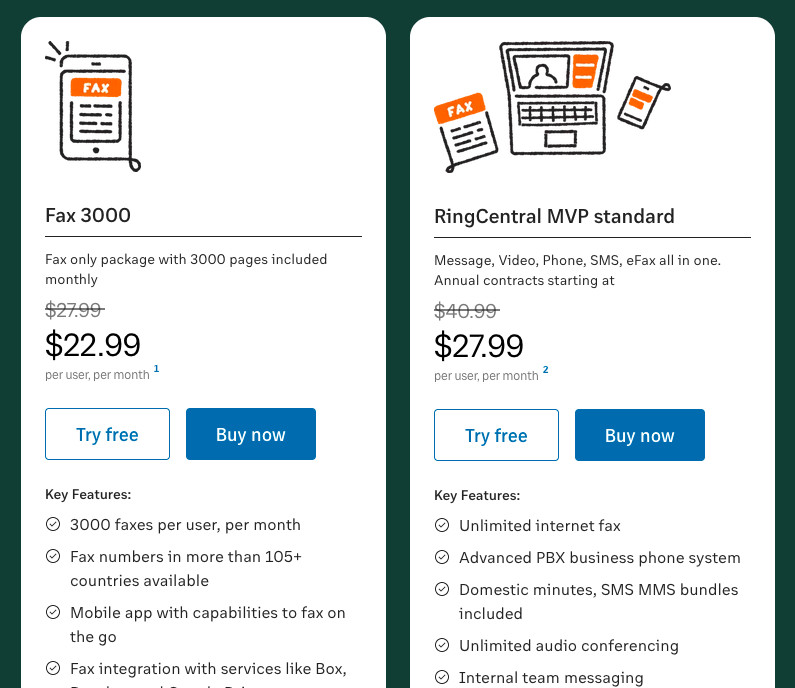
You can also add additional fax numbers for $4.99 per month which is something that not all fax software solutions allow.
If you need one for your business, you can also add vanity or 800 numbers for $30.00.
Note that international faxes get charged at RingCentral’s international faxing rate.
A nice touch is that RingCentral is also currently free for non-profits and other organizations doing fundraising during the coronavirus (COVID-19) outbreak.
Overall, we like that with RingCentral, what you pay is what you get. There are no nasty surprises with hidden costs as you use the service as there is with some other faxing providers.
Features & Functionality
What we really like about RingCentral is that it makes it very easy to send faxes from your Mac, mobile or even email account.
Even better, it’s one of the few fax services to have a dedicated Mac desktop client.
The interface is also a lot slicker and refined than other fax services and you can get a fax sent in literally minutes after signing-up.
You can choose to either download the RingCentral desktop app or use it in your browser. Both work and function exactly the same way so the choice is yours.
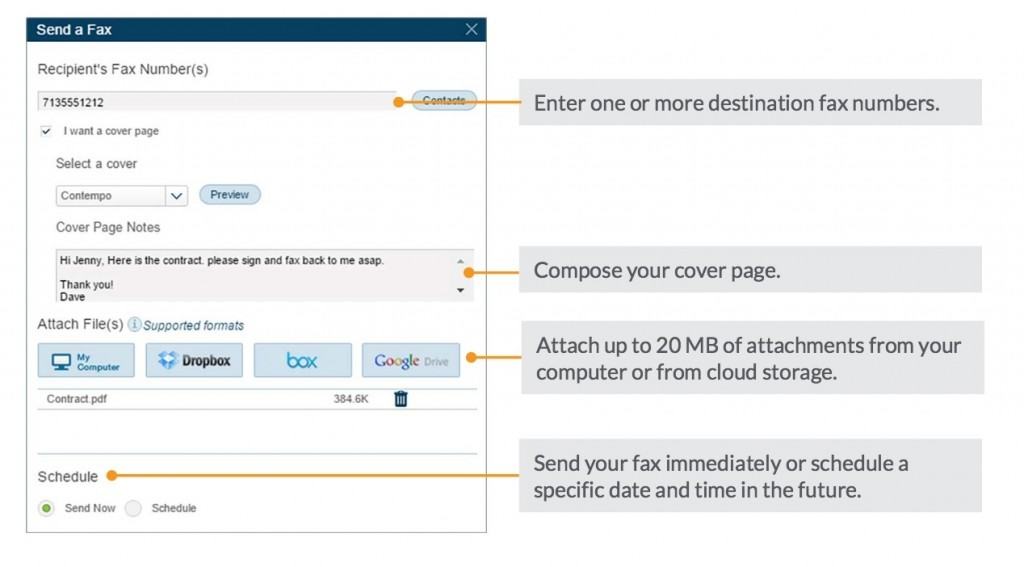
And of course, you can also use the RingCentral mobile app to send faxes on the move.
One useful feature is the ability to block faxes from unrecognized contacts so that your fax account won’t get spammed by unsolicited faxes.
You can also setup groups of contacts so that can send out faxes to multiple recipients without having to send them separately.
A nice touch to RingCentral is that you can also choose to get text message notifications when you receive a new fax.
You can choose to design a cover sheet which you can customize professionally with logos and letter heads for business faxes.
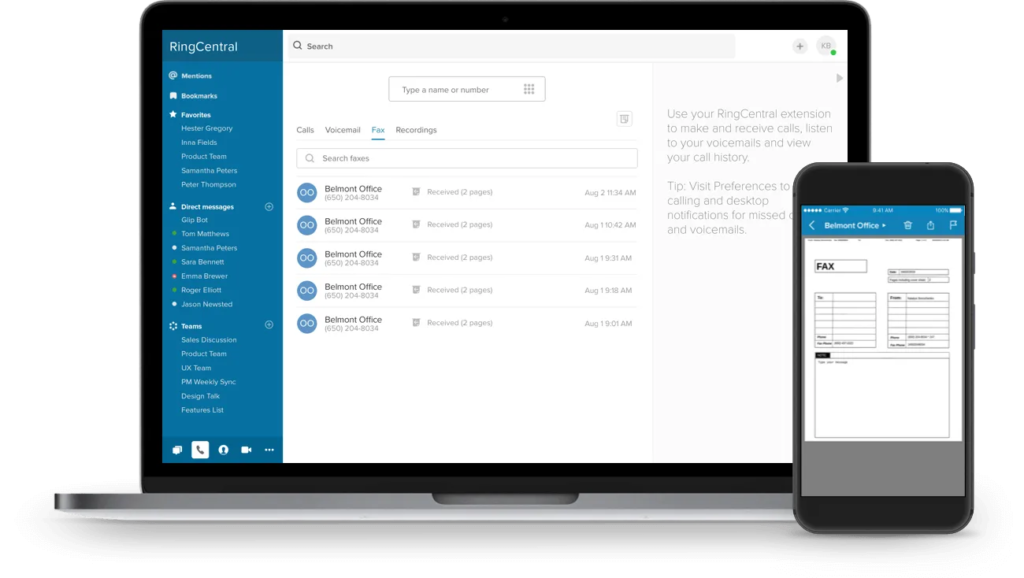
Faxes can be sent either to your email or stored in RingCentral Cloud which stores up to 200 faxes for an unlimited period of time.
However, you can extend storage by linking RingCentral to popular cloud storage solutions such as Google Drive, Box, Microsoft Office and DropBox.
Finally, security is always a concern when using Cloud based fax services, especially for corporate faxes. RingCentral uses encrypted connections so that it’s almost impossible for someone to intercept your faxes or communications.
You can sign-up for a free 30 day trial of RingCentral to test it for yourself.