The Samsung ViewFinity S9 is one of the best alternatives to the Apple Studio Display thanks to its incredibly similar specifications.
There’s no doubt that from the specs to the pricing, Samsung has positioned the ViewFinity S9 as a direct competitor to the Apple Studio Display.
It’s become even more attractive too since you can get huge discounts of over 50% on refurbished models (USA only, in other regions the offer may vary).
💡 Tip: You can only get this model for less by scrolling down to the “Used – Like New” section on Amazon on the right-hand side of the page. Note that the offer is subject to availability.
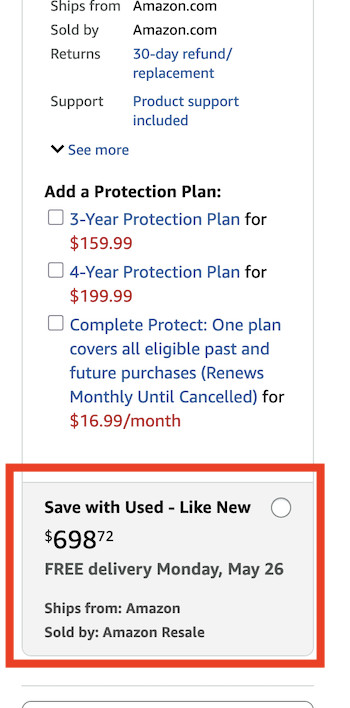
But does it really match-up to Apple’s incredible Studio Display?
Here we look at both monitors and compare them side by side.
| Feature | Samsung ViewFinity S9 | Apple Studio Display |
|---|---|---|
| Screen Size | 27 inch | 27 inch |
| Resolution | 5K 5120 x 2880 pixels with 218 pixels per inch | 5K 5120 x 2880 pixels with 218 pixels per inch |
| Brightness | 600 nits | 600 nits |
| Color Gamut | DCI-P3 99% | Wide color P3 |
| Camera | Detachable, 4K webcam with 3840 x 2160 pixel resolution. | 12MP wide-angle supporting Center Stage |
| Speakers | 5W stereo speakers with Adaptive Sound+ | Six-speaker system with support for Spatial Audio and Dolby Atmos |
| Ports | 1x Thunderbolt 4, 1x Mini-DisplayPort, 3x USB-C, | 1x Thunderbolt 3, 3x USB-C |
| Price | Originally priced at $1,599.99 by Samsung but massively discounted refurbished (scroll down the Amazon listing and look on the right-hand side of the page for “Save with Used – Like New”). | $1,299 (currently 19% off usual price of $1,599 or $1,899 with nano-textured glass). Cheaper refurbished models can be found however. |
Specifications
The specifications of both monitors are very similar.
In fact, the Samsung ViewFinity S9 is the closest of any monitor we’ve seen to the Studio Display.
Two of the main specification differences however are the color gamut and the speakers which are superior in the Apple Studio Display.
The webcam on the ViewFinity S9 supports 4K resolution which you can detach from the top.
The Apple Studio Display webcam however supports up to 12 Megapixels which has around 50% more pixels than 4K. It also uses Center Stage to help keep the camera focused on whoever is using it.
In terms of screen, you get a Matt finish as standard in the Samsung ViewFinity S9 whereas the same finish on an Apple Studio Display costs an extra $300 (you get a glossy finish as standard).
The Matt finish helps to cut down on glare and is highly recommended if you work in brightly lit spaces or around direct sunlight.
However, there is a trade off in terms of contrast and color sharpness with Matt finishes so graphic designers and those that need high levels of color control may not want this.
Since both monitors support 600 nits of brightness however, you’ll have no problem actually seeing what’s on the screen.
Finally, the ViewFinity S9 supports WiFi 5 and the Bluetooth 4.2 standard meaning you can easily AirPlay to it from your Mac, phone and other Apple devices.
Build Quality

Anyone who’s ever seen and touched an Apple Studio Display up close will testify to the amazing build quality of it.
From the glass screen to the solid metallic finish, it feels like a monitor that’s head and shoulders above the pack.
The Samsung ViewFinity S9 is definitely one of the better built monitors out there and looks very similar to the Apple Studio Display.
The slim panel is actually thinner at just 17mm compared to 19mm in the Apple Studio Display.
However, this is mainly because the power supply is inside the Studio Display whereas the ViewFinity S9 uses an external power brick.
It also has a 7mm bezel across the top and sides and 13mm on the bottom compared to uniform 13mm all around the Apple Studio Display.
Overall though, it doesn’t feel or look quite as refined as the Apple Studio Display.
Ports
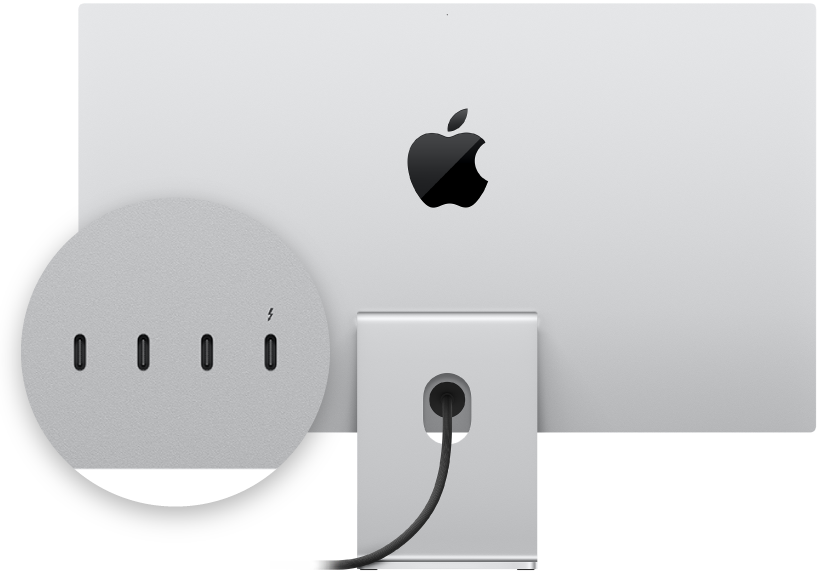
In terms of ports, both have a Thunderbolt 4 port which will provide 90 Watts of charging power to any MacBook battery.
Both also have 3 USB-C ports to connect other devices.
You do however get an extra Mini DisplayPort with the Samsung ViewFinity S9 although this is probably less of a deal breaker for most users.
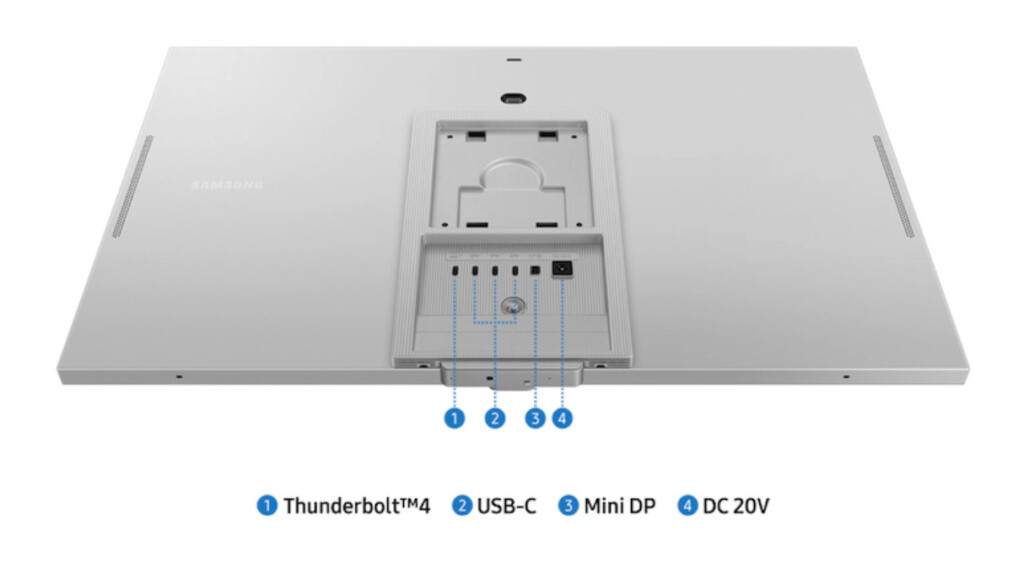
Stand
Samsung have been far more generous than Apple by throwing in a height-adjustable stand with VESA adapter with the ViewFinity S9.
In classic Apple style however, you have to pay a extra for a height adjustable stand and even more if you want a VESA mount.
HDR Support
One thing that may give the Samsung ViewFinity S9 the edge over the Apple Studio Display is HDR 600 suport.
High Dynamic Range offers higher color accuracy and consistency. Many streaming sites such as Netflix now support HDR streaming in Dolby Vision and HDR 10.
However, because the ViewFinity S9 uses an IPS panel, it’s not as good as with an OLED or Mini LED display but it’s still something that the Apple Studio Display lacks.
Added Features
Samsung have also thrown in a few little bonuses with the ViewFinity S9 including split screen mode and Samsung DeX which allows you to use it as a monitor with any supported Samsung phone.
This effectively allows you to use a Samsung phone as a basic PC although will be of little interest to the average Apple user.
You also get a range of apps including YouTube, Netflix, Disney+ all based on Tizen TV OS. All of these can be accessed and controlled via the remote.
Compare this to the Apple Studio display which has no remote and only allows you to adjust the brightness and contrast.
Sound
The sound on the Apple Studio Display is hard to beat supporting Spatial Audio.
The Apple Studio has four force-cancelling woofer speakers and two tweeters to give a very full bodied panoramic sound.
The ViewFinity S9 in comparison has 5W stereo speakers with Adaptive Sound+ which isn’t bad but doesn’t sound half as good as the Studio Display.
Which Is Best?
It really depends on how you’re going to use the monitor.
If you want to use it with your Mac as well as watch Netflix, YouTube and other streaming services on it, the Samsung S9 is probably the better option.
If you want something with incredible color accuracy, build quality and a neater setup, the Apple Studio Display is the better option.
The big discounts of over 50% on refurbished models of the ViewFinity S9 are hard to resist however and gives it a massive price advantage over Apple’s almost twice as expensive display.
Both are excellent displays however and you can’t go far wrong whichever one you choose.



