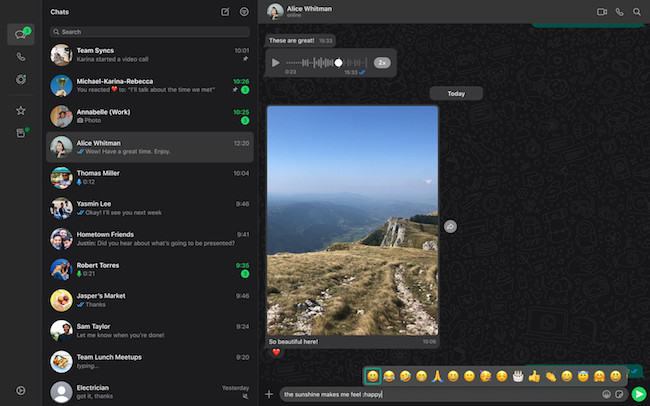WhatsApp has released a new version of WhatsApp for Mac which is now available to download from the Mac App Store for the first time too.
Previously, you could only download WhatsApp for Mac from the WhatsApp website but the new version of WhatsApp is now on the App Store.
The Mac app has been merged with the iPhone app on the app store which is why, although this is the first time it’s appeared on the Mac App store, you’ll notice plenty of iPhone user reviews for it.
This also means Mac users now get the same WhatsApp features as iPhone users including group audio and video calls.
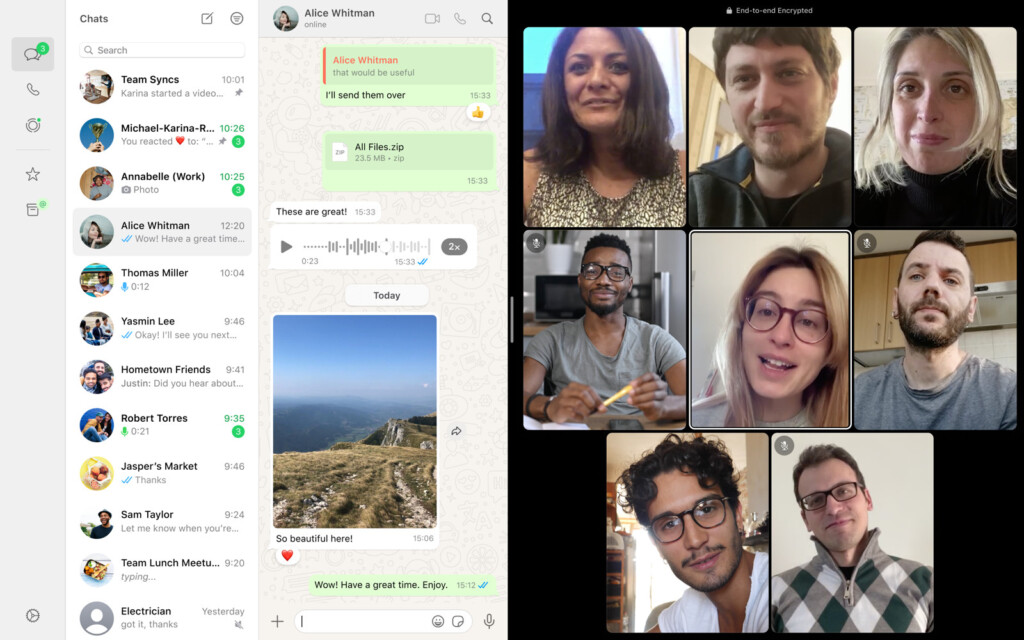
The new version of WhatsApp for Mac works natively on Apple Silicon Macs with the M1, M2 and M3 chips which means its much smoother and more stable.
Previously WhatsApp worked on Apple Silicon but it was based on Electron which is a layer which works on top of macOS and doesn’t offer the same performance or features as a native app.
The native app also consumes less battery power on MacBooks than Electron does making it more efficient energy wise too.
iPad Version In The Works
Even better for Apple users, it looks like WhatsApp are going to release a native version of WhatsApp for iPad too.
WhatsApp has submitted a test version via the TestFlight Beta program suggesting a release WhatsApp for iPad is finally imminent.
WhatsApp has long been one of the most notable apps missing for iPad along with Instagram although as regards a Mac version of the latter, you still have to find workarounds to use Instagram on a Mac.
You can download WhatsApp for Mac from the Mac App Store now as long as you have macOS Big Sur 10.11 or higher.