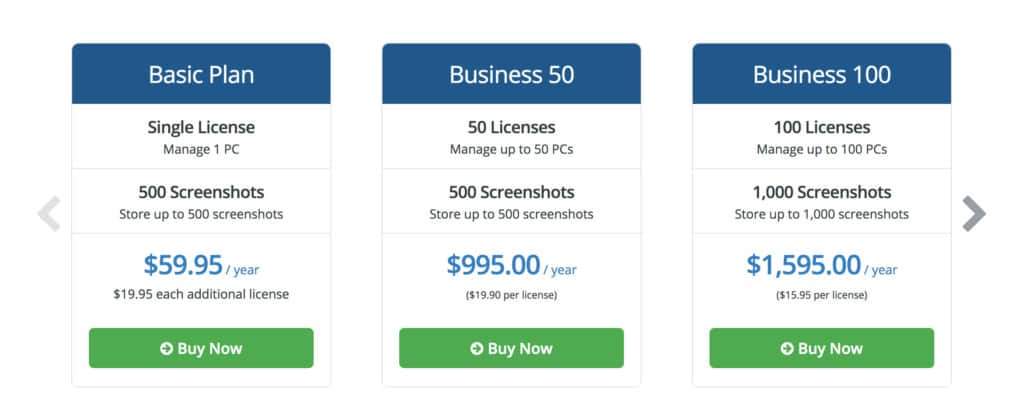Despite the name, SentryPC works on both Mac and Windows and is one of our top rated remote employee monitoring software for Mac & PC.
If you’re a small business looking for a cost effective cross platform computer activity tracker that can work on both Windows and macOS, SentryPC may just be what you’re looking for.
SentryPC is popular with Mac users because it can be installed to monitor activity on any version of macOS 10.6 and above including Catalina and Mojave.
SentryPC can not only be used by IT Professionals or business owners to monitor staff computer activity, but can also be used as parental control software at home by parents and schools to track activities of children online.
In this review, we take a closer look at SentryPC for Mac and how it can help you manage your remote workers efficiently.
You May Also Like:
SentryPC (formerly known as Access Control Software) makes a range of monitoring software from employee surveillance to child monitoring.
SentryPC is based around 3 areas of monitoring and control:
- Activity Monitoring
- Content Filtering
- Time Management & Scheduling
Among other things, an administrator with SentryPC installed on their Mac or PC can:
- Monitor Mac & PC activity usage i.e. which applications are being used, installed, uninstalled or downloaded
- Monitor internet usage
- Block access to sites such as Facebook and YouTube
- Restrict access to certain application and programs
- Log keystrokes
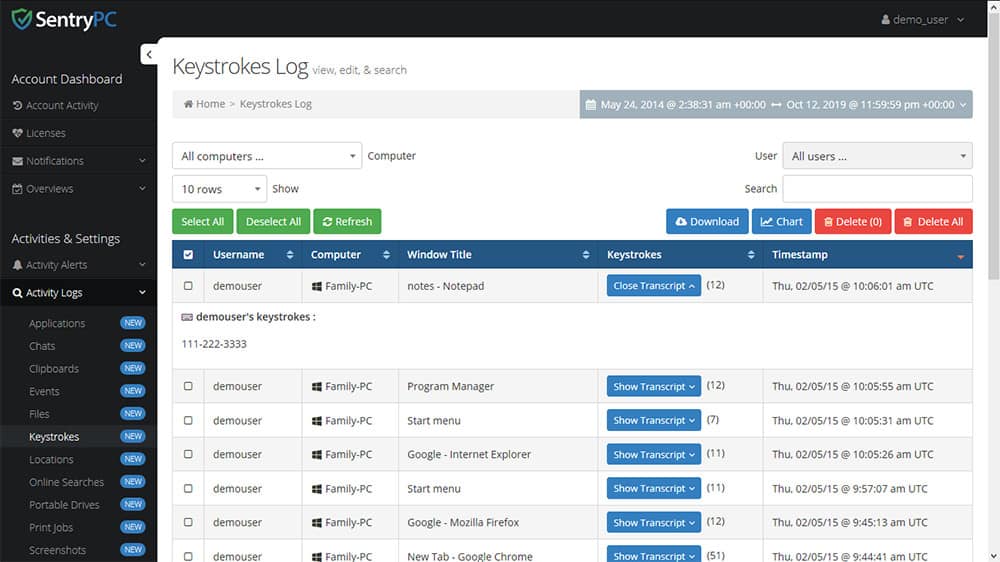
The legality of some of these features, especially stealth installation and key loggers does however depend on which country you live in and we strongly recommend checking our guide to the best employee monitoring software for Mac and PC for more on this issue.
SentryPC can record private activities on sites such as Facebook and other social media platforms. All keystrokes are recorded so any wall posts, messages, searches, chats, will be recorded.
This includes usernames and passwords typed will also be recorded as well so it’s very important that SentryPC is deployed in a legal manner.
It’s also important to be aware that some features are not available in the Mac version compared to the Windows version. This includes:
- Instant messenger chat conversation logging
- Clipboard logging
- File changes
- USB drive insertion detection
- Print job logging
- Disabling of certain activities such as file copying and desktop access
All these controls can be time restricted which means they can be released outside of working hours so that the employee or remote worker can use the Mac or PC freely.
There are two different modes: Educational and Stealthy the difference being that in stealth mode the user is unaware that the computer’s usage is being monitored.
In Educational mode, the user will be notified via pop-ups when they have accessed a restricted application or if they have broken company policy on usage.
Interface
The SentryPC dashboard is extremely clear and shows essential details like how many computers are being monitored and who is using them.
The Cloud based dashboard can be used from any computer including Mac or PC and all you require is your admin username and password.
What we like is that rather than swamping you with too much information, SentryPC keeps things very organized and makes it easy to spot unusual or prohibited activity without having to drill down too much.
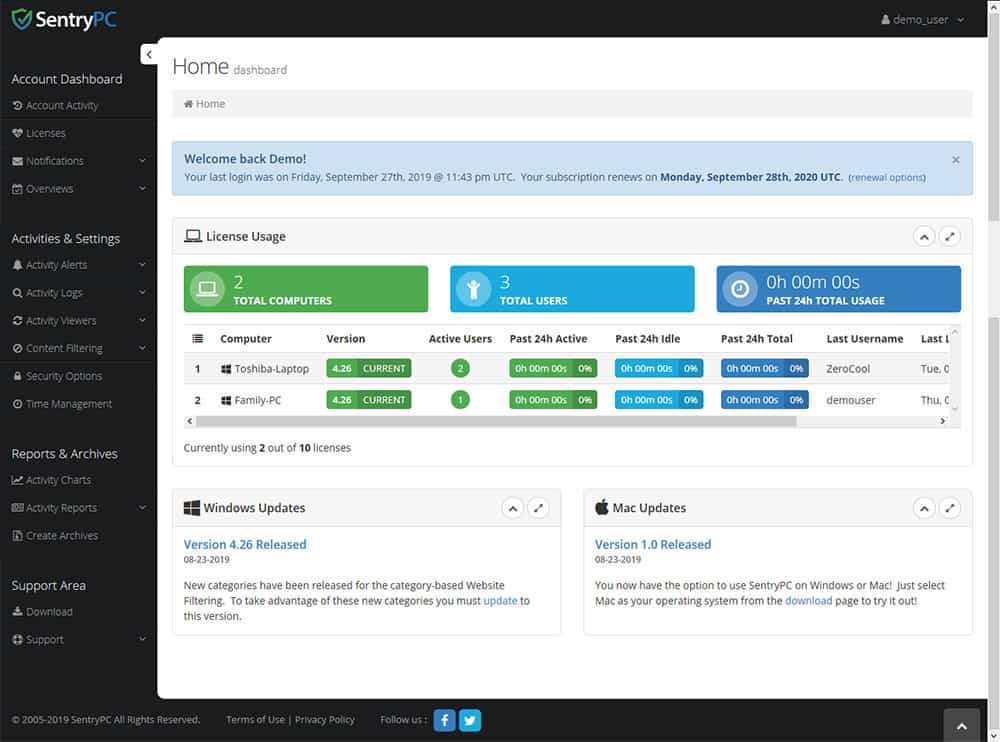
You can instantly see useful stats like how active they’ve been in the past 24h and the last time they logged-in. You can drill down all of this information to see:
- Specific times users logged in and out
- How long they were using the computer
- What applications or programs they were using
- The location they logged in
- The type of computer they were using e.g. Mac or PC
One of the best features of SentryPC is Screenshots.
SentryPC takes screenshots at specific intervals so that you can see exactly what employees had open on their screen at any time.
You can see the name of the user, the computer they were using and the exact time and date the screenshot was taken.
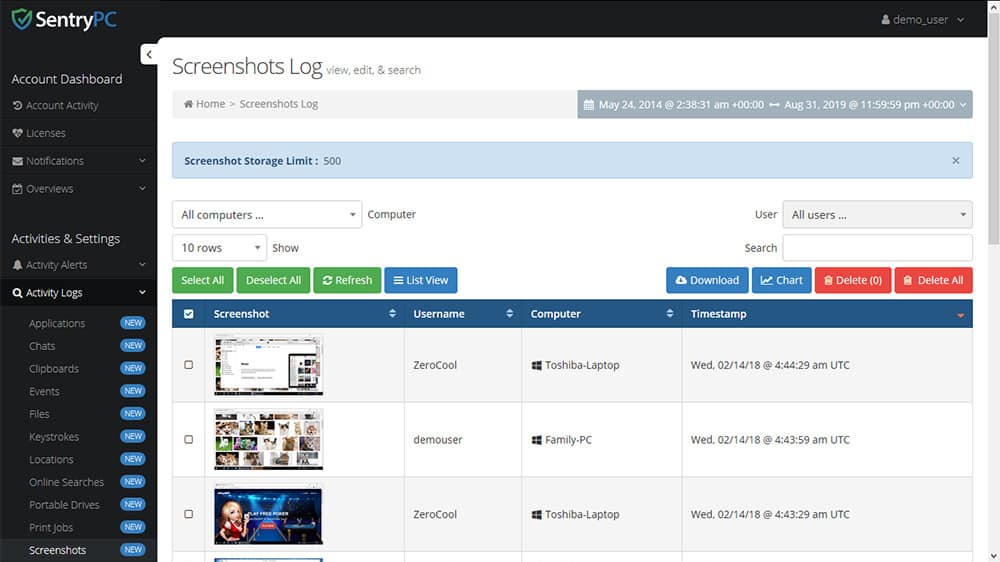
However, one issue is that SentryPC can be very slow to retrieve information from computers it is monitoring. This is especially true for screenshots so you have to be patient while you allow them to appear.
Sometimes this can be due to lag on your internet connection so it’s important to make sure you have fast broadband or preferably fiber connection for SentryPC to work smoothly.
Security
The security of any computer monitoring software is an important thing to look for because anyone that gains access to it obviously gains access to a lot of confidential corporate information.
SentryPC requires a password to log into the admin area but there’s also added level security such as two factor authentication.
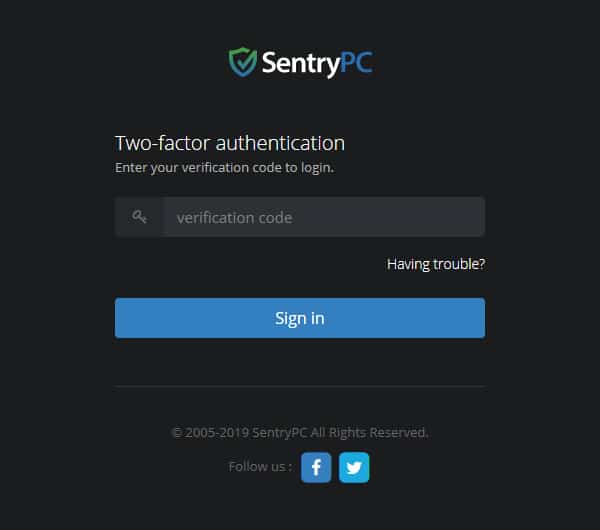
If you use antivirus software on your Mac, you’ll also find that SentryPC requires you to make exceptions for it to allow it to install. This isn’t uncommon with apps that need full access to your Mac and is more of a problem on Windows where anti-virus software is more common but it’s worth bearing in mind.
There is also no logging of what system administrators are doing which is a necessary part of HIPPA compliance. This means that it’s impossible to see what the administrator has viewed or track what they’ve been doing with the app.
There are some negative reports from IT Professionals and System Admins online regarding whether SentryPC could be hijacked as a vehicle to gain access to your entire corporate network.
In theory, this could happen to any staff monitoring software but there is little information from SentryPC about what measures are taken to prevent this happening.
Pricing
SentryPC pricing depends on how big your organization is and you can get specific quotes based on the number of users you have.
There are 3 pricing plans for SentryPC.
SentryPC pricing starts at $59.95 per year for the Basic Plan to monitor just one Mac or PC.
Additional machines can be added for $19.95 per Mac or PC.
For companies of up to 50 users it’s $19.90 per license for the Business 50 plan and for 100 licenses it’s $15.95 per license for the Business 100 plan.
The more expensive the plan, the more screenshots you get starting at 500 screenshots with the basic plan.
Pricing includes the desktop and web client, free support and free updates.
There is no limit on the amount of activity logs you can store but if you don’t download and keep them, they are purged automatically on a monthly basis. The same applies to screenshot logs.
Downsides
There’s no mobile version of SentryPC if you need information about employee activity delivered while you’re on the move.
As mentioned earlier, the Mac version of SentryPC also lacks some of the features in the Windows version.
In terms of compliance, there’s also the question of lack of HIPAA compliance since admin activity isn’t monitored at all.
Finally, the legality of using the stealth mode will vary depending on which country you are in so it’s advisable to take legal advise before deploying it.
You can try a free demo of SentryPC to see for yourself.
Discover more from MacHow2
Subscribe to get the latest posts sent to your email.