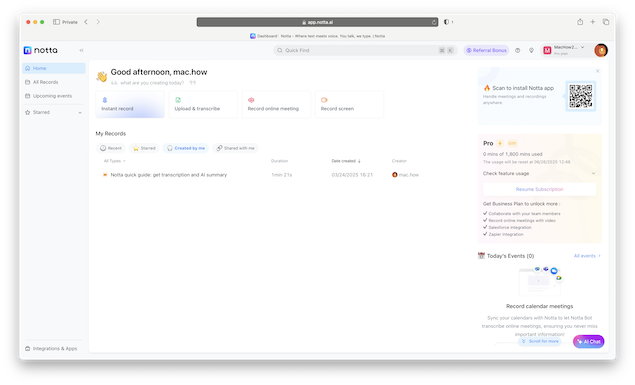AI note-taking tools have quickly become essential for Mac users juggling meetings, interviews, lectures, or brainstorming sessions.
With machine learning getting smarter, AI note takers now go beyond just traditional note taking apps for Macs and dictation software – they summarize, organize, and even tag your notes automatically.
But which AI note-taking apps actually work best on a Mac?
In this guide, I’ve researched and tested and reviewed the top AI note taking apps that work best on macOS, including browser-based apps, Chrome extensions, and native mac apps.
Most of them offer free versions for those that just need limited note taking although the paid plans remove limits, add meeting transcription features, multi-language support and more.
Table of Contents
- What Makes a Great AI Note-Taker on a Mac?
- AI Note Taking Software vs Dictation Apps
- 1. Notta – Best for Fast, Accurate Transcriptions
- 2. MacWhisper – Best Offline AI Note-Taker for Macs
- 3. Otter.ai – Best for Meeting Notes with AI Summaries
- 4. Fireflies.ai – Best for Team Collaboration & CRM Integration
- 5. Noted – Best One Time Purchase Mac app
- 6. Apple Notes – Best For Simple Notes & Importing
- 7. Tactiq – Best Chrome Extension for Google Meet & Zoom
- 8. AudioPen – Best for Voice-to-Note Journaling
- 9. Scribbl.co – Best for Zoom and Calendar-Linked Notes
- 10. Krisp AI – Best for Noise Cancelling Features
- Conclusion
What Makes a Great AI Note-Taker on a Mac?
Before we get to the list, here’s what I looked for in the AI note takers when considering their usage on macOS:
- Compatibility with Apple Silicon and Intel Macs
- Ability to transcribe accurately live audio from meetings or recordings
- Accurate AI-generated summaries and action items
- Simple setup with macOS tools like Safari, Zoom, Teams and Meet
- Secure data handling and export options
- Multi-language support for international teams
- Offline Desktop app if possible (although due to the use of Cloud based AI processing, there were very few of these as you’ll see).
I avoided bloated apps or those that are Windows only and require running a virtual machine to work on a Mac (Dragon Dictate, I’m looking at you!).
AI Note Taking Software vs Dictation Apps
Many people confuse AI note-taking apps with traditional dictation software, but they solve completely different problems.
Dictation tools are designed for fast voice-to-text typing, whereas AI note-takers capture full meetings or lectures and turn them into structured summaries.
However, many dictation tools increasingly use AI and if you’re interested in using them alongside some of these apps, check out our guide to the best dictation software for Mac too.
Here then are the best AI note taking software for Mac of 2025 starting with a side-by-side comparison and then diving into the reviews.
| Tool | Best For | macOS App | Offline Support | Live Transcription |
|---|
| Notta | Fast, accurate transcriptions | ❌ (Web only) | ❌ | ✅ |
| MacWhisper | Offline, local transcription on macOS | ✅ (Native) | ✅ | ❌ (manual upload) |
| Otter.ai | Meeting notes + AI-generated highlights | ❌ (Web only) | ❌ | ✅ |
| Fireflies | Team collaboration + CRM sync | ❌ (Web only) | ❌ | ✅ |
| Noted | AI-powered audio recording & transcription with timestamped notes | ✅ (Native) | ✅ | ❌ (manual export for sharing outside app) |
| Apple Notes | Built-in note app with smart search, no native AI transcription | ✅ (Native) | ✅ | ❌ (needs third-party app for AI transcription) |
| Tactiq | Google Meet + Zoom browser summaries | ❌ (Chrome ext) | ❌ | ✅ |
| AudioPen | Turning voice notes into clean summaries | ❌ (Web only) | ❌ | ✅ (via mic) |
| Scribbl | Auto transcription from calendar meetings | ❌ (Web only) | ❌ | ✅ (via Meet/Zoom) |
| Krisp | Best for noise cancelling | ❌ (Web only) | ❌ | ✅ (via Meet/Zoom) |
1. Notta – Best for Fast, Accurate Transcriptions
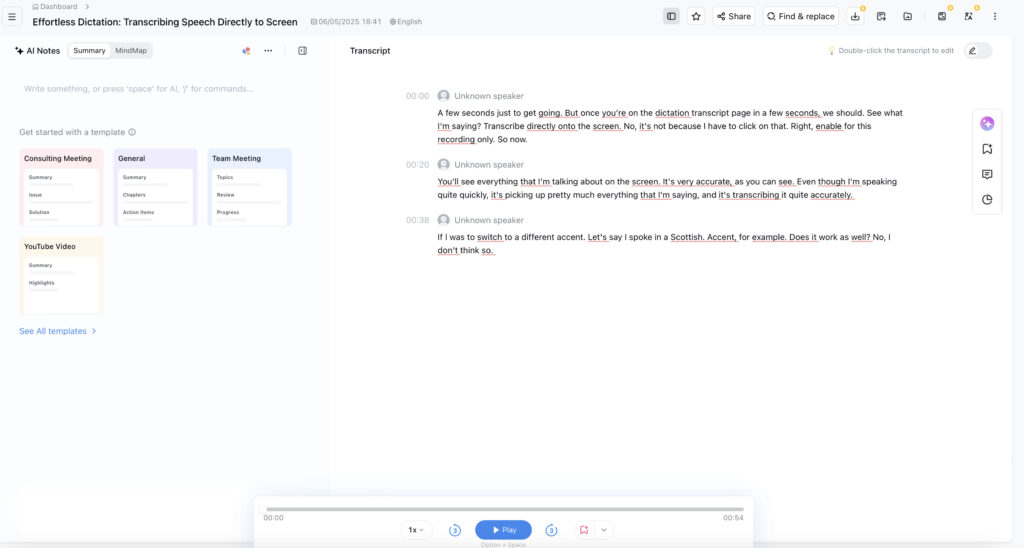
Notta is a browser-based AI note-taker that transcribes meetings, interviews, and even YouTube videos in real-time with incredible accuracy.
It doesn’t have a macOS app, but it works in any browser, preferably Chrome but everything works in Safari too (apart from screen recording).
I was genuinely impressed at how easy Notta is to use and how accurate it is at transcribing not only in English, but instantly translating it into other languages too.
One of the standout feature for meetings is real-time transcriptions and automatic speaker labels simply by pasting your Zoom, Teams or Google Meet link into Notta which then joins the call in the background quietly beavering away transcribing the meeting.
The really smart thing is Notta will recognize different voices and automatically label them as such when transcribing the meeting.
It also syncs with Zoom and Google Calendar so you can see exactly when meetings that need transcribing are coming-up in your Notta dashboard.
If you prefer dictating on the move on another device, you can also import voice memos from your Mac or from Dictaphones.
Notta supports over 100 languages, and the transcripts are editable with highlights and tags.
Read my full Notta review here if you want to learn more and watch a video review.
Price: Free plan available, Pro starts at $8.17/month (40% off)
Pros:
- Supports real-time transcription in multiple languages
- User-friendly interface with easy export options
- Works across web, iOS, and Android
Cons:
- Free plan has limited transcription minutes
- Occasional inaccuracies with overlapping speech
- No offline transcription support
2. MacWhisper – Best Offline AI Note-Taker for Macs
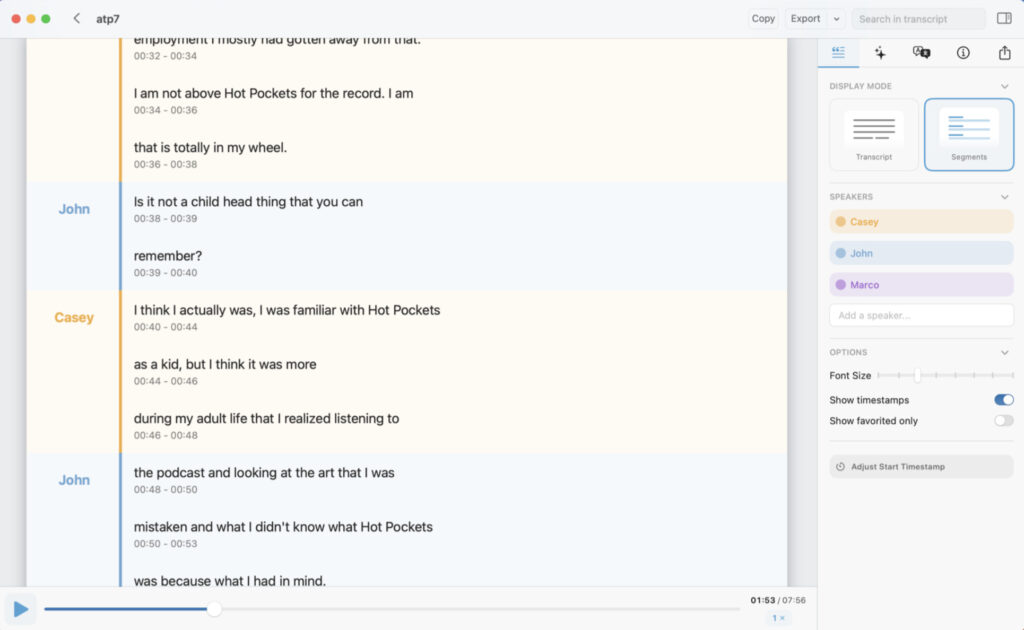
MacWhisper is one of the few AI transcription tools built natively for macOS.
It uses OpenAI’s Whisper model to transcribe audio and video files directly on your Mac, no internet connection required.
This makes it an excellent option for those who need privacy, or who often work in low-connectivity environments.
MacWhisper supports Apple Silicon Macs and handles long audio files with ease.
You can transcribe Voice Memos, interviews, or even video files without uploading anything to the cloud.
Price: Free, Pro version with faster transcription available from the Mac App Store.
Pros:
- Runs entirely offline on macOS
- Very accurate (based on OpenAI’s Whisper model)
- One-time purchase—no subscription
Cons:
- No mobile version
- Lacks built-in collaboration/sharing tools
- More technical interface than cloud-based tools
3. Otter.ai – Best for Meeting Notes with AI Summaries
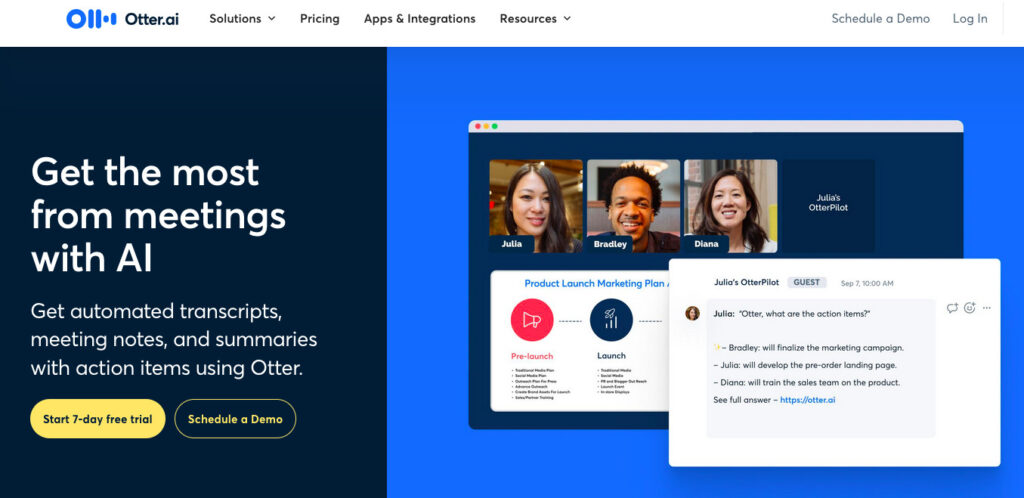
Otter.ai is well-known for being focused on smart meeting notes.
On a Mac, you can use it through your browser or sync it with Zoom to auto-join and take notes in meetings.
Otter’s AI doesn’t just transcribe, it pulls out key points, action items, and summaries. Notta also does this very well too and I found it hard to decide between the two on this.
For users who rely on Google Meet, Zoom, or Teams will appreciate the real-time updates, searchable transcripts, and ability to export notes in PDF or DOCX format.
Otter.ai has a slightly more generous free plan than Notta (300 minutes compared to 120 minutes) although doesn’t support multiple language transcribing in real time like Notta does.
Price: Free plan with 300 minutes/month, plans from $16.99/month or $8.33/month paid annually
Pros:
- Real-time transcription with speaker identification
- Integrates with Zoom, Google Meet, etc.
- Offers collaboration features like shared notes
Cons:
- Free plan limits transcription minutes per month
- Less accurate with strong accents or background noise
4. Fireflies.ai – Best for Team Collaboration & CRM Integration
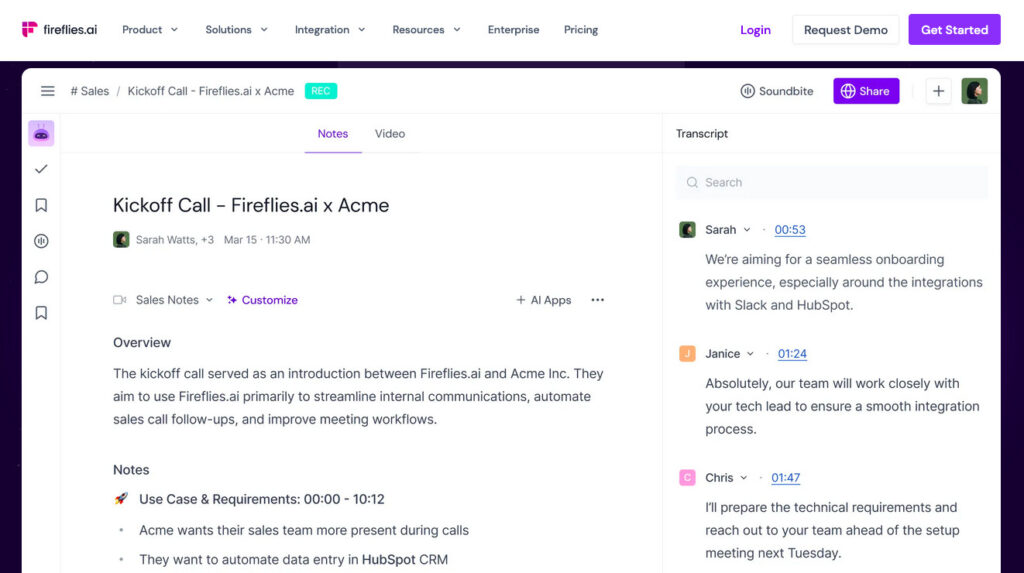
Fireflies.ai offers a more basic, intelligent meeting assistant that records, transcribes, and summarizes audio.
The platform integrates with Zoom, Microsoft Teams, Google Meet, and more. You can even upload MP3s and get instant transcripts.
However, it seems you have no option but to grant it access to your Google or Microsoft account whether or not you want this which is a bit annoying.
I liked Fireflies’ ability to sync with CRM software like Zoho, Hubspot and Salesforce.
The searchable archive of notes also makes it easy to find action items or past discussions.
Unlike many AI note taking apps, Fireflies also lets you comment on specific parts of the transcript, making it a good tool for team collaboration.
Price: Free plan, Pro starts at $10/month
Pros:
- Integrates with most major video conferencing tools
- CRM integrations
- Automatically records and summarizes meetings
- Includes AI-powered search and filtering
Cons:
- UI can feel cluttered for first-time users
- Free tier restricts access to advanced features
- Can take time to process large files
5. Noted – Best One Time Purchase Mac app
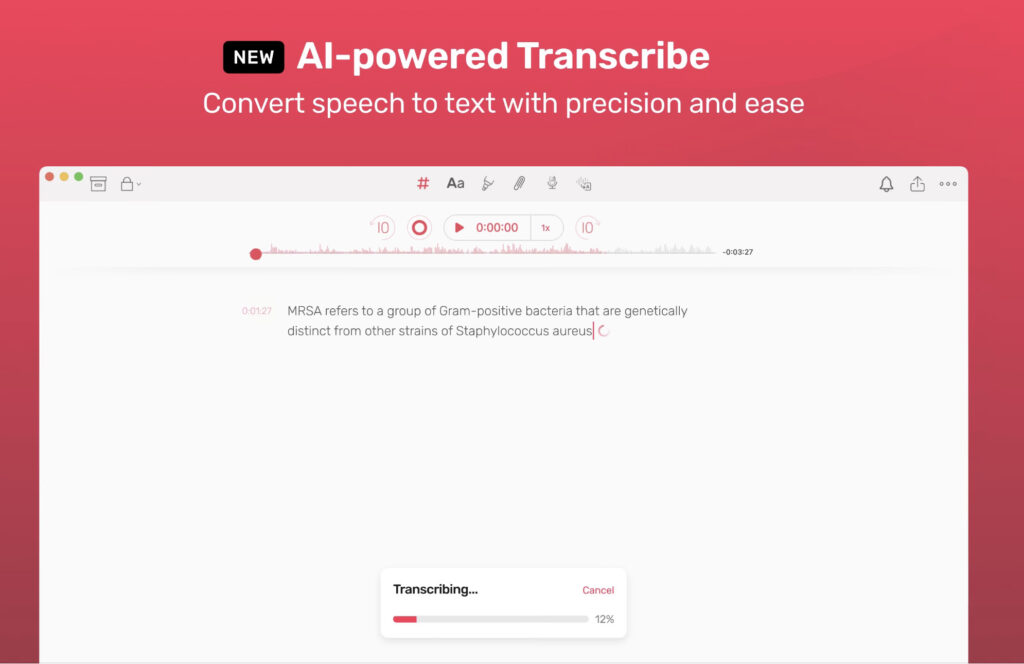
Noted is a smart, all-in-one note-taking app that records, transcribes, and organizes audio alongside written notes.
The app works directly on your Mac, iPhone, or iPad and uses AI to turn spoken words into searchable text instantly.
You can easily tag key moments while recording and jump back to them later, which is great for lectures, interviews, or brainstorming sessions.
However, some advanced AI transcription features require a paid upgrade, and very long recordings may take time to process.
I liked Noted’s simple, clean interface and its tight integration with iCloud for syncing across Apple devices.
The timestamped notes make it easy to revisit exactly what was said and when.
Unlike other recorders, Noted keeps audio and text in one place, so you don’t need multiple apps to manage your recordings and notes.
Price: Free plan, Plus plan starts at $4.49/month, $29.99 annually, $34.99 Lifetime
Pros:
- Native app for Mac, iPhone, and iPad
- Tag important moments while recording
- Searchable, timestamped transcripts
- One time purchase available
Cons:
- Some AI features are locked behind the paid plan
- Long files can take time to transcribe
6. Apple Notes – Best For Simple Notes & Importing
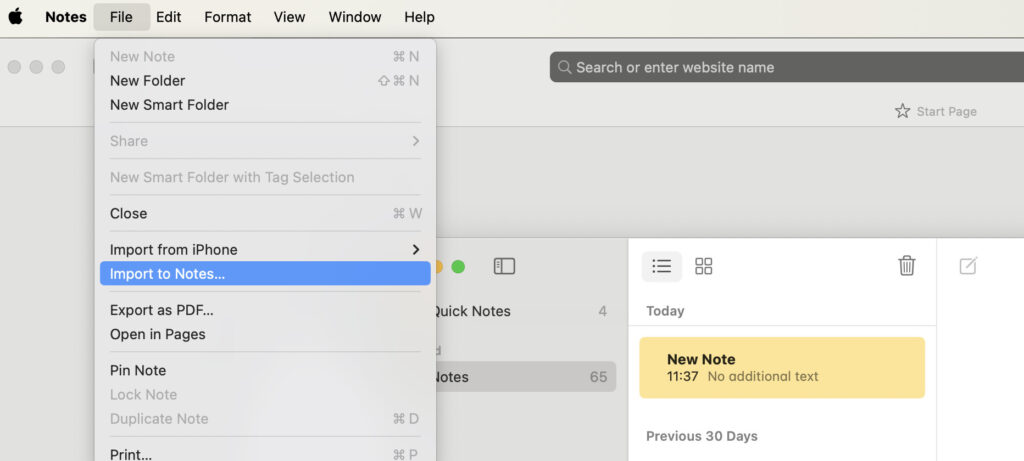
Apple Notes is Apple’s built-in note-taking app that comes free on every Mac, iPhone, and iPad. It’s simple but powerful for capturing text, images, checklists, and web clippings.
While it doesn’t include full AI transcription or automatic meeting summaries like some dedicated tools, it does use on-device machine learning to make searching handwritten notes, scanned documents, and images surprisingly accurate.
You can use Live Text to grab text straight from photos or scanned PDFs, and Dictation works well for voice-to-text if you just want to speak your notes.
However, there’s no built-in audio recorder with transcription, so you’ll need to connect it with other tools to get AI note-taking power.
I liked that Apple Notes syncs instantly across all your Apple devices via iCloud, and it’s deeply integrated with Safari, Reminders, and Mail for quick saving and sharing.
To add AI features, you can pair Apple Notes with Siri Shortcuts, Otter.ai, Noted, or other recording apps – just record audio separately and drop transcripts into Notes for a clean, searchable archive.
Price: Free with all Apple devices, just search for “Notes” on your Mac
Pros:
- Built into every Mac, iPhone, and iPad
- Smart search works with handwriting and scans
- Seamless iCloud sync across devices
Cons:
- No built-in audio recording or transcription
- No real-time meeting summaries or AI actions
- Limited to Apple ecosystem
7. Tactiq – Best Chrome Extension for Google Meet & Zoom
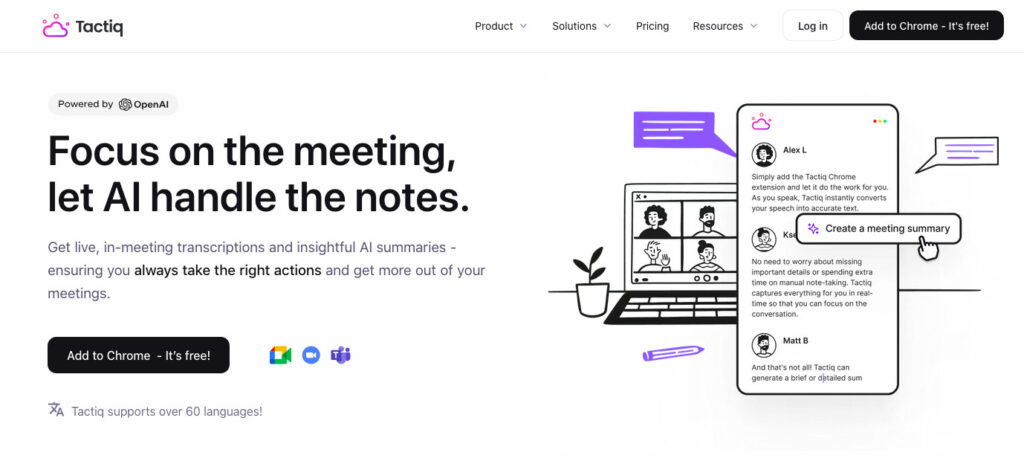
Tactiq is a Google Chrome extension that auto-captures transcripts and AI-generated summaries from Google Meet, Zoom, and Microsoft Teams.
While it’s not a macOS app, it integrates easily into the browser, making it perfect for users running video meetings on MacBooks.
It captures everything in real-time, and adds timestamps, summaries, and even highlights important keywords.
Users who don’t want to juggle multiple apps during meetings will like how Tactiq quietly handles note-taking in the background.
If you only use Safari though, Tactiq is obviously not for you.
Price: Free with limited features, Pro from $8/month
Pros:
- Live transcription for Google Meet, Zoom, and MS Teams
- Auto-saves chat and timestamps
- Chrome extension is lightweight and easy to use
Cons:
- Only works via browser (Chrome extension)
- Limited transcription quality for non-native accents
- Summaries can feel too generic
8. AudioPen – Best for Voice-to-Note Journaling
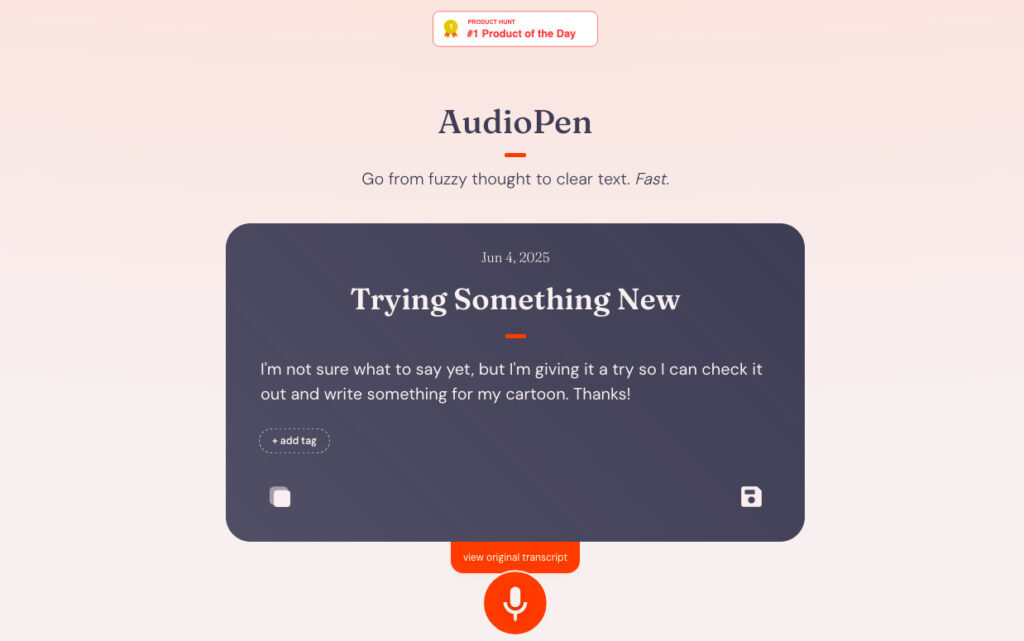
AudioPen isn’t a meeting note-taker in the traditional sense, it’s more of a voice journaling app powered by AI.
You speak into your Mac’s mic (or upload a voice memo), and it converts your ramble into structured, readable notes.
If you’re the kind of user who thinks out loud and wants those thoughts captured as clean summaries, AudioPen is unique and surprisingly helpful.
However, it did transcribe MacHow2 to “cartoon” meaning the accuracy isn’t exactly great!
Price: Free limited version, Pro starts at $99/year
Pros:
- AI cleans up and summarizes messy voice notes
- Extremely fast and minimalist
- Great for capturing spontaneous thoughts
Cons:
- No traditional transcription (summary-focused only)
- Web-based only (no mobile app yet)
- Not ideal for multi-speaker or meeting recordings
9. Scribbl.co – Best for Zoom and Calendar-Linked Notes
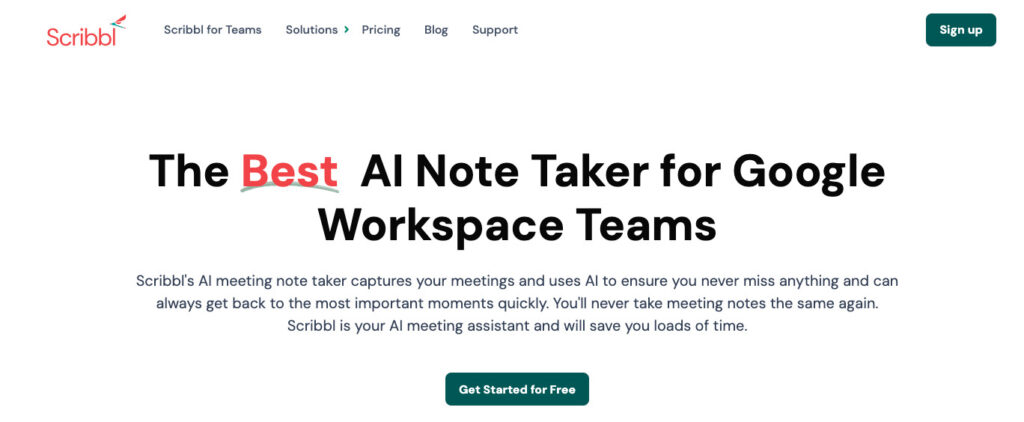
Scribbl connects to your Zoom account and Google Calendar to automatically join, record, and transcribe meetings.
On a Mac, it works via your browser or as a Zoom plugin.
Scribbl’s smart AI can summarize your meetings and email the notes to you automatically.
It’s less focused on live editing and more on fully automated transcription and post-meeting notes. If you want to “set it and forget it,” Scribbl is a good fit.
Price: Free trial, then $20/month
Pros:
- Summarizes and organizes voice notes into themes
- Simple and distraction-free design
- Useful for brainstorming and creative sessions
Cons:
- Lacks speaker identification or timestamping
- Limited collaboration features
- Summary quality can vary depending on input clarity
10. Krisp AI – Best for Noise Cancelling Features
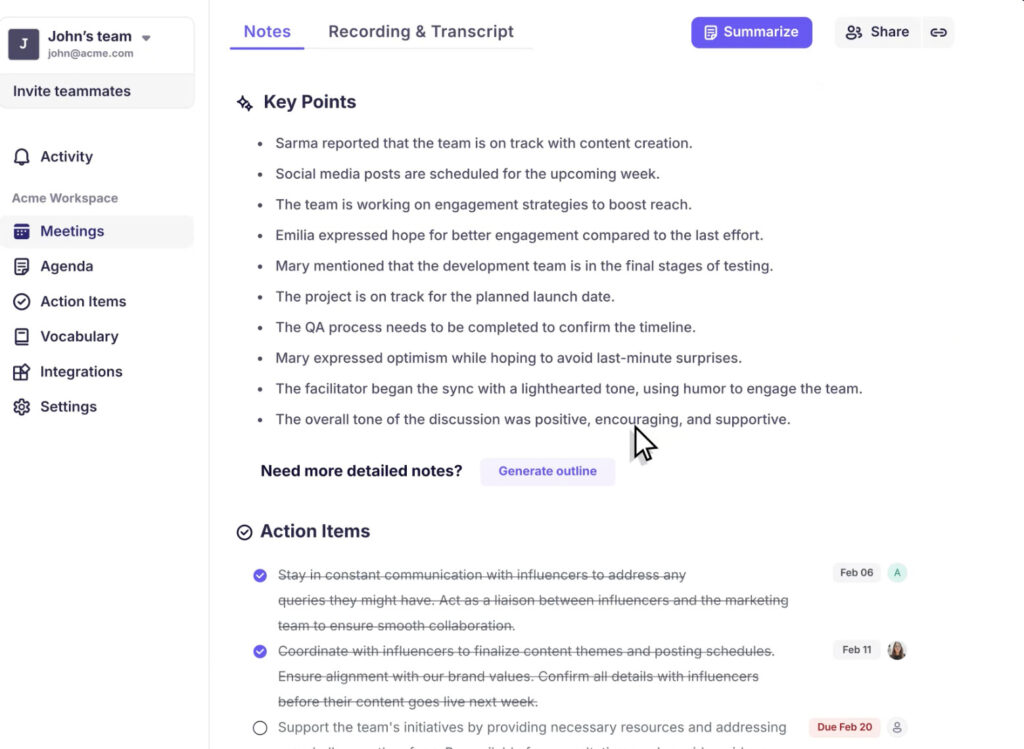
Krisp AI started as a noise-cancelling tool, but its newer note-taking features make it worth considering for Mac users who want meeting transcriptions without distractions.
It automatically transcribes and summarizes your Zoom, Google Meet, or Teams calls into action items and key points with some of the best background blocking noise features of any AI note taking app.
If you work in very noisy environments, Krisp does a great job of still transcribing accurately by using advanced noise cancelling techniques.
However, I found that while its AI summaries are helpful, they sometimes miss context or nuance from complex discussions.
Price: Free plan with limited features for 60 minutes per day, Pro starts at $96/year
Pros:
- Superb noise cancellation for calls
- Transcribes and summarizes meetings automatically
- Works natively with most major conferencing tools
Cons:
- Summaries can lack depth or context
- Free plan limits minutes and transcription history
- No manual transcription uploads or editing tools
Why Are non-Native Mac Apps Ranked Lower Than Web-Based Tools?
Even though some of the native macOS apps on this list are ranked lower than web based tools, they are ranked lower simply because they’re built for a different kind of user.
Tools like Noted, Apple Notes and MacWhisper don’t automatically join meetings, summarize key points, or sync with tools like Zoom or Google Calendar like most AI note takers.
They also don’t support real-time meeting capture. Instead, you have to upload audio manually to those apps that support it to receive a transcript.
That’s not a downside, it’s just a different approach but it will suit those more than record on the move and then want a transcription later.
For users who prioritize privacy, offline access, or manual control over their audio files, the native Mac apps are still excellent choices.
But for those looking for automated AI summaries and integration with daily team tools, others like Notta or Otter.ai are far more plug-and-play.
Conclusion
No matter your use case, there’s an AI note-taker that fits how you work on a Mac.
If privacy is your top concern, MacWhisper stands out as the only offline Mac desktop option, but it’s not very advanced.
If speed and simplicity are key, Notta offers an excellent experience through Safari or Chrome.
And if you’re working in teams, Otter.ai or Fireflies.ai give you plenty of collaboration tools.
As you can see, AI is changing how we take notes and choosing the right tool for your Mac depends on exactly what you need, how quickly and what your budget is.