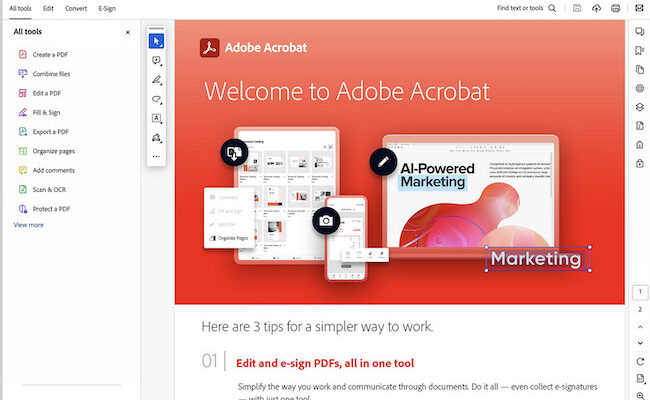Adobe Acrobat Pro is the best PDF editing software out there but not everyone needs or wants to pay a subscription for it.
Although there are other options out there, it’s still one of the best one time purchase PDF editors available which is no surprise since Adobe invented the PDF format.
Unfortunately though, it’s only available on subscription nowadays.
The good news is that you can buy Adobe Acrobat Classic as a one time purchase for both macOS and Windows.
Acrobat Classic was released in July 2024 and replaces Adobe Acrobat 2020 which was the last version of Acrobat available with a perpetual license.
Table of Contents
What is Adobe Acrobat Classic?
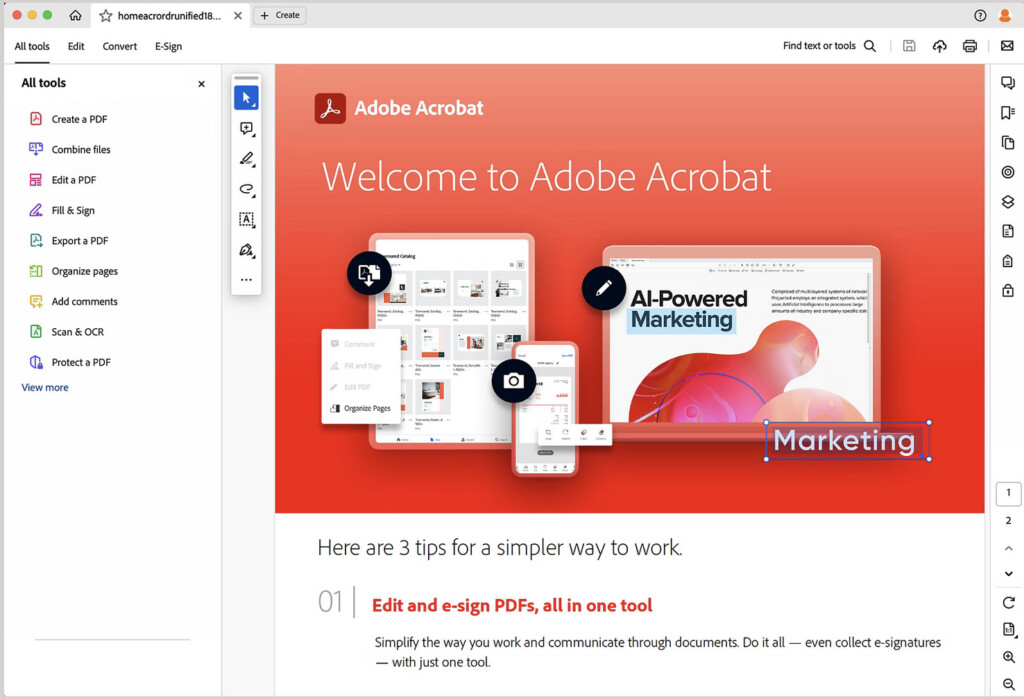
Acrobat Classic is a desktop version of Acrobat which allows you to do more-or-less everything you can in Acrobat Pro such as PDF editing, creation and management.
The key features and differences of it compared to Acrobat Pro DC are:
- Perpetual licensing: Acrobat Classic is available with a perpetual license of up to 3 years with no extra fees or add-ons during that period.
- No updates: There are no new feature updates after purchasing but you do get ongoing security updates and bug fixes.
- Desktop-app: Acrobat Pro DC has both desktop and web access whereas the Classic version only works on desktop without cloud storage, mobile apps, or web-access.
- No Document Cloud: There’s no integration in Adobe Document Cloud with the Classic version which means no online document storage, electronic signing or cross-device syncing.
If you want to learn more, check out our full Adobe Acrobat Classic review.
You can also see a detailed comparison in our look at Adobe Acrobat Pro vs Acrobat Classic.
Comparison Table
Here’s how Acrobat Pro DC compares side-by-side against the one-time purchase version of it, Adobe Classic.
| Feature | Adobe Acrobat Pro DC | Adobe Acrobat Classic |
|---|
| License Model | Subscription (Monthly/Yearly) | One-time purchase |
| Cloud Integration | Full integration with Adobe Document Cloud for storage, sharing, and signing | None |
| Updates | Continuous updates and new features | No updates; supports only security patches |
| Supported Devices | Multi-device usage (desktop, mobile, and browser) | Desktop only |
| OCR and Editing | Advanced OCR, editing, and conversion tools | Includes OCR, editing, and conversion but less advanced |
| E-signature Capability | Built-in e-signature tools, including Adobe Sign | Basic signing tools only |
| Support Duration | Active support as long as subscription is maintained | Limited to 3 years |
| Compatibility | M-series Macs (native support with optimizations) | Runs on Apple Silicon Macs via Rosetta |
| Cost | $19.99/month (billed annually) or $29.99/month (monthly billing) | $324 (one-time purchase) |
How To Purchase Adobe Acrobat Classic
To buy Acrobat Classic as a one-off purchase, simply go to the Adobe Acrobat Classic checkout and sign-in with your Adobe account details.
It costs $324.00 for a three year license (originally it was $540.00 but Adobe reduced this in 2025).
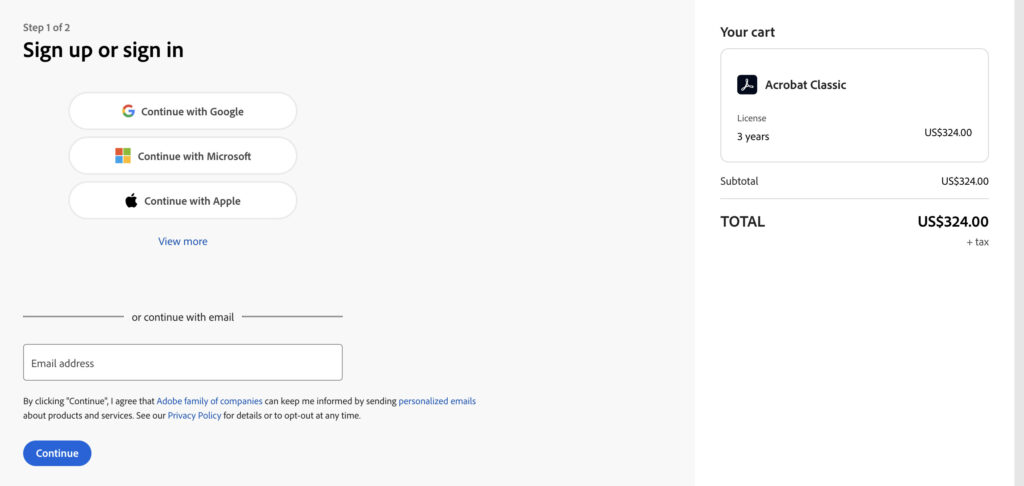
Note that there is no Student & Teacher pricing for Acrobat Classic and the perpetual license version of Acrobat Pro 2020 Student edition is no longer available for purchase.
For those in Education, currently the only option to get Acrobat Pro DC is with an educational subscription.
Is It Better To Buy Adobe Acrobat Pro On Subscription?
If you just need a short period of access, it’s better to subscribe to the latest version of Adobe Acrobat Pro DC because one year at $19.99 will cost $239.88 annually compared to $324.00 for a three year license of Adobe Classic.
However, over three years a subscription will have cost you $719.64 compared to only $324.00 for Adobe Acrobat Classic.
A subscription does have other advantages though including integration with Adobe Document Cloud and Adobe Creative Cloud which the Classic version does not.
Adobe Document Cloud integration (hence the “DC”) includes Adobe Sign for legally binding document signing and document management in Adobe Cloud.
Can You Still Buy Adobe Acrobat Pro 2017?
You can still download Adobe Acrobat Pro 2017 but it’s no longer available for purchase.
The company discontinued Acrobat 2017 in June 2022 so you cannot buy it with a perpetual license anymore.
End of support means that Adobe will no longer issue security fixes, technical support or bug fixes it.
For Mac users, the 2017 version also only works up to macOS 12 Monterey. It does not work on any version of macOS later than this.
Alternative PDF Software With Lifetime Licenses
If this all comes as a disappointment, there are other PDF software with perpetual licenses you can consider as an alternative to Acrobat Pro.
Examples include PDF Expert, Foxit PDF Editor and Nitro PDF Pro all of which can be purchased with a lifetime license.