If you use your iPad for drawing and sketching, the good news is that Adobe has launched its own drawing tool Adobe Fresco.
Adobe Fresco is designed specifically for the iPad and iPencil which is easily the most Mac compatible drawing tablet there is.
Fresco is also Adobe’s answer to Procreate for Mac which isn’t available for macOS.
Adobe Fresco is free for Adobe Creative Cloud subscribers for which students worldwide can get a huge 60% discount and non students in Europe, Middle East and Africa can get 40% off (only until September 30th 2019).
Non subscribers can download a free version from the App Store although it lacks some features such as certain brushes and high resolution exporting.
Alternatively, you can use the full version of Adobe Fresco for $9.99 per month with the first 6 months free if you purchase before December 31st.
Any new features that are added in the future though will only be available to Creative Cloud subscribers though so if you’re going to use it regularly, you’re far better off getting a full Creative Cloud subscription.
Adobe Fresco has a huge choice of brushes including Live Brushes which when used with the Apple Pencil very realistically recreate painting with oil paints or water colors.
Adobe Fresco has been developed alongside professional artist Kyle Webster and scientists that have studied the look and feel of oil and accurately integrated it into Adobe Fresco.
You May Also Like:
As you can see below, the oil brush effect gives amazing results.

The same goes for Watercolors.
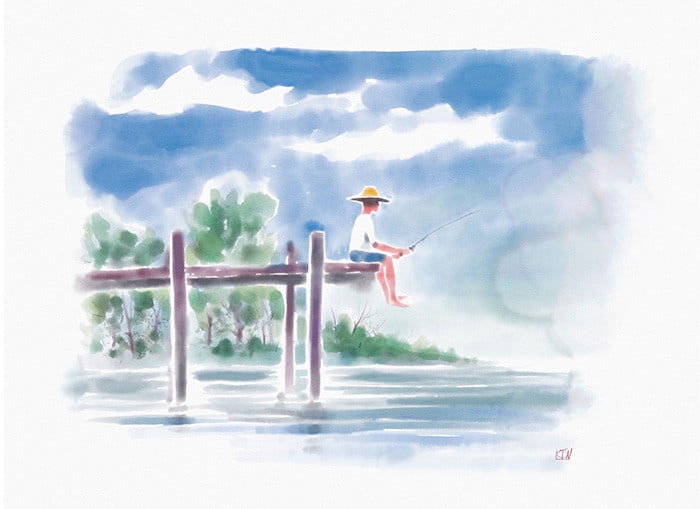
Adobe Fresco also includes lots of brushes – known as pixel brushes – which have been created with Adobe Photoshop.

Also included are Vector brushes which are clean and scalable up to poster size with no pixelation or ragged edges.

Adobe no doubt hope that Fresco can steal some of the market away from the amazing Procreate app for iPad although with Procreate 5 about to launch anytime soon, it will be interesting to see what its got in store.
You can read more about what Adobe Fresco can do here.


