Procreate is one of the best drawing apps for iPads but unfortunately, it doesn’t exist for Mac.
Although there are workarounds to use iPad apps like Procreate on a Mac, they don’t offer the same drawing experience as having the app on your Mac.
However, all hope is not lost as we’ve found some excellent alternatives to Procreate that will get you drawing on a Mac in no time.
Even better, most of them work with any drawing tablet, not just iPads like Procreate does.
In our research and testing, we found that there are not only some superb creative applications to use instead of Procreate on macOS but some of the best ones are even FREE.
We also looked at a range of paid subscription and one-off payment creative apps for professionals to replace Procreate too.
Table of Contents
Is Procreate For Mac Available?
Procreate is only available for iPad and Procreate Pocket for iPhone which both cost $12.99.
It’s not available on any other platform including Mac, Windows or Android.
Although this might come as bad news, we really wouldn’t recommend using Procreate on a Mac anyway.
Procreate is designed for touch screens and the user experience is tailored specifically for iPads that support tilt and pressure gestures rather than desktop computers that do not.
However, the founder of Procreate has recently stated that the company is working on a desktop version of the app and the first release is likely to be on macOS – so watch this space!
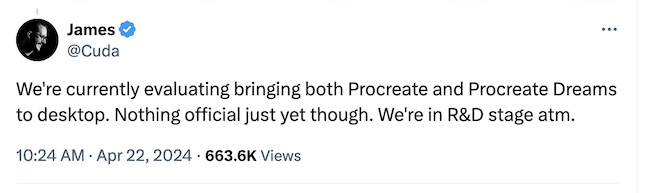
With this in mind, just use any of these creative apps to replace Procreate on your Mac.
| Software | Key Features | Pricing |
|---|
| Krita | Free and open-source digital painting software | Free |
| Clip Studio Paint | Great for illustrations, comics, and animations | $54 (Pro version) |
| Adobe Illustrator | Vector-based design, excellent for graphic design | $22.99/month (subscription) |
| ArtStudio Pro | Advanced brush engine, supports raster & vector | $19.99 (one-time) |
| CorelDRAW Graphics Suite | Vector illustration, page layout, typography tools | $549.99 (one-time) or $22.42/month |
| Affinity Designer 2 | Vector and raster design tools | $69.99 (one-time) |
| ArtRage Vitae | Realistic painting tools, natural media focus | $79.99 (one-time) |
| MediBang Paint | Extensive brushes, comic creation tools, cloud syncing | Free (with optional premium) |
1. Krita (Free)
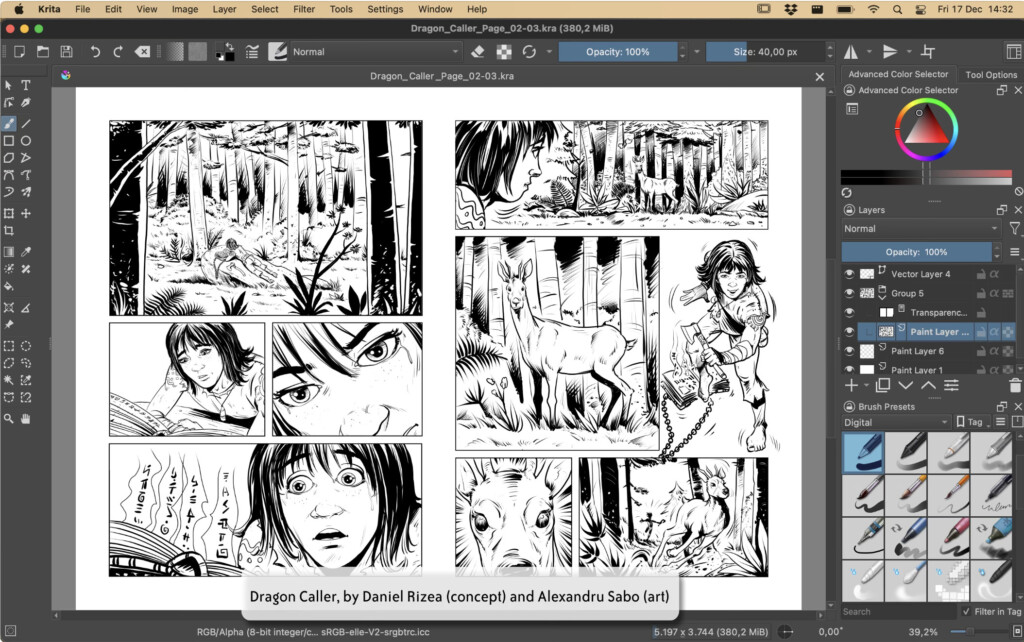
Krita is a free open source raster graphics editor which is the best free open source replacement for Procreate on a Mac we’ve tried.
It offers a wide range of brushes, a customizable interface, and many advanced features, all for free. However, it does have a steeper learning curve compared to Procreate.
Krita is designed for digital painting and 2D art and has some pretty powerful features such as an OpenGL-accelerated canvas, color management support and an advanced brush engine.
It also supports non-destructive layers and masks, group-based layer management, vector artwork support and switchable customization profiles.
Krita works with most major drawing tablets too including Wacoms and Huions and can export your drawing to Photoshop.
If you’re an amateur or looking for a free replacement for Procreate on a Mac, Krita is definitely worth a closer look.
Check out our full Krita review for why we ranked it so highly.
Pricing: Free
Pros:
- Free open source application
- Powerful raster graphics editor
- Imports and exports Photoshop files
Cons:
- Not updated often for new versions of macOS
- Takes longer to learn than Procreate
2. Clip Studio Paint

Clip Studio Paint (formerly known as Mango Studio) is one of the most popular alternatives to Procreate on a Mac for a number of reasons.
One of them is that it’s available as a one time purchase with no subscriptions.
Although a subscription version is available, you can get the Pro version as a one time purchase for just over $50.
However, it’s also far more powerful than Procreate with support for multiple vector layers, comprehensive fill tools and a huge choice of user-generated brushes.
You can even make your own colors with realistic color mixing, create 3D drawings and get help creating shadows with realistic lighting tools.
The latest version 4.0 also introduced some cool new features including puppet warp, enhanced 3D features, improved filters, export features and animation tools.
Clip Studio Paint works across all platforms so you’re not just restricted to using it on an iPad. You can of course, also use it with most drawing tablets.
Pricing: Pro version $54.00, Ex version $237.00 perpetual license or subscription starting at $4.49.
Pros:
- One time purchase available
- Support for multiple layers
- Incredible range of brushes and tools
- Can be used on both macOS and other drawing tablets
- Vector support
- Works across platforms
Cons:
- Steeper learning curve than Procreate
- Uses a lot of RAM
3. Adobe Illustrator
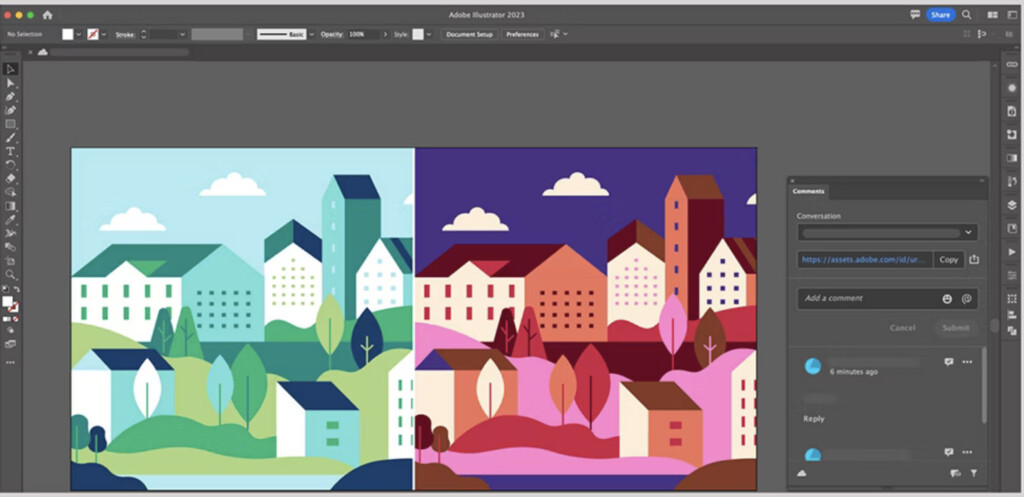
Adobe leads the industry when it comes to design and and Adobe Illustrator is the best professional alternative to Procreate on a Mac.
Since Adobe Fresco isn’t available for Macs, we think that Illustrator is the next best thing – and more.
Adobe Illustrator is a professional-grade design tool with extensive vector capabilities, suitable for detailed illustrations, logo design, and graphic design.
While Procreate excels in digital painting and sketching, Illustrator is more focused on vector graphics and design work.
It’s also the only drawing software that allows you to use Adobe Capture to capture sketches you’ve done by hand and then enhance them in Illustrator.
Illustrator takes some learning for beginners but once mastered, you’ve got a professional drawing tool that’s used by some of the biggest design houses in the world.
You can also read our full Adobe Illustrator review for more.
Pricing: 60% off with Creative Cloud Educational Discount or $22.99/m
Pros:
- Industry leading graphic design software
- Incredible set of features and tools
- Over 16,000 different fonts
- Integrated with the Creative Cloud suite
- Edit multiple art boards simultaneously
- Mac desktop app
Cons:
- Steep learning curve for beginners
- Raster graphic support could be better
4. ArtStudio Pro
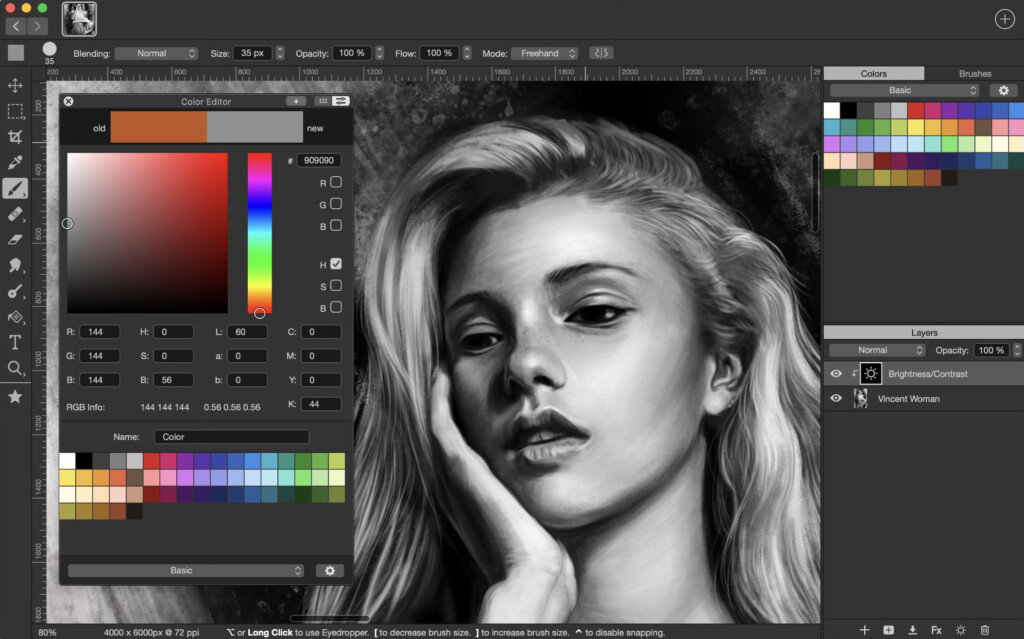
ArtStudio Pro for Mac is a professional digital painting and photo editing app, designed for artists and creative professionals.
It’s available only for macOS and iOS so it takes full advantage of what your Mac can do graphically.
It includes an extensive set of tools, including customizable brushes, layers, masks and filters.
ArtStudio Pro supports vector editing and can be used for both drawing and photo re-touching or editing.
It supports high-resolution canvases and a variety of file formats like PSD, which can be imported from Adobe software.
The app also has advanced layer blending options and supports pressure-sensitive stylus input, making it an excellent choice for graphic tablet users.
Pricing: $19.99 one time purchase
Pros:
- Wide range of professional-grade features
- Optimized for macOS and iOS
- Excellent support for stylus input and pressure sensitivity
- Seamless PSD file integration
- Price
Cons:
- Slight learning curve for beginners
- Lacks advanced photo editing features
5. CorelDRAW Graphics Suite

If you need something for professional graphic design that works on both your Mac and graphic tablet, then CorelDRAW Graphics Suite is the all round package.
that’s up there with Adobe Illustrator in terms of a powerful alternative to Procreate on all platforms.
CorelDRAW offers both vector and raster tools, suitable for professional design and illustration work. While it’s more complex and feature-rich than Procreate, it’s also more expensive and has a steeper learning curve.
CorelDRAW offers incredible color accuracy and flexibility with powerful non-destructive bitmap and vector editing.
One thing we like about the app compared to Procreate is the CorelDRAW LiveSketch tool which uses an advanced neural network to instantly create an editable vector image from a freehand sketch.
It’s not a cheap solution but it’s a comprehensive replacement for Procreate and it’s also available as a one time purchase.
Read our CorelDRAW for Mac review for more.
Pricing: $549.99/one time purchase or $22.42/month.
Pros:
- Powerful industry standard drawing software
- Incredible color and palette controls
- LiveSketch allow you to create hand drawn tablet sketches
- Mac desktop app
- One time purchase available
Cons:
- Steep learning curve
- High up front cost
- Not as widely used as Adobe products
6. Affinity Designer 2
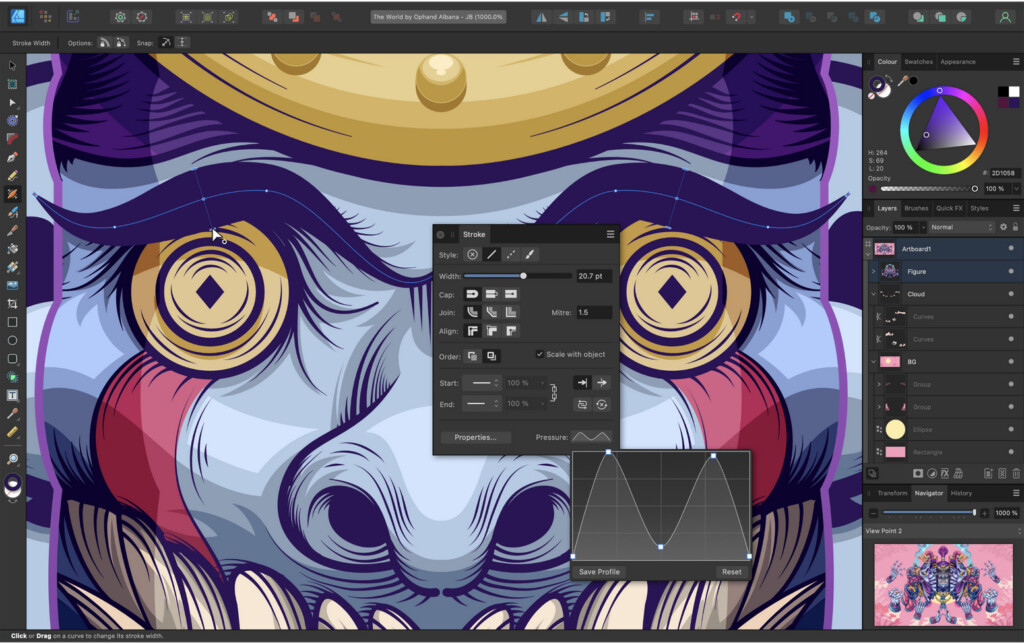
In just a few years, Affinity Designer has rapidly become one of the best drawing apps for Macs and won an Apple award for design.
It’s easy to see why too with Adobe quality features and interface touches but without the subscription pricing model or learning curve.
Affinity Designer 2 is incredibly fast working at an impressive 60fps, well designed, relatively easy to use but packs a serious design punch even compared to Adobe Illustrator.
Some of the nice touches in Affinity Designer 2 include a 1,000,000 x zoom for precision drawing, support for Photoshop PSD import and export, customized tool palettes and layer support.
The nice thing about Affinity Designer 2 is that the interface doesn’t feel a million miles away from Adobe Illustrator but it’s less intimidating, easier to get to grips with and allows you to do pretty much everything you can do in Illustrator.
Affinity Designer 2 not on the same level as Illustrator for Professional design and it doesn’t have the power of Creative Cloud behind it but it’s a real contender as a desktop alternative to Procreate.
Pricing: $69.99 one time purchase
Pros:
- High quality vector graphic design tool
- Imports Photoshop files
- Excellent value for money
- One-off purchase
Cons:
- Takes some learning if you’re used to Illustrator
- Lacks industry standard level features
7. ArtRage Vitae

ArtRage Vitae Desktop is a digital art studio for those on a budget. ArtRage Vitae Desktop has something for artists of all levels including kids, amateurs and professionals.
ArtRage Vitae is ideal for those that want to draw oil paintings or watercolors but can be used for drawing of all kinds on a Mac.
ArtRage Vitae includes a full set of pencils, wax crayons and a wide variety of brush types. In fact the choice of brushes in ArtRage Vitae are some of the best you’ll find in any sketching software for Mac.
Some of the things ArtRage Vitae allows you to do include the ability to smear and blend thick oils to create natural color gradients.
You can also sketch with pencils and shade with the edge of the tip as well as create delicate watercolor strokes that react to canvas texture.
The richness of textures that can be achieved with ArtRage Vitae is truly impressive giving a realistic sense of thickness of oils.
The other great thing about ArtRage is the price. At just $80, it’s very good value for money and you don’t have to renew the license annually.
Pricing: $79.99 one time purchase
Pros:
- Amazing choice of brushes
- Suitable for both beginners and pros
- Good value for money
- One-time purchase
Cons:
- No Photoshop import support
8. Medibang Paint (Free)

MediBang Paint is a surprisingly powerful free digital painting and illustration software that works on macOS, Windows, iOS, and Android.
One of MediBang’s best features is its comprehensive toolset, which includes customizable brushes, comic panel tools, and extensive font options for manga creation.
The interface is intuitive and customizable, allowing you to personalize your workspace to suit how you like to work.
MediBang Paint supports layers, blending modes, and high-resolution canvas sizes, making it suitable for professional-grade artwork.
It also syncs with the Cloud (premium version only) so that you can continue drawing projects on different devices.
MediBang Paint is a free alternative to Procreate, although the premium version unlocks additional features and cloud syncing.
There’s even a Steam edition with extra features such as gradient map, onion skin mode which allows you to see all your frames at once as you work on an animation.
Pricing: Free/Premium version available
Pros:
- Free to use with optional premium features
- Cross-platform compatibility, including macOS
- Extensive brush customization and comic creation tools
- Cloud synchronization for cross-device access
Cons:
- Interface can feel cluttered for new users
- Limited advanced features compared to Procreate
- Occasional lag on larger canvases
FAQs
Can I run the iPad version of Procreate on a Mac?
No, you can’t run the iPad version of Procreate on a Mac. Although you can run some iPad apps on a Mac, Procreate isn’t one of them.
When you search for Procreate in the Mac App Store and switch to the “iPhone & iPad” apps tab, it doesn’t appear meaning you can’t “sideload” it onto a Mac this way.
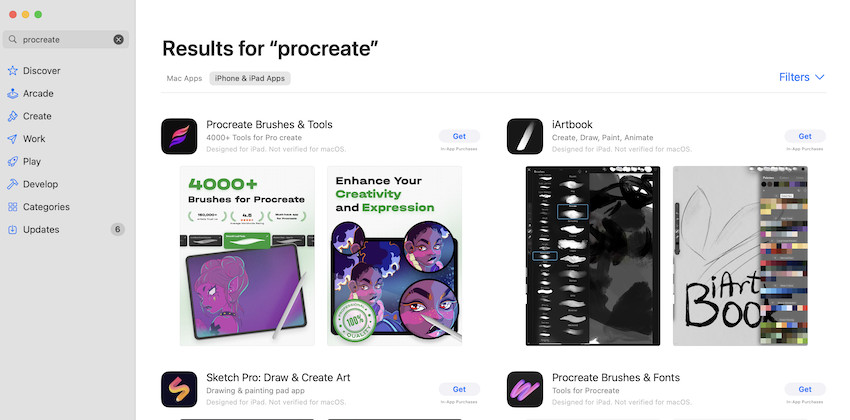
Can I use Procreate on a Mac through any workaround?
While Procreate itself is not available to download on a Mac, you can use iPad drawing apps on your Mac with a few workarounds.
Options including mirroring your iPad screen to your Mac using macOS Screen Mirroring, using Sidecar in macOS and iPadOS or connecting your iPad to your Mac with an HDMI cable.
What is the best Procreate alternative for vector illustration on a Mac?
All of the apps featured here are excellent choices for vector illustration on Mac. They all offer robust vector tools, precision, and advanced features suitable for professional work.
Can I create animations on a Mac with these apps like with Procreate?
Yes, Adobe Illustrator (with Adobe Animate), Clip Studio Paint and Krita offer animation capabilities. While the workflows may differ, you can achieve similar results to Procreate.
Are there any free Procreate alternatives for Mac?
Yes, Krita is a free, open-source alternative that offers many features similar to Procreate. MediBang paint is also free for digital illustration with a premium version available.
Is Adobe Fresco available for Mac as an alternative to Procreate?
Adobe Fresco is arguably Adobe’s answer to Procreate as a free versatile drawing app but unfortunately it’s not available for macOS either. The closest thing to Procreate that Adobe makes for Macs is Illustrator.
Can I use a drawing tablet with Procreate alternatives on Mac?
Yes, you can use drawing tablets like Wacom, Huion, and XP-Pen with most of these apps although you should check the website of each app for specific compatibility.


