Following hot on the heals of the 4K BenQ PD3225U “Design Monitor” and the uber Mac friendly 4K MA270U (both of which we were really impressed by in our reviews), BenQ recently released yet another alternative to Apple’s Studio Display, the 5K PD2730S.
The big difference between this one and the previous models it released are that its 5K, just like Apple’s display.
The BenQ PD2730S has entered the 5K monitor space at around $1,299 which undercuts the Apple Studio Display by $300 which currently retails for $1,599 (although refurbished models can be found cheaper).
But is this $300 saving worth it considering the unbelievable specs of Apple’s display?
Here I take a look at them head-to-head to help paint a clearer picture.
For a deep-dive into my thoughts on using the monitor with a Mac, check out my full BenQ PD2730S review.
Overview
In a nutshell, the BenQ PD2730S is a 27-inch 5K (5120×2880) monitor designed for creatives and professionals.
It’s standout features are precise color calibration, ergonomic adjustments, and like many of BenQ’s recent monitors such as the BenQ PD3225U and BenQ MA270U, macOS compatibility.
In terms of looks, it’s black, white and silver plastic with a slim bezel around the front.
It definitely looks cheaper and flimsier than Apple’s display (although most monitors do).
The steel stand however, feels sturdy and is better than you get with most displays in my opinion.
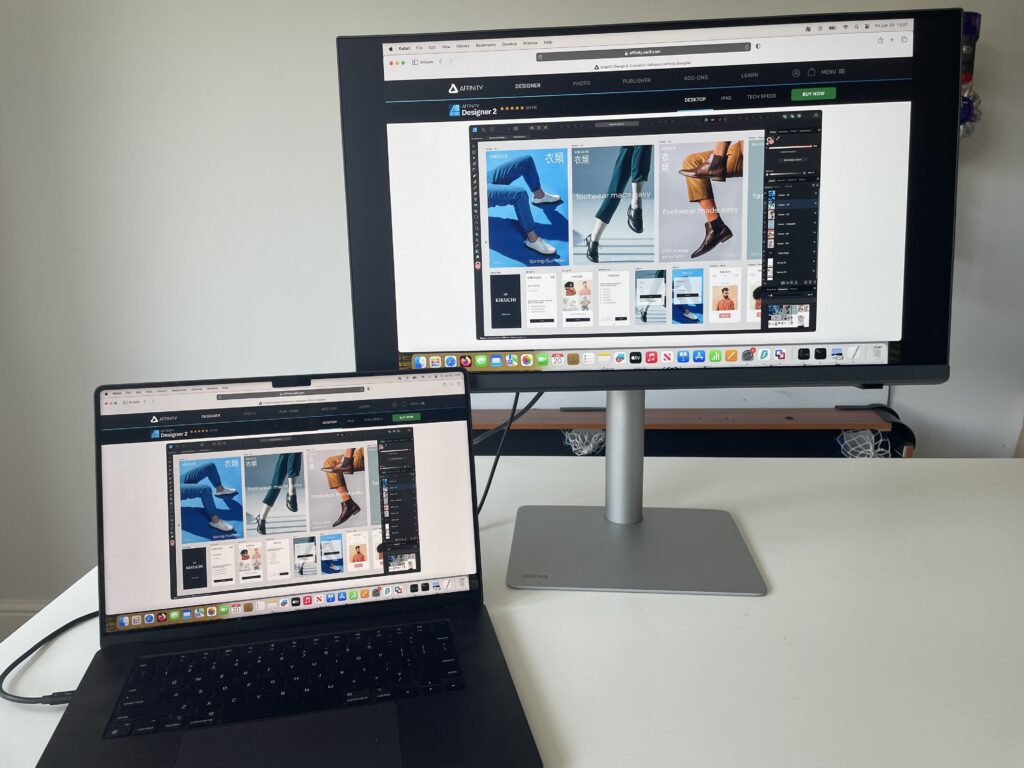
The Apple Studio Display on the other hand is Apple’s premium 27-inch 5K Retina display built with close integration with macOS, True Tone, a 12MP camera, spatial audio, and an unrivaled aluminum build quality with a glass screen, to name just a few features.
It looks and feels a class above the BenQ (as it does with pretty much any other display on the market right now).

Specification Comparison
Looks aren’t everything however. Here’s how the two monitors compare technically head-to-head:
| Feature | BenQ PD2730S | Apple Studio Display |
|---|
| Screen Size | 27 inches | 27 inches |
| Resolution | 5120 x 2880 (W-LED) | 5120 x 2880 (5K Retina) |
| PPI | 218 | 218 |
| Panel Type | IPS Nano Matte (not glossy) | IPS (Retina) glossy, glass panel. Matte finish costs extra. |
| Color Coverage | 100% sRGB, Rec. 709, 98% P3 wide color coverage | 100% sRGB, 98% P3 wide color coverage |
| Color Accuracy | Delta E < 2 (pre-calibrated) | Delta E < 1 |
| Brightness | 400 nits | 600 nits |
| Contrast Ratio | 2000:1 | 1200:1 |
| Refresh Rate | 60Hz | 60Hz |
| Response Time | 5ms | 8ms |
| Ports | 2x Thunderbolt 4 (90W & 15W), 2x HDMI, 1x DisplayPort, 2x USB-A | 1x Thunderbolt 3, 3x USB-C |
| Built-in Speakers | Yes (3W x 2) | Yes (6-speaker system with spatial audio) |
| Camera & Mic | No | 12MP Ultra Wide camera, 3-mic array |
| Stand Adjustability | Height, tilt, swivel, pivot | Tilt (Height optional with extra cost stand) |
| VESA Mount Compatible | Yes | Optional (with VESA mount adapter but costs extra) |
| HDR Support | VESA DisplayHDR 400 | No official HDR support |
| Accessories | Hotkey Puck G3 wireless controller | – |
| Price (Full Retail) | $1,299 USD | Starts at $1,599 USD |
The key differences we can see from this are:
- Brightness is where the Apple Studio Display clearly leads with 600 nits of brightness compared to just 400 nits enabling much better visibility in highly lit environments. However, the PD2730S has a higher contrast ratio almost twice that of the Studio Display.
- PD2730S offers better port flexibility including some on the bottom of the monitor for easier access than reaching around the back. Like the Studio Display, this includes Thunderbolt 4 ports (compared to Thunderbolt 3 on the Studio Display) which also charge MacBooks. It also has the edge on Apple’s display in terms of HDR support (although only up to HDR 400) and full ergonomic VESA mount adjustability. Although you can tilt the Apple Studio Display, a fully adjustable stand with pivot and height adjustment costs around $400 extra.
- The Apple Studio Display has premium extras (webcam, spatial audio and much better macOS integration) but comes at a higher cost. The PD2730S has no webcam and some pretty tepid speakers. The aluminum build quality on the Apple Studio display is superior to any monitor I’ve seen, including the BenQ PD2730S.
- The PD2730S has a handy wireless hotkey puck to control things like input, contrast, brightness and other settings. There isn’t one with the Apple Studio Display although you can control more of the monitor’s settings from macOS. That said, the BenQ uses the same excellent Display Pilot 2 software as in BenQ’s other Mac oriented display that allow you to control brightness and volume from macOS.
- Both displays target creative professionals but slightly different groups. The Studio Display is more “plug & play” Mac with polished Apple perks, best for people who value looks, webcam, and speakers. The PD2730S is more flexible if you want multi-monitor daisy-chain, better ergonomics, higher contrast, and don’t need a webcam.
- If you care about color accuracy, both are factory calibrated, but the BenQ’s higher contrast is often better for detail-heavy work like CAD, photo, or 3D design.
- The price difference is worth bearing in mind once you add Apple’s tilt & height adjustable stand. If you plan to add this, then the BenQ definitely works out cheaper as its included whereas the Studio Display stand costs extra.
Thunderbolt Connectivity
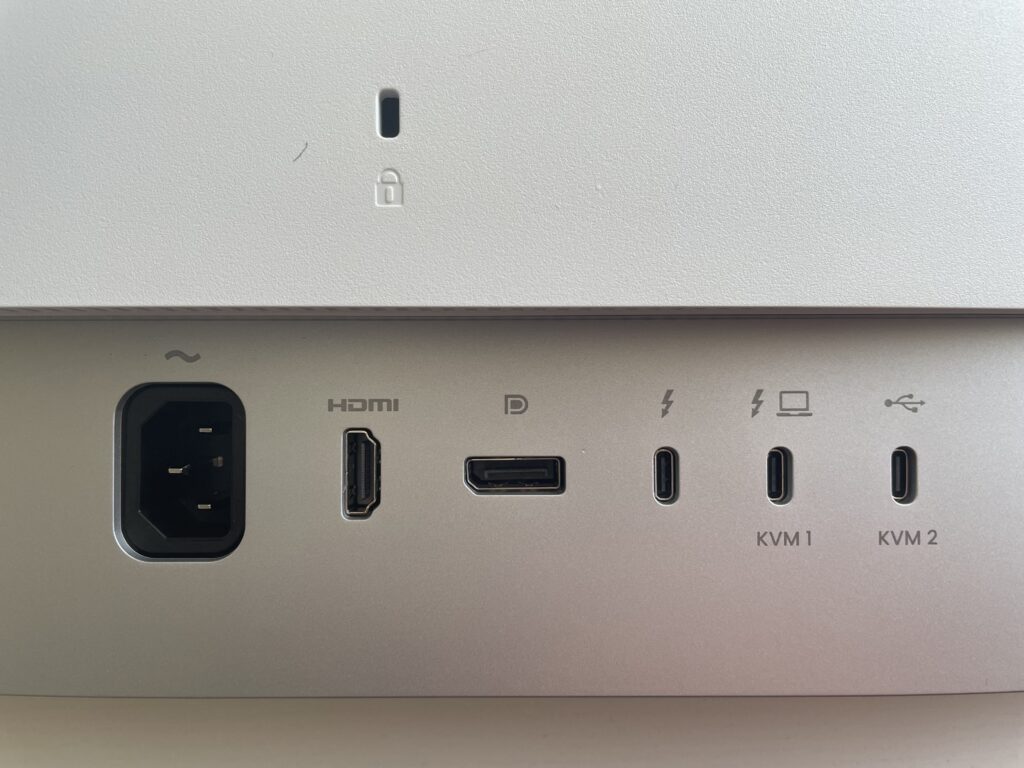
One area where the BenQ PD2730S definitely edges it is in Thunderbolt connectivity.
The PD2730S features a Thunderbolt 4 port whereas the current generation of Apple Studio Displays still only have Thunderbolt 3 ports.
Although both offer the same data transfer speeds (40 Gbps) and charge MacBooks, TB4 has a few advantages.
The PD2730S offers a complete TB4 “all‑in‑one” connection, supporting ultra-fast 40 Gbps data/image transfer, 90 W power delivery for charging, DisplayPort Alt Mode, and even daisy‑chain capability via a second TB4 port.
Key Thunderbolt 4 features:
- Upstream TB4 port: Single‑cable solution for 5K display, up to 90 W charging, and USB device support all at once.
- Downstream TB4 port: 15 W PD and daisy‑chain support for adding a second 5K or 8K display.
- Fully backward‑compatible with Thunderbolt 3 and USB‑C standards.
- Ideal for Macs and PCs – Mac users get 100% compatibility and crisp Retina-like scaling.
The BenQ PD2730S isn’t just TB4-compatible – it’s built for TB4.
You get high-end connectivity, power delivery, and daisy-chain options. Whether you’re on a Mac or PC, it delivers the full Thunderbolt 4 experience.
Of course, Apple will eventually upgrade the next generation of Apple Studio Displays with Thunderbolt 4 ports but if you’re planning a multi‑display setup or want a clean single‑cable docking experience, the PD2730S is the better choice.
User Reviews
We’ve done our own in-depth review of the BenQ PD2730S but we’ve also looked for user opinions on it and the Studio Display.
Scouring around for positive reviews of both models, there’s generally a lot of praise for both.
Typical positive reviews for the BenQ PD2730S are:
“Color accuracy is on point for video editing. Love the KVM support. Great value if you don’t need built-in speakers.” — Amazon Verified Buyer
“macOS support is flawless. Scaling looks just like Apple’s display, and the USB-C connection works without hiccups.” — Reddit user r/macsetup
There was lots of praise for the Apple Studio Display too:
“Build quality and display clarity are unmatched. But I wish it had HDR for the price.” — MacRumors Forum Member
“Plug and play with my MacBook Pro. The webcam and speakers are excellent for Zoom meetings.” — Trustpilot Review
However, I also found some negative reviews for the BenQ PD2730S such as:
“Great specs on paper, but I had constant issues with USB-C connection dropping intermittently on my M2 MacBook.” — Amazon Buyer
“Colors were decent but the limited brightness made it less ideal for video work than I’d hoped.” — CreativePro Forums
There were also some complaints about the Apple Studio Display mainly about the lack of HDR and price.
“Expected a premium experience for the price, but the lack of HDR and no height adjustability without an upgrade is frustrating.” — Reddit user r/macsetup
“Sound and camera are good, but it’s wildly overpriced. There are better 5K monitors out there now.” — MacRumors Forum Member
Final Verdict
If you want better macOS integration, a built-in webcam, better brightness, and studio-grade speakers, the Apple Studio Display is still unbeatable in my mind – even for $200 more than the BenQ.
It also looks and feels a lot sturdier with an aluminum chassis and glass screen that’s better than any monitor out there.
However, the BenQ PD2730S runs it close in many areas with 5K resolution, excellent color fidelity, more port connections, better Thunderbolt 4 ports and much better ergonomics included in the price.
I’d say it’s ideal for creatives such as graphic designers and video editors who use a lot of external peripherals and want high visual quality without paying the Apple premium.
If it’s a case of saving $300, I’d go for the Apple Studio Display every time.
However, when you consider that the PD2730S comes with both a Matte finish and adjustable stand – add those “extras” to the Apple Studio Display and it comes to around $2,299 – I’d say go with the PD2730S as it’s almost half the price.
Alternatively, you might also want to consider the Asus Pro Art PA27JCV which has a similar spec to the BenQ PD2730S (minus Thunderbolt ports) but retails much cheaper for around $799.
Refurbished models of the excellent Samsung ViewFinity S9 are also unbeatable value often with 50% off at less than $750.
For other options, check out our guides to the best Studio Display Alternatives and best 5K monitors for Macs too.


