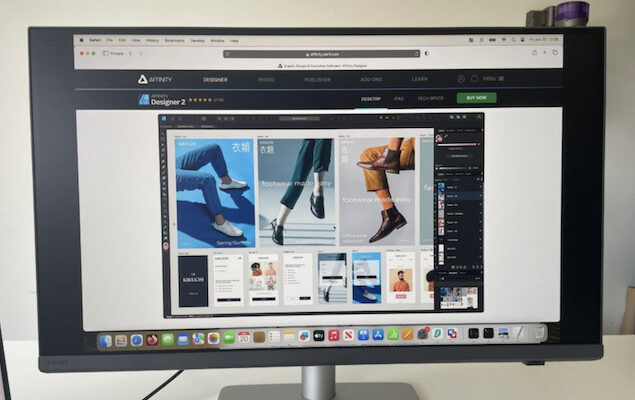When it comes to external displays for Macs, especially for MacBooks, 5K monitors are the gold standard.
The reason? It all comes down to Pixels Per Inch (PPI).
July 8th-11th 2025 Update: Amazon Prime Day deals for both 4K and 5K monitors are now live!
The best 5K monitors support up to 218 PPI, which matches the pixel density of the Retina displays on MacBook Pro and MacBook Air.
This perfect match means that when macOS scales the display, everything looks crisp, clean, and natural – unlike 4K monitors, which can sometimes look slightly blurred or off due to scaling issues.
While apps like BetterDisplay can help improve scaling on lower-resolution monitors, nothing beats native 218 PPI support for seamless macOS visuals.
But it’s not just about Mac compatibility.
5K monitors have become increasingly popular among creative professionals – video editors, photographers, graphic designers—because of their exceptional clarity and color accuracy.
The image sharpness is stunning, and the color reproduction is often on par with professional-grade displays.
In short: 5K monitors offer the best of both worlds – optimal performance with Macs and stunning visuals for creative work.
They’re only rivaled by 8K displays, which, for now, are still too expensive and overkill for most users.
We’ve tested and reviewed the best 5K display for Mac of 2025. Below is a price and specifications summary followed by reviews of each model.
Table of Contents
1. Apple Studio Display (Best Overall)
Why we liked this monitor: It’s the best 5K display by far and easily the most Mac compatible.
It’s hard to argue against Apple’s own Studio Display as the best 5K monitor for Macs – it’s a beautifully engineered monitor designed to work seamlessly with macOS.
Released in 2022 alongside the Mac Studio, it delivers retina-sharp 5K resolution (5120 × 2880) at 218 PPI, the same pixel density as the MacBook Retina display. That means perfect scaling and a crisp, color-accurate visual experience out of the box.
At 600 nits of brightness, it performs well in bright environments, and while it doesn’t support HDR, it still displays around 6.5 billion colors, outshining most 4K monitors in clarity and depth.
What really sets it apart, though, are the Mac-specific features:
- Auto sRGB color calibration
- True Tone anti-reflective coating
- Optional nano-texture glass
- 12MP Ultra Wide webcam with Center Stage
- Six-speaker system with Spatial Audio
- Studio-quality microphones
It also includes a tilt- and height-adjustable stand (though VESA mounting costs extra).
The biggest drawback? The price, starting at $1,599 – but refurbished models can offer significant savings of at least 10% or more.
You can check out our full Apple Studio Display review for more on this impressive display.
🔁 Looking for alternatives? Check out our guide to the best Apple Studio Display alternatives.
✅ Pros
- Stunning 5K Retina display with 218 PPI
- Superb Mac integration and scaling
- Excellent color accuracy and brightness
- High-end webcam, speakers, and mics
- Sleek, premium design
❌ Cons
- Expensive (especially with add-ons)
- No HDR support
- USB-C/Thunderbolt only (no HDMI)
- Max screen size is 27 inches
2. BenQ PD2730S (Best Color Accuracy)
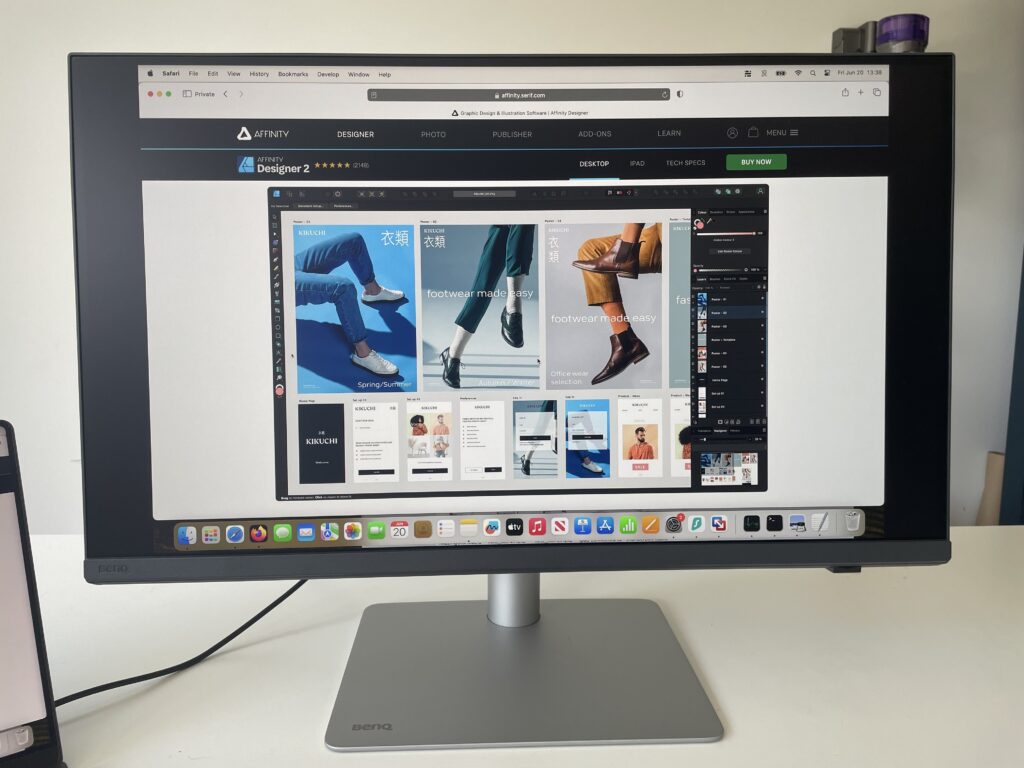
Why we liked this monitor: It offers incredible color reproduction and the best macOS integration outside of Apple’s Studio display.
The BenQ PD2730S is an excellent 27-inch 5K monitor for creative professionals who need sharp visuals and accurate colors.
BenQ have a history of making some of the most Mac compatible monitors on the market and the PD2730S is its latest, stunning 5K offering.
Launched in March 2025, it offers 5120 x 2880 resolution with a 100% sRGB color gamut for detailed work, such as photo editing and design.
Key Features:
- 5K resolution for crisp, detailed images
- USB-C and Thunderbolt 4 connectivity
- Factory-calibrated color accuracy
- Height and tilt adjustable stand
- Glare reduction via Matte finish
At around $1,399, it’s one of the more expensive 5K displays but it offers solid performance for creatives and better macOS integration than most.
📖 Read our full PD2730S review for more and check-out how it compares head-to-head with Apple’s Studio Display monitor in our BenQ PD2730S vs Apple Studio Display comparison.
✅ Pros
- Impressive 5K resolution
- Accurate color reproduction
- USB-C and Thunderbolt 4 support
- Adjustable stand for ergonomic setup
- Support for HDR
❌ Cons
- 400 nits of brightness
- Higher price compared to other 5K displays
- No webcam
3. Samsung ViewFinity S9 (Best Value – 58% off!)
Why we liked this monitor: The specifications are very similar to the Apple Studio Display and it’s at a bargain price refurbished with 58% off making it $669.15!
If you’re looking for a 5K monitor with Studio Display-level specs but at a more wallet-friendly price, the Samsung ViewFinity S9 is hard to beat.
Unveiled at CES 2023, the 27-inch 5K (5120 × 2880) display offers 218 PPI, HDR600, and 99% DCI-P3 color coverage—making it a dream for Mac users and creative professionals alike.
It even matches Apple’s design aesthetic and includes perks like:
- Built-in 4K webcam
- Thunderbolt 4, USB-C, and Mini DisplayPort
- Height-adjustable stand (included!)
- Bluetooth and AirPlay support
- Remote control navigation
- Smart TV features with Netflix, YouTube & more via Tizen OS
Unlike the Studio Display, it also works as a SmartTV, allowing you to download, YouTube, Netflix and other apps on it.
Originally, this display retails for $1,599 from Samsung but refurbished models are currently an absolute bargain at 58% off for just $669.15 which is unheard of for a 5K monitor with these specs.
💡 Tip: You can only get this model for less by scrolling down to the “Used – Like New” section on Amazon on the right-hand side of the Amazon product page. Note that the offer is subject to availability.
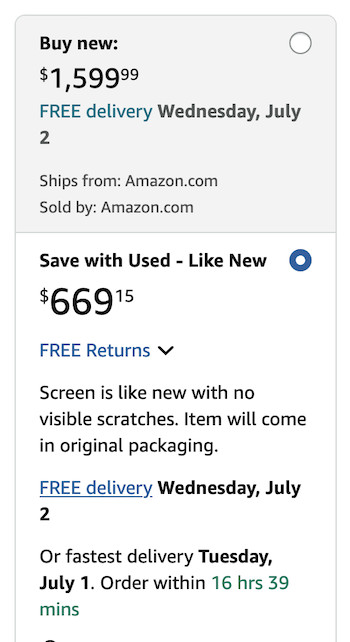
🤔 Curious how it stacks up? Check out our Samsung ViewFinity S9 vs Apple Studio Display comparison.
✅ Pros
- True 5K resolution at 218 PPI
- HDR600 and wide DCI-P3 color gamut
- Mac-friendly with AirPlay + Thunderbolt 4
- Smart TV functionality
- Stylish, Apple-inspired design
- Refurbished models are an absolute bargain
❌ Cons
- Large external power brick
- Streaming features may not appeal to all users
4. ASUS ProArt PA27JCV (Best Value New)
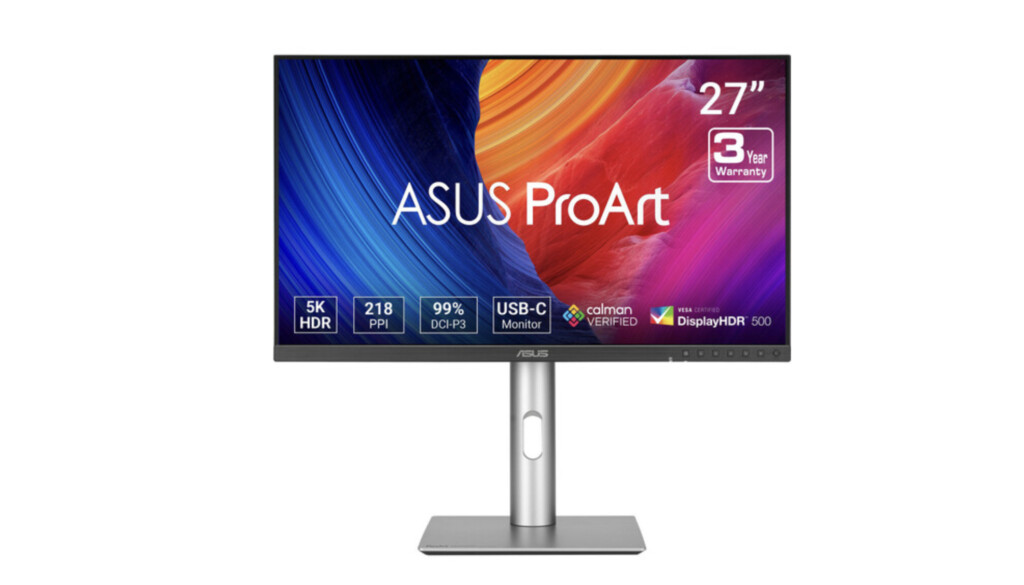
Why we liked this monitor: It’s one of the best budget 5K monitors available at just $799 with incredibly high color reproduction.
Released in late 2024, the ASUS ProArt PA27JCV is a standout new entry in the 5K display space—especially for creatives who want sharp visuals without Apple pricing.
It features a 27-inch 5K (5120 × 2880) resolution at 218 PPI, delivering Retina-level clarity and factory-calibrated color accuracy. It’s tailored for photo, video, and design work, with DisplayHDR 600 certification and 99% DCI-P3 color coverage for vibrant, true-to-life visuals.
Connectivity includes:
- USB-C with 96W power delivery (great for MacBooks)
- DisplayPort
- HDMI (only one port)
- Ergonomic, adjustable stand
At around $850, it’s priced very competitively although availability can vary depending on your region.
🔍 Want to compare it with Apple’s offering? Check out our Asus PA27JCV vs Apple Studio Display comparison.
✅ Pros
- Excellent 5K resolution with 218 PPI
- Factory-calibrated for high color accuracy
- USB-C with 96W charging (MacBook-friendly)
- HDR600 support
- Solid price-to-performance ratio
❌ Cons
- Only one HDMI port
- No larger size options
- Limited stock in some regions
- No Thunderbolt port
5. LG 27MD5KL-B 5K Ultrafine 27″ (Best For Scaling)
Why we liked this monitor: It’s ideal for those that want a good value, high quality 5K display that scales really well with macOS with support for 218 PPI.
The LG 27MD5KL-B UltraFine 27-inch 5K monitor offers exceptional Mac compatibility and visual quality. Apple helped design it, so you’ll find similar performance to the 27-inch iMac display.
With 218 PPI—matching both the Apple Studio Display and Pro Display XDR—this monitor delivers crisp, sharp images. It also boasts a 16:9 aspect ratio, 500 nits of brightness, and a DCI-P3 99% color gamut, making it perfect for creative work.
Notable features include:
- Thunderbolt 3 with 94W power delivery
- Built-in camera and speakers
- 3 USB-C ports
- Volume/brightness control via Mac
We strongly recommend getting a refurbished model which at around $750, are up to 50% cheaper than buying one from new for around $1,700. Note that availability outside the U.S. can be limited though.
🔍 Learn more about how it compares to the Studio Display in our in-depth comparison or check out our full review.
✅ Pros
- Stunning 5K resolution with 218 PPI
- Wide DCI-P3 color gamut
- Built-in webcam and speakers
- Mac-friendly with easy volume/brightness control
- Refurbished models are excellent value
❌ Cons
- Average speaker and webcam quality
- Lacks HDR support
- Build quality is decent, but not premium
- Limited availability outside the U.S.
6. INNOCN 5K 40” (Best For Gaming)
Why we liked this monitor: It’s an amazing value 40 inch 5K display with a high refresh rate for gaming.
The INNOCN 40 Inch 5K offers a massive 40-inch 5K display with a 100Hz refresh rate which makes it excellent for gaming.
It delivers 5120 x 2160 resolution although the slight downside of such a huge 21:9 aspect ratio is that it works out to around 140 PPI, which is considerably lower than other 5K displays and can cause scaling issues on macOS.
However, it is a much better monitor for gaming or just watching action packed movies than any of the others thanks to its high 100Hz refresh rate.
Key features:
- HDR 400 support for vivid contrasts
- USB-C port with 85W power delivery
- 100Hz refresh rate makes it suitable for gaming
- Tilt, swivel and height adjustable stand
This wide screen monitor is great for those needing lots of workspace, although the scaling issues make it better for gaming than creative use.
Normally it retails at $999.99 but Amazon Prime customers can get 25% off making it $749.99.
✅ Pros
- Expansive 40-inch screen with 5K2K support
- HDR for intense image contrast
- USB-C port that charges MacBook batteries
- High refresh rate for a 5K monitor
❌ Cons
- 140 PPI may not scale as well for text in macOS
- No internal webcam or brightness control via Mac
Mac 5K Monitors FAQ
What Is a 5K Monitor?
A 5K monitor typically refers to a display with 5,120 horizontal pixels.
- A true 5K resolution is 5120 × 1440 (ultra-wide format).
- Another common format is 5120 × 2160, known as “5K2K”, which has a taller 16:9 aspect ratio.
Compared to 4K displays, 5K monitors are less common, limiting options for Mac users.
This guide features the best 5K monitors with full compatibility for Apple Silicon and Intel Macs.
Which Macs Support 5K Monitors?
You can connect and run 5K displays at full resolution with the following Macs:
- Mac Studio (M1, M2, M3, M4 Max/Ultra – 2022–2025)
- Mac Pro (2019 and later)
- MacBook Pro (2016 and later, including M1/M2/M3 Pro and Max models)
- MacBook Air (M1, M2, M3 – 2020–2024)
- Mac Mini (M1, M2, M3 – 2020–2024)
- iMac 27-inch (2017–2020 Intel models)
- iMac 24-inch (M1, M3 – 2021, 2023)
- iMac Pro (2017)
💡 Tip: Apple Silicon Macs (M1 and newer) offer better multi-monitor support, power efficiency, and resolution handling than older Intel-based models.
How Many 5K Displays Can Your Mac Support?
The number of supported 5K monitors varies by model:
🔹 Mac Studio
- M1/M2/M3/M4 Max or Ultra: Up to 4 5K displays
🔹 MacBook Pro
- M1 Pro / M2 Pro / M3 Pro: Up to 2 5K displays
- M1 Max / M2 Max / M3 Max: Up to 3
- Intel 15″/16″ (2016–2019): Up to 2 (one per side using Thunderbolt 3)
- M1 / M2 / M3 (13-inch models): 1 5K display
🔹 MacBook Air
- M1 / M2 / M3: 1 5K display
🔹 Mac Mini
- M1 / M2 / M3: 1 5K display
🔹 iMac
- 24-inch M1 / M3: 1 5K external monitor
- 27-inch Intel (2017–2020): 1 external 5K (plus internal 5K panel)
- iMac Pro (2017): Up to 2 5K displays
🔹 Mac Pro
- 2019 and later: Up to 6 5K displays (depending on GPU configuration)
⚠️ Note:
Base-level M1, M2, and M3 Macs (Air, Mini, and 13″ Pro) support only one external display natively. You can extend this using DisplayLink adapters, though this is a software workaround. This limitation does not apply to Pro, Max, or Ultra chips.
Why should I consider a 5K monitor for my Mac?
5K monitors offer a resolution of 5120 x 2880 pixels, providing exceptionally sharp and clear images. They support up to 218 pixels per inch (PPI), matching the Retina displays of MacBook Pro and MacBook Air models. This ensures optimal scaling and image clarity, making them ideal for tasks like video editing, photography, and graphic design.
Are there any considerations regarding scaling and resolution when using a 5K monitor with a Mac?
Yes, when using a 5K monitor at full resolution, text and interface elements may appear smaller due to the high pixel density. macOS offers scaling options to adjust the display for better readability. It’s recommended to use the “Default for Display” setting in System Preferences to ensure optimal scaling. More details on managing scaling issues are available here.
Can you use an old iMac as a 5K display with a Mac?
There are ways to use an iMac as a external 5K display with a Mac although you can’t with all models and it often requires third party software.