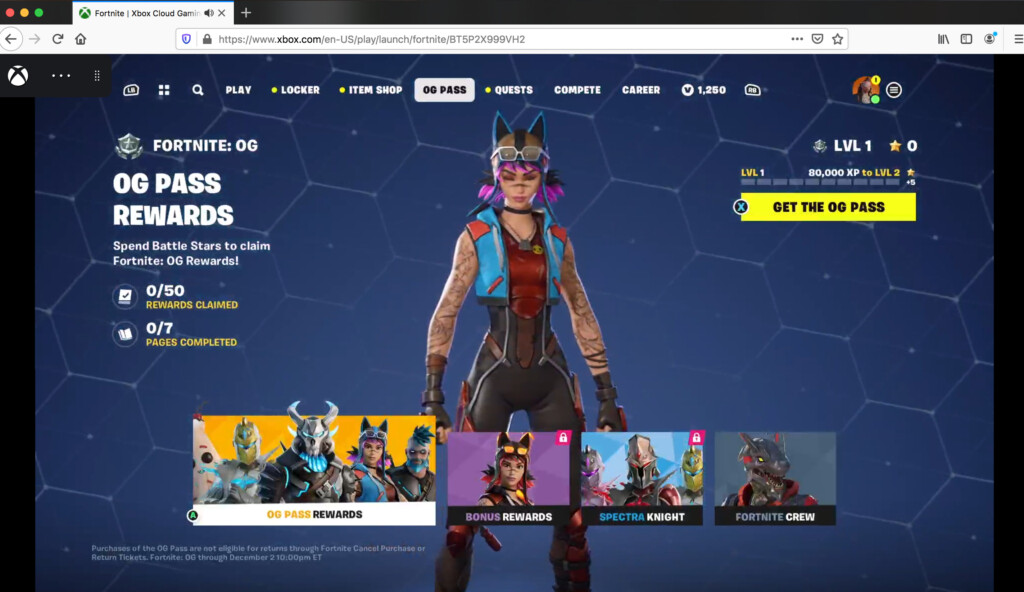If you’re a Mac user who loves gaming, you’ll know that unfortunately macOS often lacks native support for many high-end games.
Although there are ways to play windows games on a Mac, one of the most effective and easiest in our experience is by using a Cloud gaming platform.
Cloud gaming services allow you to stream games directly to your Mac without the need for a dedicated gaming PC.
All the heavy lifting is done in the Cloud and so as long as you have a decent internet connection, even many older Macs can play new games that are usually Windows or console only.
We’ve used many of the biggest game streaming services on Macs so here’s our breakdown of the best ones for gaming on macOS.
Table of Contents
1. Xbox Cloud Gaming (formerly xCloud)
Xbox Cloud Gaming, part of the Xbox Game Pass Ultimate subscription, lets you stream Xbox games directly to your Mac in a web browser.
While there’s no native macOS app, the browser-based streaming is well-optimized with minimal lag.
We’ve used it many times to play games like Microsoft Flight Simulator and Fortnite.
Why Xbox Cloud Gaming stands out:
- Access to hundreds of high-quality Xbox games, including exclusive titles like Halo Infinite.
- No need to download or install games, saving space on your Mac.
- Supports cloud saves and cross-platform play with Xbox consoles.
The main downside is that:
- Cloud gaming requires the most expensive Xbox Game Pass Ultimate plan.
- You need an Xbox controller for most games.
- It’s more expensive than other Cloud gaming solutions.
Because of the Xbox controller limitation, Xbox Cloud is mainly popular with existing Xbox owners that want to play games on their Mac when they are away or if their Xbox is unavailable.
However, it’s open to anyone that wants to use it – you don’t have to be an Xbox owner – and we’ve used it for hours of trouble free gaming on Macs.
You can read our full review of Xbox Cloud Gaming here.
Pricing: $19.99/m for Xbox Pass Ultimate
2. Amazon Luna
Amazon Luna is Amazon’s game streaming service that offers access to various channels, each containing a curated list of games.
It works on macOS via a web browser and is rapidly expanding as Amazon adds more games and developers to its catalog.
Many games can be played for free if you already have an Amazon Prime subscription.
However, you’ll need to more expensive Luna+ or Ubisoft+ subscriptions to get access to games like Resident Evil 2, Assassins Creed and Far Cry.
Why Amazon Luna is worth considering:
- Multiple subscription tiers, including Luna+ and Ubisoft+.
- Easy-to-use interface that works well on macOS browsers.
- Supports co-op and multiplayer features for compatible games.
- Affordable and flexible subscription model with a growing game library.
On the downside:
- Ideally you need an Amazon Luna controller to get the best out of it
- Only works in Google Chrome on Macs
We have a full Amazon Luna review if you want to read more.
Pricing: Luna+ $9.99/m
3. GeForce NOW For Mac
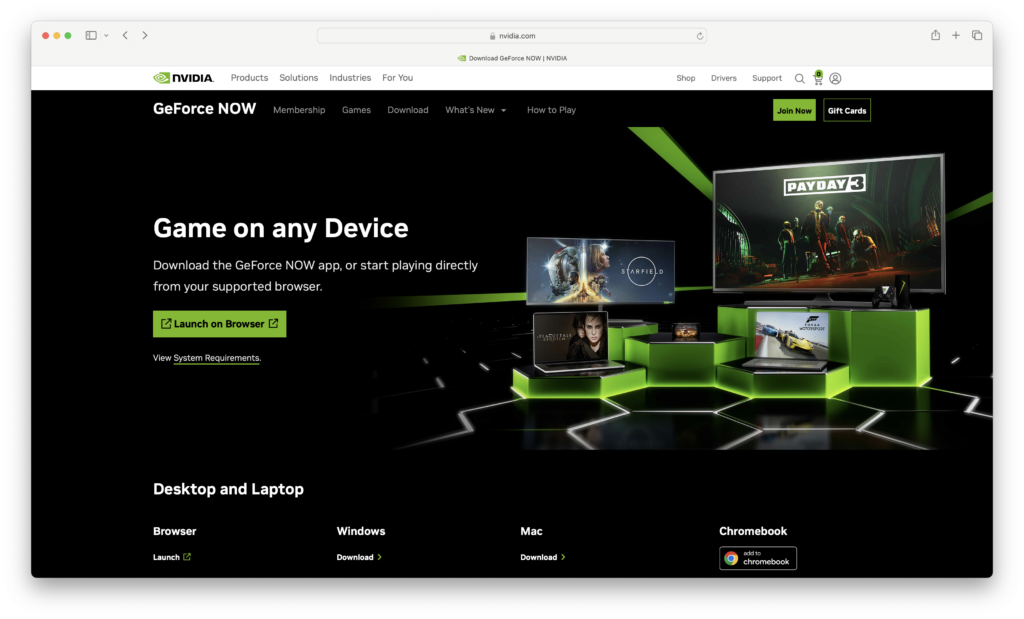
NVIDIA’s GeForce NOW For Mac is one of the most popular game streaming services available for macOS from one of the biggest companies in processing technology.
GeForce Now links to your personal game libraries, including those from Steam, Epic Games, and Uplay.
The service supports over 1,500 games, including major titles like Cyberpunk 2077 and Fortnite, and offers gaming in 4K resolution, depending on your subscription tier.
Why GeForce NOW is one of our favorite gaming platforms:
- It has a native Mac app for desktop access and optimization for macOS.
- High-quality streaming with very little lag.
- Free tier available (with session limitations).
- Works with most major game stores, making it easy to access your games.
The main downside we’ve found is:
- The waiting times to join the GeForce Now servers, especially on the free tier.
- You need the more expensive plans for powerful cloud servers for faster gaming.
You can read our full review of NVIDIA’s GeForce NOW if you want to learn more.
Pricing: Starts at $9.99/m
4. airGPU

airGPU is a Windows-in-the-cloud solution that offers Mac users access to a virtual gaming PC.
airGPU provides a customizable Windows environment where you can install any game you own.
It works on a pay-as-you-go pricing model, making it a good solution for users who only game occasionally or need a flexible setup.
Why airGPU is a good option for Macs:
- Fully customizable Windows cloud PC for gaming and other tasks.
- Pay-as-you-go model, so you only pay for the time you use.
- Supports all major game platforms, including Steam, Epic Games, and Origin.
- Works smoothly on macOS via a web browser or dedicated app.
On the downside:
- The pay-as-you-go model can get expensive very quickly.
- Requires more configuration than cloud game streaming services.
airGPU is ideal for those that don’t want a monthly subscription commitment and want a highly customizable Windows environment.
Check out our guide on how to use airGPU on a Mac for more.
Pricing: Starts at $0.65/hour
5. Shadow

If you’re looking for a virtual gaming PC experience, Shadow offers another powerful cloud-based Windows PC that you can access from your Mac.
Shadow doesn’t just stream games; it gives you access to an entire Windows environment, letting you install any game or software as if you were using a high-performance PC.
The best points of using Shadow on a Mac are:
- Full access to a high-performance Windows PC.
- Ability to run any game or software that works on Windows.
- Customizable hardware settings based on your subscription.
- Native macOS desktop app available.
On the downside:
- Shadow requires a lot more configuration than Cloud game streaming services.
- It’s one of the most expensive gaming solutions with a high monthly cost.
Shadow is a great option if you want more than just game streaming and access to a full Windows installation.
It’s not as user friendly though as other game streaming services like GeForce Now, Xbox Cloud and Amazon Luna.
Pricing: $37.99 per month
FAQ
What is cloud gaming?
Cloud gaming allows you to stream video games over the internet without needing high-performance hardware. The games run on powerful servers in data centers, and the video and inputs are streamed to and from your Mac.
Are cloud gaming services compatible with Macs?
Yes, most cloud gaming services are platform-agnostic, meaning they can run on Macs as long as you have a compatible browser or app and a stable internet connection.
What are some popular cloud gaming services for Macs?
- Xbox Cloud Gaming (Beta): Accessible via browsers like Safari, offering Xbox Game Pass titles.
- Amazon Luna: Available in specific regions, Luna supports macOS via web browsers.
- NVIDIA GeForce NOW: Supports a large library of games and runs on macOS via a dedicated app or browser.
- airGPU: Browser-based remote Windows service with support for many games.
- Shadow: Turns your Mac into a high-performance Windows PC for gaming.
Do I need special hardware to use cloud gaming on my Mac?
No special hardware is required. However, for the best experience, a game controller, a stable internet connection (preferably 15 Mbps or higher), and a wired Ethernet or 5GHz Wi-Fi connection are recommended.
Can I use a MacBook for cloud gaming?
Yes, MacBooks are excellent for cloud gaming due to their portability and compatibility with cloud gaming platforms. Ensure you have sufficient internet speed and keep your device plugged in during extended gaming sessions.
What internet speed do I need for cloud gaming?
Most services recommend:
- Minimum: 10 Mbps for 720p at 30fps.
- Optimal: 20 Mbps or higher for 1080p at 60fps or above.
- High-end: 35 Mbps or higher for 4K resolution (if supported).
Are there latency issues when using cloud gaming on a Mac?
Latency depends on your internet connection and proximity to the service’s data center. Using a wired connection or reducing network congestion can improve performance.
Do I need to buy games separately for cloud gaming services?
It depends on the service:
- Subscription-based services (e.g., Xbox Cloud Gaming, Luna) include a library of games.
- Platform-based services (e.g., GeForce NOW) may require you to own or purchase games from supported stores like Steam or Epic Games.
Are cloud gaming services expensive?
Costs vary by provider. Some services, like GeForce NOW, offer free tiers with limitations, while others require monthly subscriptions ranging from around $10 to $30. Bear in mind that many of these services require you to own the game you want to play and then connect to the platform you own it on (such as Steam, Epic Games and others).
Can I play multiplayer games on cloud gaming services using a Mac?
Yes, multiplayer games are supported on most platforms. However, ensure your connection is stable to avoid lag during gameplay.
Are there any drawbacks to cloud gaming on Macs?
- Dependency on a stable internet connection.
- Potential latency issues.
- Limited offline availability.
- Compatibility varies for some games and peripherals.
How do I get started with cloud gaming on my Mac?
- Choose a service based on your preferences and game library.
- Sign up for an account (free or subscription-based).
- Install the app or access the service through a browser.
- Connect a controller or use your keyboard and mouse.
- Launch a game and enjoy!
Is PlayStation Plus Available For Macs?

Surprisingly, there’s no Mac compatible version of PlayStation Plus (formerly PlayStation Now). In fact, there isn’t even a browser version available.
PlayStation Plus is only available for Windows, PS4 and PS5.
This is a shame as it would offer an easy way to play games like The Last of Us and God of War on Macs.