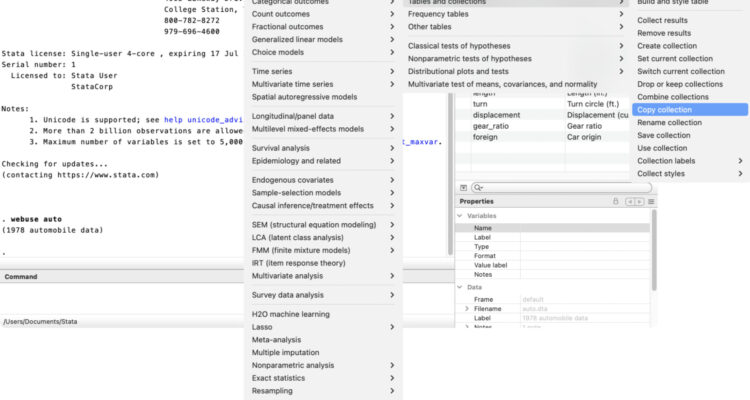Although there is still less statistical analysis software for Mac as there is on Windows, we’ve taken a look at the best statistical software for Mac covering both cloud and native macOS applications.
Being able to effectively interpret statistics and market research is essential in making better business decisions or predictions no matter what field of work you are in.
Statistical analysis is becoming increasingly important to the global economy with statistical software usage predicted to grow by at least 9% annually until the end of 2025.
Nowadays there’s some very powerful Mac statistical software for analyzing statistics and research on macOS, many of which are cheaper, easier and better to use than Windows options.
We also strongly recommend checking out our guide to the best database software for Mac too in order to manage your statistical data efficiently and get the most out of it.
There are some unbelievably easy to use database creation tools like Knack that can hook into many of the apps reviewed here and supercharge your statistical analysis.
For students and those on a budget, you may also like to check our look at the best free statistical software for Mac which focuses on free and open source options instead.
Here then is our selection of the best statistical software for Mac in order of ranking.
Table of Contents
1. Wizard
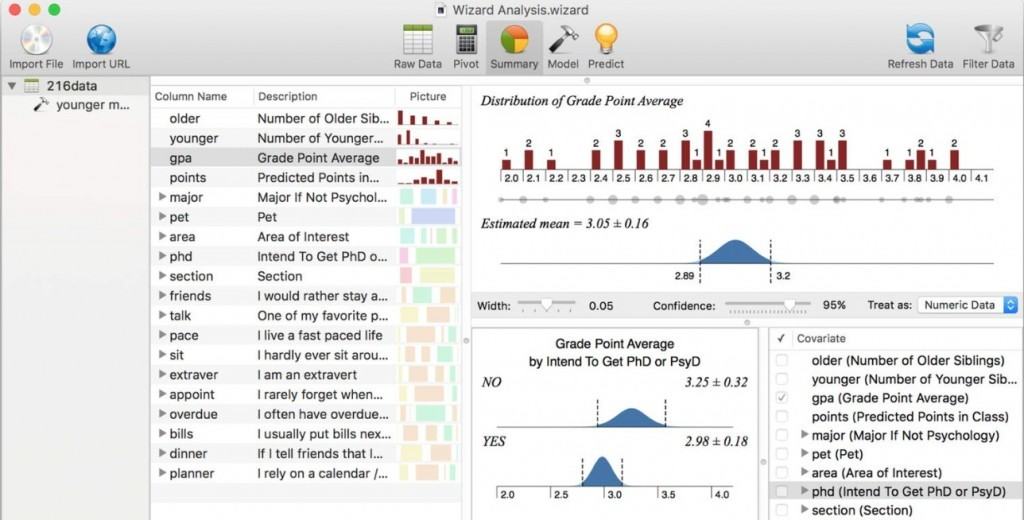
Wizard is easily our favorite statistical analysis software for Mac simply because it makes it easy without skimping on power and features.
The look and feel of Wizard is a world away from Microsoft Access but it can do pretty much everything you can do in Microsoft Access, but it’s far easier and more user-friendly.
Not to mention at $99.99 for the Standard version or $249.99 for the Professional version, it’s considerably cheaper than Access and Stata.
Stata can import Access MDB files along with DBF, Excel XLS/XLSX, RData/RDS, JSON, SQLite among others.
Note that if you want to work with SPSS, SAS and Stata files you can although you must upgrade to the Pro version for this (you can buy Wizard Pro direct from the Mac App Store or buy the standard version of Wizard and upgrade in-app by going to the Wizard Menu and selecting “Unlock Pro Features”).
We’ve looked at Wizard in more detail in our Wizard for Mac review in the best alternatives to Access on Mac and if you’re looking for a statistical analysis software for Mac that’s both a pleasure to use on macOS but as powerful as Stata, it ticks all the boxes.
Pricing: Starting from $99.99
2. Stata For Mac
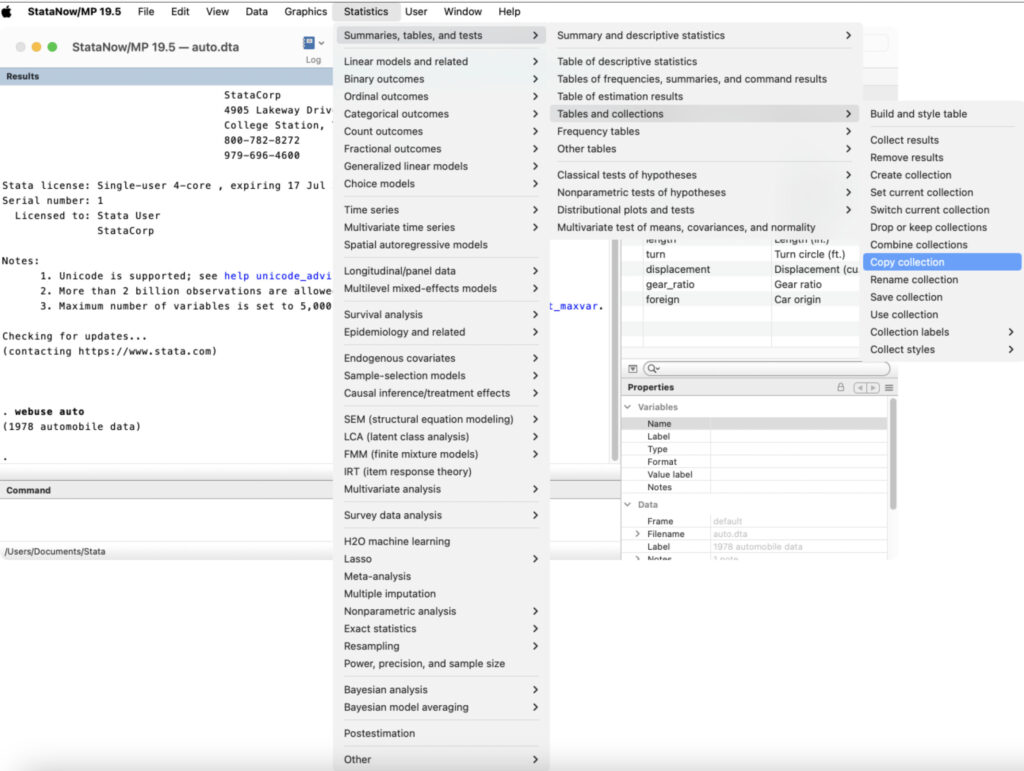
Stata for Mac is the most widely used and well-known statistical software for both Windows and Mac. Stata has a powerful point-and-click interface, intuitive command syntax and is extremely fast to process and represent data.
It’s impossible to cover all the features of Stata for Mac but they include everything from basic tabulations and summaries, case–control analysis, ARIMA, ANOVA and MANOVA to linear regression, time-series smoothers and generalized linear models (GLM).
Another positive is that Stata works natively on the latest Apple Silicon Macs, just make sure you are using the latest version; Stata 18.
The problem is it comes with a heavy-duty price too although Stata does come with a 30 day money back guarantee.
Depending on which version of Stata you require, Stata pricing starts at $840 per year but depends on the size of dataset and whether you need a business or individual license.
However, Students can get Stata for as little as $94 a year.
Pricing: Starting from $840/year
3. XLStat
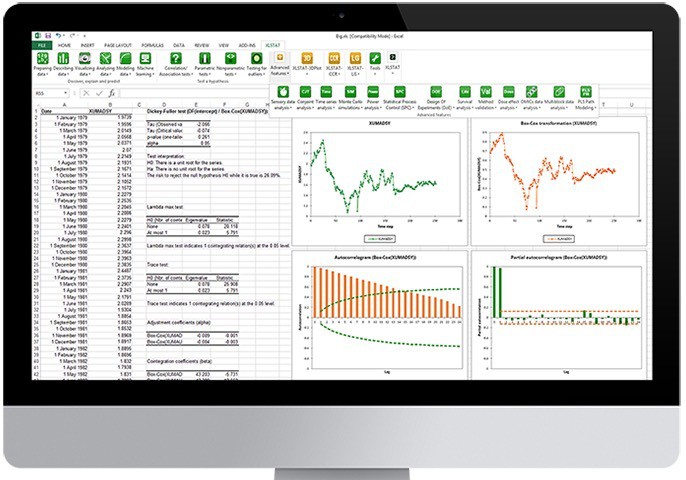
XLStat is actually a clever plug-in for Microsoft Excel which allows you to analyze stats within Excel on a Mac.
If you’re a big Excel user, then it’s a powerful tool for extending the functionality of Excel to include statistical analysis. XLStat integrates with it seamlessly and adds a further 200 functions and features to Excel.
XLStat is time-saving because it allows you to modify and automate in VBA routines and dialog boxes and prompts guide you to make it surprisingly easy to use.
Note that XLStat works with version of Excel 2011 to 2016 on Mac and is also compatible with PPC Macs.
Both the number of versions and the pricing of XLStat is a bit bewildering.
When it comes to versions, there are 8 different versions of XLStat – Basic, Basic+, Premium, Sensory, Marketing, Quality, Life Sciences and Forecasting which as the names suggest, are tailored for statistical analysis of different fields.
It’s impossible to list all the different features and differences here but all versions include these base features:
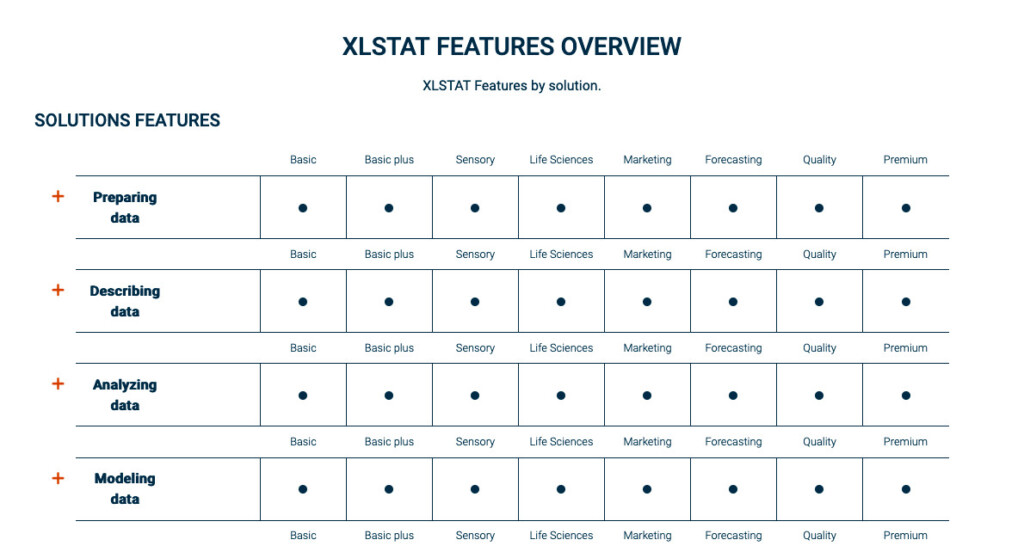
You can also extend the features of all of them with optional functions such as 3d visualization, Latent Class Cluster models and Correlated Component Regression.
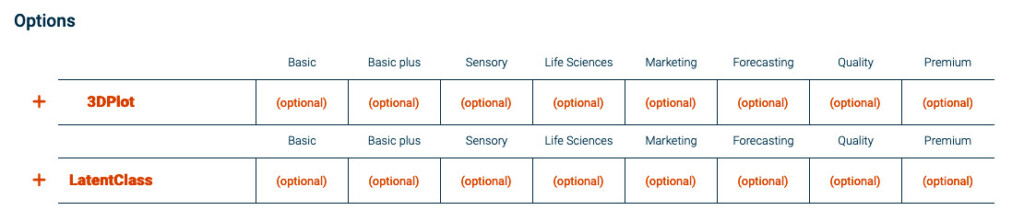
The pricing of XLStat is also a bit complex but you’ve basically have to choose a Private/Company, Education/Research or Student plan.
You then need to decide whether you want to pay for a perpetual (i.e. unlimited and permanent) license, an annual subscription license or an annual concurrent license (for network admins to deploy to multiple users).
Pricing for annual licenses starts at $55 per year for students and $345/year per license for corporate and private use.
You can try XLStat for Mac free for 30 days and when the trial expires, if you don’t upgrade you can continue to use a very limited basic version of XLStat.
Pricing: Starting from $345/year (or $55/year for students)
4. JMP
JMP is made by SAS, one of the biggest providers of statistical software on both Mac and Windows. JMP actually stands for “John’s Macintosh Project” as it was created by John Sall, one of the co-founders of SAS.
Despite being originally created for Macs, the interface of JMP hasn’t really been kept up to date with the latest versions of macOS but JMP is all about pure analytical power than looking slick on Mac.
This is because JMP is a very high-end statistical analysis software designed specifically for the needs of scientists and engineers.
Some of the most notable features of JMP include univariate and multivariate linear and nonlinear analysis, ANOVA, MANOVA and ANCOVA, time series analysis, multivariate optimization and Monte Carlo simulation and both hierarchical and k-means clustering.
JMP includes powerful interactive and visual insights which provide plenty of links for you to drill down deep into stats and data.
There are many aspects to JMP including data cleanup, reliability analysis, statistical modelling and basic data analysis.

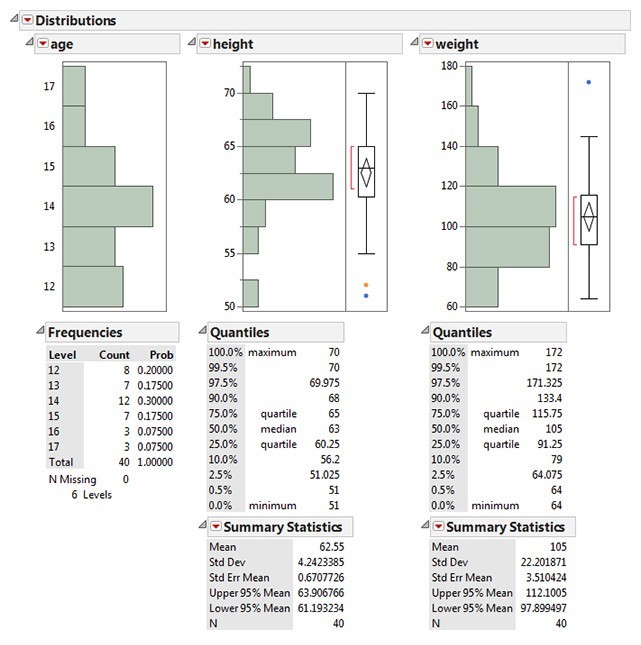
The range of features and possibilities when it comes to data analysis with JMP are some of the most powerful you’ll find on Mac and it does take quite some time to get to grips with the software.
It’s impossible to go through everything you can do in JMP here but we recommend going through the JNP features page which includes videos and screenshots of everything it can do.
For quantitative analysis, JMP is arguably the most powerful statistical software out there for Mac. The interactive design of JMP makes it extremely quick and easy to create powerful theories and spot trends.
The major drawback of JMP is the price as it’s clearly designed for the corporate sector.
You now have to request a quote to get pricing but expect to pay something in the region of $2000 for an annual license.
The other disadvantage is that JMP is nowhere near as widely used as SPSS meaning sharing files with others that don’t have JMP difficult.
Pricing: Customized pricing.
5. IBM SPSS Statistics
IBM SPSS Statistics is the most widely used statistical analysis software in corporate environment and SPSS for Mac covers the entire analytical process.
This includes everything from planning and data collection to reporting and deployment. SPSS for Mac consists of different modules to help you spot ways to increase revenue, beat competitors and ultimately make better business decisions.
One of the main features of SPSS for Mac is the Temporal Causal Modeling (TCM) technique which enables you to upload multiple time series to see which series are causally related.
It can then be incredibly useful in automatically determining the best predictors for each target series.
Geospatial analytics allow you to explore the relationship between data and places.
There’s also a Spatio-Temporal Prediction (STP) technique that can fit linear measurement models in 2D and 3D space, to help predict how areas change over time.
You can also create association rules via geospatial attributes using the Generalized Spatial Association Rule (GSAR).
This can combine data such as location, event type and timing to highlight trends in the occurrences of events, such as crimes or contagious diseases.
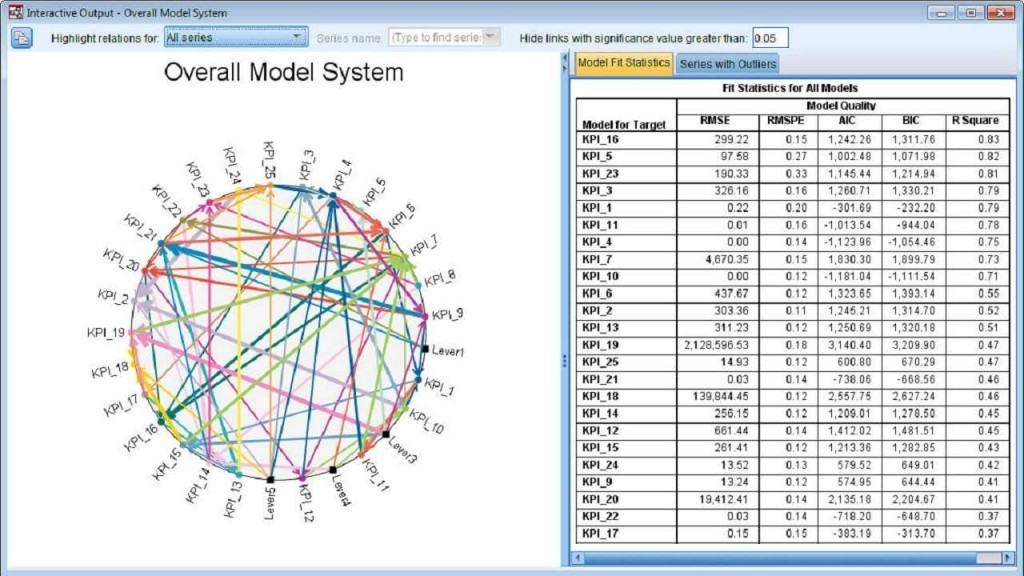
SPSS allows you to program in R using its own integrated development environment. This includes the ability to write R functions with SPSS Statistics functionality and also command syntax within R and then return the results to R.
Although it has to be said the interactive elements of SPSS for Mac aren’t as good as JMP for Mac, the reports have been improved in the most recent releases with added interactivity and web server support.
One thing in SPSS’s favor however is it’s generally snappier and faster than JMP.
This is partly because SPSS for Mac writes data to a text data file and then a bulk loader script writes the data back to the database which is useful when dealing with large datasets.
SPSS is available in 4 pricing plans. The Basic Plan is starting from $99 per user per month.
All versions feature read/write text, Excel, SAS, and more; no size limits, descriptive statistics, data prep, and graphing, R/Python support, bivariate statistics procedures, factor and cluster analysis, linear and ordinal regression and basic reporting with export to Microsoft Excel and PDF
The Standard version includes on top of this linear, non-linear, ordinal, logistic and 2SLS regression, drag and drop interactive tables with export to Microsoft Excel and PDF and generalized linear modeling and survival analysis.
The Professional version includes additional features such as advanced data preparation, decision trees and forecasting and single multiple missing value imputation.
Finally the Premium version includes all of the above plus exact tests, complex sampling, bootstrapping and SEM features.
SPSS is still the most widely used statistical analysis software in corporate and academic environments on Mac but like JMP, it’s got a steep learning curve and doesn’t come cheap.
You can try a 14 day free trial of SPSS for Mac here.
Pricing: Starting from $99/user per month.
6. Minitab
Minitab is one of the world’s leading developers of statistical software and is widely used in both academic institutions and corporate environments.
Unfortunately Minitab doesn’t actually have a Mac version but there are ways to run Minitab on a Mac. Many statisticians comfortably use it by using Parallels which is the best way to run Windows on Mac.
In fact, Parallels is the only way to run Windows on a Mac that is officially endorsed by Microsoft.
Alternatively you can also use Minitab Express which is available for Mac although not as powerful as the full version.
Minitab is a good option for anyone intimidated by software such as SPSS and JMP as it retains much of the power of the latter but in a far more user-friendly interface.
Minitab guides you through the statistical analysis process to help you maximize the insights and value you get out of your data.
Using an interactive decision tree, Minitab helps you choose the right statistical tool for your data and then continually asks you questions about the type of data you are analyzing to help you hone your data analysis.
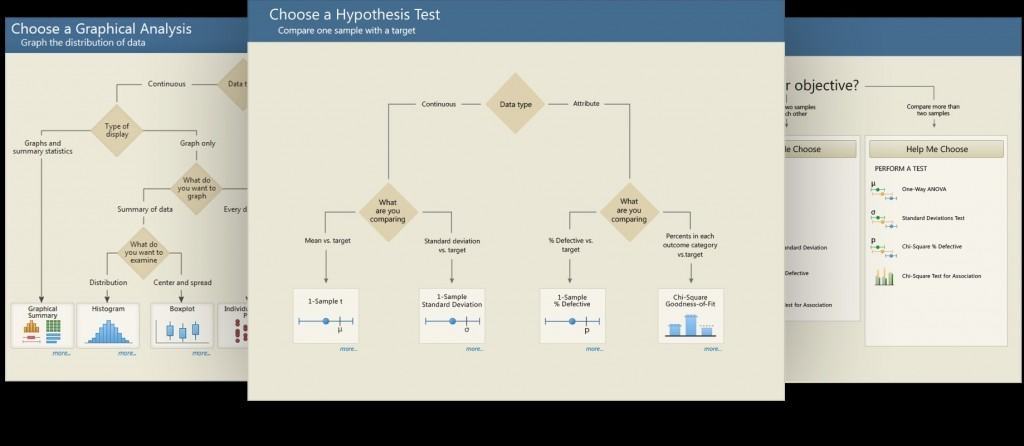
Analysis are performed at the click of button but the real benefit of Minitab is the way it summarizes the results. It highlights important trends or figures so that you have to do less manual analysis.
This includes diagnostic reports and report cards to help identify any anomalies or problems in the data you’ve submitted.
The number of graphical outputs in Minitab is limited but they are succinct and to the point. The number of export options is also quite limited but you can export to PowerPoint, Word and Excel.
There is also a lighter, cheaper version of Minitab called Minitab Express which is available for Mac but lacks some of the more advanced analytical components of Minitab.
Pricing: Starting from $1851/user per year.
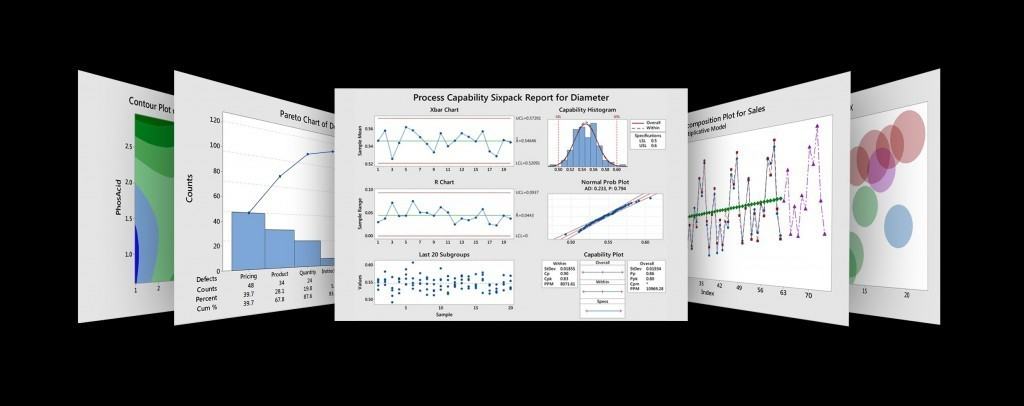
7. GraphPad Prism
If you’re looking at complex and varied ways of representing statistics graphically on Mac, GraphPad Prism may be your answer.
GraphPad Prism is available for Mac and Windows which turned complex statistics into scientific graphing, curve fitting (nonlinear regression) and data organization.
GraphPad Prism was originally aimed at biologists in medical schools and drug companies in pharmacology and physiology.
However, Prism is now used more widely by biologists and biology students as well as social and physical scientists.
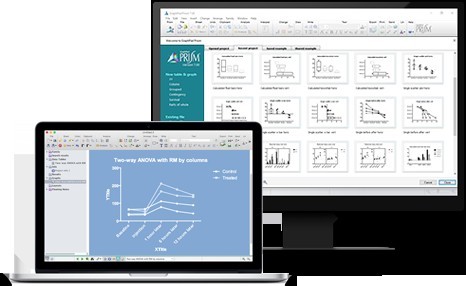
Prism is user-friendly and you can go from data to a graph for presentations, posters or publications in a matter of a few clicks. You can export GraphPad Prism to PowerPoint, Word, TIFF, EPS, JPG or PDF.
If you’re in the medical or biology field, GraphPad Prism is a far more user-friendly, cheaper and tailored statistics analysis software for Mac than any of the above.
It costs $142/year for Students or $380 per year/Academic and $660/year for business. However, if you only need it for a short term project, there is also a monthly subscription starting from $50/month.
There’s also a 30 day free trial.
Pricing: Starting from $50/month.
Is There Any Free Statistical Software For Macs?
There is some free statistical software for Mac but the main problem you’ll find is lack of number crunching ability and poor usability.
Most of them are open source or maintained by a community of volunteers so they’re usually not updated frequently and lack resources to make them more user friendly.
The business of number crunching is complex and the apps reviewed here are powerful, yet easy to use and regularly maintained by the developers.
Conclusion
As we’ve seen, although the PC market still leads the way, there’s a lot of statistical software for Mac to mean you don’t have to go back to Windows.
Which one you choose depends on how complex you need it to be, how much time you’ve got to invest in learning it and how popular it is in the industry you’re working in.
We hope this look at the best statistical software for Mac helps you in that decision.
If you really can’t live without a Windows only statistical application, we suggest checking out our guide on the best ways to install Windows on Mac.
If you have any questions, comments or experiences with the statistical software featured here, let us know in the comments below.