Cedreo is a popular floor plan and home design software that is aimed at those that need to create professional designs and blueprints.
Cedreo is designed to be much easier to use than professional CAD software and overall, finds a nice balance between being user friendly but also powerful.
In this review, we take a closer look at the pros and cons of using Cedreo, what its main features are and what pricing plans it offers.
Table of Contents
What Is Cedreo?
Cedreo is an Atlanta based 3D home design software that can be used by anyone although it’s mainly aimed at builders, remodelers and interior designers.
Cedreo claims that it can speed-up the selling time for home building and remodelling projects by up to 50% although that’s a pretty bold statement that’s hard to verify.
However, we found that generally Cedreo was a powerful yet accessible home design software and once you’ve got used to it, you can easily create an impressive new house design or detailed floorplan in little more than a few hours.
What it can do for sure is help you present customers or architects with 3D conceptual designs rather than paying design consultants to deliver floor plans and revisions.
Using Cedreo
When you open Cedreo for the first time you simply have to give a name to your project and select whether you want to measure in imperial or metric.
One of the first things we liked about Cedreo was the range and quality of the templates available.
There’s a huge selection of 3D templates that you can adapt with your own designs simply by dragging and dropping elements around.
The templates cover a wide range of architectural styles from modern to traditional so there’s bound to be something in there to your taste.
There are even templates for Container homes making Cedreo one of the best container design software we’ve used too.

Furnishings
Cedreo has an incredible range of furnishings and equipment to annotate designs with. In fact it claims to have over 7,000 3D objects, furniture and material to choose from.
They’re also very detailed and in vector graphic format which really brings the designs to life.
There’s everything you could imagine from trash cans and wide cellars to high stools and kitchen sinks!
Everything is well organized along the left side of the interface and is categorized by room such as Living Room, Dining Room, Kitchen etc.
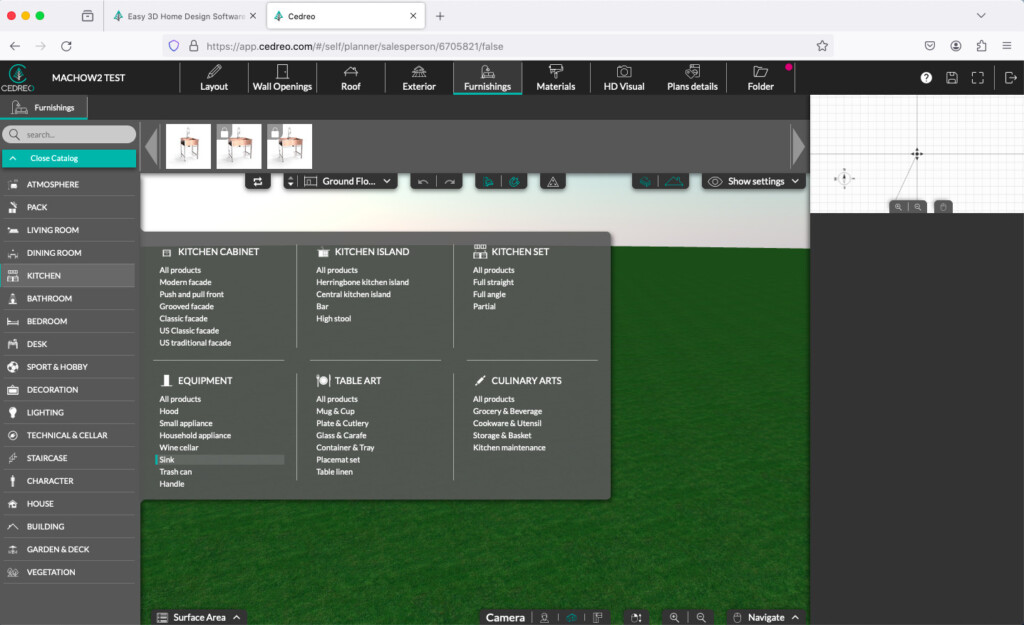
You can also add external features such as fountains, pools and outdoor furniture making Cedreo suitable as a landscape design software too.
A useful feature is that Cedreo will generate a detailed document and materials list for your designs as you add furnishings so that you can accurately ascertain exactly what you’ll need.
Unfortunately this doesn’t include costing though to gauge how much your project will cost and this is something we’d like to see added to Cedreo in future updates.
3D Renderings
The 3D renderings in Cedreo are another of its best features as it creates realistic 3D walkthroughs of your designs.
This can be done in real-time too so you can make adjustments to designs and then render them instantly to get a real-life look at how it impacts your plans.
Cross Sections & Elevations
One thing that Cedreo does really well is visualizing cross-sections and elevations.
Cedreo will automatically create a cross-section plan of your house design so that you can see the cut-away dimensions instantly.
This gives you a clear overview of how space is being used (and lost) in your home designs.
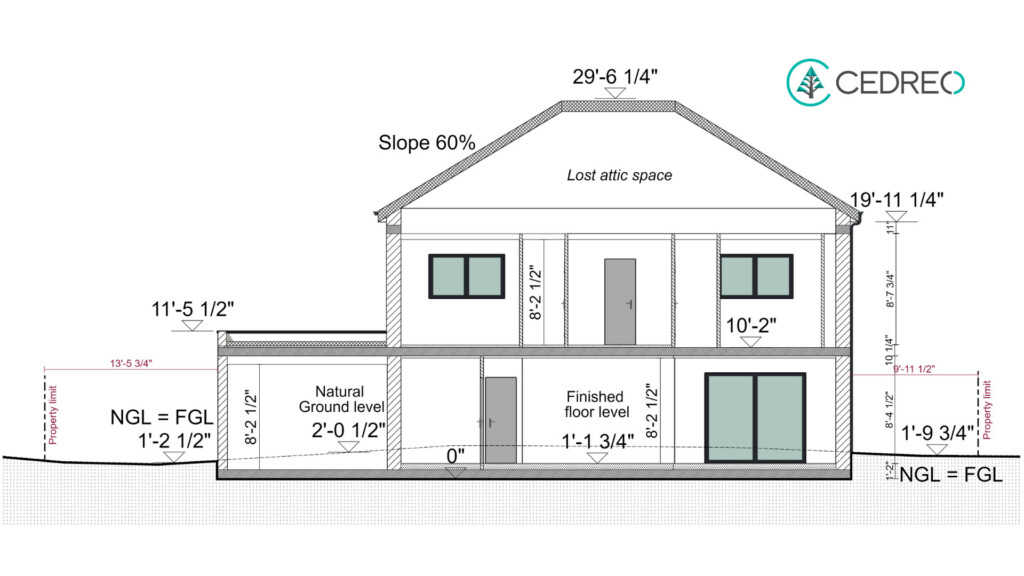
This also updates dynamically so as soon as you make a change, the cross-section will be updated too.
Finally, you can annotate cross section plans and download them in high resolution 300 dpi too.
Floor Plans
You can also create instant floor plans from your 2D and 3D designs with Cedreo or simply use it as a floor planning software.
You can easily select wall openings, drop markers in and annotate floor plans.
Cedreo also allows you to color code rooms so that you can identify them more easily
Cedreo can also create 3D renderings of floor plans too.

If you have an existing floor plan, you can also import it into Cedreo and then draw new layers over it.
The overall attention to detail in Cedreo floor plans is impressive with even the ability to modify the position of the sun to see how it will affect your layout.
Floor plans in Cedreo can be shared with others in PNG or JPG format or if you have an Enterprise plan, you can share them in-app with others to edit.
Pricing
Cedreo Pricing isn’t cheap compared to most home design or floor planning software, partly because it’s aimed at the professional market.
However, for DIY enthusiasts or those that just want to create a mock-up floor plan or 3D home design, you can use Cedreo for free for just one project.
However, this limits you to just 5 renderings (the process of turning it into a 3D design) and the choice of furnishings is limited.
For home owners that intend to use it for a one off design, the Cedreo Personal plan cost $119 for one project which includes access to all furnishings, materials and 20 renderings per project.
For professionals that intend to use it regularly for unlimited projects, Cedreo is billed monthly at $119 although this is limited to just one user.
For Enterprises that need an unlimited number of users to access Cedreo, the cost is $149 for an unlimited number of users.
Downsides
One of the main downsides to Cedreo for amateur DIY users or home owners is its pricing.
Because its aimed at professionals in the construction and interior design industries, Cedreo is definitely one of the more expensive home design software on the market.
However, there is at least a free version for home owners on a budget and it even allows you to render designs in 3D. However, the choice of materials, furnishings and other objects is so limited that its only suitable for basic outlines.
From a usability perspective, we strongly recommend watching the video tutorials as although Cedreo is well organized, it can be tricky working out how to do specific things like add curved walls, stairs and railings.
Although there are plenty of videos and comprehensive Help Tutorials, many of them only cover the basics and this is one thing we’d like to see improved in future updates to Cedreo.
Those that subscribe to the Pro and Enterprise plans are also entitled to one-on-one training with Cedreo too.
Finally, we also found that on MacBooks and laptops, the interface in Cedreo can be a bit small. It’s particularly hard to see some of the objects and we recommend using an external display.
Cedreo Alternatives
There are many alternatives to Cedreo. If you want a completely free alternative, SketchUp is a similar accessible yet powerful tool.
There are also many others and we recommend checking out our guide to the best home design and floorplan software for more.
Frequently Asked Questions
Does Cedreo have a Mac or Windows PC desktop app?
Cedreo is completely Cloud based so it works in any browser on Mac and PC. There is no desktop app.
The system requirements for Cedreo are as follows:
On PC:
- Windows 7 and above
- Core processor i5 (i3 also works but i5 more current)
- Up-to-date graphics drivers (displaying 3D). Preferred dedicated card
- RAM: 8GB recommended (4GB minimum)
- Recommended browser: Google Chrome, Safari or Mozilla Firefox
- Stable internet connection
On Mac:
Cedreo runs on both Intel and Apple Silicon Macs with at least the following:
- OSX 10.10 and above
- Core processor i5 (i3 also works but i5 more current)
- Up-to-date graphics drivers (displaying 3D). Preferred dedicated card
- RAM: 8GB recommended (4GB minimum)
- Recommended browser: Google Chrome, Safari or Mozilla Firefox
- Stable internet connection
Can you import CAD files into Cedreo?
You can import any blueprint in JPG or PNG format into Cedreo. However, it does not support other CAD program formats such as AutoCAD’s DWG or DXF format.
How much does the free version of Cedreo allow you to do?
The free version of Cedreo allows you to do one project only and a maximum of three 2D or 3D renderings. It also limits the number of furnishings and adds a watermark to your designs.


