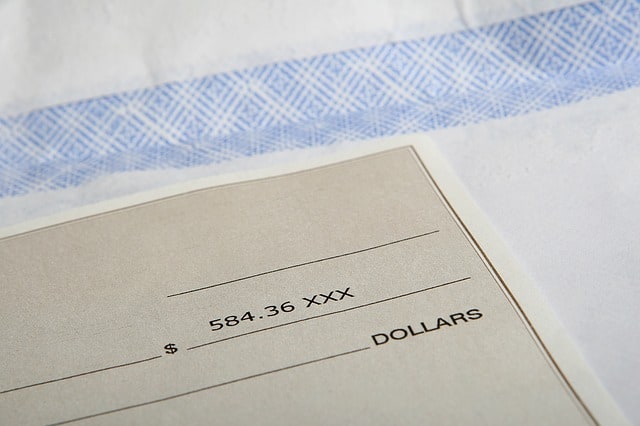Payment by check might seem outdated nowadays but a lot of businesses still need to issue checks on a daily basis. Although most check printing solutions are Windows-based, here we’ve looked at the best check printing software for Macs which save you valuable time and money.
When you have to issue multiple checks, check printing software will write and print checks professionally, quickly and efficiently.
In the past check printing was an expensive process as it also required purchasing special check printing paper. Nowadays, you can print checks on just about any type of paper meaning it’s far cheaper than it used to be.
Check printing software can also save you hundreds of dollars in check ordering costs from banks. If you issue lots of checks, most of the software here will pay for themselves in just a few uses.
Since many businesses are uncomfortable about using Cloud based check printing tools, all of the solutions here are for Mac desktops so your financial data remains private and confidential.
You May Also Like:
- The Best Accounting Software For Mac
- Top Tax Filing Software For Mac Users
- The Best Personal Finance Software For Mac
With this in mind, here is the best check printing software available for Mac users.
Contents
1. CheckBuilder Pro 3
CheckBuilder Pro is one of the few check printing solutions which also has a Mac desktop app. In fact, CheckBuilder Pro was originally designed specifically for Mac although now has a Windows version too.
What makes CheckBuilder Pro outstanding compared to other solutions is the amount of customization possible.
CheckBuilder Pro allows you to do pretty much anything to your checks compared to other solutions.
CheckBuilder Pro allows you to print blank checks or checks with full payee and amount information. You can even customize checks with graphics, logos, signature & fonts.
It also prints the all important MICR number at the bottom of the check which banks use to automatically read and process them.
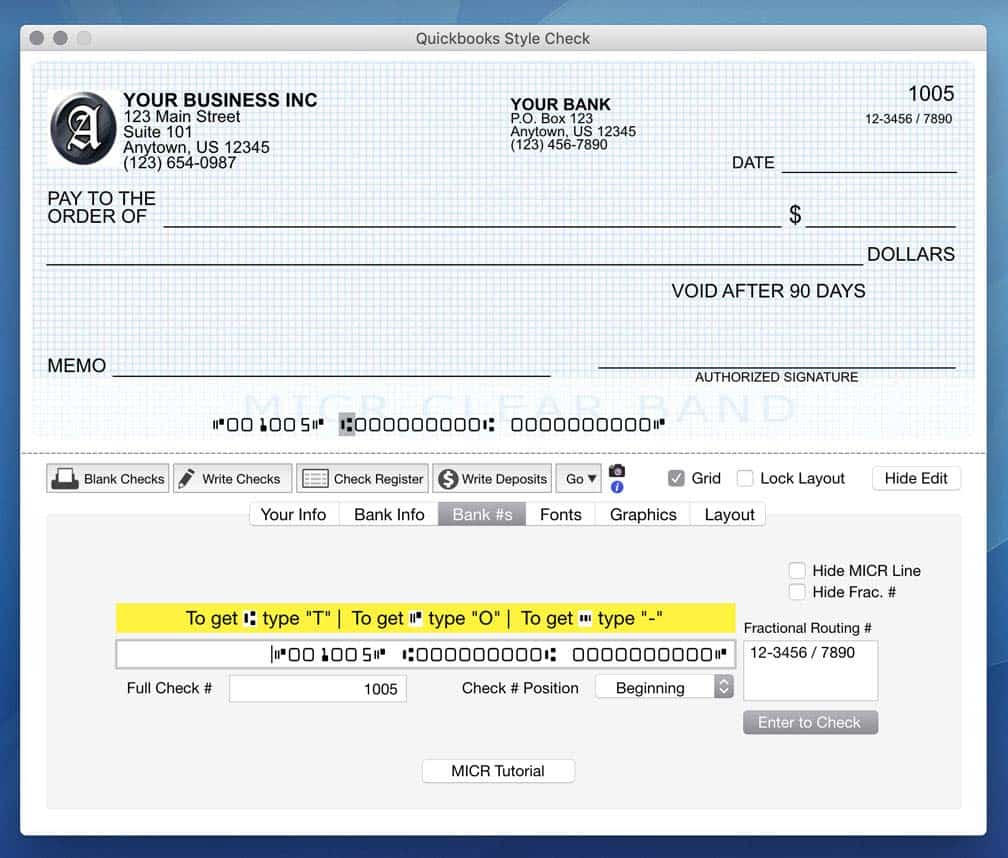
For easier accounting, you can even reconcile bank statement & print reports from a check register if you use one.
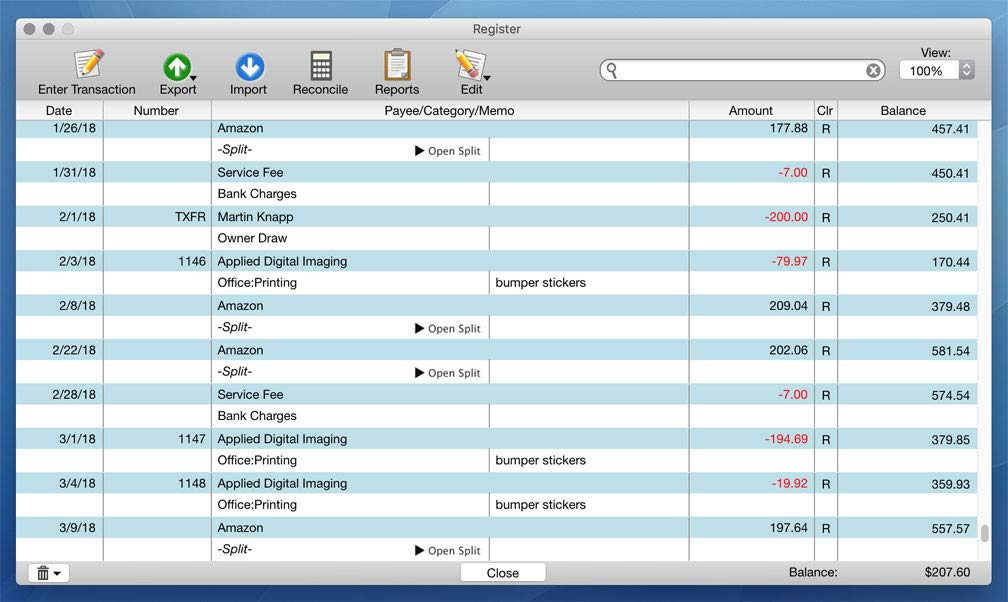
There’s no limit on the number of checks you can print and you can also export your check register to Excel as a CSV file.
CheckSoft CheckBuilder Pro is also compatible with QuickBooks, AccountEdge, Xero and other accounting solutions.
The other thing we like about CheckBuilder Pro is that the developer is very responsive. If you have any problems, issues or requests, they’re dealt with very quickly.
Check Refills of 900 checks are also cheap and provide anti-counterfeiting measures.
Note that CheckBuilder Pro can only print checks for US Banks.
When you purchase CheckBuilder Pro, you also get a starter pack of check paper for up to 140 checks.
The market for check printing apps is limited on app but CheckBuilder Pro is easily the best of the lot.
2. Check Print’R+
Check Print’R+ is the probably the next best thing to CheckBuilder Pro.
Check Print’R+ lets you customize checks with graphics and works on any type of paper.
You can change the formatting, move elements around and add up to 9 different pictures to one check.
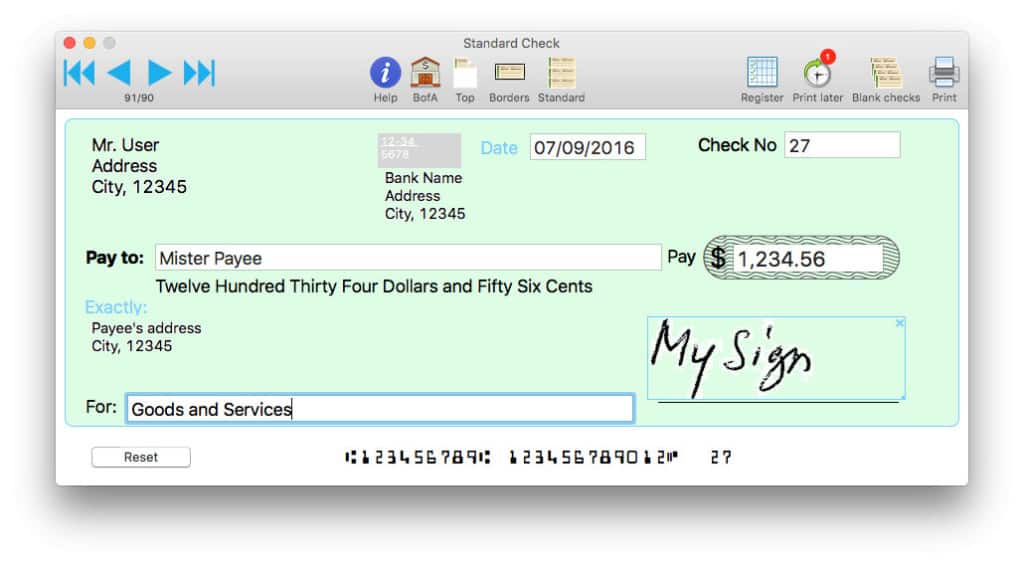
You can print on any type of paper using Check Print’R+ but you’ll find that colors will look better on proper check paper.
There’s also a basic check register which allows you to reconcile statements easily.
Check Print’R+ is more basic than CheckBuilder Pro but if you want something extremely simple and easy, it does the job.
3. Check Writer III For Mac
Check Writer III is from the makers of Print’R+ for Mac but it also prints both checks and their cover letters. This is useful if you need to send payment letters to your customers or clients.
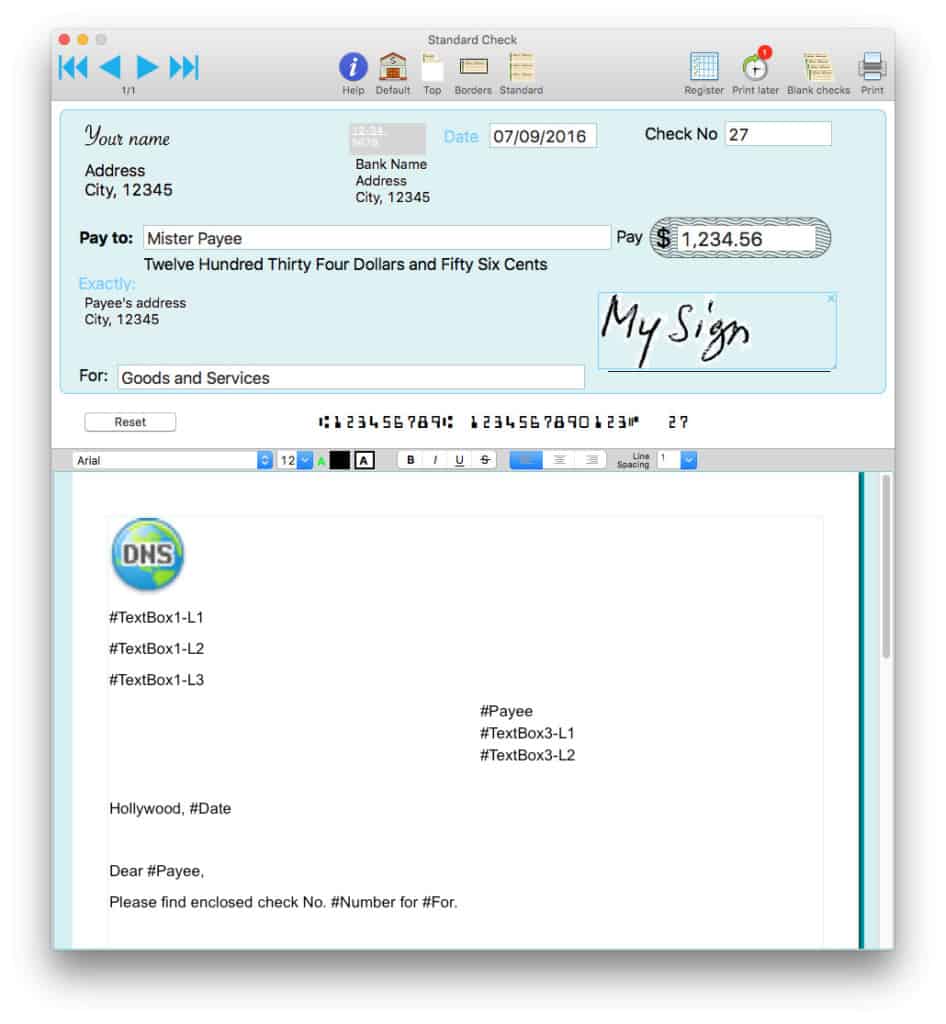
CheckWriter III for Mac also allows you to print 3 checks to a page in standard business size or wallet size and it can handle multiple account numbers.
Checks can be printed on both bank or Quicken/QuickBook pre-printed check sheets.
CheckWriter III for Mac isn’t much different to Check Print’R+ but if you need cover pages printed with your checks it’s a better solution.
Check Printing Apps On The Mac App Store
There are check printing apps available on the Mac App Store such as “Bank Check Printer” and “Cheque Print Lite” but we don’t recommend using them for a number of reasons.
The main one is that they’re all simply very bad at check printing. They are definitely not suitable for printing multiple checks as they only allow you to print the payee and amount. They don’t allow you to enter basic information like bank routing or account numbers.
In fact, they’re just about useless unless you just want to print the odd check with just the payee and amount. Which for most serious businesses is just not practical.
Our advice is stay away from them and use one of the professional check solutions featured here.
Windows Only Check Printing Software
There are several check printing solutions which aren’t available on Mac. The most popular ones are Checksoft, ezCheckPrinting and VersaCheck.
The only way to use these check printing apps is to run Windows on your Mac although we strongly recommend using one of the solutions featured here.
Is There Free Open Source Check Printing Software For Mac?
There are no open source or free check printing options for Mac users. However, as we’ve seen the cost of most check printing software is very reasonable and well worth the investment compared to buying checks from a bank.
If you have any questions, issues or suggestions regarding the check printing tools featured here, let us know in the comments below.