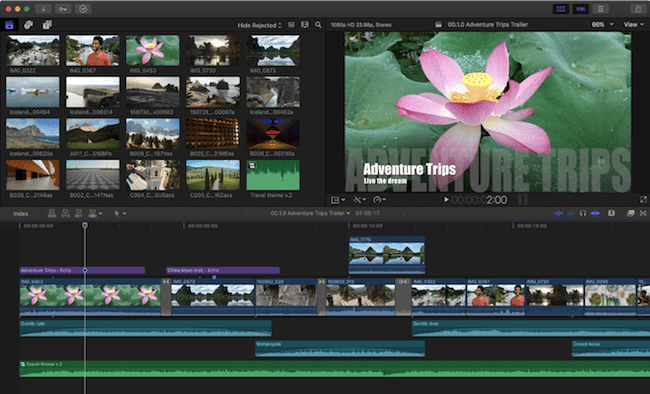Apple has released an update to Final Cut Pro that optimizes it for the new Mac Studio especially those with the M1 Max and M1 Ultra chip.
Final Cut Pro is one of the best video editing software for Macs and the latest update will come as good news to professional video editors that plan to get a Mac Studio with the M1 Max and M1 Ultra chips.
The Final Cut Pro 10.6.2 update also includes optimizations for free video editing software iMovie, Motion and Compressor.
You May Also Like:
- 6 Best Video Editing Software For Mac
- 6 Best Macs For Video Editing
- 6 Best External Monitors for Mac Studio and MacBook Pro
Apple claims the performance of Final Cut Pro on M1 Max and M1 Ultra Macs is now much faster when working with ProRes video with support for up to 18 8K ProRes 422 streams simultaneously.
Rendering of 8K footage is now 5 times faster with the latest update.
Apple Final Cut Pro 10.6.2 also has a couple of new features:
- Duplicate Detection automatically detects any audio or video clip that appears more than once. It only detects real-time video so that slow motion or other identical clips won’t be detected.
- You can now do multichannel audio editing with a voice Isolation tool that reduces background noise and levels out audio levels to an optimum level.
- A new import tool for Magic Movies and Storyboards that are created in iMovie into Final Cut Pro timelines.
You can find more information on the latest update to FCP here.