The impressive Mac Studio has the best external monitor support of any Mac on the market with support for up to 5 external displays at once.
That includes an incredible four 4K displays, six 5K displays, six 6K displays or three 8K monitors.
However, choosing which ones go best with the Mac Studio can be a confusing and bewildering process with so many choices out there.
We’ve therefore tested a range of monitors for all budgets and needs that go really well with the Mac Studio.
In our research and tests, we found the gorgeous Apple Studio Display is best monitor to complement the Mac Studio.
Table of Contents
Mac Studio Monitor Support
There are now three Mac Studio models: M1, M2, and the new M4 Max/M3 Ultra versions.
- M1/M2 Max models have 4 Thunderbolt 4 ports plus an HDMI 2.0 port.
- M1/M2 Ultra models have 6 Thunderbolt 4 ports (including two front-facing) plus HDMI 2.1.
- M4 Max/M3 Ultra models feature 6 Thunderbolt 4 ports and HDMI 2.1 with improved bandwidth for higher refresh rates and resolutions.
HDMI Support:
- M1 Mac Studio: HDMI 2.0 (4K at 60Hz max).
- M2 Mac Studio: HDMI 2.1 (4K at 120Hz, 8K at 60Hz).
- M4 Max/M3 Ultra Mac Studio: HDMI 2.1 with even better multi-stream performance for high refresh rates across multiple monitors.
All Mac Studio models support up to 4 external monitors via Thunderbolt, or 5 monitors with the Ultra chip variants.
All versions can also handle Ultrawide monitors, including 34-inch, 38-inch, and 49-inch displays.
With this in mind, here is our lowdown on the best Mac Studio displays.
1. Apple Studio Display (Best Overall)
If you’ve got the budget for it, you simply can’t get a better Mac Studio compatible monitor than the 5K Apple Studio Display.
The Studio Display is a more affordable version of the Apple’s $5,000 Pro Display XDR although it’s still not exactly cheap starting at $1,599 (although you can get it much cheaper refurbished).
However, the specs are unrivaled in the external monitor world.
The Apple Studio Display supports 218 Pixel Per Inch (PPI) although and can handle a maximum 5K 5120 x 2880 resolution for incredibly sharp image quality.
For graphic designers, the Studio Display features an automatic sRGB mode which calibrates color perfectly for applications such as Photoshop and InDesign.
The Apple Studio Display supports 600 nits of brightness for brightly lit working environments and the screen is also available with nano-texture glass.
For fast paced video editing and high quality playback, the monitor also supports High Dynamic Range (HDR).
The Studio Display even packs some advantages over the Pro XDR including a 12 MegaPixel Ultra Wide camera, studio quality microphone and support for Spatial Audio.
You can check out more in our full Apple Studio Display review but you really won’t find a better monitor for the Mac Studio.
Pros:
- Supports 5K
- Automatic sRGB color calibration
- High quality six speaker surround system
- 3 Thunderbolt ports
- 12MP face tracking camera
- Three-way microphone
Cons:
- No 6K support
- Maximum size is 27 inch
- Still expensive compared to other displays
2. Samsung ViewFinity S9 (Best Value)
The Samsung ViewFinity S9 boasts specifications (and a retail price) nearly identical to the Apple Studio Display.
However, what really makes it an outstanding choice for Mac Studio owners right now is that its currently often discounted refurbished by up to 50% which is a bargain for a 5K monitor on this level.
💡 Tip: You can only get this model for less by scrolling down to the “Used – Like New” section on Amazon on the right-hand side of the page. Note that the offer is subject to availability.
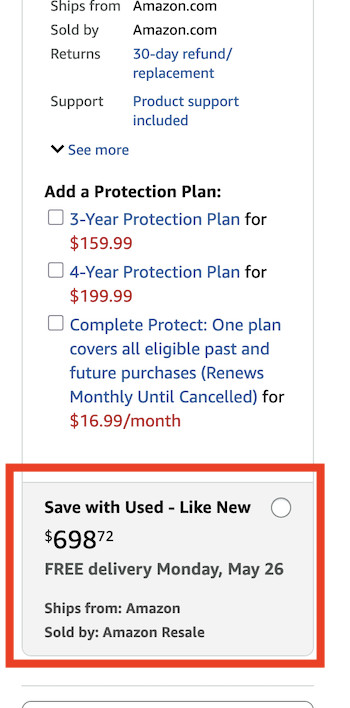
This 27-inch 5K monitor features a 5120 x 2880 resolution with a 10-bit color gamut covering 99% of the DCI-P3 spectrum.
Aside from stunning image quality, it supports a pixel density of 218 ppi, HDR600 and a maximum brightness level of 600 nits.
In terms of connectivity, its equipped with the latest Thunderbolt 4 port, three USB-C ports and a mini DisplayPort.
It also includes wireless Bluetooth connectivity for speakers, keyboards, and game controllers, along with AirPlay support.
One nice touch is that the ViewFinity S9 comes with a remote control and a joystick for meaning it can double as a Smart TV.
It even includes preinstalled apps like Netflix, Disney+, and YouTube.
The full retail price is $1,499 but you can usually get it for much less than this refurbished.
Check out our comparison of the ViewFinity S9 vs Apple Studio Display to see what a great value display it is.
Pros:
- Similar to the Apple Studio Display
- High pixel density
- 5K resolution
- Remote control and Smart TV functionality
- Currently heavily discounted with up to 50%
Cons:
- Large external power supply
3. BenQ 27 inch MA270U Monitor (Best Budget)
BenQ monitors are the most Mac Studio compatible monitors we’ve tried outside of Apple’s display and the excellent BenQ 27 inch MA270U is our recommendation as the best budget display for the Mac Studio.
The 27 inch MA270U comes in at just under $500 and you won’t find a better value display for the Mac Studio in our opinion.
If you need more screen estate, there’s also a 32 inch model for just under $600 for the 32 inch MA320U.
Although designed specifically for color matching the liquid retina displays of MacBooks, BenQ’s MA series play well with any Mac.
The build quality and design is very Apple esque and the monitor has been built with Mac users in mind.
For example, you can control the contrast and volume directly from your Mac’s keyboard and you can even use Siri to control Focus Modes on it.
For managing the monitor, it also includes BenQ’s excellent DisplayPilot software which allows you to calibrate and customize how it works with your Mac.
In terms of value for money and Mac Studio compatibility, you can’t go far wrong with the MA270U.
Read our full BenQ MA270U review if you want to learn more.
Pricing: $499 for the 27 inch MA270U / $599 for the 32 inch MA320U
Pros:
- M-Book mode calibrates color instantly with Macs
- Excellent value
- Control brightness and volume from your Mac keyboard
- Excellent Display Pilot software
- Available in 27 and 32 inch models
Cons:
- Internal speaker quality is poor
- No Thunderbolt port
- No webcam
- Maximum 4K resolution
4. BenQ PD3225U (Best 4K)
If you’re a graphic designer that needs the ultimate in color accuracy, then the BenQ PD3225U “Design Monitor” is our tip as the best 4K display for the Mac Studio.
The Design Monitor offers all of the Mac compatibility and integration of BenQ’s MA series monitor (see above) but with slightly higher specs.
For designers and photographers, the BenQ PD3225U offers exceptional sharpness and color accuracy, making it an excellent choice for editing images and designs.
The PD3225U supports a DCI-P3 99% color gamut, making it suitable for working with Adobe RGB profiled images and RAW photos, covering Rec. BT 709.
Although the pixel density of the BenQ PD3225U is relatively low at 140 pixels per inch (ppi), this is hard to discern even when compared to monitors with higher pixel densities.
In terms of connectivity, the PD3225U offers two Thunderbolt 3 ports, USB-C ports, HDMI, and DisplayPort.
Additional features include an external HotKey puck for easy control, a KVM switch, and the ability to hot-swap and display two color profiles simultaneously.
The BenQ PD3225U does have some pretty average internal speakers, but with the Mac Studio’s six-speaker surround system supporting spatial audio, you definitely won’t need to use them.
You can read our full BenQ PD3225U review for more.
Pros:
- Superb color depth and sharpness
- Lots of connectivity options including Thunderbolt
- Includes ColorTone software for designers
- Cheaper than Apple’s displays
Cons:
- No webcam
- Only goes up to 140 ppi
5. LG 34BK95U-W (Best Ultrawide)
If you’re looking for the best ultrawide monitor to go with your Mac Studio, then the 34 inch LG 34BK95U-W UltraFine is worth a second look.
Apple originally worked with LG to develop the UltraFine display and the result is something that’s very similar to the 27 inch 5K iMac display.
The display supports full 5K 5120 x 2160 resolution (known as 5K2K) with 163 pixels per inch (ppi).
This is great for 4K video editing although for reading text, you might want to scale down the resolution as it does make everything look much smaller at its maximum resolution.
The display supports High Dynamic Range (HDR), similar to Dolby Vision, which enhances the intensity and contrast of both bright and dark parts of an image.
You can adjust the tilt and height of the stand that comes with the monitor, and add swivel functionality using a VESA stand mount connection.
The monitor includes a Thunderbolt 3 port along with three additional USB-C ports, providing ample connectivity options for your Mac Studio.
While the monitor includes built-in speakers, the sound quality is not great, so it’s best to use external speakers.
The monitor does not have an integrated webcam, but you can easily connect one via USB-C or use a digital camera as a webcam.
Read our full LG 34BK95U-W review for more.
Pros:
- 5K resolution
- Lots of connectivity options including Thunderbolt
- Ultrawide screen
- Supports HDR
Cons:
- Swivel requires mounting a stand
- No internal webcam
6. LG Monitor 27MD5KL-B
The LG 27MD5KL-B UltraFine 27 inch monitor has long been a favorite with Mac users partly because LG developed it alongside Apple back in the day.
Some of the components that originally went into the LG’s 5K 27 inch monitor were the same used in the iMac and it’s still an excellent 5K display for the Mac Studio.
The display is a 5K Ultra High Definition (UHD) monitor with 5120 x 2880 Resolution and a 16:9 Aspect Ratio.
It supports up to 218 pixels per inch (ppi) and supports 500 nits of brightness which is just 100 less than Apple’s Studio Display.
The monitor is also one of the few out there that features both a built-in webcam and a speaker.
Connectivity options include a generous three Thunderbolt 3 ports which is ideal for the Mac Studio meaning you can have at least two of these displays connected without daisy-chaining and still have a slot free for a Thunderbolt external drive too.
The main problem is getting hold of one, especially outside of the USA where availability is limited.
However, the great thing is you can get refurbished models for just $789 which is an incredible deal for a monitor on this level.
Check our full LG 27MD5KL-B 5K review for more.
Pros:
- 218 PPI
- 3 Thunderbolt ports
- Similar specs to the Apple Studio Display
- Amazing value for refurbished models
Cons:
- Internal speaker quality is poor
- Webcam quality isn’t great
- Doesn’t support High Dynamic Range (HDR)
- Price
- Availability outside of US














