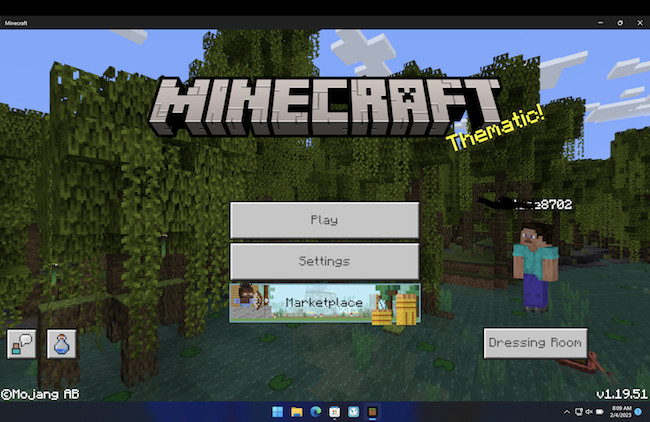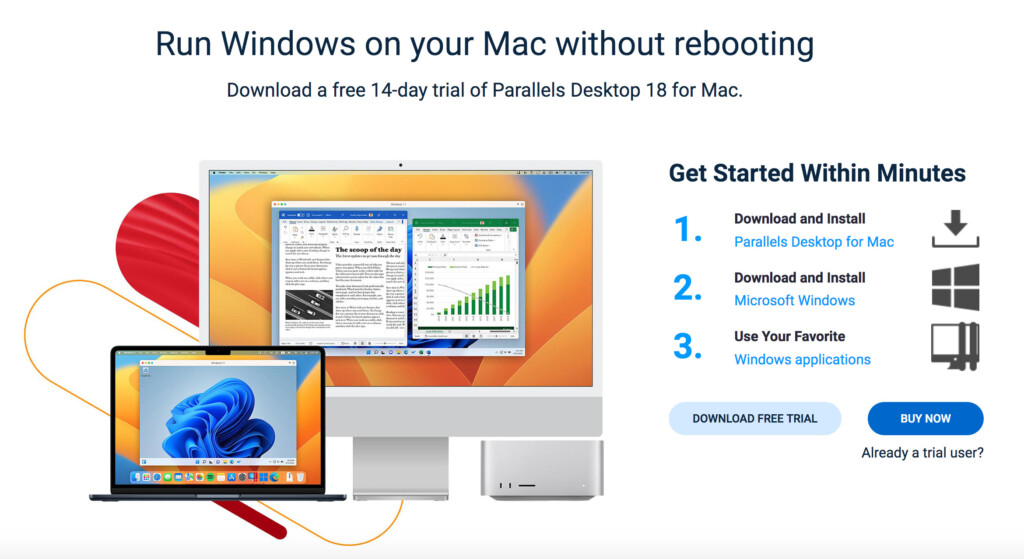Although Minecraft Bedrock isn’t available for Mac, here we show you the best way to play Minecraft Bedrock on a Mac in 2024 including on both Intel and Apple Silicon Macs.
Minecraft Bedrock is easier to start playing and is more stable than original Java edition and is available for Windows, Xbox, Playstation, Nintendo Switch, Fire OS/TV, Android, iOS, Windows mobile and Samsung Gear VR.
It also allows you to play across platforms meaning two players on different devices can play against each other although you can only play Bedrock to Bedrock – you can’t play Bedrock to Java for example.
Minecraft Bedrock also uses the LevelDB format for world storage whereas the Java Edition uses Anvil Format so be aware that mods made for the Java edition may not work in Minecraft Bedrock.
Unfortunately, Minecraft Bedrock is not available for Mac but here we show you how to play it and answer some common questions regarding it on Mac.
You May Also Like:
Quick Navigation
- Can You Play Minecraft Bedrock on Xbox Cloud?
- Can You Install the iOS Version of Minecraft Bedrock on a Mac?
- How To Play Minecraft Bedrock on a Mac (inc Apple Silicon Macs)
- Is the Minecraft Education Edition Based on Minecraft Bedrock?
- Will Minecraft Bedrock Be Available On GeForce Now For Mac?
- Other Ways To Play Minecraft Bedrock On a Mac
Can You Play Minecraft Bedrock on Xbox Cloud?
You can’t play Minecraft Bedrock on Xbox Cloud because it’s not available on Xbox Cloud gaming.
If you search for Minecraft Bedrock on Xbox Cloud, you won’t find it. Only Minecraft Legends and Minecraft Dungeons are available.
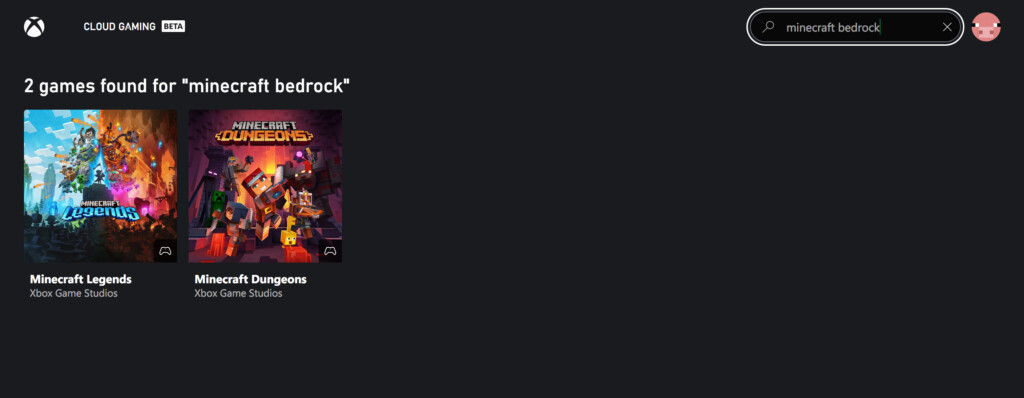
Microsoft doesn’t make all games available to play in Xbox Cloud usually for various commercial and technical reasons and unfortunately Minecraft Bedrock is one of them.
This means that you can’t play Minecraft Bedrock on Xbox Cloud even with Xbox Game Pass Ultimate.
Can You Install the iOS Version of Minecraft Bedrock on a Mac?
You can’t install the iOS version of Minecraft Bedrock for iPhone or iPad on a Mac. It used to be possible to “sideload” iOS apps on the latest Apple Silicon Macs but Apple has now blocked this.
There are apps such as Sideloadly and PlayCover which can still force some iOS apps to run on a Mac but they require a decrypted version of Minecraft Bedrock and a jailbroken device.
You also need to deactivate SIPP security in macOS in order to use Sideloadly or Playcover which we don’t recommend for security reasons.
How To Play Minecraft Bedrock on a Mac (inc Apple Silicon Macs)
The best way to play Minecraft Bedrock on a Mac is to install Windows on your Mac with a virtual machine.
A virtual machine allows you to run Windows alongside macOS and the best virtual machines for Mac make it incredibly easy to run Windows only games on a Mac.
The best way to install Windows on a Mac is definitely with the Parallels virtual machine. Although Parallels requires a subscription, you can also use a free trial to test it out first.
Parallels allows you to install Windows on both Intel Macs and run Windows on Apple Silicon Macs so it works on Macs old and new.
You can also read our full review of Parallels to see why it’s such a great solution for playing games such as Minecraft Bedrock on a Mac.
With this in mind, follow these instructions to run Minecraft Bedrock on a Mac with both Intel and Apple Silicon Macs.
- Download Parallels for Mac and double-click on the installer. Because Parallels has been downloaded outside of the Mac App Store, you may receive a warning that the installer can’t be opened. Simply right-click or Control-click on the installer and select “Open” and then “Open” again from the pop-up menus that appear.
- The latest version of Parallels 18 now automatically downloads and installs Windows 11 from Microsoft which makes it incredibly easy to install Windows 11 on all Macs including Intel and Apple Silicon Macs.
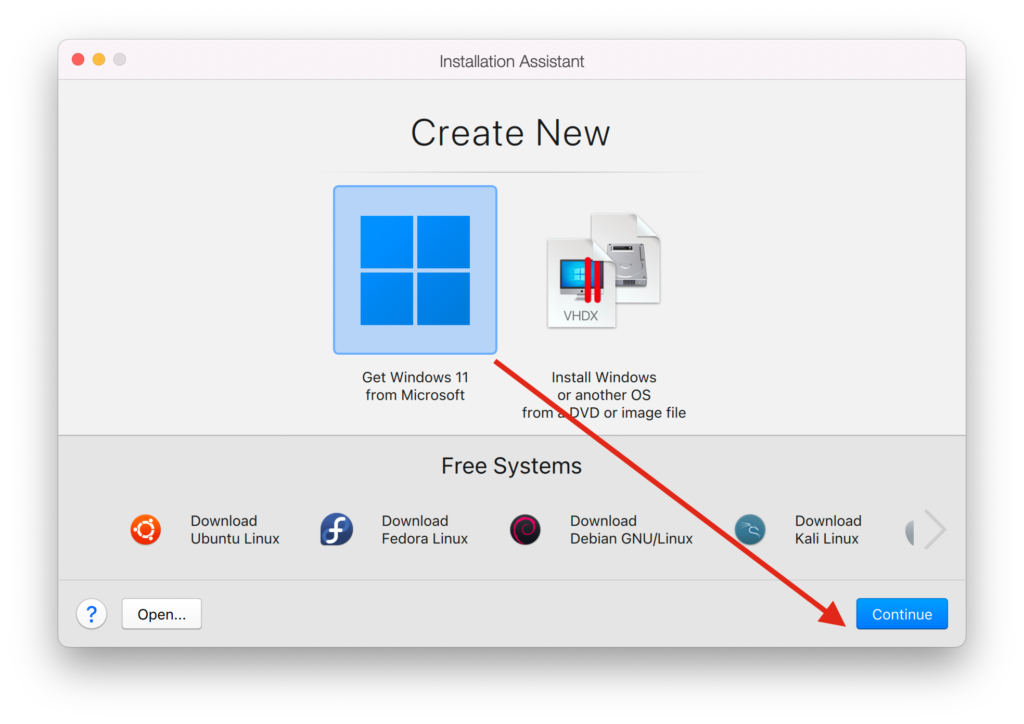
- Simply click Continue and Parallels will automatically download and Install Windows 11 on your Mac when you click Install Windows.
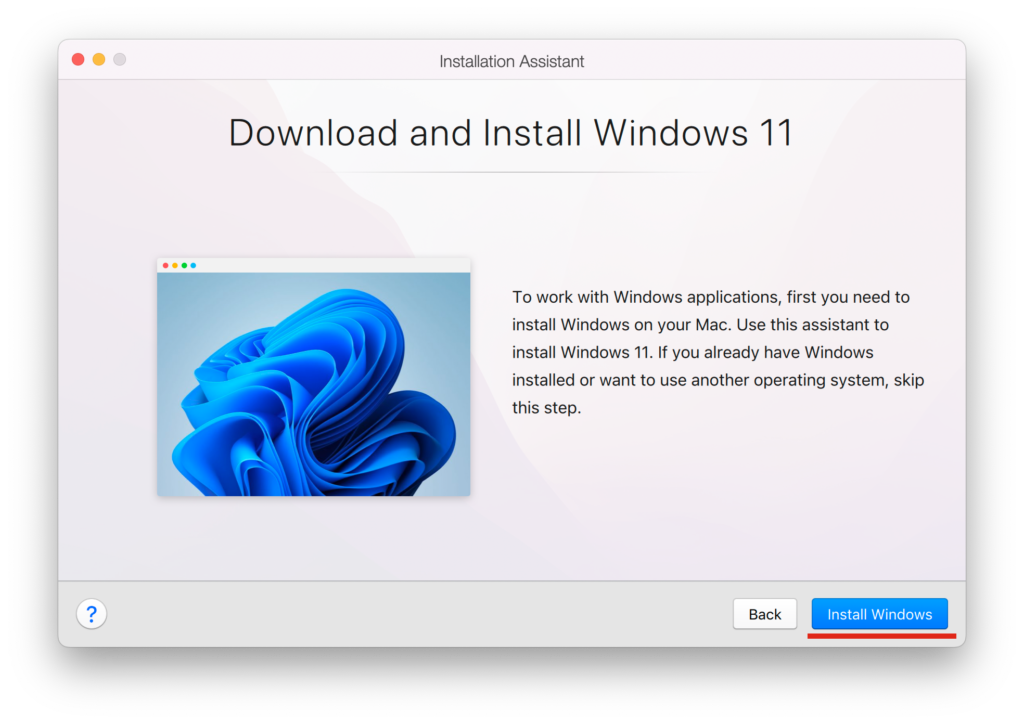
- Parallels will then proceed to download Windows 11 automatically from Microsoft.
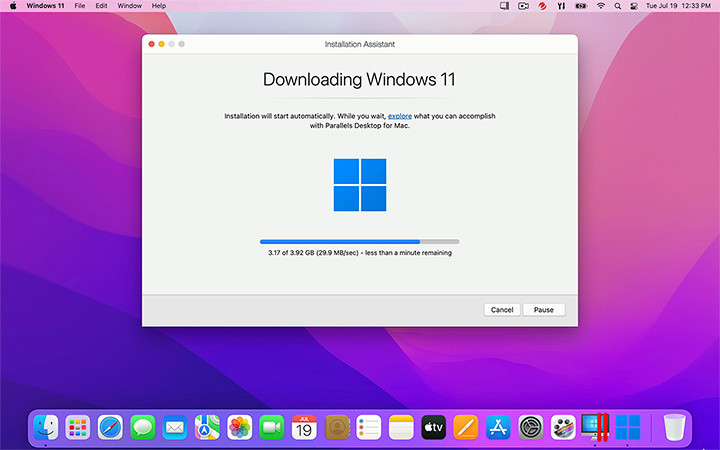
- Parallels will then prompt you to select what you intend to use Windows for such as Productivity, Gaming, Work etc. This help Parallels optimize the installation for you. For playing Minecraft Bedrock, select “Gaming” and Parallels will automatically optimize the installation for you.
- Give your installation a name (such as Windows 11) and Parallels with then begin the installation process.
- The Windows 11 installer can take a while to run and you’ll see the Windows setup status as the installation progresses. Once the Windows 11 installation is finished, you’ll see an “Installation Complete” message.
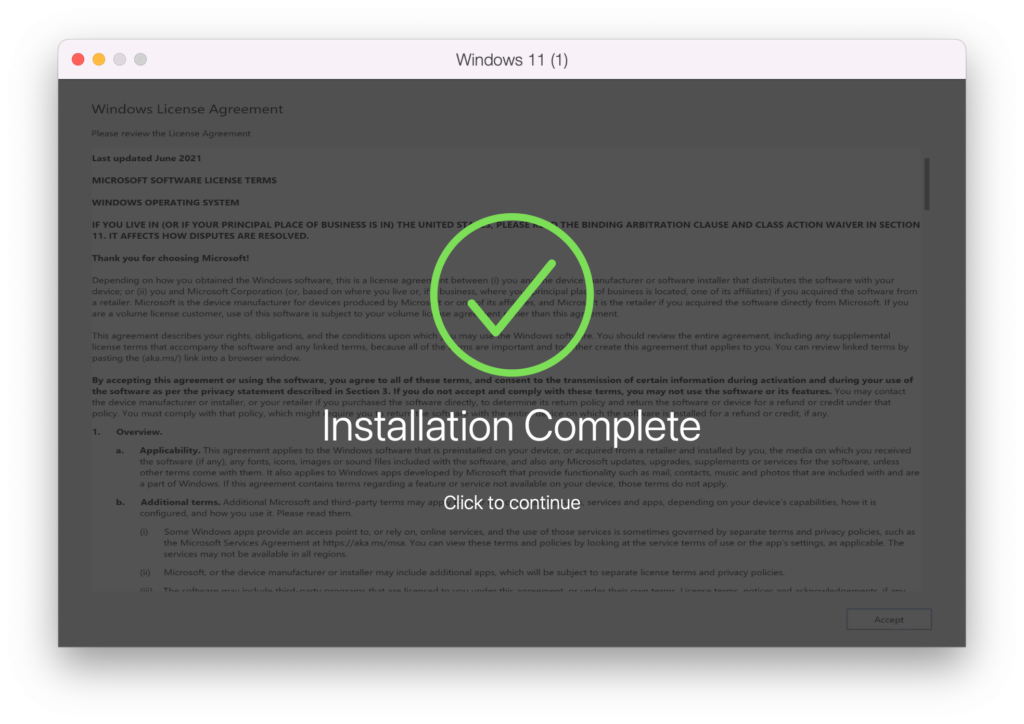
- To complete the installation you have to sign-in with a free Parallels account or you can also use your Apple account if you don’t want to use your email address. The free trial last or 14 days after which you’ll need to subscribe to Parallels. Once you’ve signed-up, Parallels will boot your Windows 11 installation in macOS and you’ll also need to accept the Windows 11 license agreement to start using Windows on your Mac.

- Open the Microsoft Store and search for Minecraft Bedrock. The Windows version is the Bedrock edition version by default so you can download and open it.
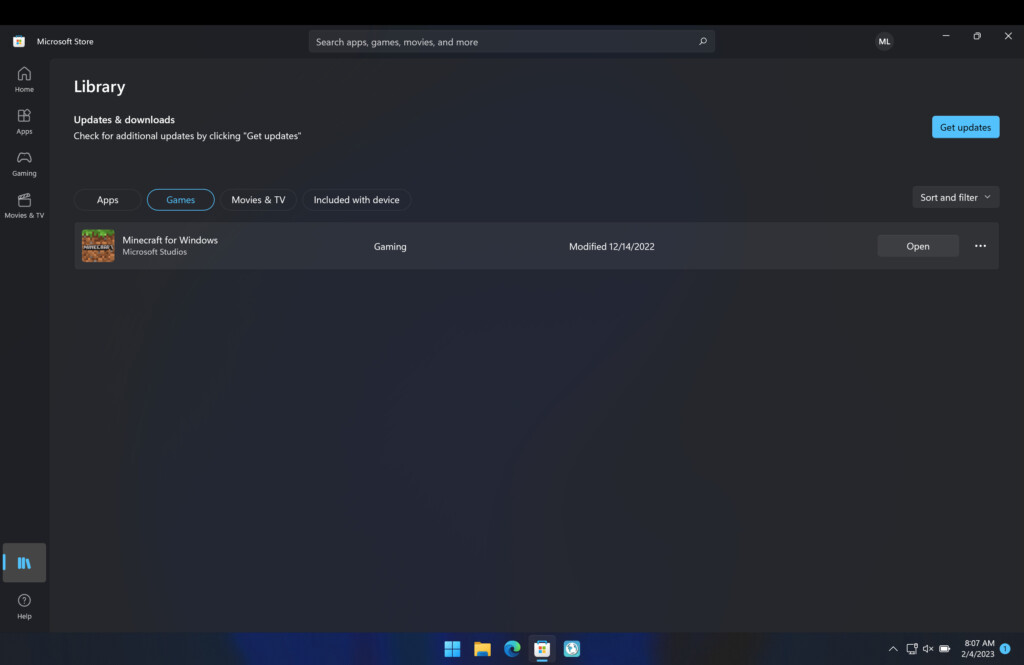
- You can then start playing Minecraft Bedrock on your Mac inside your Parallels Windows installation.

- You should find that Minecraft Bedrock runs a lot better on your Mac within Windows than Minecraft Java edition although you can also use the Sodium mod to improve the frame rate and make it smoother if you’re experiencing problems.
Is the Minecraft Education Edition Based on Minecraft Bedrock?
The Minecraft Education Edition is available for Mac and is based on the same code as Minecraft Bedrock.
However, it’s not completely the same and the developer Mojang has made it clear that the Bedrock edition is made with the aim of beating it while the education edition is built with the aim of doing collaborative projects and learning.
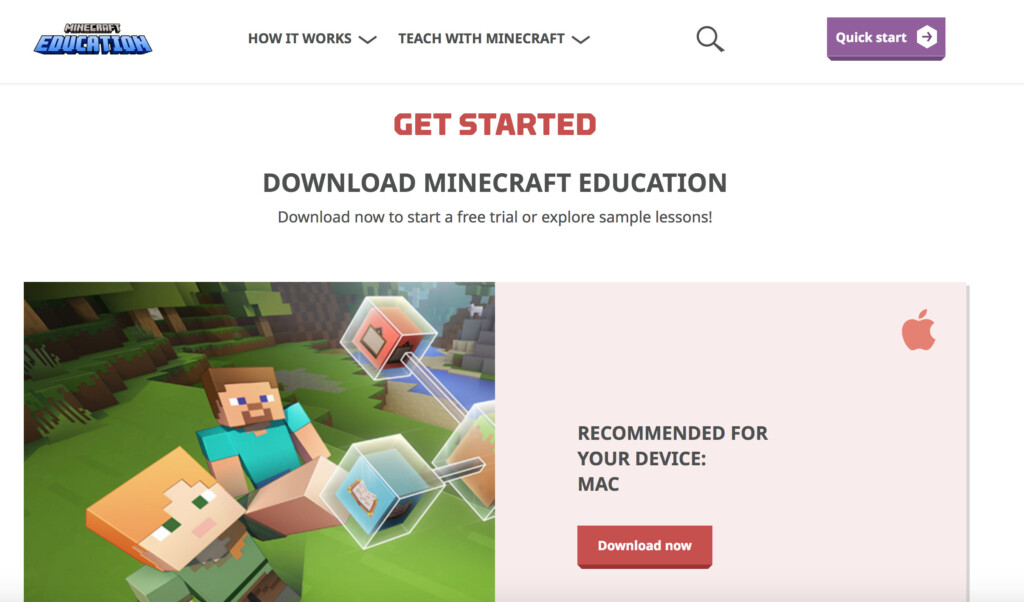
Will Minecraft Bedrock Be Available On GeForce Now For Mac?
There’s also the possibility that Minecraft Bedrock will be available on NVIDIA’s GeForce Now For Mac platform.
Microsoft recently announced that it will bring its PC Game Pass service (which includes Minecraft Bedrock) to GeForce Now.
However, there’s been no confirmation as to when this will be complete and it won’t include all PC Game Pass games.
The advantage of GeForce Now is that Mac users would be able to play the higher frame rate PC version of Minecraft Bedrock (compared to the lower frame rate PC Game Pass version).
The disadvantage is that you’ll need both a PC Game Pass subscription plus a GeForce Now subscription to play Minecraft Bedrock is it’s released on GeForce Now.
Our advice is not to hold out for Minecraft Bedrock on GeForce Now and use a virtual machine to play it.
Other Ways To Play Minecraft Bedrock On a Mac
There are other ways to play PC games on a Mac and Xbox games on a Mac such as Minecraft Bedrock.
However, they are either more complicated and expensive than using a virtual machine or require you owning the Xbox version of Minecraft Bedrock.
Using a virtual machine is by far the easiest and cheapest way of doing it.
If you have an Intel Mac, then you can also install Windows on your Mac using Boot Camp but this does not work on Apple Silicon M-series Macs.
Discover more from MacHow2
Subscribe to get the latest posts to your email.