Microsoft has announced that Microsoft Outlook For Mac is now free to use. Previously you needed a Microsoft 365 subscription to use Outlook for Mac but you can now use Outlook as a standalone product for free.
You May Also Like:
- How To Get Microsoft Office For Mac Free
- Best Alternatives To Microsoft Office For Mac
- Microsoft Adds Profiles To Outlook For Mac
The latest version of Microsoft Outlook has been optimized to work natively on Apple Silicon M1 and M2 Macs such as the M2 MacBook Pro and M2 Mac Mini but also works on Intel Macs.
The free version of Outlook is a desktop app available in the Mac App Store and is not a Cloud based app such as used by Outlook.com.
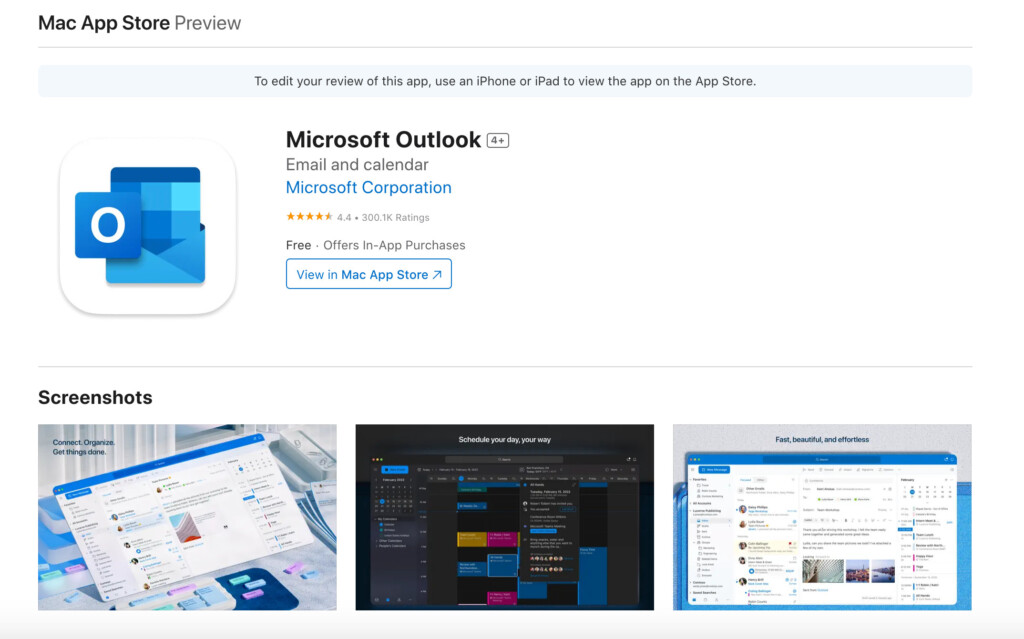
Outlook works with other mail services using IMAP such as Gmail, iCloud, Yahoo Mail and Outlook.com so you can have a unified Outlook inbox for all of them with search functionality.
You May Also Like:
Microsoft Outlook For Mac also supports some useful macOS features such as Notification Center and macOS to iOS Handoff for better integration between your Mac and iPhone/iPad.
The free version of Outlook for Mac is the same as the current version with the calendar easier to toggle on and off.
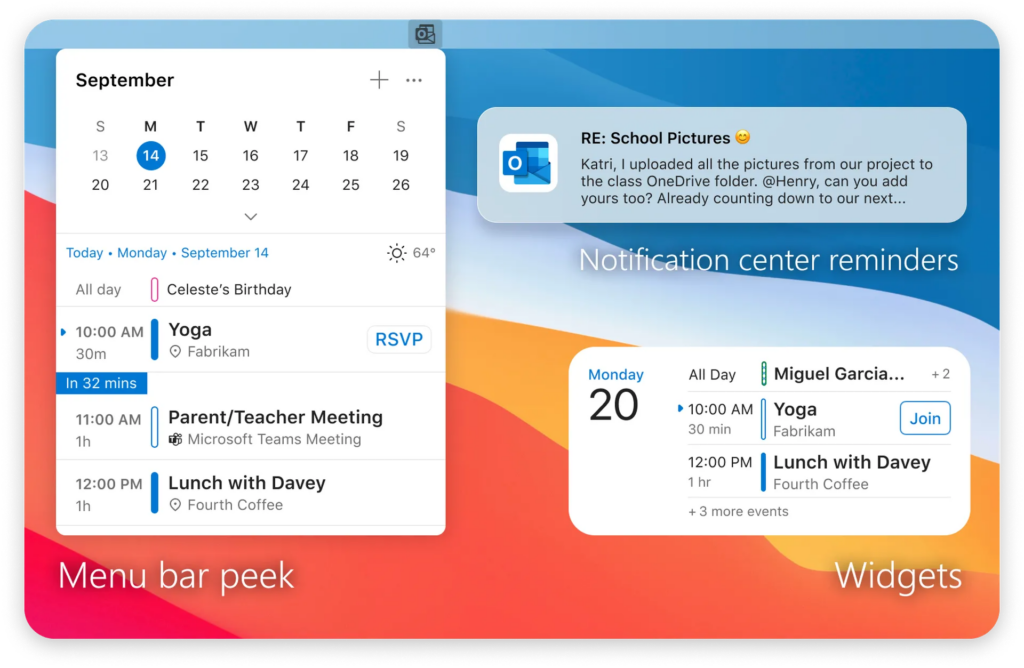
Microsoft also claim that it will add a preview of the Calendar accessible from the macOS Menu Bar in future updates to Microsoft Outlook For Mac.
Microsoft has confirmed that there are no plans to upgrade the desktop version of Microsoft Outlook for Mac to a Progressive Web App (PWA) which is Microsoft’s plan to combine the Windows Mail desktop and Outlook for Windows into one web app.
The decision by Microsoft to make Outlook free for Macs makes it a direct competitor to Apple Mail.
Apple Mail is one of the least updated Apple products so it will be interesting to see how many Mac users decide to switch to Outlook now that a Microsoft 365 subscription is no longer needed to use it.
Discover more from MacHow2
Subscribe to get the latest posts sent to your email.


