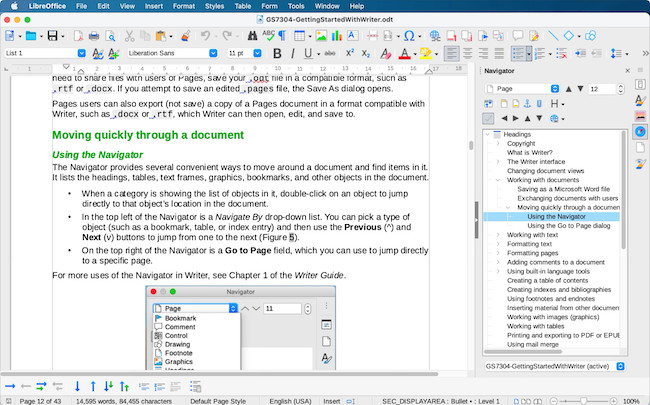Although you can run Microsoft Publisher on a Mac, there are also a few easy workarounds if you just want to open and edit a .PUB file on a Mac.
Although we’d still strongly recommend using one of these alternatives to Publisher for Mac as a long term solution, simply use one of these methods to open any MS Publisher file on your Mac.
Table of Contents
1. Use LibreOffice Draw
LibreOffice is a free, open-source alternative to Microsoft Office for Mac and can open and as of version 4.0, it’s the only application that can both open and edit Microsoft Publisher files for free.
LibreOffice is based on the popular free OpenOffice suite and allows you to edit MS Publisher files using LibreOffice Draw which is LibreOffice’s graphical design and desktop publishing app.
Here’s how to open and editor Microsoft Publisher files on a Mac with LibreOffice Draw.
- Download and install LibreOffice Draw on your Mac.
- Go the File Menu in the top right and click on “Open File” and browse to the Publisher file on your Mac.
- The Publisher file will then open in LibreOffice Draw on your Mac. You may notice that the formatting may not be perfectly preserved but this can usually be fixed with some manual adjustments.
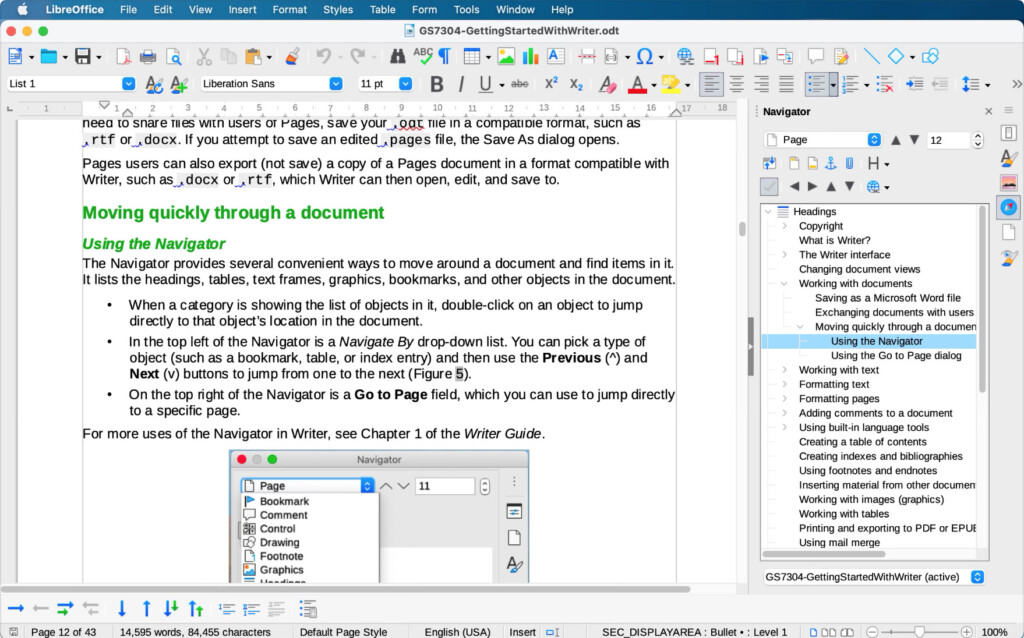
Note that you can’t export files from LibreOffice Draw in .PUB format but you can export them in most popular document formats including PDF, DOCX and EPUB.
2. Use An Online File Converter
Another way to open Publisher documents on a Mac is to use a free online file conversion tool to convert it to another format such as Word or PDF.
There are many online file conversion services that do this for free but in this example, we’ve used Zamzar which accepts files up to 50MB in size in the free version.
- Go to Zamzar. Click “Choose Files…” and upload the Publisher you want to convert from your Mac.
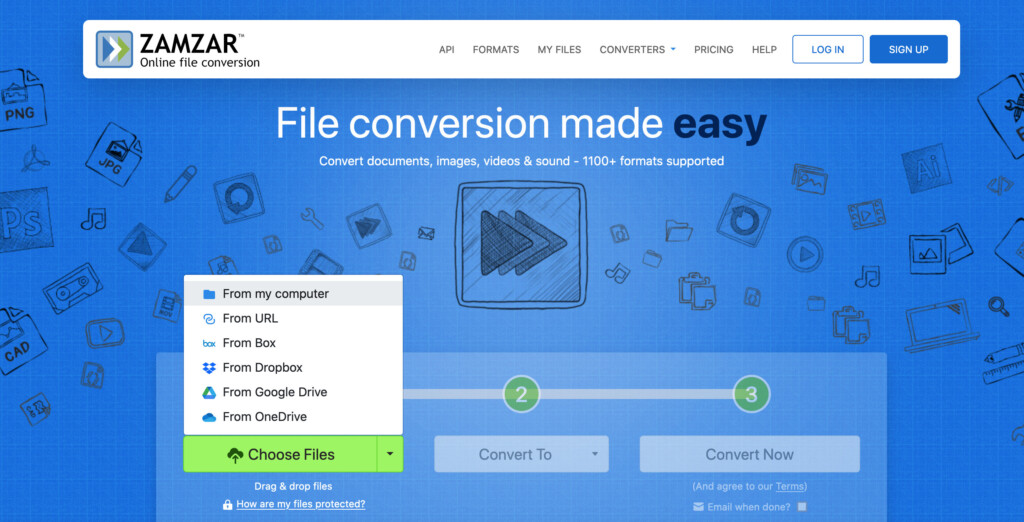
- Choose a format to convert it to (such as DOCX, PDF, PNG etc).
- Click on “Convert Now”. If it’s a large file or document, you can enter your email address to be notified when the conversion has been completed but you don’t have to do this if you don’t want to.
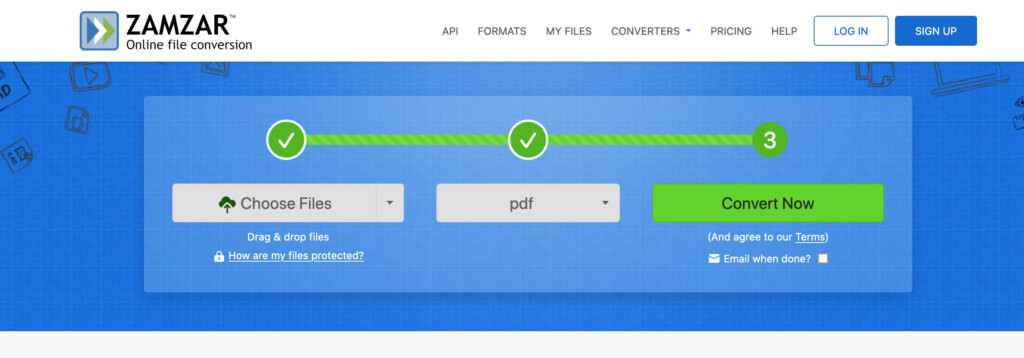
- Zamzar will then allow you to download the converted file via a link.
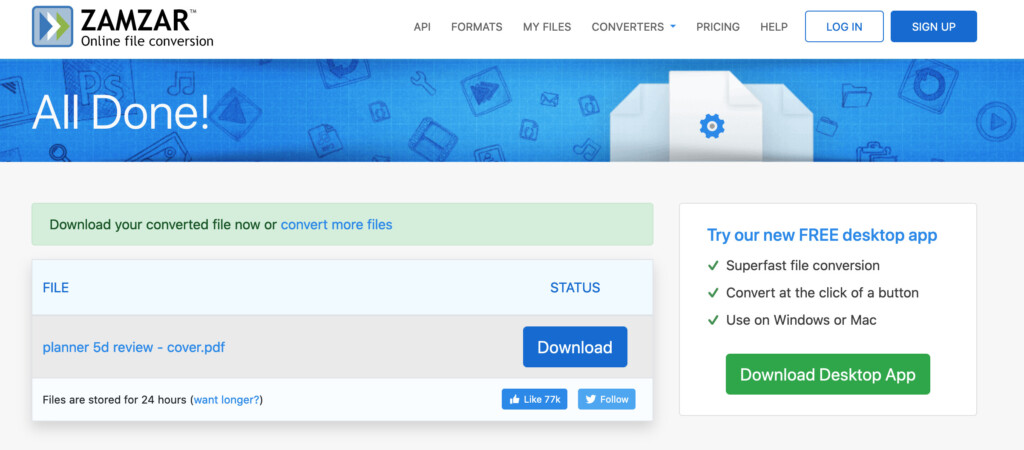
If Zamzar doesn’t work for any reason, there are other online conversion services such as online2pdf.com and PDFConvertOnline which you can use instead.
Note that you may find that converting Publisher files this way doesn’t always preserve the original formatting of the document. You may find that images, tables and other elements do not appear properly and need adjusting manually.
It also may not be suitable for confidential documents as it requires you to upload files to the Cloud.
3. Run Publisher in Windows on a Mac
If you regularly need to open and edit Microsoft Publisher files on your Mac, then you should seriously consider installing Windows which will allow you to run Microsoft Publisher on your Mac.
There are various ways to run Windows on a Mac but by far the most convenient and easiest for using Publisher is by using a virtual machine.
Virtual machines allow you to run Windows and macOS at the same time so that you switch to Windows only programs such as Windows whenever you need them.
The best virtual machine we’ve used for opening Publisher files is Parallels which automatically downloads and installs Windows for you.
You can find full instructions how to run Publisher on a Mac here.
Exporting .PUB Files From Publisher
If you have access to Microsoft Publisher on a Windows PC, you can export Publisher files into other formats which can be opened on a Mac.
To do this in Microsoft Publisher, go to File – Export – Change File Type and select any of the Export options such as “Create PDF/XPS Document”, “Publish HTML” (to view it as a web page) or “Change File Type”.
You can also choose to export the file to a format that a Commercial Printer can read.
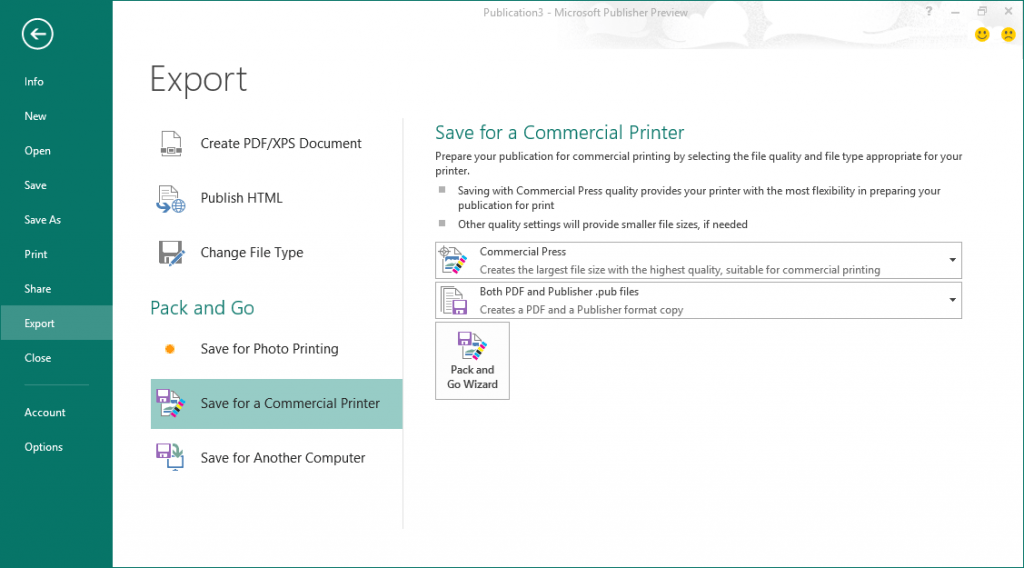
Can You Open Publisher Files In Microsoft 365?
You can’t open Microsoft Publisher files in Microsoft 365 on a Mac.
It used to be possible to open .PUB files in Office 2011 for Mac using the Publishing Layout View but this feature was removed in later versions of Office for Mac.