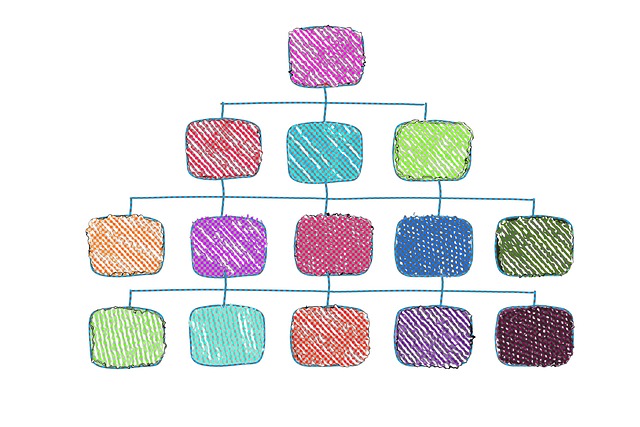If you don’t have time to draw an org chart but have all the data stored in Excel or other databases, then here we show you how to draw an org chart in Microsoft Excel.
To draw and org chart in Excel you have two options:
- Use the SmartArt tool in Excel to manually create an org chart
- Use an org chart maker to extract the data from Excel and draw and org chart
Using org chart software is much quicker than drawing an org chart manually and the best org chart software can upload data from a database and automatically draw an org chart for you.
If you have a list of employees in tools like Excel, Workday, Bamboo HR or other HR database software, there are org chart tools that can instantly upload and draw the org charts for you.
For example, SmartDraw is the best org chart software on all platforms including Mac and allows you to draw org charts automatically using Excel.
Here we look at how to draw an org chart in Excel and by using an org chart maker to use Excel to draw an org chart automatically.
You May Also Like:
- Best Organizational Chart Software
- 5 Ways To Get Microsoft Office For Free
- Visio For Mac – Best Alternatives
1. Using SmartArt
The simplest way to draw an org chart for free in Excel is using SmartArt. SmartArt allows you to draw shapes and connect them to make a basic org chart. Here’s how to use it.
- Go to Insert > SmartArt in an Excel speadsheet
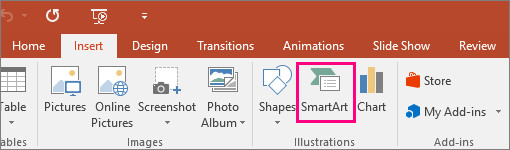
- Select the SmartArt graphic template you would like to use. To find org charts click on Hierarchy and select Organization Chart.
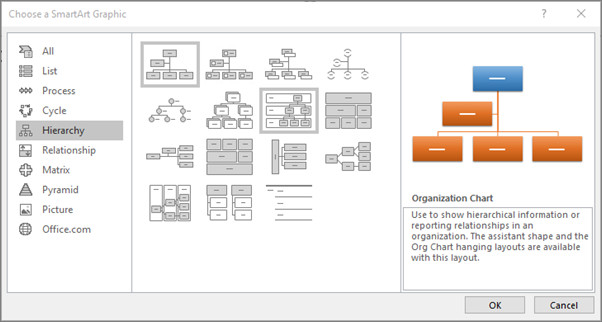
If you want to add pictures to the org chart, choose Picture Organization Chart.
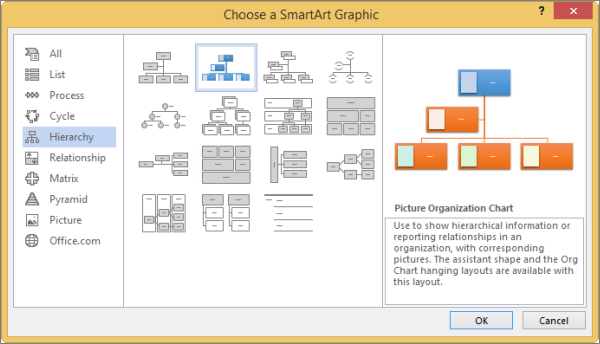
- In the SmartShapes that appear, click on them to enter the data of the people you want to appear. One of the limitations of Excel is that you can’t write much in the SmartShape boxes but you should be able to write the name and title of the organization member.
- Use the Design tab to see the Promote & Demote buttons in SmartArt to move people around. You can add more shapes by clicking Add Shape from the Design tab.
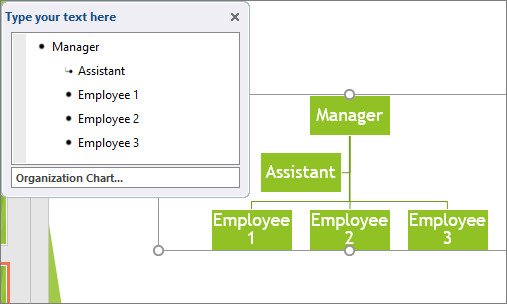
- You can customize the format of your org chart in Excel by using the Design & Format tabs such as by changing the hanging layout of your org chart.
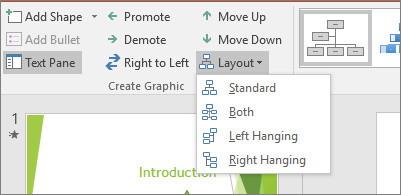
2. Using Org Chart Software
The best way to draw and org chart using Excel is by using an org chart maker. Org chart makers can import data from Excel and draw org charts far quicker and professionally than using Excel alone.
The best org chart software to draw an org chart for free using Microsoft Excel is SmartDraw although there are many other org chart makers available.
SmartDraw can not only use Excel to draw org charts, but also HR databases such as Bamboo HR, Workday and even Azure Active Directory to automatically draw complex organizational structures.
SmartDraw also allows you to insert the org charts generated into Microsoft Office documents such as PowerPoint and Word or Confluence and Google Docs.
Here’s how to draw an org chart using Excel with SmartDraw.
- Make sure that all columns in Excel contain one line of data per employee with no duplicates
- Make sure that one column identifies a supervisor or team leader for each set of employees apart from the CEO or top position in the org chart
- Make sure that the formatting of the text is uniform and consistent to prevent having to make manual adjustments to text later
- You can now import the Excel data into SmartDraw in either CSV, XLS or XLSX format. To do this, go to Templates > Org Charts and select Build Org Chart From Data.
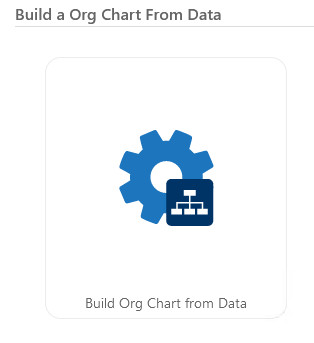
- Select Local File (CSV or XLSX) to import your Excel file.
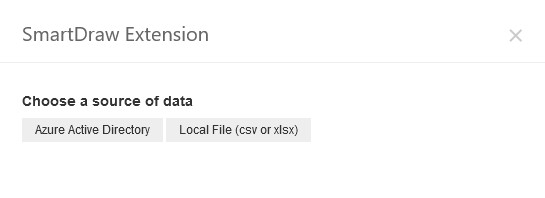
- When you upload the file, SmartDraw will process and parse your org chart data in the Excel file. This allows you to help SmartDraw to format and customize the data correctly before it draws the org chart.
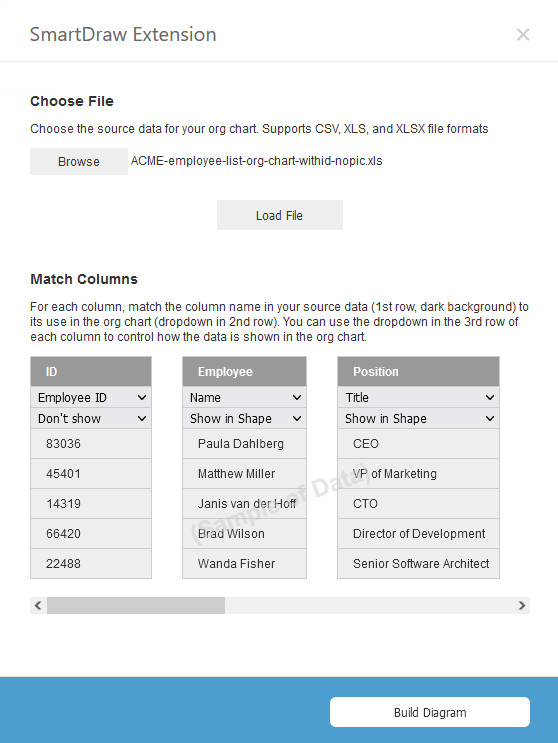
- The Data Types allow you to customize how SmartDraw displays data and uses the following rules:
Name: This is the first row of text such as the first and last names in separate columns
Title: This is the job title which will show up as the second row of text inside the shape
Hyperlink: This adds a hyperlink to the URL inside the shape such as information on employee records
Other: These columns are set to appear only in the data layer and not inside the shape itself
- When you’ve customized the chart, click on Build Diagram and SmartDraw will automatically draw an org chart based on the data in Excel.
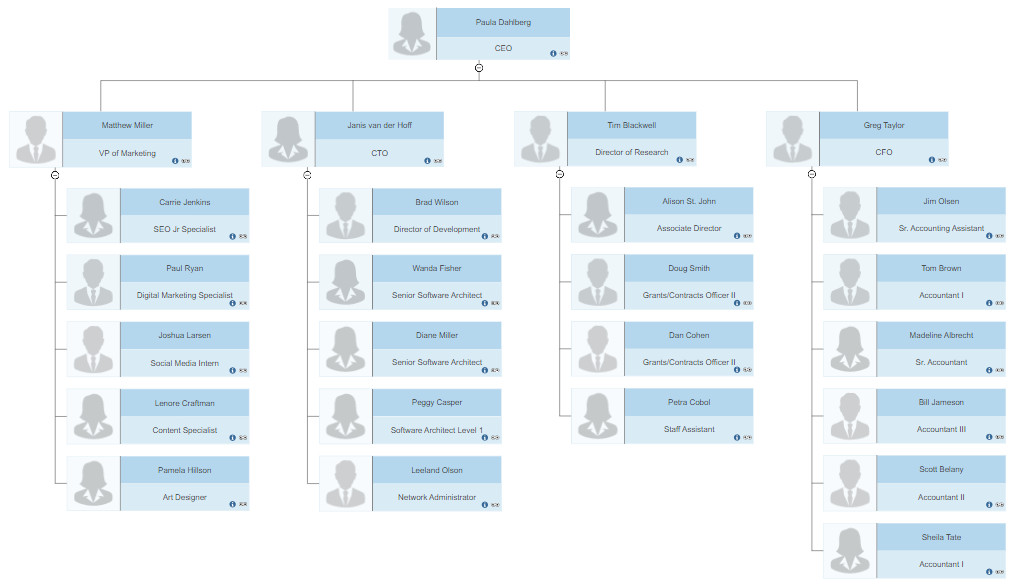
If you entered any extra data in the data layers or hyperlinks to more information, you will find it by hovering over the blue “i” in the lower right corner of the employee names.
The hyperlinks allow you to create a dynamic org chart with Excel without the need for Visio which is why SmartDraw is also one of the best Visio alternatives for Mac.
You can of course edit the org chart in SmartDraw like any other org chart by adding photos, new hierarchies and other data easily.
If you’re drawing an org chart for a large organization, using an org chart maker like SmartDraw is a lot easier, quicker and looks more professional than trying to create one directly in Excel.
SmartDraw can also be used for a huge range of other business diagramming needs too such as flowcharts, process flows and even floor plans.