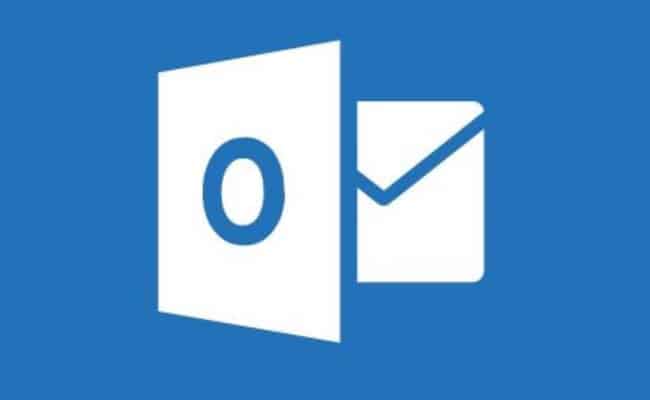Microsoft Outlook for Mac has been given a fresh new look which hides the ribbon, syncs faster and adds some much needed performance improvements.
Microsoft hasn’t made an official statement about the new look Outlook but according to The Verge, Outlook for Mac Fast Ring beta testers can already try the new version.
Mac users frequently complain of problems with Outlook for Mac and it’s hoped the revamp will eliminate a lot of the issues that plague the Mac version.
You May Also Like:
- Microsoft Outlook For Mac Now Free To Use
- How To Get Microsoft Office For Mac For Free
- Microsoft Office For Mac vs Microsoft 365
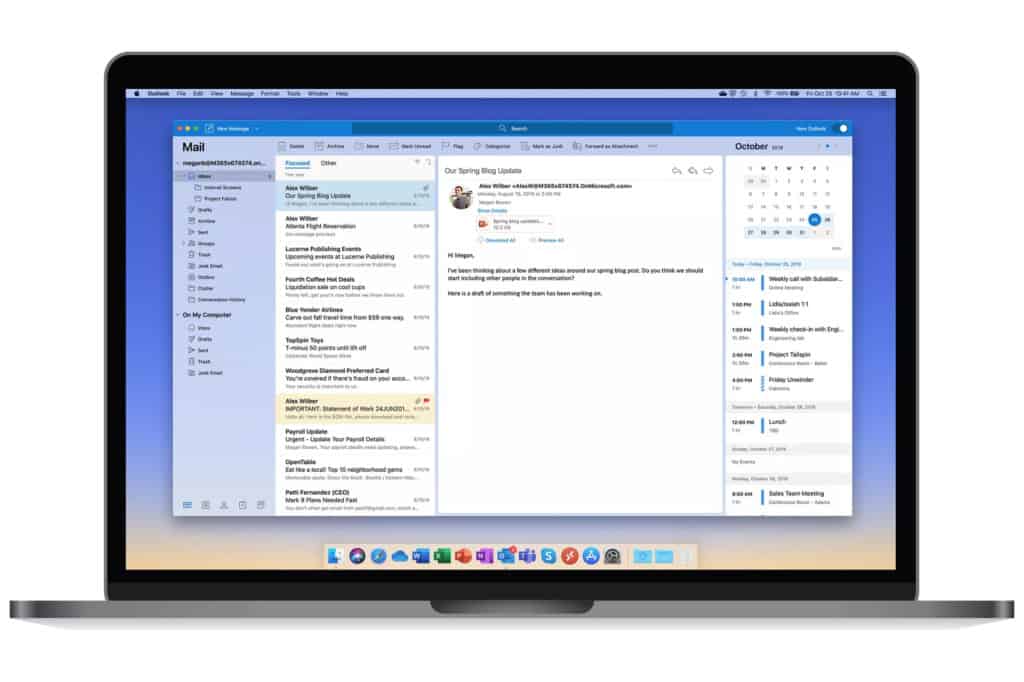
In particular, syncing should be improved significantly as the technology used by the Mac version will be the same as on iOS and Android. This means that Windows Mail, Office 365, Outlook.com and Google accounts should sync better with Outlook for Mac.
According to The Verge, the new Outlook for Mac looks similar to the mobile version with improvements including:
- Single line views of emails
- A new mail composer
- “Ignore” emails feature
- Collapsible panels to customize the look of Outlook including the ability to hide the ribbon
- A new “My Day” overview of your calendar next to the main mail inbox
- A search bar at the top of the screen integrated with Microsoft Search with quicker, customizable searches
If you’re a Fast Ring beta tester, simply toggle the “New Outlook” button in the top right-hand corner.
For everyone else, the new updates to Microsoft Outlook will be rolled out over the next few months.
Remember, even if you don’t have Outlook or plan to have it, you can still open Outlook messages on Mac with a few simple tools and tips.