TrendSpider is an innovative online technical scanner for stocks that we rated one of the best stock software for Mac.
TrendSpider is packed with automated features which automatically scan market movements with multi time frame analysis and dynamic price alerts to help you easily spot profitable trades.
Although we think that TradingView is overall better for charting, TrendSpider is the best automated technical scanner for stocks and forex we’ve used.
In this review, we take a closer look at TrendSpider and how it can take your trading and profits to a new level.
You May Also Like:
Table of Contents
TrendSpider Pricing
First the important bit and the good news is that TrendSpider is very competitively priced compared to the competition.
The TrendSpider Premium Plan is $39 per month and is ideal for active traders that have a day job.
The Elite Plan is $79 per month and is aimed at experienced, frequent traders.
The Advanced Plan is $129 per month and for professional, full time and Career traders.
You can get 16% off all TrendSpider Plans if you pay annually up front.
If you’re not satisfied, it’s easy to cancel via Live Chat, email or telephone.
You can try any TrendSpider Plan for free first to see what you think for yourself.
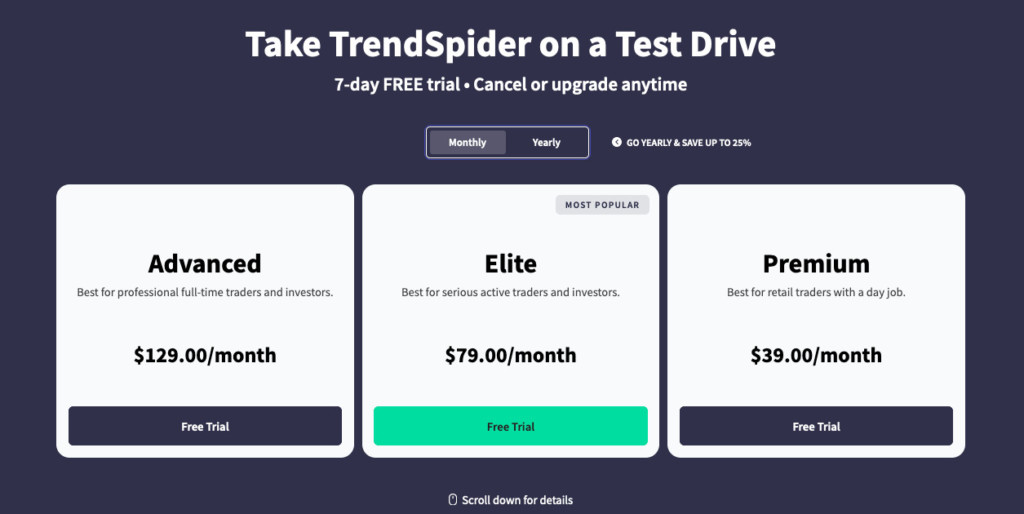
TrendSpider Charts
TrendSpider charts are detailed, highly customizable and packed with indicators and widgets for technical analysis.
In the right hand pane there’s a panel for adding custom Watchlists, Scanners, Alerts, and adding your own Notes.
There are an impressive 96 different indicators which is enough for just about any level of trader.
We like the fact that when you’ve selected which indicators to use, you can enable or disable them at any time so they don’t get in the way of your charting.
You can show up to 4 different charts on the screen at once for one stock.
This useful touch allows you to display multiple time frames on one screen for different types of analysis.
You can choose either a dark or light theme for any chart.

Automated Trendline Detection
One of the outstanding features of TrendSpider is that it automates many of the tedious aspects of trading.
This is especially true when it comes to Trendlines.
TrendSpider can use an algorithm to draw trendlines automatically
This makes it easier to see where price actions are tightening and is removes the consuming and often difficult task of drawing trend lines yourself.
You simply click on “Show Trends” to toggle this feature on and off whenever you want.
There’s also an automated candlestick pattern identifier.
You can choose from a variety of patterns including Hammer and Doji patterns.

Automated Heatmaps
Another nifty automated feature in TrendSpider is the automated heat maps which detect strong support and resistance areas.
This helps you identify when stocks are suddenly breaking out after finding support at a particular level.
If you combine automated heatmaps with automated trendline detection, it’s an incredibly powerful, fast and effective way to sport profitable trades compared to doing everything manually.
For forex, futures and crypto traders, there are also automated Fibonacci retracements drawn for you by TrendSpider.
Multi-Timeframe Analysis
Any trader knows that the more time frames you can analyze, the more insights you can obtain about potential future stock movements.
With most stock charting tools, you can only analyze one time frame at a time but TrendSpider allows you to view 2 time frames at once.
This is incredibly effective by allowing you to view lower and higher time frames at the same time in one chart.

TrendSpider Market Scanner
The Market Scanner is also incredibly useful because it scans 3 different time frames at the same time to spot various indicators including candle stick, volume and fundamental data.
The Market Scanner is extremely useful to screen stocks and is too complex to cover in detail here.
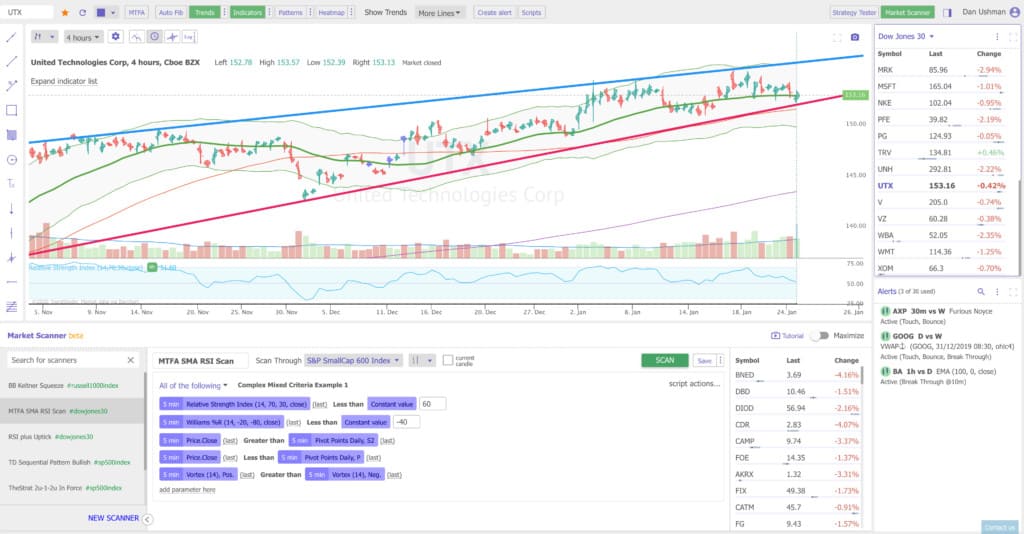
TrendSpider Alerts
Any decent stock charting tool includes a way of triggering alerts when certain market or price conditions are met and TendSpider has an extremely effective alert system.
TrendSpider Alerts allow you exit a trade at the optimum price point and you can set Dynamic Alert triggers such as trendlines and indicators or multi factor alerts.
There are also useful Bounce and Break Through alerts for catching sudden stock movements.
What we like is the fact that you can combine a number of conditions before an alert is triggered so that you know 100% it’s the time or buy or sell.
We also like the fact that you can add “sensitivity” to alerts which means it’s only triggered between price ranges, not exact prices.
Alerts are one of the most useful features in any day trading software and TrendSpider does them extremely well indeed.
TrendSpider Strategy Tester
Finally, on top of all of the above there is the TrendSpider Strategy Tester.
As the name suggests, this can look at years of back data and then simulate different buy/sell strategies and how they would potentially pan out in the market.
You can only backtest on one instrument at a time but it’s an extremely interesting and revealing way of testing your trading strategies without risking any capital.


