WordPerfect is one of the oldest word processing apps around although unfortunately WordPerfect for Mac is not available.
The only way to edit and save WordPerfect documents on macOS is to install Windows on your Mac and run the PC version of WordPerfect.
This is actually really easy nowadays thanks to virtual machines such as Parallels which make it extremely simple to setup and run Windows on a Mac.
If you need to regularly open and edit WPD documents, this is by far the best option.
However, if you just need to open a WordPerfect file on your Mac, there are simpler ways to do it.
Contents
How To Install & Run WordPerfect On Mac
In this example, we’ve used Parallels to run WordPerfect as it’s the best way to run Windows on a Mac and allows you to switch between Windows and macOS instantly at any moment.
You can also check out our full Parallels review for more.
Here’s how to run WordPerfect on a Mac with it.
- Firstly, follow these instructions to install Windows on your Mac using Parallels.
- You then simply need to purchase WordPerfect for Windows to install within Parallels. Nowadays, WordPerfect is sold as a complete office suite, currently called WordPerfect Office Standard 2021. The normal price is $249.99 but this is often discounted.

- Once downloaded, you can install WordPerfect within Windows on your Mac just as if you were installing it on a PC
Can I Open A WordPerfect Document On Mac?
Yes, there are ways to open WordPerfect documents on a Mac without installing Windows on your Mac using the above method.
Most methods involve using alternatives to Microsoft Office that can open WPD files include NeoOffice, OpenOffice and Nisus Writer Pro.
There are also WordPerfect viewer apps for Mac which can open WPD files although they don’t allow you to edit them.
However, there are various problems with these solutions. One is that they don’t always preserve the formatting of WordPerfect documents very well.
Another problem is that they can also be extremely slow at opening WPD files.
Arguably the biggest disadvantage however is that you won’t be able to re-save them in WPD format after you’ve finished.
The only way to enjoy all the advantages of WordPerfect is to install Windows on your Mac.
Running WordPerfect On Mac Using WPDOS
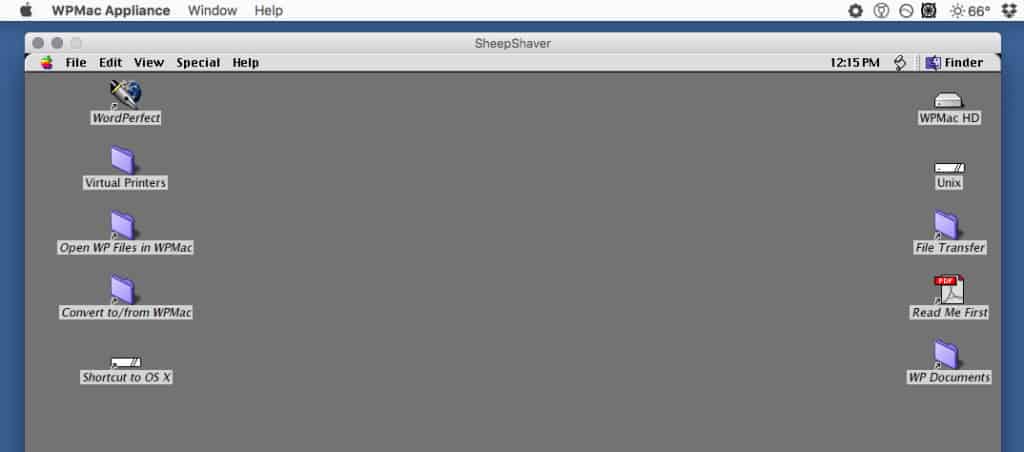
There is another way to use WordPerfect on a Mac by using WPDOS.
WPDOS is an emulator which wraps WordPerfect in a Windows DOS environment on your Mac.
However, we don’t recommend it because it’s complicated to setup, doesn’t always work well and involves running an application that’s not authorized by Apple to run on the latest versions of macOS.
Our advice is to use Parallels or at the very least, another virtual environment to make life as easy as possible.
Running WordPerfect On Older PowerPC Macs
If you still own an older PPC Mac running Classic OS, you can still download the oldest version of Corel WordPerfect 3.5e that worked on Mac in the late 1990s.
Note that this will not run on Intel Macs, Apple Silicon Macs or any Mac running the latest versions of macOS.
Why Is There No Version Of WordPerfect For Mac?
WordPerfect was released way back in 1979 and orignally there was a Mac version. However, Corel discontinued it over 20 years ago.
The main reason is Corel decided that it wasn’t economically viable to support a Mac version of WordPerfect and poured all its resources into the Windows version.
Corel made a similar decision with CorelDRAW for Mac although it recently relaunched it on Mac this year. So who knows, they may eventually do the same with WordPerfect too.
If you have any problems installing and running WordPerfect on your Mac, let us know in the comments below.
You may also find our look at the best word processing applications for Mac useful too.


