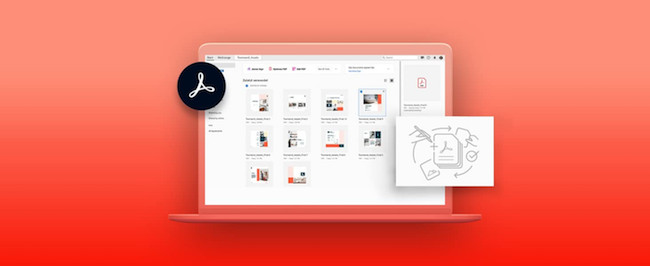If you’re wondering what’s the difference between Adobe Acrobat Classic vs Adobe Acrobat Pro DC, here we show you the major differences between the two software on both Mac and Windows PCs.
Adobe Acrobat Classic and Adobe Acrobat Pro DC are two versions of Adobe’s popular PDF editing, viewing and document management software.
The main advantage of Acrobat Classic is that it is available as a one off purchase compared to Adobe Acrobat Pro DC which is subscription only or included in Adobe Creative Cloud plans.
This means that you get a perpetual license of Acrobat Classic for $324.00 which you can use for up to three years compared to $19.99 per month for Adobe Acrobat Pro DC.
However, there are some disadvantages of the Classic version compared to Acrobat Pro DC which we’ll take a look at here.
Note that you can no longer purchase the older 2020 and 2017 versions of Adobe Acrobat Pro and Standard which used to be available with perpetual licenses.
You May Also Like:
Adobe Acrobat Classic vs Adobe Acrobat Pro DC
Adobe Acrobat Classic was the replacement for Adobe Acrobat Pro 2020 which was the last version of Acrobat available with a perpetual license.
Like the full version of Acrobat Pro,it supports the following features:
- Viewing, creating, modifying and merging of PDFs
- Integration with Microsoft Office and Google Docs for exporting PDFs
- Sharing of PDFs and tracking document status
- Collecting and tracking e-signatures
- Support for Touch Bar MacBook Pros
- Support annotation and drawing with pens or styluses that use DirectInk
- Support Bates page numbering for legal documents
- Insertion of audio and video into documents
- Turn PDFs into searchable documents by using OCR technology
However, Acrobat Pro DC also includes the following features which are not included in Acrobat Classic:
- Document Cloud Storage & Mobile Access
The “DC” in Acrobat Pro DC stands for “Document Cloud” which is Adobe’s online document management and storage solution. Adobe Acrobat Pro DC includes 100GB of online storage and management space. This means that you can access your Adobe Acrobat documents on the move with mobile devices and in any browser on a Mac or PC including support for touch devices such as iPad, Microsoft Surface and Android.
- Cloud Storage Integration
Adobe Acrobat Pro DC is also integrated with other cloud storage solutions such as Google Drive, Dropbox, Box and Microsoft OneDrive so you can save and open PDFs directly with these services in Acrobat Pro DC. There is no cloud storage integration in Adobe Acrobat Pro DC and you can only access files stored on your computer or on a network drive.
Microsoft Office Integration
- Adobe Acrobat Pro DC offers closer integration with Microsoft Office, Office 365, Microsoft 365, SharePoint and OneDrive allowing you easily convert, import and export PDFs into and out of Adobe Acrobat Pro DC.
Creative Cloud Integration
- Adobe Acrobat Pro DC is also integrated with Adobe Creative Cloud allowing you to instantly convert Adobe Photoshop, Illustrator and Photoshop files into PDF. Adobe Acrobat Classic supports a far more limited set of file formats that it can convert to although it does support converting PDF to Word, PowerPoint, Excel and images.
Legally Binding Signatures
- Adobe Acrobat Pro DC allows you to collect legally binding signatures and track their progress in real-time via Adobe Sign. Acrobat Classic allows you to add signatures to documents but doesn’t have Adobe Sign integration for response tracking or to make them legally binding.
System Admin Privileges
- Adobe Acrobat Pro DC allows system administrators to manage multiple licenses, installations, groups and roles of users while Adobe Acrobat Pro Classic does not support this. If your company is using Adobe VIP licensing, then admins can reassign licenses between users. Adobe Acrobat Classic is not tied to a particular user at all though – it’s only tied to the computer that it’s installed on.
Regular Updates
- Adobe Acrobat Pro DC is updated regularly by Adobe with new features and improvements. Adobe Acrobat Classic only receives bug fixes and security updates from Adobe for the duration of the three year license.
Free Trial
- Adobe Acrobat Pro DC offers a 7 day free trial while Acrobat Classic does not offer any free trial.
Acrobat Classic vs Acrobat Pro DC Comparison Table
Below you can see an overview of how the Classic and Pro version of Acrobat compare side-by-side.
| Adobe Acrobat Classic | Adobe Acrobat Pro DC | |
|---|---|---|
| Works on Mac/Windows | ||
| Mac/Windows Desktop App | ||
| Create & Edit PDFs | ||
| Turns Scanned Documents Into Searchable PDFs | ||
| Sign PDFs and track document status | ||
| Compare 2 PDFs and view differences | ||
| Track legally binding e-signatures | ||
| Integration with Microsoft Office and other Microsoft products | ||
| Export to PDF from Illustrator, InDesign and Photoshop | ||
| Full cloud service integration with Box, Dropbox, OneDrive, Google Drive etc | ||
| Mobile integration | ||
| Autofill on mobile devices | ||
| One time payment | ||
Buy Now | Buy Now |
In summary, if you’re a medium to large enterprise, don’t mind paying a subscription fee and need all of these added features, an Acrobat Pro DC subscription will be better for you.
If however you’re a small business, only need Adobe Acrobat Pro DC for occasional use, prefer a one-time purchase or don’t need these added features, Acrobat Classic will be enough.
For more options, check out our guide to the best one time purchase PDF software.