Until recently, it was virtually impossible to use an 8K monitor with a Mac.
However, that all changed in 2023 with the release of the Mac Studio, Mac Pro and later the M2 MacBook Pro and Mac Minis that supported HDMI 2.1 for the first time.
But why on earth use a display with such a ludicrously high resolution anyway?
Well, there are many reasons you may want to use an 8K display.
8K monitors offer incredibly high resolution that once you’ve experienced, it’s hard to go back to anything else.
They’re also the only way to view and edit footage taken on 8K video cameras in all its glory.
With 8K video cameras now less than a few hundred dollars, 8K footage is becoming more common and most major video editing software for Macs now support it.
8K monitors also offer faster refresh rates of up to 240Hz and Variable Refresh Rates (VRR) to handle even the most demanding of games and video editing.
In this guide, we’ve looked at the best 8K monitors that offer the best compatibility with Macs when it comes to connectivity and scaling, especially when connected to MacBooks.
As you’ll see, the market is extremely limited at the moment, not least because 8K monitors cost thousands of dollars and the demand is still very low compared to 5K monitors.
However, as creative professionals require ever increasing detail in images, the use of VR increases and more video is shot in 8K, that will slowly change.
Table of Contents
- What Is 8K Resolution?
- Which Macs Support 8K Displays?
- How To Connect an 8K Monitor To a Mac
- How Well Do 8K Monitors Scale With MacBooks?
- 1. Dell UltraSharp 32 8K Monitor (UP3218K)
- 2. Apple Pro Display XDR
- 3. ASUS ProArt Display 8K PA32KCX
- 4. ViewSonic VG3281 8K Monitor
- 5. Samsung 57″ Odyssey Neo G9
- What Happened To The 8K Sharp 8M-B32C1?
- Will Apple Release An 8K Display?
- Why Can’t Thunderbolt Support 8K?
What Is 8K Resolution?
8K resolution, often misunderstood as simply “double 4K,” is much more significant in terms of pixel count.
While a 4K display has a resolution of approximately 3840 x 2160 pixels (8.3 million pixels total), 8K offers a resolution of 7680 x 4320 pixels—about 33 million pixels.
This quadruples the pixel count of 4K and provides 16 times the detail of standard Full HD, resulting in an incredibly sharp viewing experience, particularly noticeable on large displays.
This heightened clarity allows for greater detail and precision, especially when gaming, doing digital art, and professional video editing.
Delivering 8K also comes with challenges, including the need for significant bandwidth (48 Gbps), storage, and processing power.
Although video editing software designed for Macs like Final Cut Pro can edit in 8K, you need an enormous amount of storage to do so, ideally a very high capacity thunderbolt external drive.
Which Macs Support 8K Displays?
Before doing anything else, you’ll need to make sure you have one of the following Macs to use an 8K display with it.
- MacBook Pro with M2 Pro, M3 Pro, M2 Max or M3 Max from 2023 onwards
- M2 Mac Mini (with M2 Pro) from 2023 onwards
- Mac Studio from 2023 onwards
- Mac Pro from 2023 onwards
If you don’t own one of those Macs, then it won’t support HDMI 2.1 which is the only standard that can deliver the sufficient bandwidth necessary (48Gbps).
If you’re not sure exactly which model of Mac you have, you can use Apple’s serial number check which shows you the exact year and model plus if it has Apple Care coverage.
How To Connect an 8K Monitor To a Mac
To connect an 8K display with a Mac you’ll need to use an ultra-high speed 48Gbps HDMI cable.
Normally, the best way to connect any monitor to a Mac is via USB-C or Thunderbolt.
However, while Thunderbolt (USB-C) ports can support up to 6K displays, they are not typically configured for native 8K resolution.
You can only enjoy 8K via an HDMI 2.1 connection as it’s the only method that supports the necessary bandwidth (48 Gbps) to support 8K displays.
Only the models of Mac listed above support HDMI 2.1 which is why they’re the only ones you can use an 8K monitor with.
How Well Do 8K Monitors Scale With MacBooks?
One of the biggest problems when using external displays with Macs are resolution and scaling issues.
This is because macOS is optimized for a “Retina” scaling sweet spot of 218 pixels per inch (PPI).
Many 8K monitors have a much higher pixel density, often exceeding 280 ppi, which can lead to various scaling problems.
This usually results in macOS rendering elements too small or making text and UI elements appear blurry or distorted.
The ideal size for an 8K display to scale retina displays well would be 42 inches but this is obviously insanely big for most people’s needs!
There are however third party tools like BetterDisplay and SwitchResX that can help optimize scaling when Macs are connected to external displays.
Now that you’re aware of all the technicalities and challenges using 8K displays with our Macs , here’s our roundup of the options currently available.
Here then is our selection of the best Mac compatible 8K monitors currently available.
| Monitor Model | Resolution | Screen Size | Pixel Density | Mac-Friendly Connectivity | Color Gamut Coverage | Price |
|---|---|---|---|---|---|---|
| Dell UltraSharp UP3218K | 7680 x 4320 (8K) | 32″ | 280 PPI | No USB-C, adapters needed | 100% Adobe RGB, 98% DCI-P3 | $4,029.99 |
| Apple Pro Display XDR | 6016 x 3384 (6K) | 32″ | 218 PPI | Thunderbolt 3 | P3 wide color, 10-bit | $4,999 |
| ASUS ProArt 8K Display PA32KCX | 7680 x 4320 | 32″ | 280 PPI | Thunderbolt 4 | 97% DCI-P3, 100% Rec.709, and 99% Adobe RGB | $8,799 |
| ViewSonic ColorPro VP3286-8K | 7680 x 4320 | 32″ | 280 PPI | USB-C 90W, limited HDMI | 100% Adobe RGB, 10-bit | N/A |
| Samsung 57″ Odyssey Neo G9 | 7680 x 2160 | 57″ | 140 PPI | USB-C 90W, HDMI, DisplayPort 2.1 | 91% DCI-P3, Adobe coverage 86.2% | $2,499 |
1. Dell UltraSharp 32 8K Monitor (UP3218K)
- Resolution: 7680 x 4320 (8K)
- Size: 32 inches
- Pixel Density: 280 PPI
- Connectivity: Dual DisplayPort required for full 8K at 60Hz; no USB-C or Thunderbolt, which requires adapters for use with newer Macs.
- Color Coverage: 100% Adobe RGB, sRGB, Rec. 709, and 98% DCI-P3
The 32 inch Dell UP3218K was the first 8K monitor ever released and boasts an astounding 7680 x 4320 resolution and 280 pixels per inch (PPI).
The precision and color accuracy is unparalleled covering 100% of Adobe’s RGB and sRGB and 98% of the DCI-P3 color space.
For professionals in graphic design, photography, and video editing it’s an absolute dream although there is a technical catch to be aware of when using it with Macs.
There’s no USB-C or Thunderbolt port so to achieve full 8K at 60Hz, it requires a dual DisplayPort setup, meaning you’ll need adapters to connect it to a MacBook.
A DisplayPort adapter basically plugs into your Mac’s Thunderbolt port so that you can connect DisplayPort compatible monitors to it.
Physically, it’s a big, heavy monitor but the build quality is sturdy compared to many external displays which feel plasticy nowadays.
Pros:
- Exceptional clarity and color
- Ideal for detailed creative work
- Sturdy build quality
- Widely available
Cons:
- No USB-C or Thunderbolt support
- High price
- Requires DisplayPort adapters for MacBook connections
2. Apple Pro Display XDR
- Resolution: 6016 x 3384 (6K)
- Size: 32 inches
- Pixel Density: 218 PPI
- Connectivity: Native Thunderbolt 3 compatibility for seamless Mac integration
- Color Coverage: P3 wide color gamut, 10-bit depth
- Pros: Seamlessly compatible with macOS, optimized Retina scaling, excellent color and HDR quality.
- Cons: Expensive; only 6K resolution but excellent for MacBook Retina scaling.
Ok, it’s not exactly 8K but with Retina 6K support, Apple’s Pro Display XDR offers incredible image quality and as you’d expect, by far the best Mac compatibility of any monitor we’ve looked at.
Although Apple’s more recent 5K Studio Display is more affordable, Apple’s Pro XDR offers even higher 6K resolution (6016 x 3384) and of course, perfect compatibility with macOS (check out our look at the Studio Display vs Pro Display XDR for more on how they compare).
It supports 218 ppi, meaning it offers pixel perfect scaling of MacBook Retina screens and high color accuracy for video editing and color grading.
This includes coverage of the P3 wide color gamut with 10-bit color depth.
Of course, it also has a Thunderbolt 3 port meaning instant connectivity with Macs and no mucking-about with adapters like with Dell’s 8K UP3218K.
At $5,000, it’s eye wateringly expensive and even more than any of the 8K monitors we looked at but if you’re looking for the ultimate in Mac compatibility and display quality, nothing comes near it.
Pros:
- Native compatibility with macOS
- Thunderbolt connectivity
- Retina scaling
- Exceptional color accuracy
- Widely available
Cons:
- Limited to 6K
- Price
3. ASUS ProArt Display 8K PA32KCX

- Resolution: 7680 x 4320 (8K)
- Size: 32 inches
- Pixel Density: 280 PPI
- Connectivity: HDMI 2.1, DisplayPort 2.1, Thunderbolt 4 (with 90W Power Delivery), USB hub, SD card reader, and headphone jack
- Color Coverage: 97% DCI-P3, 100% Rec.709, and 99% Adobe RGB
The ASUS ProArt Display 8K PA32KCX is a 32-inch 8K HDR monitor designed specifically for filmmakers, colorists, and high-end creative work.
It features a “next-generation” IPS panel with a stunning 7680×4320 resolution and an ultra-high 280 PPI, offering incredible detail for post-production, retouching, and pixel-perfect design work.
The display supports true 10-bit color and is factory-calibrated with a Delta E ≤1, for exceptional out-of-the-box color accuracy.
Peak brightness reaches up to an amazing 1,200 nits (with 1,000 nits sustained), and the monitor supports Dolby Vision, HDR10, and HLG, making it suitable for professional HDR needs. The built-in motorized colorimeter also enables automated calibration via ASUS ProArt Calibration software.
The combination of Thunderbolt 4 connectivity with 90W Power Delivery makes it especially suitable for Mac users, supporting single-cable connections with MacBook Pro and Mac Studio setups.
The biggest drawback is the price however. ASUS lists the ProArt 8K Display PA32KCX at $8,799 / €8,999 – completely out of the range of most mere mortals!
Pros:
- True 8K resolution with outstanding pixel density
- Professional-grade HDR with 1,200-nit peak brightness and mini-LED backlight
- Built-in motorized colorimeter for automated calibration
- Thunderbolt 4 with 90W Power Delivery for streamlined Mac workflows
- Exceptional color accuracy with wide-gamut coverage
Cons:
- Incredibly expensive due to professional-grade specs
- Only 60 Hz refresh rate – not designed for gaming
- Availability is limited
4. ViewSonic VG3281 8K Monitor

- Resolution: 7680 x 4320 (8K)
- Size: 32 inches
- Pixel Density: 280 PPI
- Connectivity: HDMI 2.1, DisplayPort 1.4, USB-C (with DisplayPort Alt Mode and 96W Power Delivery), USB-A hub, and headphone jack
- Color Coverage: 99% Adobe RGB and DCI-P3.
The ViewSonic VG3281 is a 31.5-inch 8K UHD monitor, boasting a stunning resolution of 7680×4320 pixels with 280 PPI.
Designed for creative professionals, it offers an IPS panel with a 10-bit color depth, covering 99% of both Adobe RGB and DCI-P3 color gamuts.
This makes it ideal for tasks like photo editing, video production, and other color-critical work. The monitor is factory-calibrated to a Delta E ≤1 for precise color accuracy.
The factory-calibrated 10-bit color depth and wide gamut coverage make it an excellent option for macOS’s color management system, ensuring vibrant, accurate displays.
There’s one big catch however – currently the VP3286-8K is only available in China.
Other ViewSonic monitors are available worldwide however although considering this 8K version was released in 2021 and still isn’t available worldwide, don’t hold your breath for it.
Pros:
- Exceptional 8K resolution with high pixel density
- Wide color gamut for professional-grade color accuracy
- Versatile connectivity options, including USB-C with 96W Power Delivery
- Adjustable ergonomic design with VESA support
Cons:
- Relatively low brightness (300 cd/m²) compared to some competitors
- Limited to 60 Hz refresh rate, which might not appeal to gamers
- Price point may be steep for casual users
- Only available in China at the moment
- No USD pricing information as yet
5. Samsung 57″ Odyssey Neo G9
- Resolution: Dual UHD (7680 x 2160), equivalent to two 4K monitors side by side
- Size: 57 inches (1000R curved display)
- Pixel Density: 140 PPI
- Connectivity: DisplayPort 2.1, HDMI 2.1, USB hub support
- Color Coverage: Quantum HDR with enhanced color and contrast
Although the The Samsung 57″ Odyssey Neo G9 is not strictly an 8K monitor in the traditional sense, it does offer “Dual UHD” resolution of 7680 x 2160.
This resolution is effectively the width of two 4K UHD monitors side by side, making it ideal for gamers and creative professionals who need a super ultrawide display with sharp detail and lots of screen estate.
This Odyssey Neo G9 has a 240Hz refresh rate, 1ms response time, DisplayHDR 1000 certification, and Mini LED backlighting for improved contrast and brightness.
However, it’s not the greatest choice for designers.
The Samsung 57″ Odyssey Neo G9 only offers 91% DCI-P3 coverage, which is strong but not at professional levels for DCI-P3 accuracy.
For Adobe RGB, the coverage is even more limited at 86.2%, making it less suitable for advanced photo editing or print production.
You can often find this monitor heavily discounted too especially around Black Friday with discounts of up to 40% making it just under $1,500 which is a bargain for an 8K display.
So while the Odyssey Neo G9 is not true 8K, its unique Dual UHD resolution and feature set make it a standout option in the super ultrawide monitor category.
Pros:
- Huge 57″ ultra-wide screen for gaming and multitasking
- Excellent HDR and color performance with Mini LED
- High 240Hz refresh rate for smooth visuals
- Advanced connectivity: DisplayPort 2.1 and HDMI 2.1.
- KVM switch for controlling multiple devices
Cons:
- Not a proper 8K monitor
- Large size and curve may not suit all
- Scaling adjustments may be needed
What Happened To The 8K Sharp 8M-B32C1?
The 8K Sharp 8M-B32C1 was one of the only other notable 8K monitors on the market but has now been discontinued by Sharp.
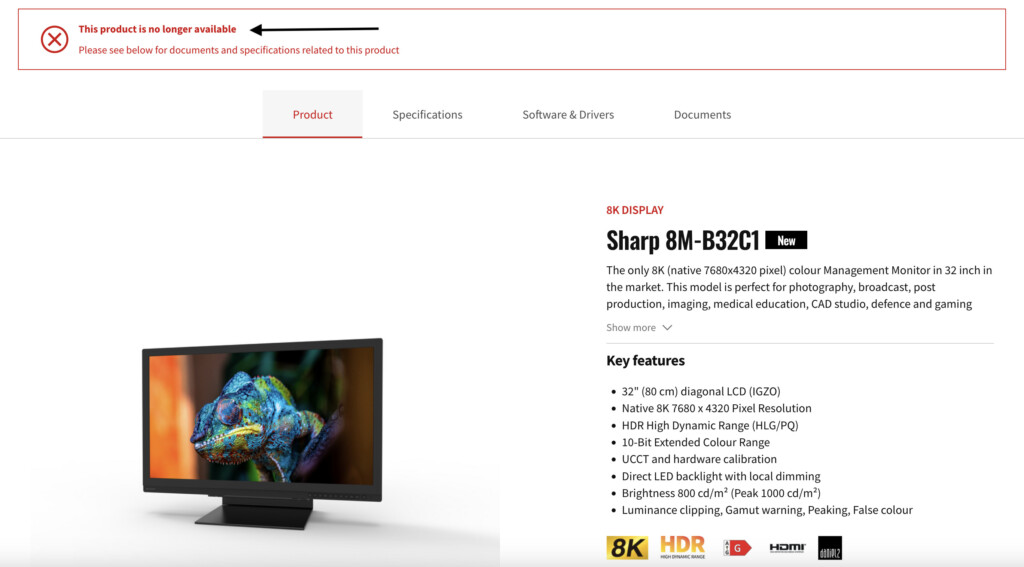
It’s not clear why the monitor was discontinued but it’s likely due to the lack of demand and high price point.
Will Apple Release An 8K Display?
At the moment, there are no known plans for Apple to release an 8K monitor. The closest thing you’ll get is the 6K Apple Pro XDR Display.
Why Can’t Thunderbolt Support 8K?
Currently, only Thunderbolt 5 can support the bandwidth for 8K resolution.
The only Macs that have Thunderbolt 5 ports at the moment are the M4 Mac Mini and M4 MacBook Pros as long as they have the M4 Pro or M4 Max chips inside.
The problem is there aren’t yet any 8k monitors on the market that support Thunderbolt 5 meaning using HDMI 2.1 is the only way for Mac users to get full 8K with an external display.
Thunderbolt 5 significantly increases performance over Thunderbolt 4, supporting data speeds of 80Gbps and peak bandwidths of up to 120Gbps.
This makes it fully capable of handling 8K displays, including support for multiple 8K monitors or high refresh rate displays like 540Hz for gaming.
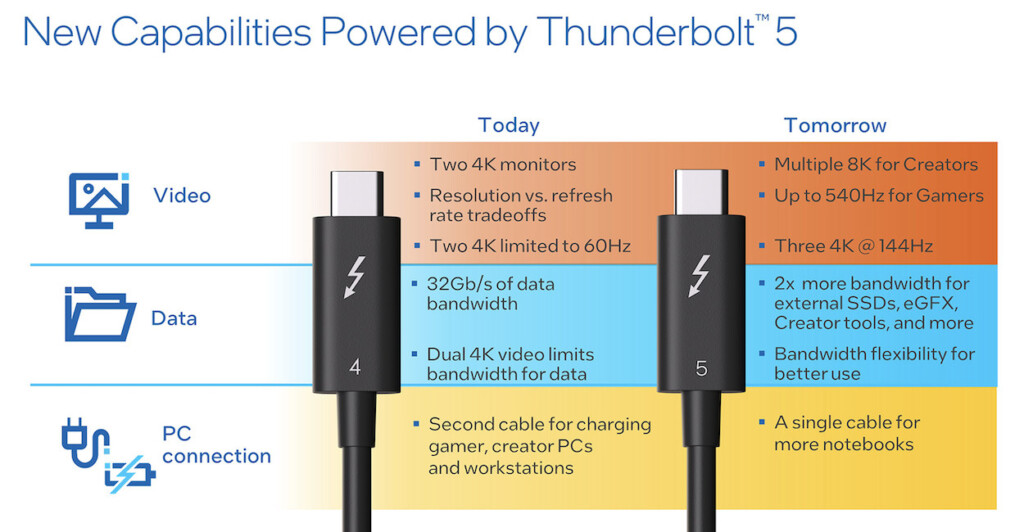
For more information, check out our look at Thunderbolt vs USB-C.





