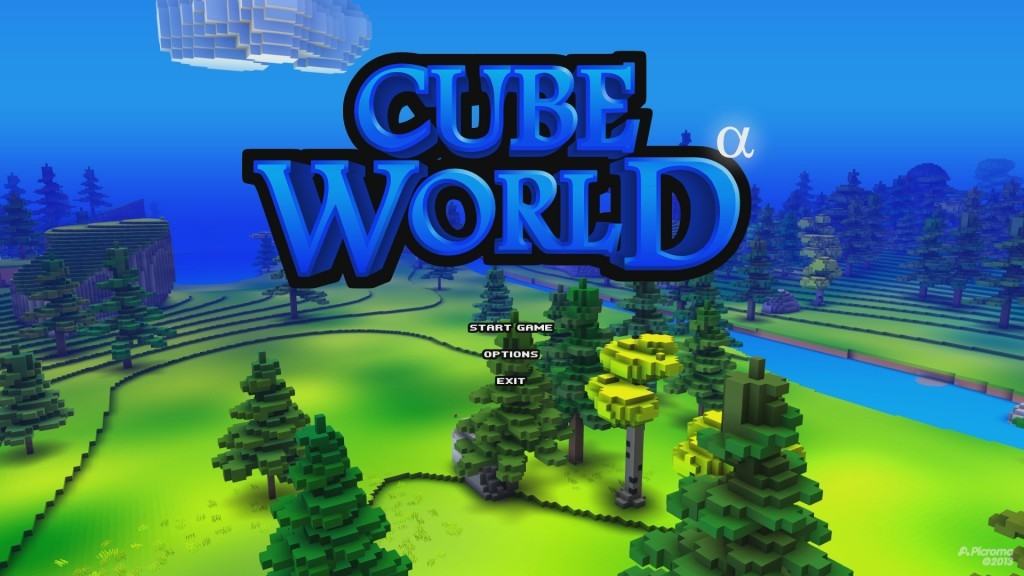Cube World is an action role-playing game known for its voxel-based graphics and exploration-focused gameplay.
The game combines lots of great RPG elements such as creation, exploration and action inspired by cult classics such as Zelda, Diablo and Minecraft.
Although it is only available on Steam for Windows, you can still play Cube World on a Mac using several methods.
There are various ways to play Windows only games on a Mac although the following are the best ones we’ve seen to play Cube World.
Here then we show you the only verified ways to play the game that actually work on a Mac including both Intel and Apple Silicon Macs.
Table of Contents
1. Boot Camp (Intel Only)
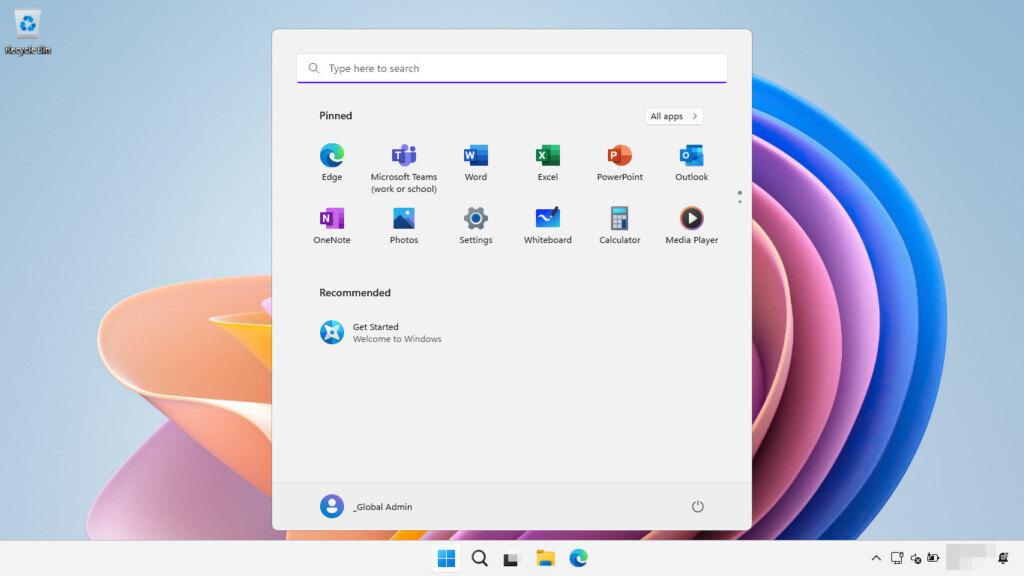
Boot Camp allows you to install Windows on a partition on your Mac’s hard drive. You can then boot in Windows whenever you want and play Windows only games on it.
Boot Camp is a free tool in macOS but unfortunately, is only available for Intel Macs. It doesn’t not work on M-series Macs.
Follow these instructions to install Windows on a Mac with Boot Camp.
2. Virtual Machine

A virtual machine allows you to run Windows virtually within macOS. This means you don’t even have to reboot your Mac in Windows to use it, you can just switch to it whenever you want.
There are various virtual machines available although the best one for playing Cube World is Parallels.
Parallels does require a subscription though but there are also free options like VMware Fusion.
To choose which one is best for you, check out our guide to the best virtual machines for Mac.
FAQ
Does Cube World work using Crossover on a Mac?
Cube World used to work on a Mac using Crossover via the CrossTie tool but it no longer works due to recent updates to macOS and Apple Silicon Macs.
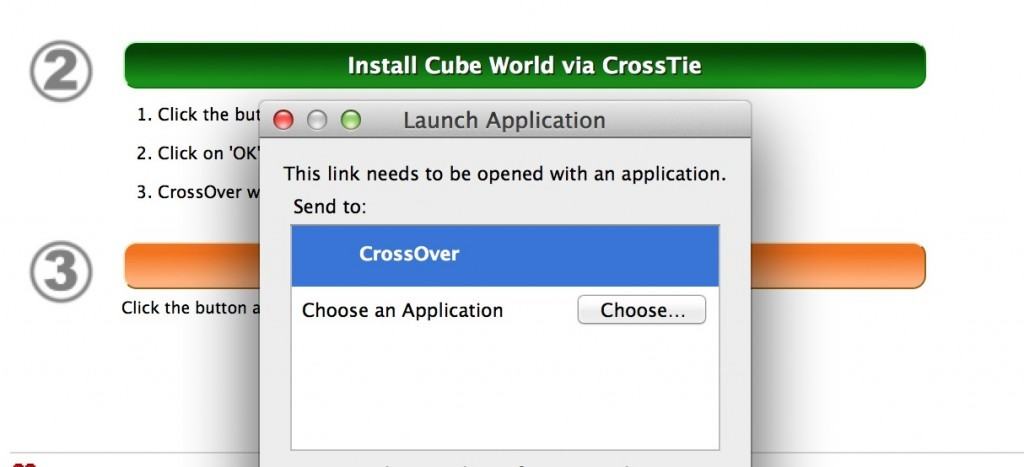
Currently, Crossover lists Cube World as “not playable”.

When Will Cube World Be Released On Mac?
There is no release date for Cube World on Mac and don’t hold your breath for one either.
Ever since 2013 when Cube World was originally released for PC, the developer Wollay has claimed that he is “planning a version of Cube World for Mac in the future”.
As yet, there is still no sign of it and not even the PC version of Cube World has been updated in over a year so it’s unlikely a Mac version will be released anytime soon.
Releases of Cube World in general are often surrounded by confusion. It wasn’t clear when the original Cube World Alpha version for PC was in the public domain because a closed Cube World Alpha was released but only to certain gamers such as those at Yogscast.
However, they were the lucky ones and part of the deal would was that they had to promise the developer that they would not distribute it although inevitably, in the end versions leaked out unofficially.

What’s Cube World Like?
Even if you’ve never heard of Cube World, if you’re a fan of Minecraft on Mac, it’s definitely worth checking out. Cube World is an interesting mix of various genres and games. The German developer of Cube World “Wollay” says of it:
My inspirations were Minecraft, Zelda, Secret of Mana, Monster Hunter, Diablo, World of Warcraft and many more. My aim was to create an infinite, colorful, procedurally generated world, full of adventures, monsters, and mysteries. The result is Cube World, a voxel-based role-playing game.
Cube World looks very similar to Minecraft and there will inevitably be comparisons.
But while Cube World lacks the originality of Minecraft, it’s arguably got more depth because of the various influences cited by the developer and it’s a bit more visually appealing than Minecraft with more pixel dense graphics.
Like Minecraft, world’s are randomly generated endlessly and players can generate their own world.
Also like Minecraft, there are no borders to Cube World – your imagination is the only limit. There are lots of different landscapes ranging from mountains, caves and rivers to dungeons, temples and even catacombs to explore.
You can also follow the Cube World twitter account (which is by the developer Wolfram von Funck) if you want the very latest updates although it seems that development of Cube World has ceased.
Is Cube World available for macOS natively?
No, Cube World is only available for Windows. You need to use Boot Camp or a virtual machine to play it on a Mac.
Which method offers the best performance?
Using Boot Camp offers the best performance as it allows you to run Windows natively on your Mac hardware but it only works on Intel Macs.
Is there any risk of damaging my Mac with these methods?
No, if done correctly, these methods should not harm your Mac. However, you should always backup your Mac before trying any of these methods.
Can I run Cube World on a Mac with an M1, M2 or M3 chip?
Yes, using a virtual machine like Parallels Desktop which supports Apple Silicon Macs, you can run Windows and play Cube World.