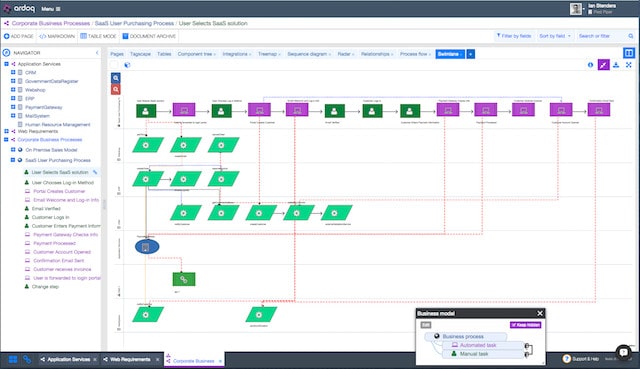Ardoq is a Norway based SaaS data driven diagramming tool which creates diagrams based on the information you feed it.
Ardoq is based on the same principle as text to diagramming tool Textografo but is far more powerful and Enterprise oriented.
It can also be used as an alternative to Visio although you can’t draw with it – it’s purely data driven.
It’s also more than just a data visualization solution – it’s a powerful project management solution that aims to help keep your IT projects on track.
In this review, we look at what Ardoq can do and give our opinions on it. Ardoq calls itself “an Enterprise Intelligence graph for compliance, governance and transformation”. In simple terms, that means it takes big data and turns it into something more digestible that you can use to manage process flows and projects better.
It’s important to understand from the start that Ardoq is not aimed at individuals. It’s squarely aimed at businesses and SMEs with some serious number crunching needs.
Ardoq is all about documenting a project which you can do manually or through Ardoq’s REST API. If you’ve got a database software system to export data into Ardoq (such as CMDB), your life will be a lot easier.
Once you’ve got all your data into Ardoq, it can translate in a number of ways.
Ardoq has a number of different ways of visualizing data. For example, for a Process Flow you can view a simple process flow diagram.
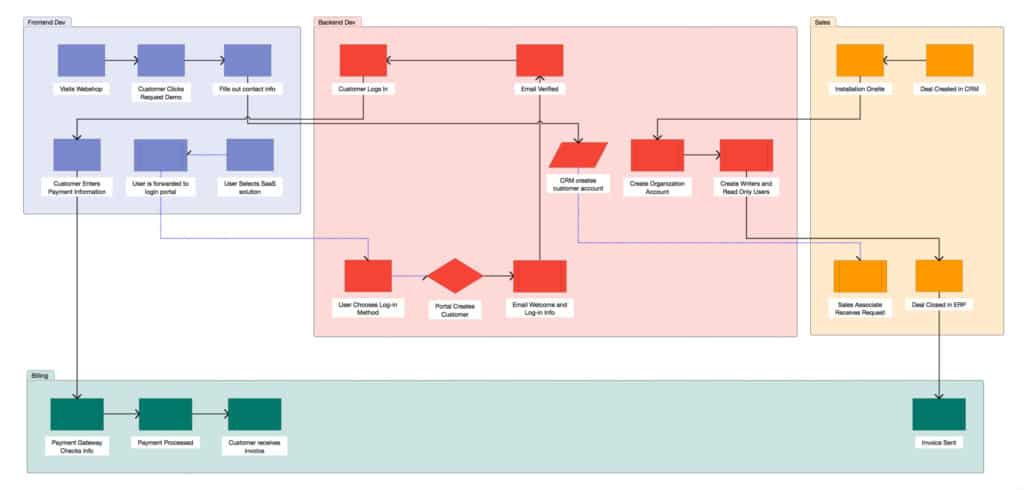
To identify relationship references, there’s the Relationship Diagram which shows incoming and outgoing references for the current component displayed as a free floating cluster of relationships.
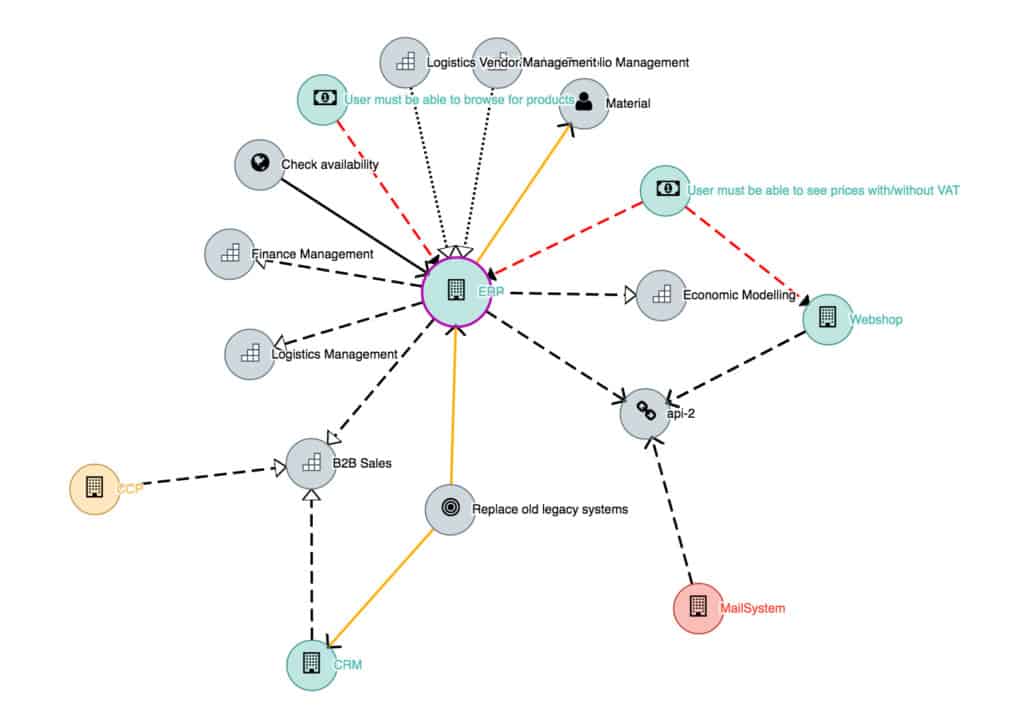
The Swim Lane Diagram is an alternative way of viewing the current component’s outgoing references to other pages.
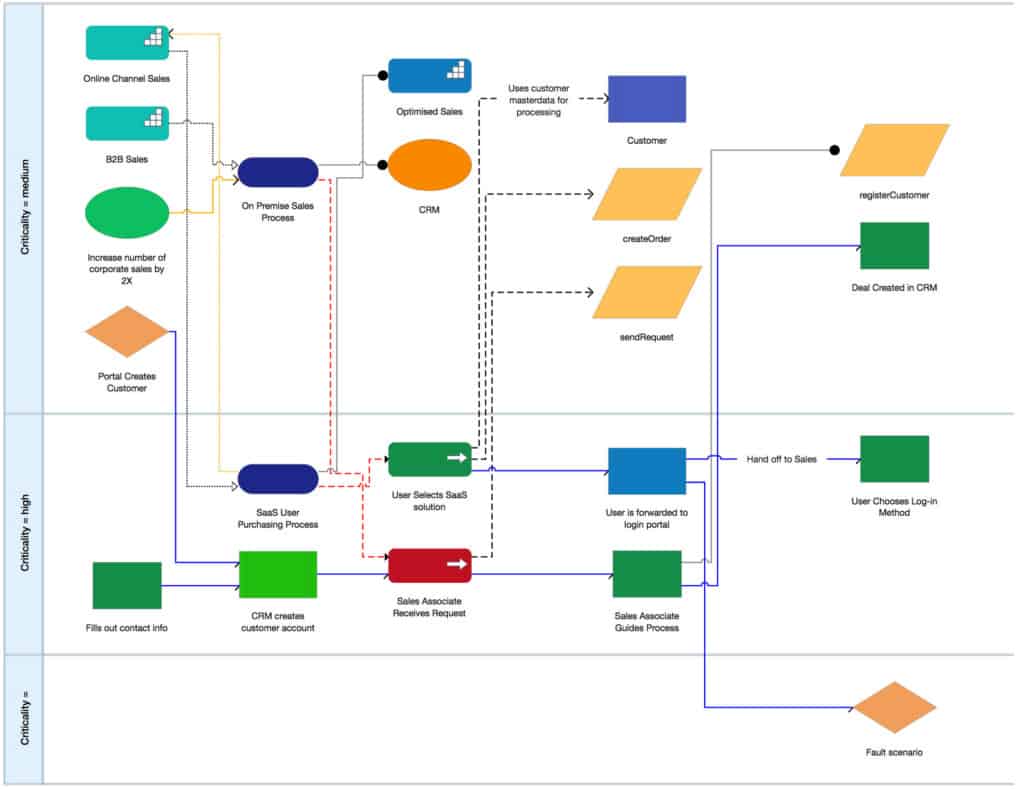
There are many other visualization options apart from these including Radar, Tables, Tagscape, Treemap, Integrations View, Component Tree and Aggregation View.
Ardoq is well integrated with other enterprise workflow solutions including Confluence, Jira, Zapier and Microsoft Excel.
Table of Contents
Visio Compatibility
Ardoq claims to be a better alternative to Visio because there’s no manual drawing involved. All flowcharts and diagrams are built on the underlying data that you provide it.
While this will suit some, there’s no avoiding the fact that sometimes you just want to physically drag and drop certain elements around – which of course Ardoq doesn’t allow.
However, Ardoq doesn’t claim to be the drawing tool that Visio is. It does however offer many of the same benefits such as real time collaboration, templates, Excel integration plus extra benefits such as auto-updating of diagrams, markdown support and attachment support.
Ardoq does not import or export files to Visio either so there’s no support for VSS stencils, VSD or VSDX files.
Microsoft Visio isn’t available for Mac but if you’re looking for something similar, check out some of these top Visio alternatives on Mac.
If you need something that can compare with MS Visio but also import and export Visio VSDX files, then look no further than SmartDraw which is the best Visio replacement we’ve tried.
Downsides
Although it’s not a traditional diagramming tool, one of the downsides of Ardoq is that however much you sometimes want to, you can’t drag and drop elements in a diagram.
Everything must go through the editor which is quick and easy when you get used to it but there are still times when it would be quicker to make the adjustments manually.
The lack of Visio import and export support will also be a problem for those that want to work alongside Visio based colleagues.
Ardoq Pricing
There are three Ardoq plans available – Growth, Premium and Enterprise.
Ardoq isn’t cheap, even compared to Microsoft Visio but it is aimed only at Enterprises and SMEs. Pricing is only available on request but count on around $1000 per month for the basic Growth plan.
You can however try a free trial of Ardoq before you buy.