Bluebeam Revu for Mac is no longer available but we’ve looked at the best Bluebeam replacements of 2025 for architects, designers and builders.
Bluebeam Revu is a powerful PDF editing and document management software which is used by many architects, engineers and general contractors to edit takeoffs, CAD plans, submittals, blueprints or collaborate on them.
Bluebeam is purpose-built for the Architecture Engineering Construction (AEC) industry and is often used alongside CAD software on a Mac to markup, organize and collaborate on architectural plans or blueprints in PDF format.
It’s also the only PDF editor that can embed vector CAD drawings into a document.
Although there are several industry alternatives to Bluebeam, none of them work on a Mac.
Examples include Fieldwire, Procore and PlanSwift which are only available on Windows or mobile platforms.
In our extensive research, we found by far the best replacement for Bluebeam on a Mac is Adobe Acrobat Pro DC thanks to its powerful PDF editing tools and AutoCAD plugin.
Table of Contents
Is There A Mac Version of Bluebeam?
There used to be a version of Bluebeam Revu for Mac but it was discontinued on March 1st 2020.
The official end of life of the product was on June 28th 2023 after which it was longer be supported on Macs and you can’t access Studio with it.
The last version of Bluebeam does not work with the latest versions of macOS either including Sequoia, Sonoma, Ventura, Monterey and Big Sur.
The latest version of macOS that Bluebeam is compatible with is macOS Mojave and but its no longer being supported by Bluebeam.
With this in mind here are the best tools to use instead of Bluebeam on a Mac in 2025.
1. Adobe Acrobat Pro DC
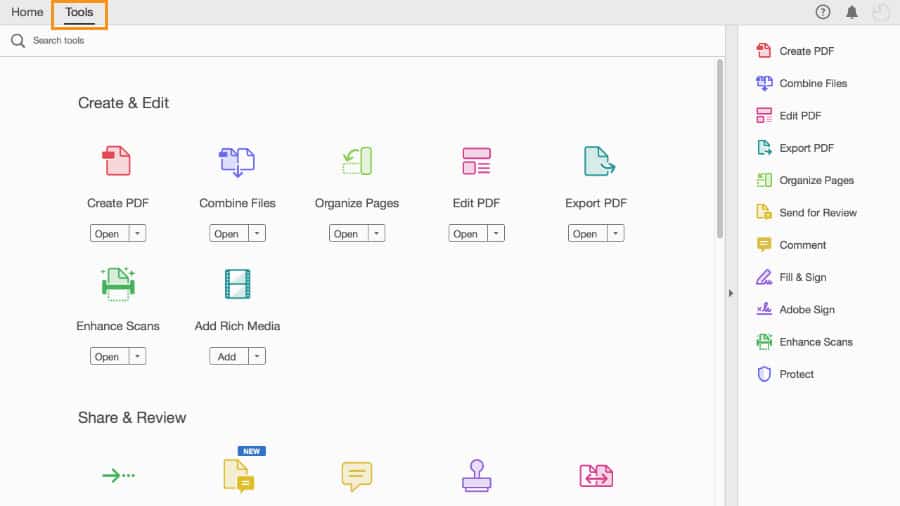
Adobe Acrobat Pro DC is the original PDF software for editing documents and our choice as the best way to replace Bluebeams features on a Mac in 2025.
This is no surprise because at one time, Adobe Acrobat Pro was the only software for turning PDFs into something editable or searchable on Mac.
That’s because Adobe invented the PDF file format.
In fact, Bluebeam uses the Adobe PDF format to manage documents in its own product.
Adobe Acrobat Pro DC can combine, delete, insert, replace pages, add bookmarks, adjust print and orientation settings or mark up plans which you can easily share with colleagues.
Other highlights of Adobe Acrobat Pro DC include:
- Real time collaboration with colleagues via Adobe Document Cloud
- Integration with Microsoft Sharepoint and OneDrive
- Customizable Quick Tools interface similar to Bluebeam
- There’s also an Adobe Acrobat plugin for AutoCAD which allows you to measure and edit PDFs in AutoCAD.
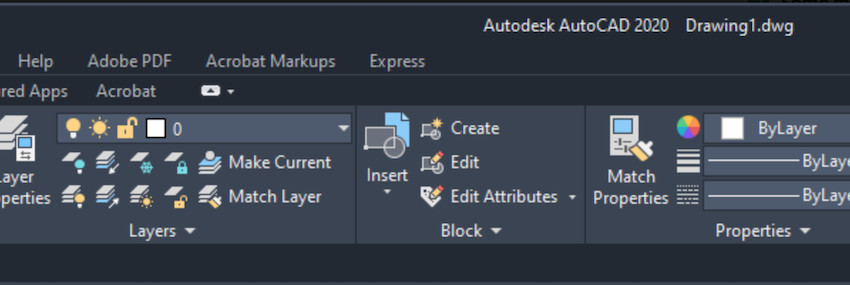
Adobe Acrobat Pro DC has an excellent Mac desktop app although you can also use it online via Adobe Document Cloud if you need to collaborate with others.
Acrobat even allows you to add video and audio to PDF files and edit them in the Adobe Scan mobile app.
On the downside, Adobe Acrobat Pro DC doesn’t integrate with other AEC tools like Bentley ProjectWise.
The sketch tools in Adobe Acrobat Pro DC aren’t on a level with Bluebeam Revu either and you can’t edit more than one layer like you can in Bluebeam.
Overall however, when it comes to editing in PDF format on a Mac, Adobe Acrobat Pro DC is still the most powerful PDF editing software out there.
Another bonus is that you can also still buy Adobe Classic with a perpetual license so that you’re not locked into a subscription like you were with Bluebeam.
The Classic version is similar to Pro but lacks Cloud integration and feature updates.
You can read more on how to get a perpetual license for Adobe Acrobat Classic here.
You can also try a free trial of Adobe Acrobat Pro to judge it for yourself.
You can also check out our detailed look at Bluebeam vs Adobe Acrobat Pro for a breakdown of how they compare.
Check out our full review of Adobe Acrobat Pro DC if you want to learn more.
Pricing: $12.99/month paid annually or one time perpetual license with Adobe Classic.
Pros:
- Unrivaled PDF editing and customization features
- Can be used offline on Mac desktops app or online
- Integrated with rest of Adobe Creative Cloud suite
- AutoCAD plugin for measuring
- Excellent online collaboration tools via Adobe Document Cloud
- Fully updated for the latest versions of macOS including Sonoma
- Works natively on the latest Apple Silicon M-series Macs
- Integrated with Adobe Sign for digitally signing documents
Cons:
- Lacks some of the AEC specific tools found in Bluebeam
2. Bluebeam Cloud
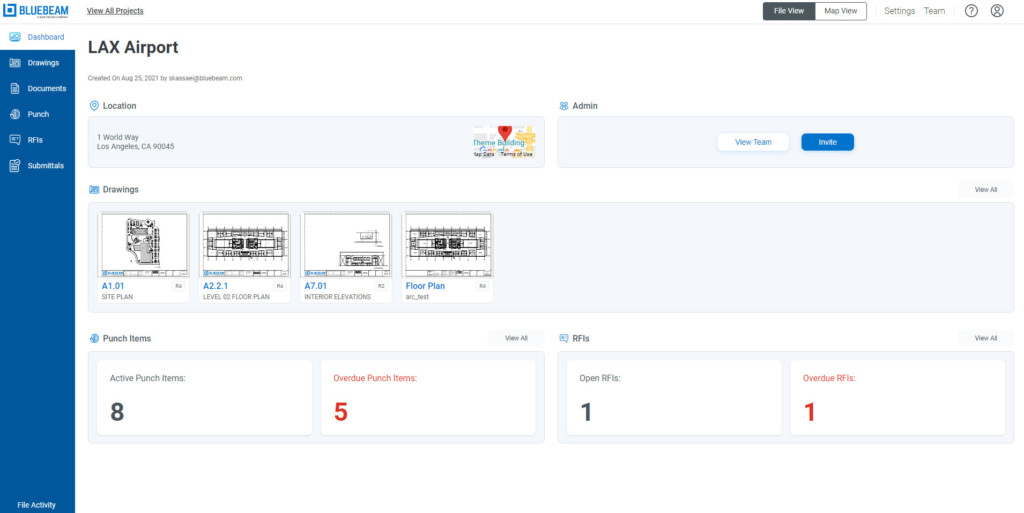
Bluebeam Cloud is Bluebeam’s online version of Bluebeam Studio which works in any browser.
However, unlike Bluebeam Revu and other options featured here, you can’t use it on your desktop offline and it requires a subscription to use.
Bluebeam Cloud supports all of the things you can do in Studio including Design Reviews, Document Management and Field Collaboration.
You can also reply to RFIs, submittals and place punch items but only in the Bluebeam Cloud Core and Complete plans.
It also works on iOS and Android devices so that you can edit on iPads and Android tablets.
Note that at the moment, Bluebeam Cloud is still a relatively new product and you may experience problems editing, managing and colloborating on documents with others.
Pricing: Subscriptions starts from $260/user per year.
Pros:
- Offers most Bluebeam Revu features in the Cloud
- No installation needed
- AEC specific tools
Cons:
- No desktop app
- Can’t be used offline
- Requires a subscription
3. PDFBilt
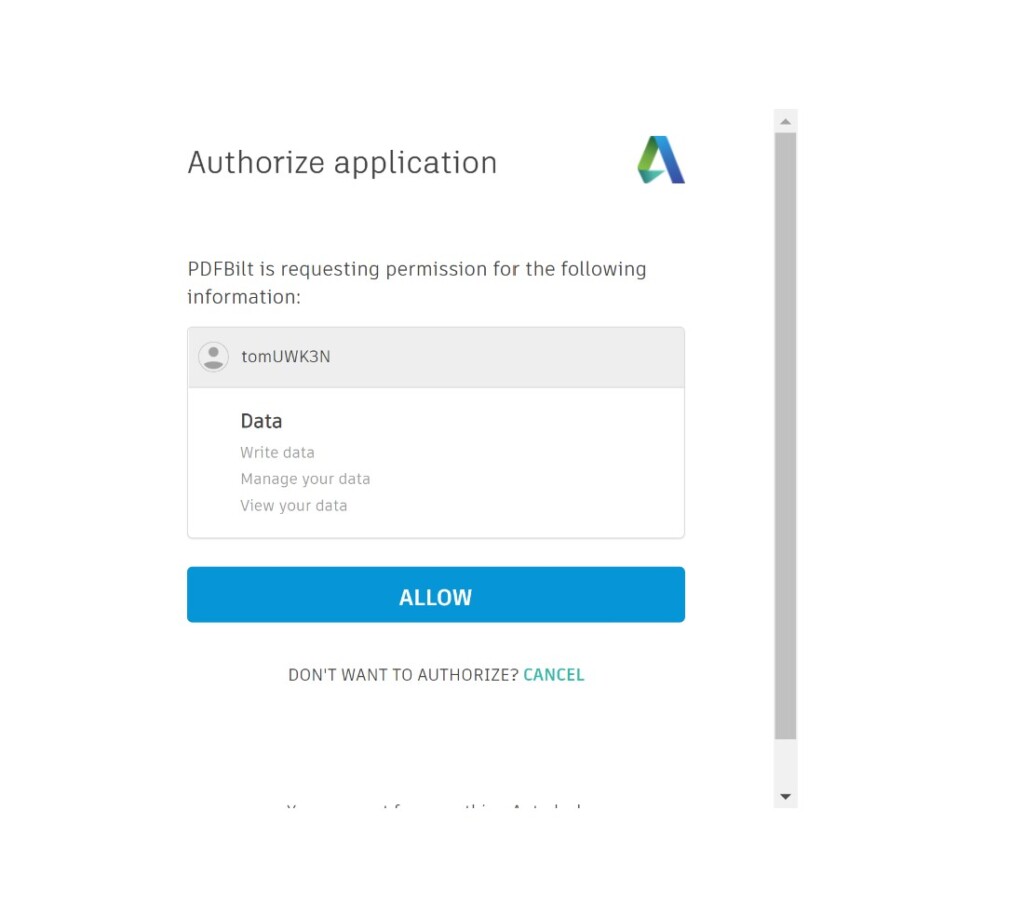
Kenesto PDFBilt is purpose built for the AEC industry and is designed as a splitting, linking, slipsheeting and markup tool for construction PDFs.
If you’re looking for something with specific AEC tools that are lacking in most PDF editors, then PDFBilt is the only Bluebeam alternative of its kind.
Splitting and linking are automatic in PDFBilt and there are a full suite of measurement, markup and annotation tools.
PDFBilt also integrates with Autodesk Construction Cloud so that you can upload split and linked sheets as a bound set or individual sheets.
It also supports automatic slipsheeting, issue creation and extracting of Excel tables.
PDFBilt is cloud based so it works on any platform including Macs.
Pricing: Free for 200 sheets/Plans start at $25 per month
Pros:
- Specific tools for AEC
- Integrated with Autodesk Construction Cloud
- Works on a Mac in any browser
- Supports automatic slipsheeting and issue creation
- Limited free version
Cons:
- No desktop app
- Subscriptions expensive for more than 200 sheets
4. Autodesk Build
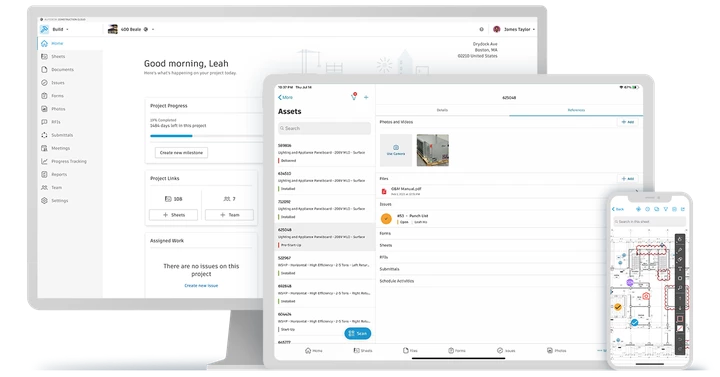
Autodesk Build (formerly know as PlanGrid) is made by the creators of the mighty AutoCAD architecture and CAD software.
The Documents feature in Build allows you to upload blueprints, product data, RFI responses, installation instructions, or submittals.
Build is more of an construction project management software than a PDF editor though and allows you to streamline submittals, RFIs, schedules and meetings.
Although it’s not just a PDF editor, Autodesk Build supports PDF files and many other document formats.
Autodesk Build doesn’t have a Mac desktop app but it can be used on a Mac online in any browser to work with colleagues on other platforms.
There’s also an iOS app for iPad and iPhones.
You can try Autodesk Build for free to test it for yourself.
Pricing: Free trial / $165/month or $1,625/year
Pros:
- Built for the construction industry
- Integrated with Autodesk products like AutoCAD
- Works on a Mac in any browser
- Great for managing RFIs, submittals and other data
Cons:
- Not many PDF editing features
- Focuses more on construction project management than editing
- Price
5. Fieldwire
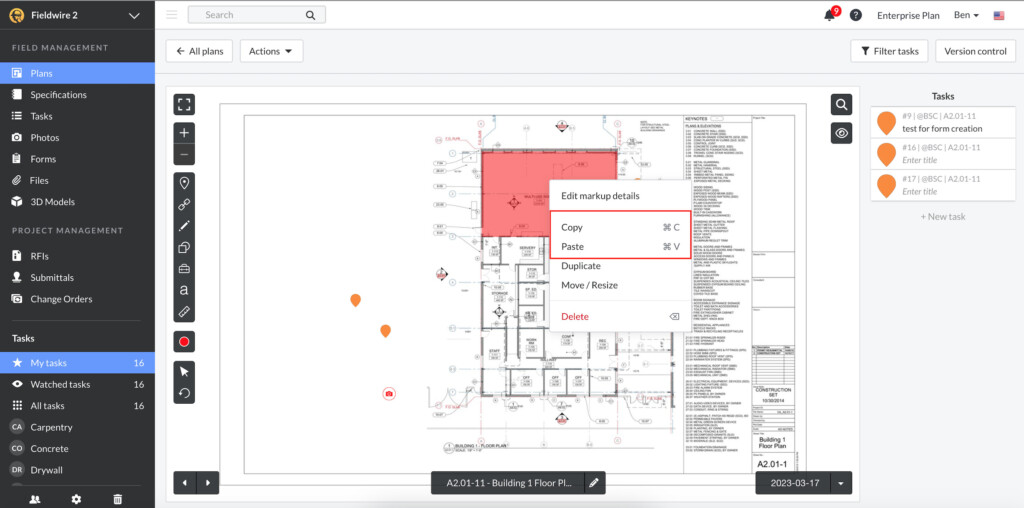
Fieldwire is designed specifically for construction projects and is ideal for annotating PDF drawings in the field and tracking work.
The platform is most commonly used for tracking work such as with punchlists, QA/QC inspections and editing blueprints on site.
Fieldwire can be used on any Mac in the Cloud and it also has mobile apps for iOS and Android.
On the downside, Fieldwire doesn’t integrate with AutoCAD or Autodesk Construction Cloud plugin.
There is however a Revit plugin if you regularly use Revit on a Mac too.
You can use the basic version of Fieldwire for free for up to 100 sheets but beyond that pricing starts at $39 per user for the Pro plan.
Pricing: Free for 100 sheets/Plans start at $39 per user
Pros:
- Designed specifically for the construction industry
- Allows you to edit plans out in the field on mobile
- Can be used on any Mac in the Cloud
- Free version for up to 100 sheets
Cons:
- No AutoCAD integration
- Pricing per user expensive beyond 100 sheets
6. Stack
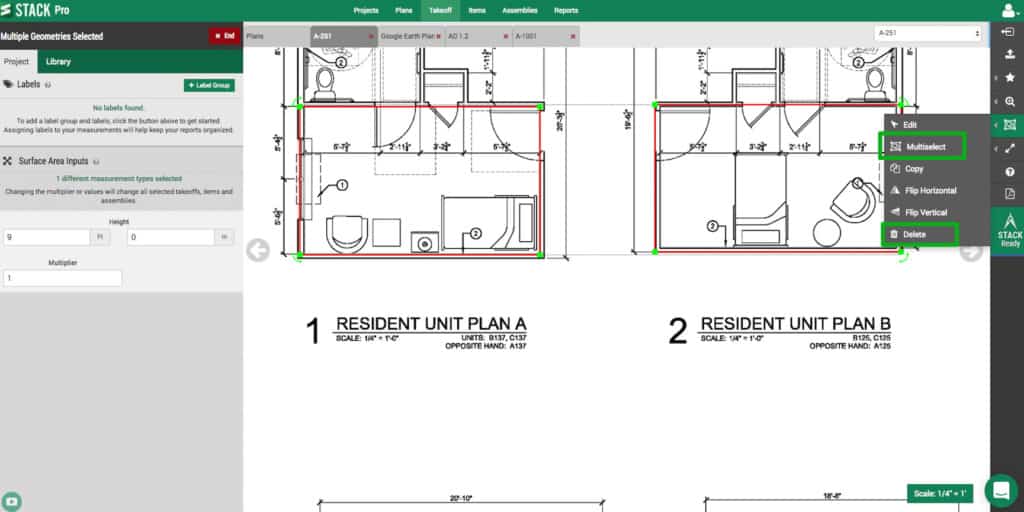
Stack is a professional pre-construction software that’s designed to make it faster to produce takeoffs and estimates.
That includes customized document management for construction professionals including the ability to edit and annotate blueprints, estimates and other PDFs.
Stack is ideal for those companies that find they’re buried in blueprints and makes it much easier to centralize and manage documents.
Because it’s made for the AEC industries, Stack has many of the industry specific tools that are lacking in some of the other Bluebeam alternatives featured here.
Pricing: Starting from $2,999/year.
Pros:
- Customized construction industry software
- Estimates and blueprint editing tools
Cons:
- Limited PDF editing features
- Pricing starts at $2,999 per year
7. Drawboard
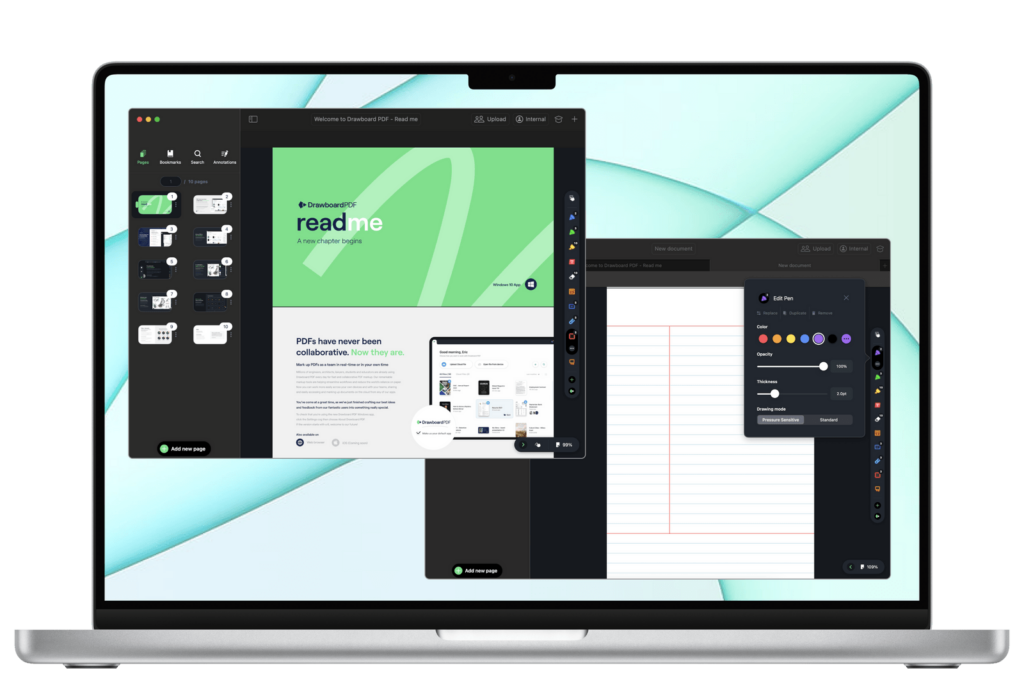
Drawboard is a cross platform PDF annotation tool which has recently added a Mac desktop app to its Windows, Android and cloud based apps.
Drawboard works natively on both Intel and Apple Silicon Macs with an intuitive and interactive interface that makes it an excellent alternative to Bluebeam.
All Controls, visual cues, and gestures are integrated with the macOS app and there’s a well designed multi-window function so you can work across documents.
You can open and edit PDFs from Finder on your Mac or from your cloud account. The neat thing is that all markups appear in real-time across all your devices.
Drawboard is particularly nice to use by using the iPad as a drawing tablet with drawings and annotations feeling particularly realistic with the Apple Pencil .
Drawboard also offers another tool Drawboard Projects which is especially aimed at AEC teams so that you can collaborate on PDF markups.
All markups can be seen by other users in real time, you can assign issues to be resolved with pins and discuss changes within the Blueprint or document.
You can also share anything you create in Drawboard for free with other non Drawboard users but they can’t edit it.
Pricing: Starts at $4.19/m
Pros:
- Slick Mac desktop app
- Works across platforms
- Annotations sync in real time across devices
- Tools aimed at architects and blueprint annotation
- Integrates with Drawboard Projects for AEM teams
Cons:
- Most features limited to Pro Plus plans or higher
- Free trial limited to 7 days
8. PDF Reader Pro
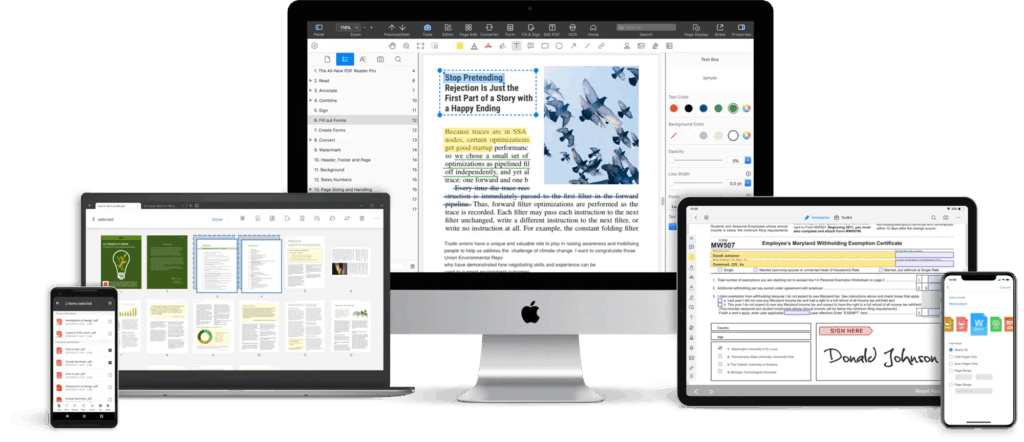
PDF Reader Pro is an incredibly popular PDF editing tool which has tools for Annotation, Editing, Form filling, Converting, Creating, Signing, Bookmarking and protecting PDFs.
You can do pretty much anything to a PDF with PDF Reader Pro including merge and combine multiple documents, split PDFs into multiple files, insert pages from another PDF and Convert PDFs to Word and other Microsoft Office formats.
PDF Reader Pro does an excellent job of preserving the formatting of documents including complex tables and bullet points.
You can scan and convert 50 different languages and batch convert multiple documents.
PDF Reader Pro costs $69.99 for the Premium version which includes OCR scanning but for Office export you’ll need to pay $99.99 for a permanent license.
However, you can currently get 33% off PDF Reader Pro for $39.99 from StackSocial.
Pricing: Free trial / Starting from $39.99 (33% off).
Pros:
- Edits, converts and signs PDFs
- Slick interface
- Supports 50 languages
Cons:
- Costs more for MS Office export support
9. Nitro
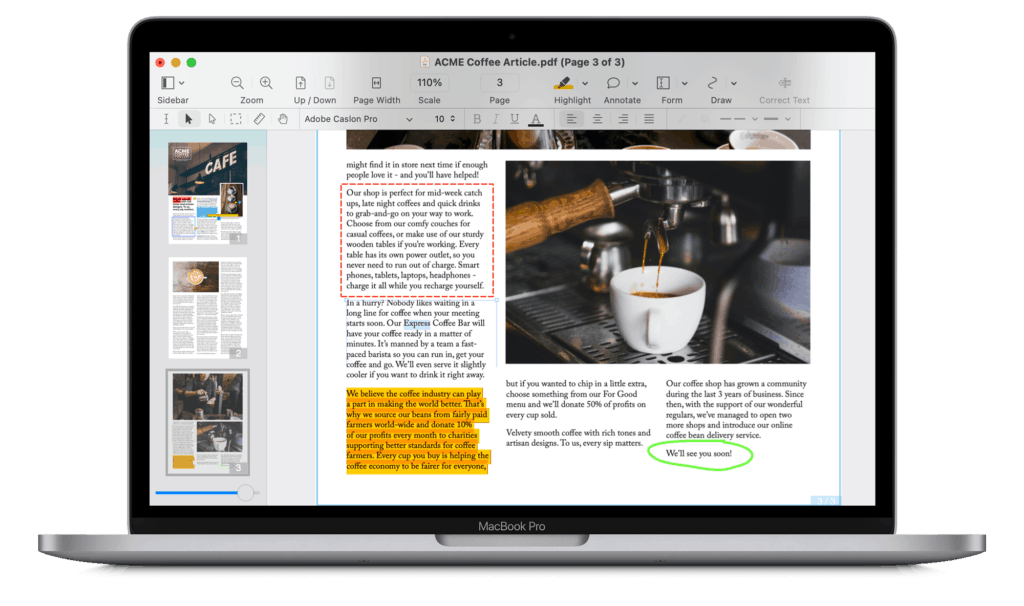
Nitro is a powerful but user friendly PDF conversion and editing software. Nitro is a simpler alternative to Bluebeam on Mac for easy editing of PDFs.
Nitro can also digitally sign PDFs with your trackpad or mouse, scan documents using your iPad or iPhone and re-order and merge PDFs on your Mac.
Nitro is a cheaper alternative to Adobe Acrobat Pro although not as powerful.
Nitro Pro costs $14.99/month although there’s also Nitro Pro Business for larger teams which includes added features such as Microsoft Excel export support, ability to create and edit forms and turn websites into PDFs.
There’s also a Nitro iOS app which costs $19.99 and although it’s more limited than the desktop app, it does allow you to sign documents on the go.
You can read our full review of Nitro PDF Pro here.
Pricing: Free Trial / Starting from $14.99/month.
Pros:
- Allows you to edit PDFs instantly
- Slick interface
- Exports to Microsoft Word and Excel
Cons:
- OCR engine uploads documents online
- Not as powerful as Adobe Acrobat Pro DC
- Export features require upgrading to Pro
10. Preview
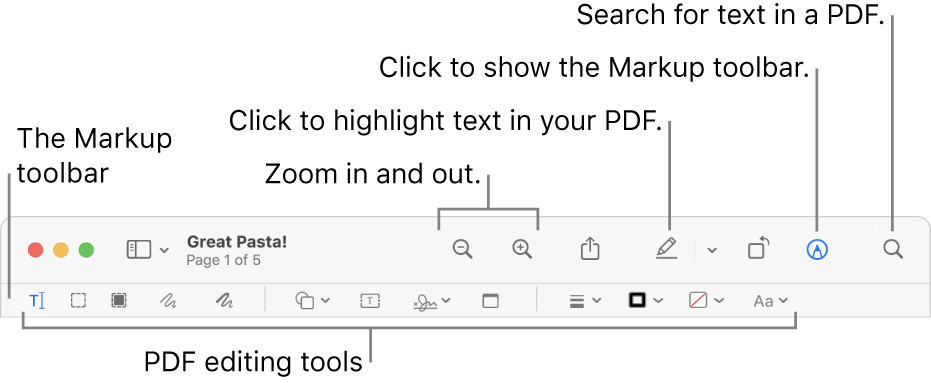
Finally, if you’re looking for something basic and free, Preview is a free tool in macOS which, although can’t be compared to Bluebeam, can do basic editing of PDFs for free.
Preview allows you to perform basic annotation of documents although it can’t be compared to an specialist PDF editing tool like Bluebeam.
If you just need to do a few quick and urgent edits to a PDF that you’d normally use Bluebeam for, Preview does the job but it’s a not a serious long term alternative to Bluebeam.
Pricing: Free
Pros:
- Free in macOS
- Easy to use
- Lots of PDF annotation tools
- Works on Mac desktops
Cons:
- Very basic
- Not a long term solution to Bluebeam
How To Run Bluebeam in Windows on a Mac
It is possible to run Windows on a Mac and install Bluebeam using a virtual machine such as Parallels.
However, we don’t recommend it as it doesn’t work well at all.
In fact, not even Bluebeam recommends it because there are many technical problems running Bluebeam this way that mean it soon becomes a pain.
Bluebeam will not provide support or troubleshooting for Mac users that use this method either so our advice is, use one of the options featured here instead.


