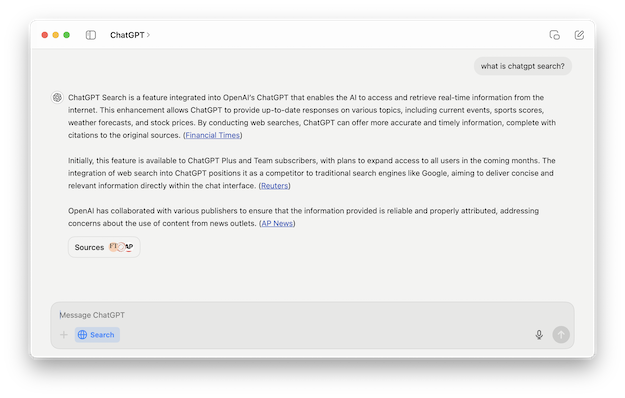OpenAI has just added ChatGPT Search to the ChatGPT For Mac desktop app.
You can now search the web with ChatGPT in the same way as any other search engine and it will deliver you an AI response with references to the sources.
To start using ChatGPT search, simply click on the globe symbol in the ChatGPT for Mac dialog box to switch it into search mode.
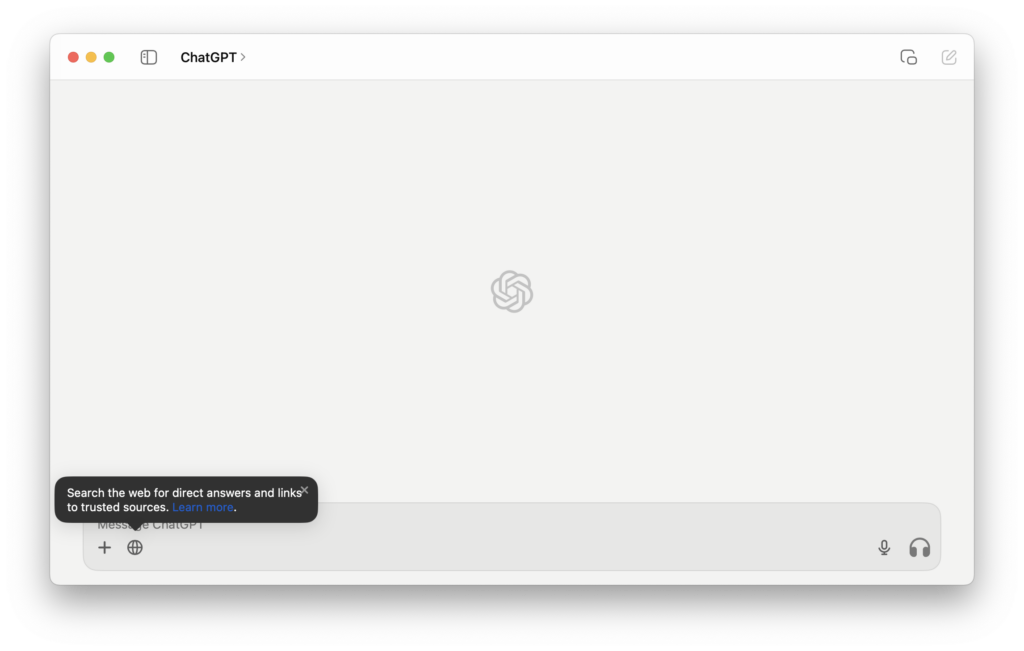
Type your search term or dictate it into ChatGPT and the results are delivered instantly.
As you can see, the results are clean, ad-free and succinct with the sources clearly linked-to at the end of the snippets and summarized with logos at the end.
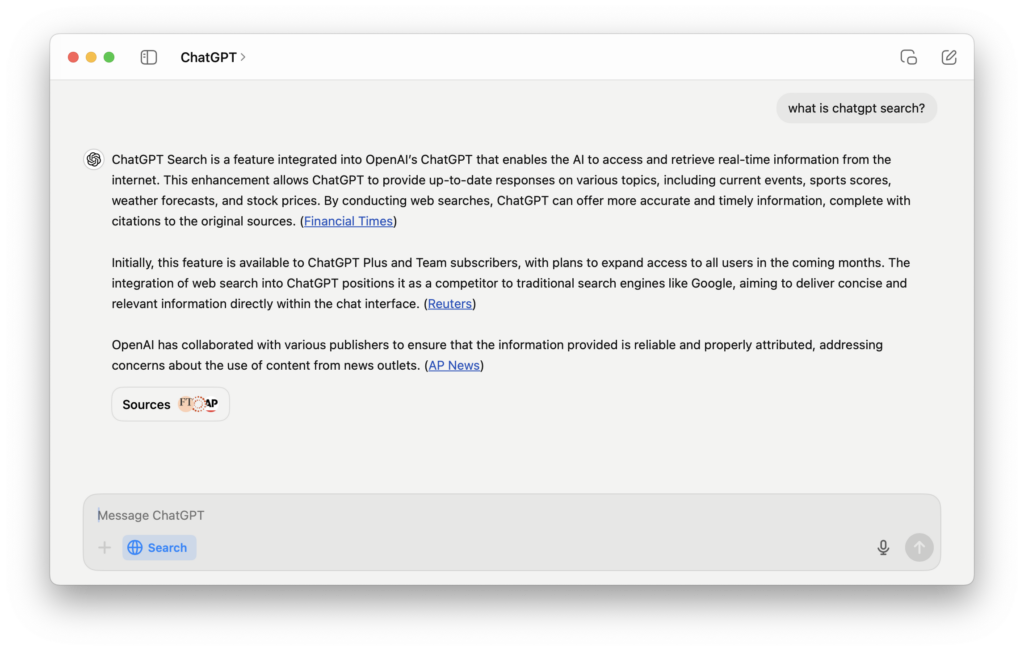
If you don’t already have it, you can download the ChatGPT Mac desktop app from OpenAI here.
At the moment, only paid customers and those on the SearchGPT waitlist get real time information using ChatGPT search.
Free, Enterprise and Education users will get access in the coming weeks according to OpenAI.
The new search engine means that ChatGPT can now compete directly with major search engines like Google and Microsoft Bing.
You can read the full announcement from OpenAI on the release of ChatGPT search here.