Although there’s plenty of excellent investment tracking software for Macs, there are fewer options that focus on cryptocurrency.
Even many of the best personal finance apps for Mac don’t include any kind of crypto tracking either.
I therefore decided to look at finance apps that specifically help efficiently track, manage, and analyze your digital assets in 2025.
Whether you’re a casual investor or an active crypto platform trader, having a reliable cryptocurrency portfolio tracker that works well on macOS can make a big difference in how you monitor gains, manage tax obligations, and keep your holdings organized.
Table of Contents
What Makes a Good Mac Crypto Portfolio Tracker?
When choosing which cryptocurrency portfolio tracker to use on macOS, here are some key features to look for:
- Seamless Exchange & Wallet Integration
A great tracker should connect easily to the crypto currency platforms, exchanges, crypto wallets, and DeFi platforms you already use—like Coinbase, Binance, MetaMask, or Ledger—so your transactions are automatically imported and updated. - Automatic Syncing & Transaction Categorization
The best apps save you time by syncing your data in real time and categorizing transactions automatically. This minimizes manual entry errors and helps keep your records clean and accurate. - Local Currency Support
Tracking your portfolio in your own currency (USD, EUR, GBP, etc.) makes it easier to understand your holdings at a glance and make timely investment decisions. - Strong Security & Privacy
Look for apps that prioritize security, such as local data storage, encryption, and two-factor authentication. Privacy-first options that don’t sell your data are a plus. - User-Friendly Interface & Visualizations
A clean dashboard with charts and graphs helps you quickly assess performance, spot trends, and understand your portfolio allocation. - Free Plan or Trial Option
Most trackers offer a free version or trial so you can test it before committing to a paid plan. - Tax Reporting & Compliance Tools (Bonus)
If you’re trading regularly, features like capital gains tracking, tax form generation, and export options for accountants are incredibly valuable—especially during tax season. - macOS Desktop app
Last but not least, ideally the platform should offer a Mac desktop app although I did also consider browser based options.
| App | Native Mac App | Tracks Crypto | Tracks Traditional Assets | Tax Reporting | Free Version |
|---|---|---|---|---|---|
| Delta | ❌ (web and iOS only) | ✅ | ✅ | ❌ | ✅ (Tracks 2 exchanges for free, $12.99/m) |
| CoinStats | ✅ | ✅ | ❌ | ⚠️ (limited) | ✅ (1000 assets tracked for free, $13.99/m) |
| CoinTracker | ❌ (web only) | ✅ | ❌ | ✅ | ✅ ($59/year) |
| Crypto Pro | ✅ | ✅ | ❌ | ❌ | ✅ (Free to start, $7.99/m) |
| CoinLedger | ❌ (web only) | ✅ | ❌ | ✅ | ✅ (pay to download tax reports) |
Kubera | ❌ (web only) | ✅ | ✅ | ❌ | ✅ (14 days for $1 then $249/year) |
With this in mind, here’s my shortlist of the best Mac-compatible crypto finance apps in 2025.
1. Delta Investment Tracker
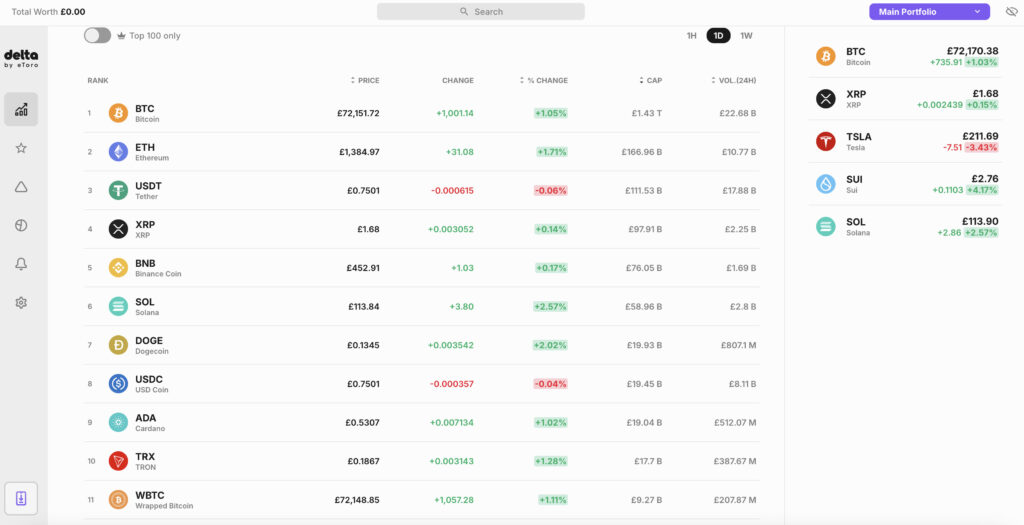
Delta is a sleek investment tracker from the makers of the eToro stock trading platform.
Delta is designed to help users monitor their crypto and traditional investment portfolios in one place so it’s a great option for those that have traditional stocks and investments too.
While it doesn’t offer a native macOS desktop app, it can be accessed via web and with the iOS app (you can also turn the web app into a Desktop app in macOS too).
Key Features:
- Supports tracking of crypto, stocks, ETFs, and NFTs
- Real-time price syncing with over 300 crypto exchanges
- Price alerts, asset overviews, and investment insights
- iOS and iPadOS apps with data syncing across devices
Pros:
- Excellent UI/UX design with detailed insights
- Tracks both crypto and traditional assets in one place
- Active development and responsive support team
Cons:
- No dedicated Mac desktop app
- Best user experience is on web and mobile (iPhone, iPad)
- Advanced insights require a Delta PRO subscription
For more check out our full Delta Investment Tracker review.
2. CoinStats

CoinStats is a feature-rich crypto portfolio manager that supports more than 300 wallets and exchanges.
It’s one of the most versatile apps available for Mac users, offering deep integration and real-time syncing.
Key Features:
- Supports DeFi wallets, NFTs, and exchanges
- Real-time price updates and analytics
- Cross-platform syncing including macOS, iOS, and browser extensions
- Integration with Ledger, MetaMask, Coinbase, Binance, and more
Pros:
- Slick Mac desktop app
- Clean, user-friendly interface
- Works seamlessly across Apple devices
- Good free tier with enough features for casual users
Cons:
- Premium tier is required for more advanced features
- Some users report occasional syncing issues with smaller exchanges
3. CoinTracker

CoinTracker is especially useful for users who care about both portfolio performance and tax compliance.
It integrates with over 500 exchanges and wallets and is endorsed by platforms like Coinbase.
Key Features:
- Automatic import of transactions
- Capital gains and income tax reports
- DeFi and NFT support (Pro plan)
- Browser-based with mobile apps for cross-device tracking
Pros:
- Trusted by tax professionals
- Excellent for U.S.-based users needing IRS-compliant reports
- Simple and intuitive dashboard
Cons:
- No dedicated macOS app (web only)
- Paid plans required for full tax features
4. Crypto Pro

Designed specifically for Apple users, Crypto Pro is a privacy-first tracker that works natively across macOS, iOS, and Apple Watch. It supports over 5,000 coins and offers robust widget and notification options.
Key Features:
- All data stored locally unless iCloud sync is enabled
- Supports over 90 exchanges and wallets
- Fully customizable interface with themes and widgets
Pros:
- Native macOS app with full offline functionality
- No ads or data tracking
- Great for Apple ecosystem users who value privacy
Cons:
- Limited integration with DeFi tools and tax reporting
- Premium version required for some sync options and analytics
5. CoinLedger

CoinLedger (formerly CryptoTrader.tax) focuses on simplifying crypto tax reporting while also offering basic portfolio tracking. It’s ideal for users more concerned with accurate tax calculations than real-time price tracking.
Key Features:
- Supports importing from major wallets and exchanges
- Generates IRS Form 8949, international tax forms, and income reports
- Works via any modern browser, including on macOS
Pros:
- Fast and accurate tax tools
- Great support for U.S. and international users
- Easy to use with helpful onboarding
Cons:
- Limited portfolio analytics compared to others
- No native macOS app
- Best used as a companion tool rather than a primary tracker
6. Kubera
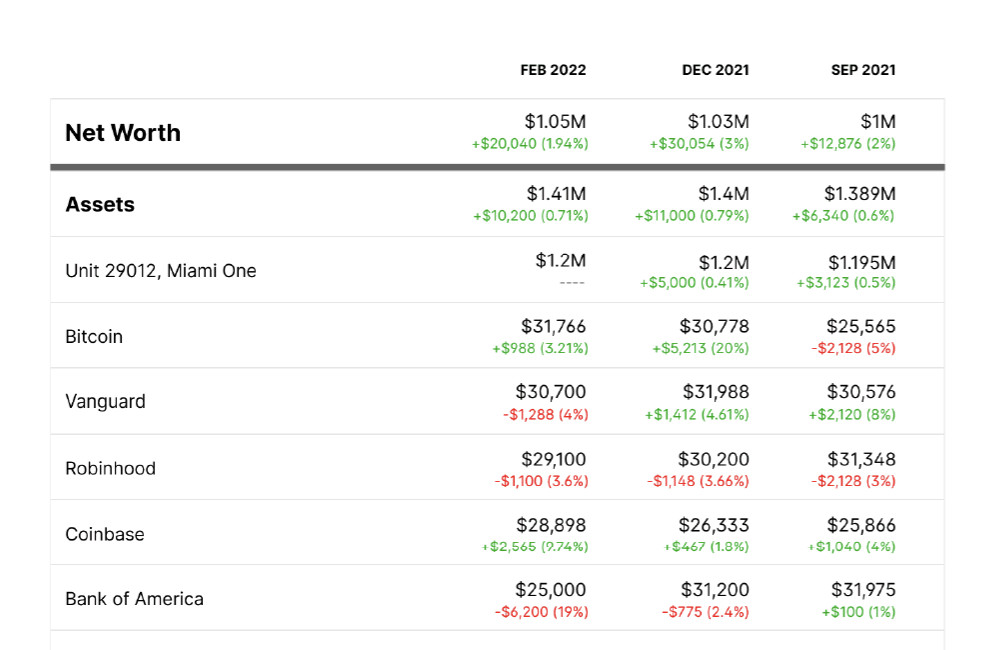
Kubera is a comprehensive wealth tracker designed for investors who want to monitor both traditional and digital assets in one place.
It offers a sleek, user-friendly interface accessible although it’s only available via web, providing real-time updates and performance analytics across a wide range of assets.
Key Features:
- Supports tracking of cryptocurrencies, stocks, real estate, DeFi positions, NFTs, and collectibles.
- Integrates with over 20,000 banks, brokers, and crypto wallets for live data feeds.
- Offers manual entry for custom assets like collectibles and personal investments.
- Provides performance analytics, including Internal Rate of Return (IRR) calculations and daily, monthly, or yearly summaries.
- Features a customizable dashboard and a secure digital vault for storing important financial documents.
- Includes a “dead man’s switch” to transfer account access to a designated beneficiary.
Pros:
- Comprehensive tracking of a wide array of assets in one platform.
- Real-time net worth updates with a simple and intuitive interface.
- High level of security and privacy, with no ads or data sales.
- Unique estate planning feature with beneficiary management.
Cons:
- Price compared to other crypto trackers
- No dedicated desktop app; accessible via web browsers.
- No built-in crypto tax reporting features.
Which Mac Crypto Portfolio Tracker is Best?
As you can see, each of these trackers have strengths depending on your crypto activity level and preferences.
If you’re looking for a quick summary I’d say:
- Use Delta if you want a polished, user friendly crypto and broader investment tracking app.
- Choose CoinStats for a well-rounded experience with wide integration.
- Use CoinTracker if crypto taxes are a top concern.
- Go with Crypto Pro if privacy and native macOS features matter most.
- Consider CoinLedger as a dedicated tax reporting companion.
- Use Kubera if you’re looking to track both crypto and traditional assets with estate planning features
As crypto investing becomes more mainstream, using one of these Mac-compatible crypto portfolio trackers will help you stay on top of your holdings and stay compliant with tax regulations.

