Diablo 4 will not be released for Mac but here we show you the best ways to play the game on Mac in 2024.
Diablo IV is an action role-playing game (ARPG) developed and published by Blizzard Entertainment and is the fourth part of the Diablo series.
The game was announced in November 2019 and was finally released on June 6th 2023 although it was already available for pre-order and open beta before that.
It has become Blizzards biggest selling game of all time but unfortunately for Mac users, it will not be released for Mac and the possibilities of playing it are very limited.
Even Whoopi Goldberg voiced her disappointment that Blizzard decided not to release a Mac version of Diablo 4!
Here though are some alternative ways to play the game on a Mac.
Table of Contents
1. Using Crossover

Crossover allows Mac users to run Windows only applications and games without installing a full version of Windows and the latest version of Crossover supports DirectX 12 to play Diablo 4 on a Mac.
The software works on both Intel and Apple Silicon Macs meaning it’s by far the best and easiest way to play Diablo IV on any Mac.
You can download a free trial of Crossover but a full license starts at $74.
Crossover uses a modified version of Wine which is an open-source compatibility layer that allows programs designed for Windows to run on other operating systems.
While Wine is tricky to setup and use, Crossover wraps it up in a user-friendly interface that makes it easy for Mac users to install and use Windows programs.
One of the advantages of Crossover compared to other methods of running windows on a Mac such as virtual machines is that it doesn’t require a copy of Windows to be installed on the Mac.
This means that Crossover requires less disk space and avoids the hassle of dual-booting a Mac with two operating systems.
Crossover has also been updated specifically to handle Diablo 2.
You can read our full Crossover review for more and try a free trial too.
2. Using Boot Camp (Intel Macs Only)
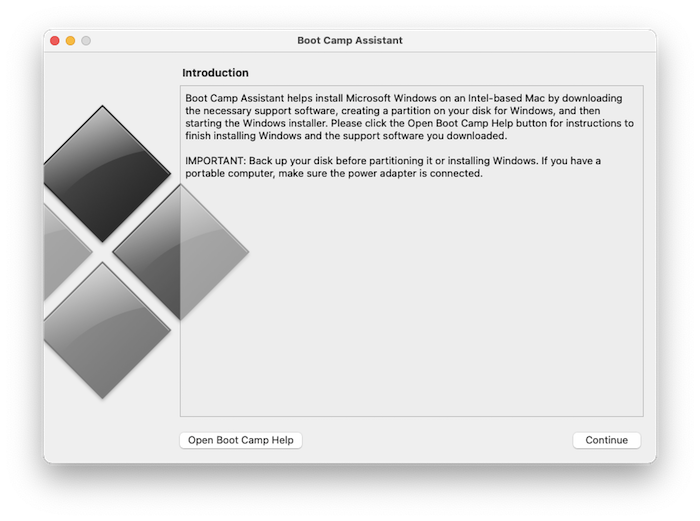 For Intel Mac owners, you can also install the game on a Mac with Boot Camp.
For Intel Mac owners, you can also install the game on a Mac with Boot Camp.
Boot Camp allows you to install Windows on a separate partition of your Mac hard drive so that you boot your Mac in Windows or macOS.
Most importantly for Diablo 4, Boot Camp also allows you to install DirectX 12 in Windows on a Mac which is required by the game.
Unfortunately, Boot Camp is not available for Apple Silicon Macs though so this method does not work on them.
Here’s how to install the game on an Intel Mac.
- First you need to install Windows on your Mac using Boot Camp. We strongly recommend installing Windows 11 instead of Windows 10 will be supported less and less going forward.
- You then need to download Battle.net in Windows on your Mac. Remember to download the Windows client not the Mac client.
You then need to purchase the game via Battle.net.
Once the game is installed on your Mac, we recommend lowering the graphics settings to medium in to ensure that the game is playable on a Mac.
However, even by lowering the graphics settings you may still find that textures, lighting and colors glitch compared to playing it on PC and other platforms.
3. Using OneCast
 Using OneCast is the least recommended way to play the game as it requires you to have an Xbox in which case you probably don’t need to play Diablo 4 on a Mac anyway.
Using OneCast is the least recommended way to play the game as it requires you to have an Xbox in which case you probably don’t need to play Diablo 4 on a Mac anyway.
However, if you have bought it on an Xbox and want to stream the game to your Mac, you can do so using OneCast.
OneCast also works with Apple Silicon Macs so it’s also one of the few ways to play the game on Apple Silicon Macs too.
There are various ways of playing Xbox games on a Mac but using OneCast is the only method that will work for this particular game.
OneCast can stream any game from an Xbox Series X/S to a Mac as long as they are connected on the same WiFi network.
If you have an Xbox and have purchased the game on it, you can play it on Mac using OneCast by following these instructions.
4. Using Remote Desktop Software
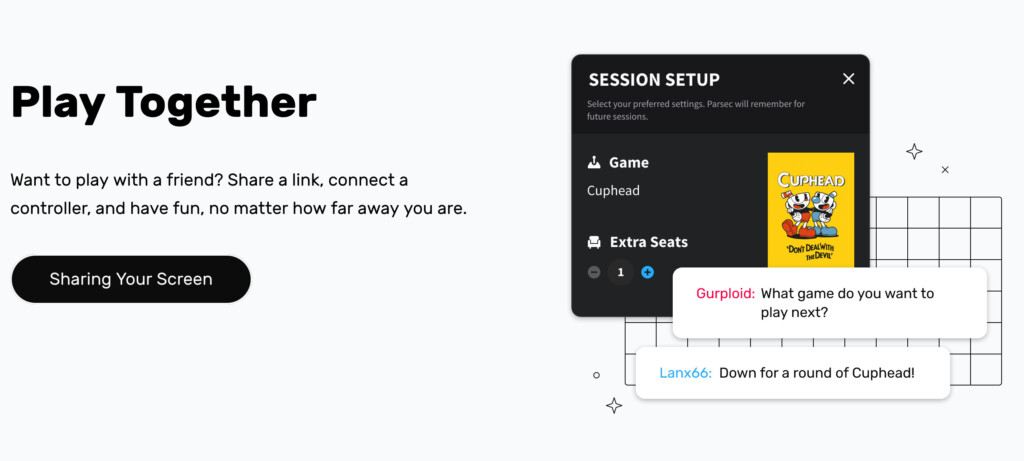 If you’ve got access to a PC, you can also play it on a Mac by remotely connecting to one with Diablo 4 installed.
If you’ve got access to a PC, you can also play it on a Mac by remotely connecting to one with Diablo 4 installed.
Of course, if you can already play Diablo 4 on a PC then there’s no need to do this but if you don’t have access to your PC or want to connect to a PC with the game on it, then connecting your Mac to it remotely is an option.
There are various remote desktop software for Mac that you can use to connect a PC remotely for remote gaming.
The most well known is Microsoft Remote Desktop although this is mainly used for business and work rather than gaming.
Parsec is a popular option for those that want to connect their Mac remotely to a gaming PC and it works natively on both Intel and Apple Silicon Macs.
The actual Parsec Mac desktop app is free to download and connect to any remote PC or Cloud computing service you want not just Parsec’s own hosting service (see more on Cloud computing services below).
However, Parsec also offers a virtual PC in the cloud on which you can download and install the PC version of the game on Battle.net.
Pricing for Parsec hosting starts at $8.33 per month when paid annually up front or $9.99 paid monthly.
Alternatively, if you don’t have access to a PC with Diablo 4 installed, you could connect Parsec to a dedicated cloud gaming service such as airGPU or Shadow (see below) to install and play the game.
5. Using eGPU or Shadow
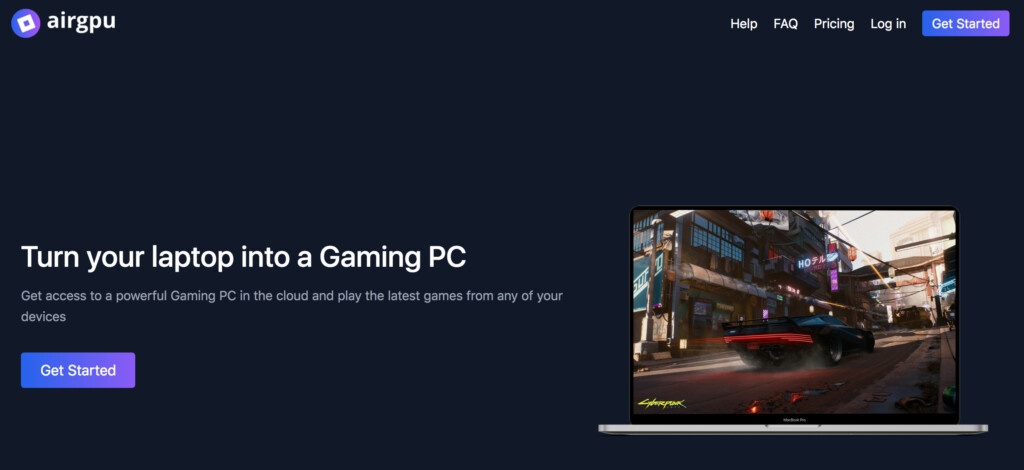
Although there are no cloud gaming platforms that currently allow you to play Diablo 4, you can use a cloud computing service to play Diablo 4 on both Intel and Apple Silicon Macs.
The only two cloud computer services that allow you to play Diablo 4 on are Shadow and airGPU.
These are slightly different to cloud gaming platforms such as GeForce Now as they are basically Cloud PCs that you can install any Windows only application, not just games although they are frequently used for gaming.
Neither airGPU or Shadow actually provide the game for you either but allow you use a Cloud gaming PC on which you can install Diablo 4 and then connect your Mac to it to play.
Before you sign-up for either Shadow or airGPU to play Diablo 4, you’ll need to purchase the PC version first on Battle.net.
You can then install the game on a virtual PC provided by Shadow or airGPU once you’ve setup a Shadow or airGPU account.
However, you’ll also need a subscription to either Shadow or airGPU to do this which isn’t cheap.
airGPU subscriptions for example start at $0.75 per hour plus storage space of an extra $3.50 per 50GB.
Considering you’ll need at least 80GB of storage space to install Diablo 4 and at least another 50+GB to install Windows, this takes it close to $1.50 an hour to use airGPU to play the game.
Alternatively, a Shadow subscription starts at $39.99 per month with unlimited play time and 250GB hard drive space which may work out cheaper.
Will Diablo 4 Be Released For Mac?
Diablo 4 will not be released for Mac. It was only released for Windows, Xbox Series X/S, Xbox One, PS4, PS5 on June 6 2023.
The early access beta was available from March 17th-19th 2023 and the open beta from March 24th-26th 2023.
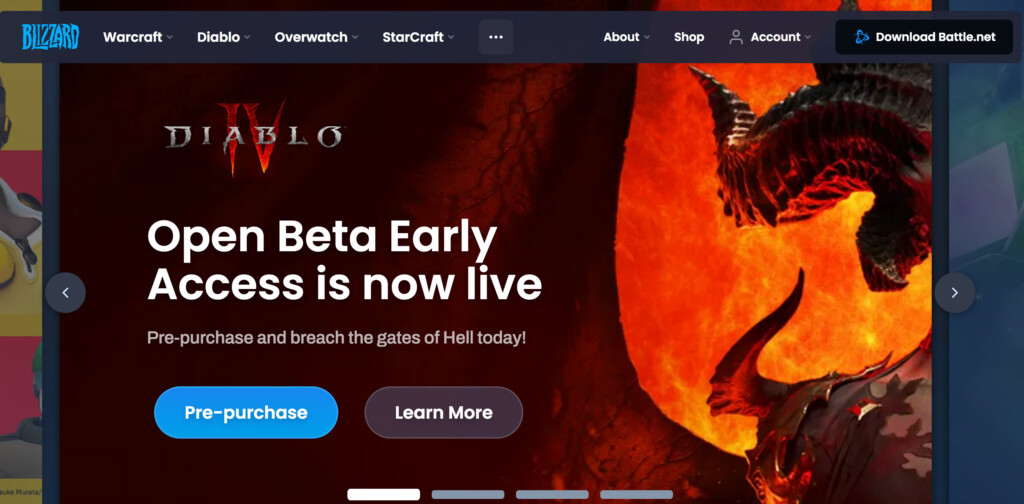
FAQ
Why Is There No Diablo 4 For Mac?
The most likely explanation is that the developer Blizzard has decided that the cost of developing and supporting a Mac version is too much.
Blizzard is increasingly choosing not to release games on Mac as was the case with Overwatch 2 and other versions of Diablo in the Diablo series such as Diablo Immortal.
Can You Play Diablo 4 With Parallels?
Parallels is a virtual machine and we usually recommend it as the best way to run Windows on a Mac. However, Parallels can’t run DirectX 12 which is required to play the game.
Although Parallels will allow you to install the Battle.net launcher, when you try to launch it you’ll receive the error message: “GPU not found”.
Can You Play Diablo 4 with Xbox Cloud?
The game will not be released on Xbox Cloud.
Can You Play Diablo 4 with GeForce Now?
Diablo 4 will not be released on GeForce Now.
Can You Play Diablo 4 with Shadow or airGPU?
If you own the PC version of Diablo 4 on Battle.net and have a subscription to the Shadow Cloud gaming service, you can play the game on a Mac with Shadow or airGPU although the performance will depend on your internet connection and latency from the server.
Can You Play Diablo 4 with the Apple Game Porting Toolkit?
Some developers on reddit have outlined how they managed to get Diablo 4 working using the Game Porting Kit but we haven’t tried this. Unless you are a developer with access to the Apple Developer Program, it’s not an option for most users.


