Gliffy is a Cloud based user-friendly visual communication and collaboration tool designed specifically for Atlassian Jira and Confluence users.
The online version of Gliffy that anyone could sign-up for is now gone and in its place are Gliffy for Jira and Gliffy for Confluence.
Designed for teams that need to draw business diagrams easily and quickly, Gliffy is squarely aimed at companies and environments that use Jira and Confluence to manage their workflows.
In this review, we take a closer look at what Gliffy can do and reveal what we think of it.
Overview
Previously, Gliffy was divided into two separate tools – Gliffy Diagram and Gliffy Project.
Gliffy Diagram was designed purely for flowcharting and diagramming within or outside Confluence.
Gliffy Project was more of a diagramming and project management tool in one that allows you to turn visual plans into JIRA tasks.
Now Gliffy has done away with both these tools and replaced them with Gliffy for Jira and Gliffy for Confluence.
Despite these business oriented changes, Gliffy still allows Atlassian users to draw diagrams, quickly, efficiently and professionally.
Gliffy uses a quick and snappy HTML5 editor to drag and drop objects and items into flowcharts, UML diagrams, network diagrams, process flows, org charts, AWS architecture and just about anything else you can think of.

You can easily share any diagram created in Gliffy with a simple URL within Jira and Confluence.
You can collaborate with others who can edit, comment or just view diagrams you’ve created.
If you make a mistake in a diagram, you can also revert to a previous version via the revision history.
Gliffy can import (but not export) Visio files along with GON and GXML. It does not import AWS files either.
There also used to a Chrome extension which allows you to diagram offline but unfortunately Gliffy has discontinued this.
If you used to rely on this for free diagramming, then we suggest you use Draw.io instead which is completely free and open source.
Atlassian Integration
Gliffy is about as well integrated with Atlassian products as any diagramming tool we’ve used.
You don’t even need to leave the main interface to update tasks or tickets Atlassian.
Gliffy can be used within Jira and allows you to:
- See work relationships and dependencies at a glance
- Understand how individual tasks fit into a larger context
- Leverage visuals to communicate what to build
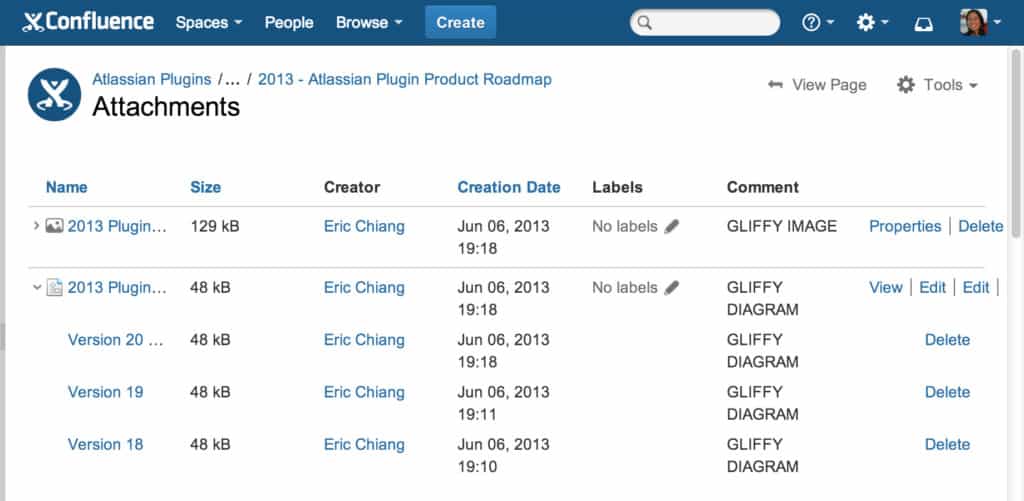
You can also iterate efficiently by:
- Seeing gaps in the plan by using hotspots to show task status
- Reducing misalignment by having informed conversations earlier
- Spending less time writing tickets by referencing visuals
Gliffy does a good job of keeping your team informed of workflows and reduce miscommunication problems.
Apart from Atlassian, Gliffy is also integrated with popular workflow management solutions including Trello, Slack, Basecamp, Teamwork and publishing platform WordPress.
Visio Compatibility
Microsoft Visio isn’t available on Mac and While Gliffy isn’t as advanced as Visio, some people use it as a Visio replacement on a Mac for diagramming.
Gliffy can import Visio VSDX files but one big drawback is that it can’t export to Visio.
If you need to collaborate on diagrams with other Visio users this will be a big problem.
If you need something that can import and export Visio files we strongly recommend taking a look at SmartDraw which is our top rated alternative to Visio for Mac users.
Gliffy can however export to SVG, PNG and JPG which can be imported into Visio although the problem with this is that you won’t be able to edit them.
Security
One of the concerns of integrating any third-party product with Atlassian is how secure it is.
Gliffy stores data on its servers but it cannot obtain information about Jira tickets so your internal company processes are kept confidential .
However, Gliffy can see the identification number of a Jira task in order to link them to items in Gliffy Project.
Note that Gliffy and Jira changes are synced in real-time although you have to refresh Gliffy to see any changes you’ve made in Jira.
Gliffy Pricing

Gliffy can be used by Jira and Confluence users for free up to a maximum of 10 users.
After that it costs $3.80/month/user for between 11-100 users.
Note that there are no longer server pricing plans if you want to install Gliffy on one of your own servers instead of using Gliffys.
There are Enterprise plans on request which provide extra security, control, enhanced customer support and single sign on (SSO) customization.
There are also no special discounts for students anymore.


