We ranked Teamwork (formerly known as Teamwork Projects) one of the best equivalents to Microsoft Project on Mac and in this review, we look at what makes it such an effective project management tool.
Teamwork works on all platforms including Mac so this review will also be of interest to Windows-based PC users looking to replace Microsoft Project.
Teamwork has an excellent Mac desktop client which work on all versions of macOS including Catalina, Big Sur and Monterey.
It also works on the latest M1 and M2 Macs thanks to Rosetta which translates Intel apps to work with Apple Silicon Macs.
You May Also Like:
Quick Navigation
Pricing
Firstly, there’s no avoiding that one of the biggest attractions of Teamwork is that it has a very good free version.
Although Teamwork can be used as an Enterprise project management tool, private individuals or freelancers can use the Free Forever Plan with up to 5 users.
It’s important be aware though that free accounts are limited to just 2 projects and 100MB of storage.
However, the Teamwork Projects paid plans are still extremely competitive compared to other PM management tools on this level.
The Professional Plan costs $9.99 per user per month and the enhanced Premium plan with MS Project integration costs $15 per month per user.
All plans allow free unlimited collaborators.
All plans also allow you to try a 30 day free trial with no credit card required which we like when trying products.
If you decide not to upgrade after trying one the Professional or Premium plan, your account will revert to the Free Forever plan.
Background
Teamwork products have been around over 10 years now and the company now has almost 5 million users across around 400,000 companies including giants such as PayPal, Disney, HP and Honda.
One thing that’s made Teamwork software so popular is that it separates the project management, customer support and communication components rather than lumping them all into one overwhelming but half-baked package like many project management solutions.
Teamwork actually consists of four integrated Cloud apps:
- Teamwork Spaces for document management
- Teamwork Desk for support and help-desks
- Teamwork Chat which focuses on team communication in general
- Teamwork CRM which is a sales CRM tool to help grow your sales pipeline
All four applications communicate with each other but by separating them, they are highly focused and excel in their specific areas. Whether you choose to use them all is entirely up to you.
This review obviously concerns the project management features of Teamwork.
Overview
Teamwork is all about helping employees, teams and PMs be more organized, cooperative and informed without getting in the way.
It’s an extremely well-organized, professional and powerful online project management tool with a clear, color coordinated dashboard that’s easy to navigate.
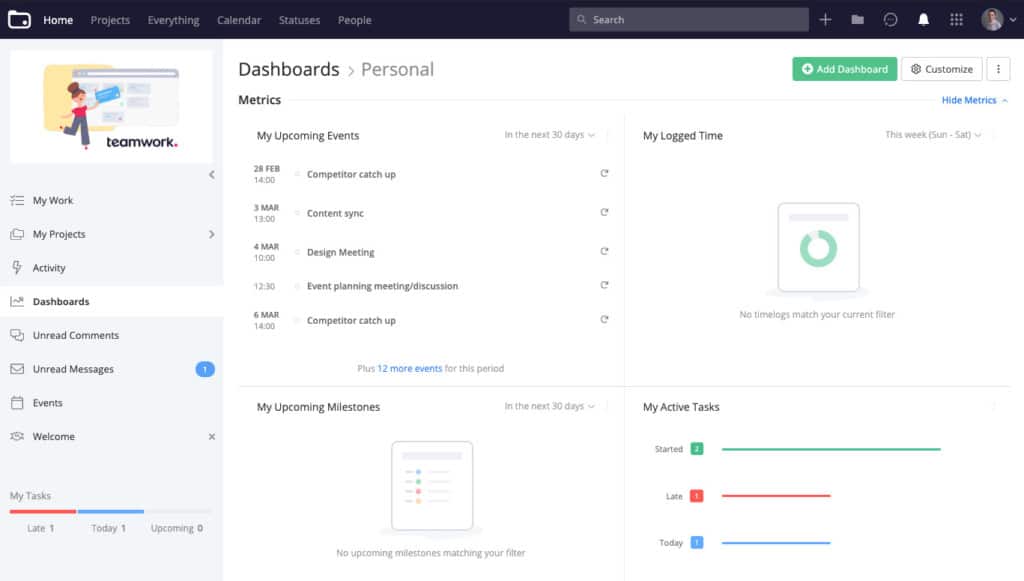
Teamwork supports both Gantt Chart and Kanban Board views and you can easily switch between both.
Teamwork is based on the idea that most PM apps are either too basic or too complicated and Teamwork does a very good job of finding a middle ground.
One of the main aims of the app is to reduce meetings and improve productivity by giving everyone a clear overview of a project’s status, allowing teams to manage themselves more efficiently.
It does this really well via the way it presents project data, allows others to hook into it and automated features which trigger with certain milestones.
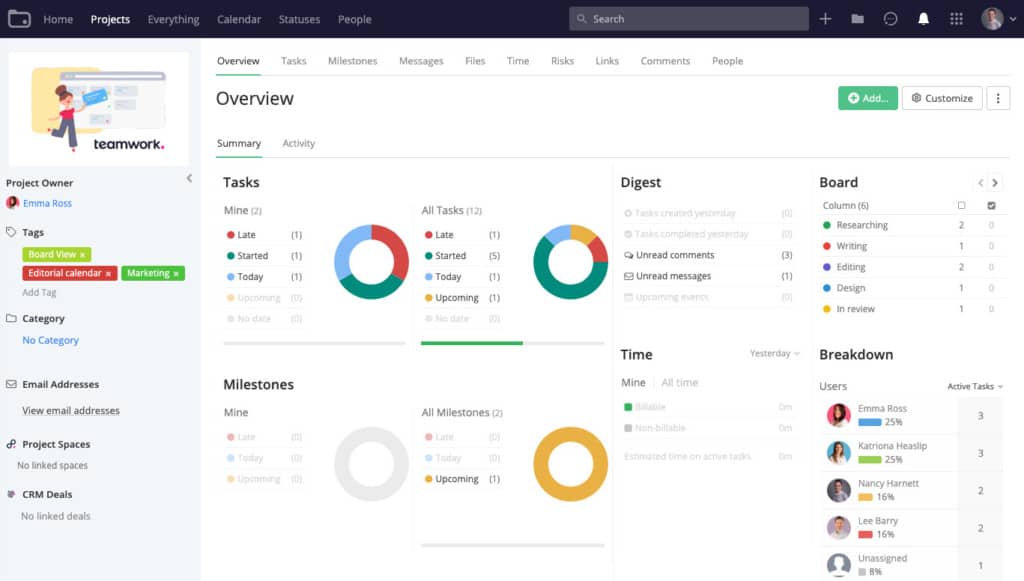
For example, we really like that you can configure Triggers to automatically mark work as done once previous stages are completed.
We also like the Webhooks feature which can automatically send-off emails and alerts to management or other stake holders regarding the progress of a project.
The calendar view gives you a very clear overview of important dates. You can easily add milestones, important events and status updates to help keep on top of deadlines.
You can also use the Teamwork mobile app to check this and also update them wherever you are.
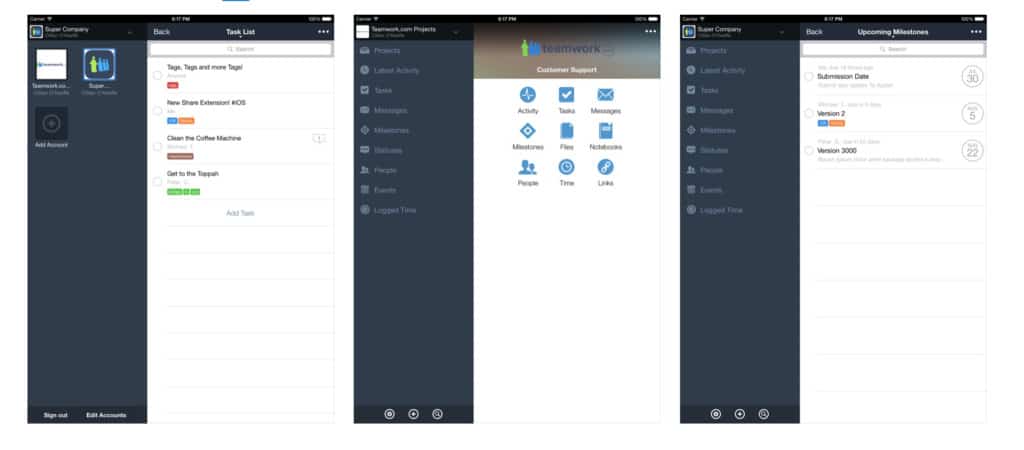
The mobile apps allow you to view and edit project timelines, chat with team members and respond to messages.
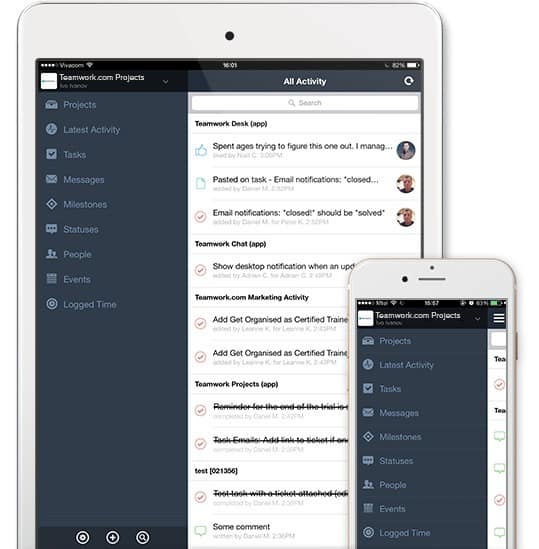
Microsoft Project Integration
Teamwork features the best integration with Microsoft Project of any project management software we’ve tried apart from Project Plan 365.
This is particularly useful for Mac users since MS Project isn’t available on Mac.
Unfortunately however, the Teamwork Microsoft Project add-on is only available for Windows. This means that Mac users have to install Windows in order to enjoy this feature.
The Teamwork Microsoft Office add-on not only allows you to import and export to MS Project, but integrate with it too.
So for example, there’s a way to sync Microsoft Project with Teamwork so that timeline updates in MS Project automatically update timelines in Teamwork and vice versa.
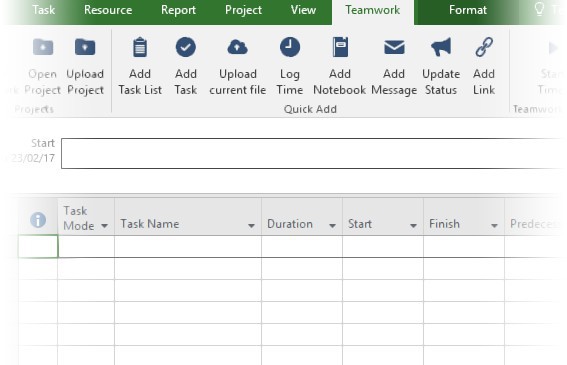 MS Project syncing is something unique to Teamwork and although it sometimes can be slow to update, it’s amazingly convenient if you’re working with Windows-based colleagues using MS Project.
MS Project syncing is something unique to Teamwork and although it sometimes can be slow to update, it’s amazingly convenient if you’re working with Windows-based colleagues using MS Project.
Sharing & Collaboration
Teamwork gives Project Managers a high degree of control over information privileges regarding who can see what in project timelines.
This includes the ability to choose which team members, senior management and clients can see in the Gantt chart overview.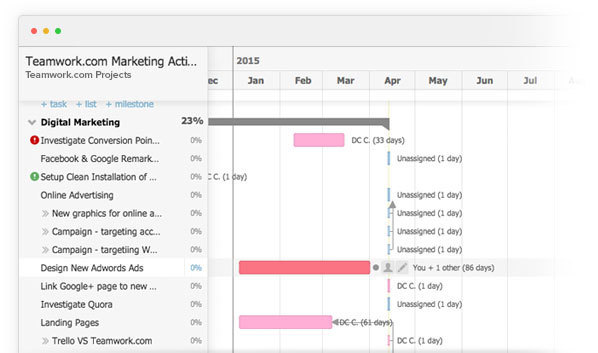
One thing we really like about Teamwork is that your clients can also hook into the app to see exactly what’s going on without the need for time-consuming updates or meetings.
You can of course control what they see but this is typical of the helpful way Teamwork approaches project management.
Third Party Integration
Teamwork is extremely well-connected with other third-party services such as OneDrive, HubSpot, Dropbox, FreshBooks, Microsoft Office, Google Apps and many more.
You can also connect through Zapier too to sites such as YouTube, Github and Evernote. Note that most integration features such are only available on the Small Office, Business or Professional Teamwork plans.
Activating or deactivating integration is as easy as the flick of a switch in the main Teamwork dashboard.
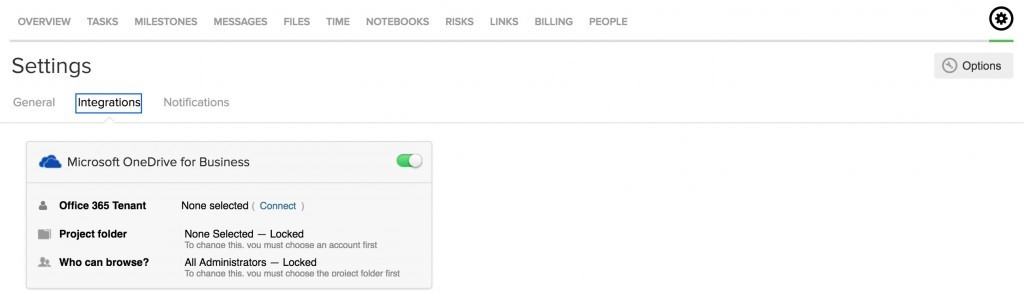
We also like that you can control the permissions of who in your team is allowed to access data from third party services such as Microsoft OneDrive.
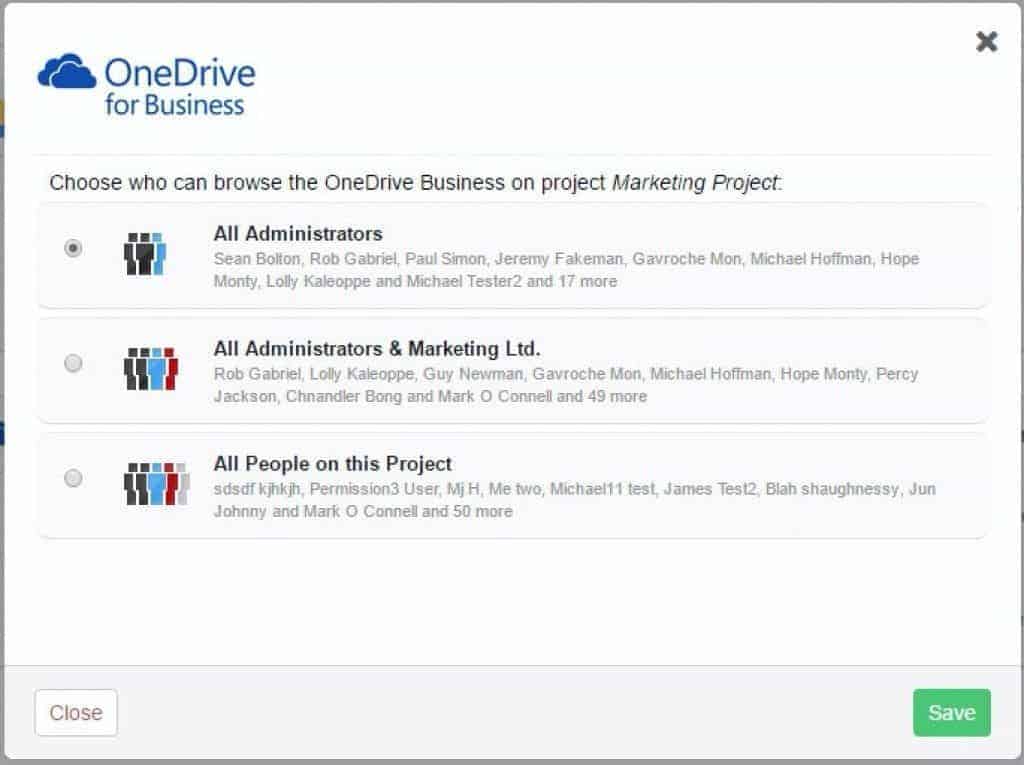
For Teamwork Analytics, we also recommend using the Zoho Reports plugin to track key project metrics.
EU Data Protection
Teamwork has done the extra mile in being on top of data protection and legal issues that will affect your company or organization.
Something that shows extra thought has gone into Teamwork compared to most apps is that it gives you the choice of whether to host your projects in the US or Europe.
Teamwork is the only US-based project management software that gives you the option of using hosting your account in the EU.
This is to comply with the legally binding US-EU Privacy Shield agreement which replaces the old Safe Harbour agreement and grants extra legal protection to EU customer data.
Failure to ensure that your software’s handing of EU client data complies with this could pose problems legal problems for your organization in the future. Although this is of less interest to organizations with mainly US clients, if you have EU clients, it’s an important legal agreement that few project managements apps have complied with.
This has become even more important since GDPR came into force and Teamwork is fully compliant with the new GDPR regulations concerning the handling of European client data.
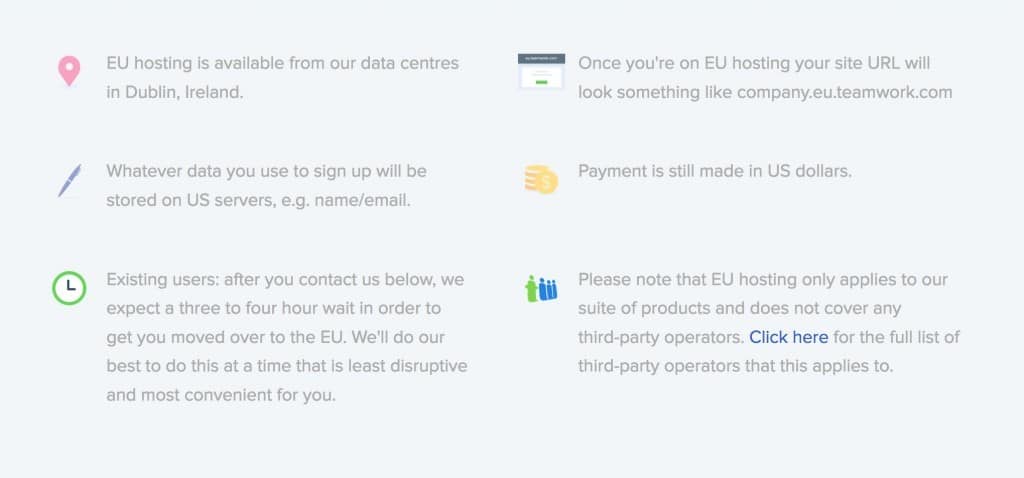
Security & Reliability
Privacy and security is always a concern when using a cloud service but Teamwork uses Amazon AWS data centers that are both technically and physically very secure and have passed the SSAE16 audit.
It also states that if any staff are requested by you to access your database, all activity is logged and it pledges that it will never resell, share or manipulate your data.
The Teamwork Enterprise Plan offers added security in the form of Single Sign On (SSO) via SAML, ADFS and OKTA.
Teamwork also has a very good reputation for reliability with very few reports of connectivity problems or outage issues which is an important concern when choosing cloud software.
You can even check Teamwork uptime to see if there have been any reported problems or issues which makes it easier to identify if connectivity issues are at your end or Teamwork’s.
Teamwork vs Microsoft Project
Since there is no version of Microsoft Project for Mac, Teamwork is a popular alternative for Mac users. Teamwork also looks and feels a lot more modern than MS Project.
You can see how they compare side-by-side below.
Teamwork vs Microsoft Project
| Teamwork | Microsoft Project Pro | |
|---|---|---|
| Mac Desktop App | ||
| Gantt Charts | ||
| Kanban Boards | ||
| Import & Export MS Project | ||
| Project Overview Chart | ||
| Multiple Timelines | ||
| MS Project Integration | - | |
| Project Reports | ||
| Export (PDF/JPG) | ||
| Collaborate Online | ||
| Works on iPad/Android | ||
| Cloud Storage | ||
| EU Hosting Option | ||
| Free Trial | ||
| Price | Free / $10+/month | $30/month |
Free Account |
You can start using Teamwork for free now and judge for yourself what you think.
Discover more from MacHow2
Subscribe to get the latest posts sent to your email.


