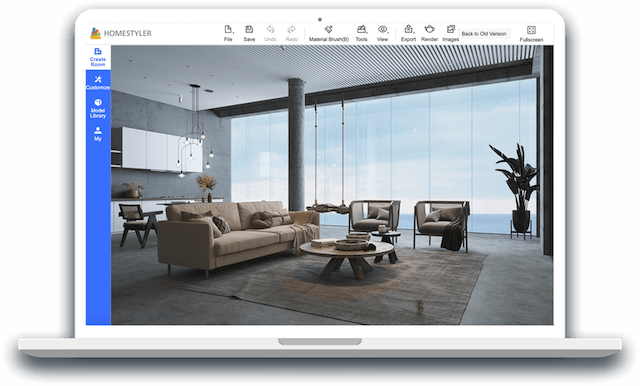Topping Homestyler (formerly Easyhome Homestyler) is a user friendly home design and floor plan software that allows you to redesign your home.
Homestyler works online on Mac and Windows PCs so this Homestyler review will be of interest to users on both platforms.
Unlike complex CAD software, Homestyler can be used any anyone even those without any architectural or interior design experience.
Although it’s not a professional interior design tool, it’s a great way for home owners to sketch out ideas to give to an architect or interior designer.
We ranked it one of best home design software for Mac and in this Homestyler review, we look at what it can do and what it’s like to use.

Table of Contents
Homestyler Review: Overview
Homestyler is an online home design tool owned by Chinese online retail giants Ali Baba and interior design company EasyHome.
It’s important to be aware from the start that Homestyler has nothing to do with the now defunct HomeStyler by Autodesk which was discontinued in 2017.
Although they were both based on the same Project Dragonfly prototype back in 2009, they are completely separate products as Homestyler is jointly owned by Ali Baba and Easyhome.
Homestyler therefore has nothing to do with Autodesk the makers of AutoCAD although the name still continues to cause confusion to this day.
Homestyler Cost
The pricing of Homestyler is a bit confusing but works on a credits based rendering based system.
The Basic version of Homestyler is free to use and includes unlimited standard definition rendering.
However, the Basic version of Homestyler inserts a Watermark in all blueprints or layouts, doesn’t allow you to retouch renders and doesn’t allow you to edit lighting.
For these features, HD and Ultra HD rendering and unlimited retouching you must buy Homestyler credits by paying for a Homestyler Pro or Master plan.
The cheapest monthly plan starts at $19.90 for Homestyler Pro which entitles you to 50 HD renders per month.
Other advantages of the Pro and Master plan include:
- 10K Panoramas
- Video Rendering
- Unlimited 3D Model uploads
if you don’t want to sign-up to a plan, you can also purchase HD and Ultra HD renders separately on a pay-as-you-go basis.
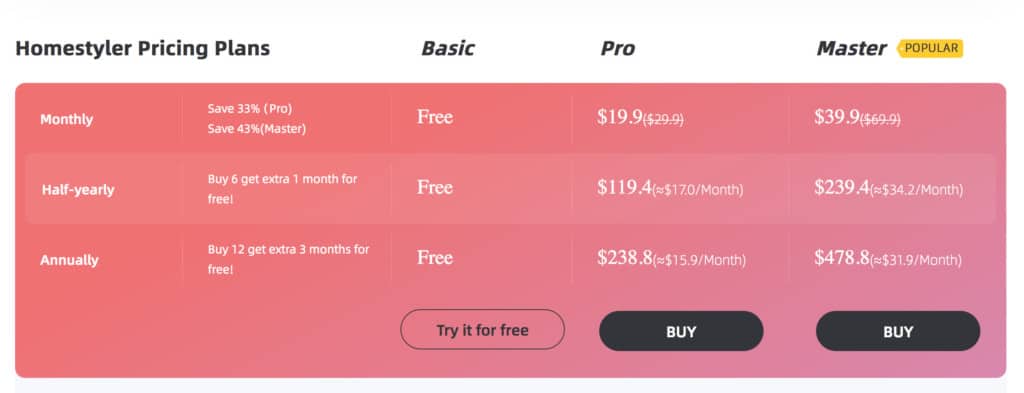
Homestyler Features
When you start using Homestyler, it gives you a huge choice of templates and projects to choose from.
You can of course start designing rooms from scratch straight away. The Homestyler interface is very straightforward with the main toolbar across the top which controls everything from viewing perspective to measurement tools.
When you start, you begin by building your floor plan in 2D but Homestyler also allows you to switch from 2D mode to 3D mode at any moment and control the angle of the camera.
Along the left hand side are the main building tools where you’ll find things such as accessories, floor and wall coverings and a choice of over 50,000 furniture models.
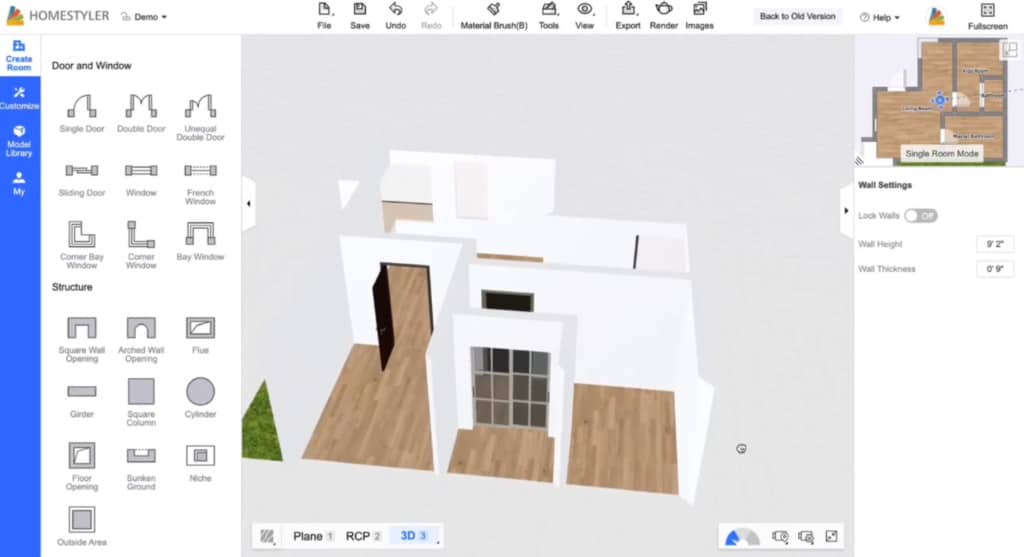
The furniture catalog of over 50,000 objects is one of the best features of Homestyler and all of them look great in 3D. Unlike some apps, Homestyler doesn’t charge you to add certain objects or furniture into your designs.
One of the things we really liked about Homestyler is the Material Brush which enables you to copy the coloring or texture of a surface and apply it around the home.
The same goes for objects such as doors, windows and other touches that you want to make identical or uniform around your home or office.
Finally, if you want to export your designs to show an architect, colleague or friend, Homestyler supports exporting in DWG format which can be imported (but not edited) into most home design applications.
Even better is the Homestyler mobile app for iOS Android which uses Augmented Reality which uses real furniture and objects from many different companies to add realism to your designs.
The only limit is your imagination with Homestyler and although it can be a bit slow when it comes to dragging items around, you can spend hours experimenting with designs.
Homestyler Rendering
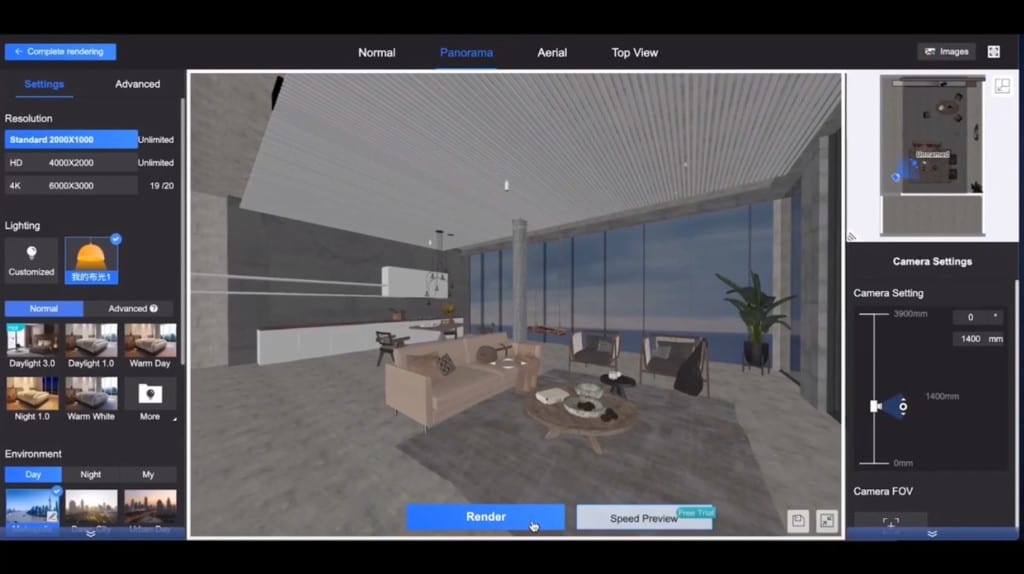
Rendering in Homestyler is where the app makes its money.
Standard rendering takes just a few minutes and is free even in the Basic version of Homestyler. However, renders are far better quality in HD but you either have to upgrade to a Pro or Expert plan for this.
Alternatively, you can pay for HD and Ultra HD rendering on a pay as you go basis.
Higher resolution rendering in Homestyler takes longer (approximately 5 minutes) depending on the complexity of your design.
Rendering makes it much easier to identify lighting problems with your designs such as blackspots and the Pro/Expert versions have an added Interactive Light Mix feature.
The most impressive rendering in Homestyler is video rendering which offers neat touches like grow rendering to watch an empty room populated with items in real time, video walkthroughs,
Other rendering features include Panoramic images, isometric aerial views and top down floor plans.
Homestyler Disadvantages
The main problem we had with Homestyler was the general lag and responsiveness of the app.
Although many online home design tools work perfectly well, Homestyler is one of the slowest we’ve used and it can be painfully slow at time to drag and rearrange items.
It’s also a shame that there’s no desktop app for either macOS or Windows PCs. Although Homestyler works in the latest version of Big Sur on a Mac, it would be a lot faster if there was a Homestyler app.
Homestyler Alternatives
If you just want Homestyler to use for floor planning, then we strongly recommend choosing SmartDraw which is faster and far better at floor planning than Homestyler.
If you’re looking for a home design application which also has a Mac desktop app, then Live Home 3D is a better option than Homestyler.
Finally, if you’re looking for something more powerful than Homestyler but free, the free version of SketchUp offers professional architectural features and tools.