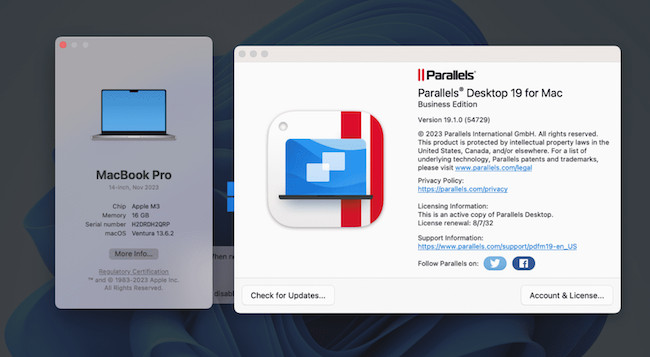Microsoft has updated its endorsement of Parallels as a way to run Windows on a Mac to now include Apple Silicon Macs with the M3 chip.
Although Microsoft officially endorsed Parallels as a way to use Windows on Apple Silicon Macs for the first time back in February 2023, this is the first time it has explicitly included the M3 chip in its support document.
Parallels was the first virtual machine to support Apple Silicon Macs with the M1 chip in April 2021 and that support also applied to the M2 and M3 chips when they were released as they are based on the same ARM architecture.
The first M3 Macs were released in November 2023 although its only now that Microsoft has given its endorsement to Parallels as an option to run Windows on them.
In the support document, Microsoft recommends Parallels as an option to run the ARM versions of Windows 11 Pro and Enterprise on Apple Silicon M1, M2 and M3 Macs.
However, the company also highlights to users that only Windows ARM can be used on Apple Silicon Macs at the moment due to the different chip infrastructure from Intel Macs.
Parallels® Desktop version 18 and 19 are authorized solutions for running Arm® versions of Windows 11 Pro and Windows 11 Enterprise in a virtual environment on its platform on Apple M1, M2, and M3 computers.
The Arm version of Windows 11 has limitations that can impact your ability to use various types of hardware, games, and apps, including those that rely on DirectX 12, a suite of multimedia technologies frequently used in Windows games and other apps. For more information, please see the FAQ in this article.
32-bit Arm apps available from the Store in Windows are not supported by Mac computers with M1, M2, and M3 chips. 32-bit Arm apps are in the process of being deprecated for all Arm versions of Windows. The preferred customer experience is to run 64-bit Arm apps, but customers can also use apps in x64 or x86 emulation on Mac M1, M2, and M3 computers.
In plain English, what this means is that not all Windows programs and games work in Windows ARM although Windows ARM can emulate most Intel only Windows apps to work in it.
For more on Parallels you can check out our full Parallels review.
You can also read our guide on how to run Windows on an Apple Silicon Mac with Parallels.