If you need to map out anything from flowcharts and organizational structures to floor plans and mind maps, two names probably come up again and again: SmartDraw and Lucidchart.
They’re both great diagramming tools, packed with features, and used by everyone from designers to business analysts.
But they also take quite different approaches, offering different strengths and choosing the right one depends on what you need it for, how you use your Mac, and how much flexibility you’re after.
Here’s a closer look at SmartDraw vs Lucidchart, including what each does best, where they fall short, and why one may be a better fit for you than the other.
We’ll also throw Visio into the mix at the end as it’s still the most widely used diagramming software out there (although not available for Macs) to see how they both match-up.
Table of Contents
Mac Compatibility
Both SmartDraw and Lucidchart technically work on a Mac, but how they perform and feel is very different.
Both work in any browser but SmartDraw also has a Mac desktop app while Lucidchart doesn’t.
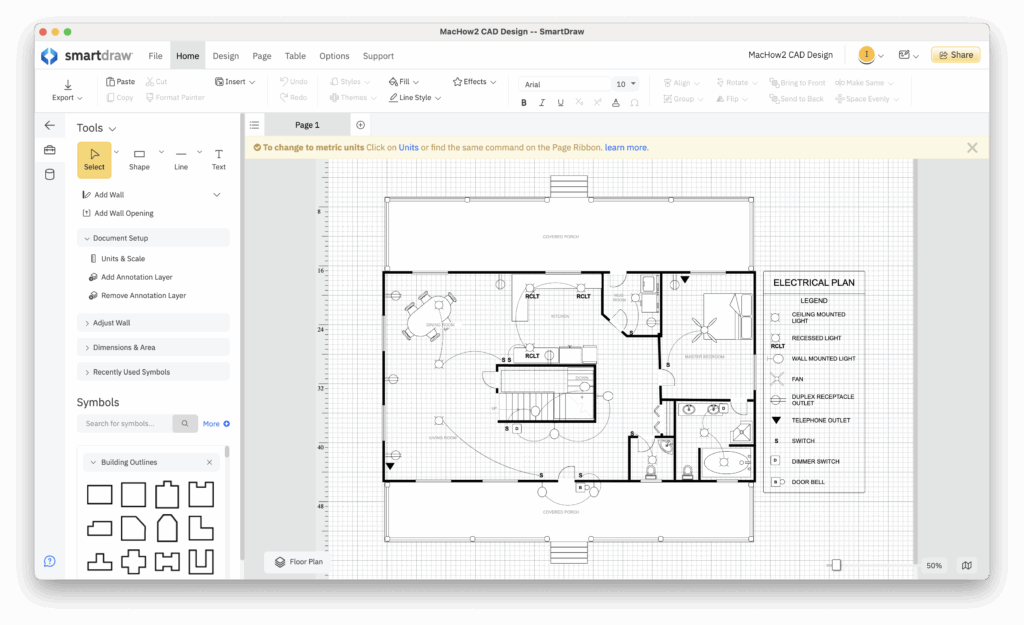
That’s a big plus if you prefer the convenience of a desktop app instead of having to always open a browser.
Both the Mac desktop app and Cloud versions give you full access to all of SmartDraw’s features, including thousands of templates, collaboration tools and Visio import/export support.
Lucidchart meanwhile only runs in a browser and does look a bit more dated than SmartDraw’s more modern interface.
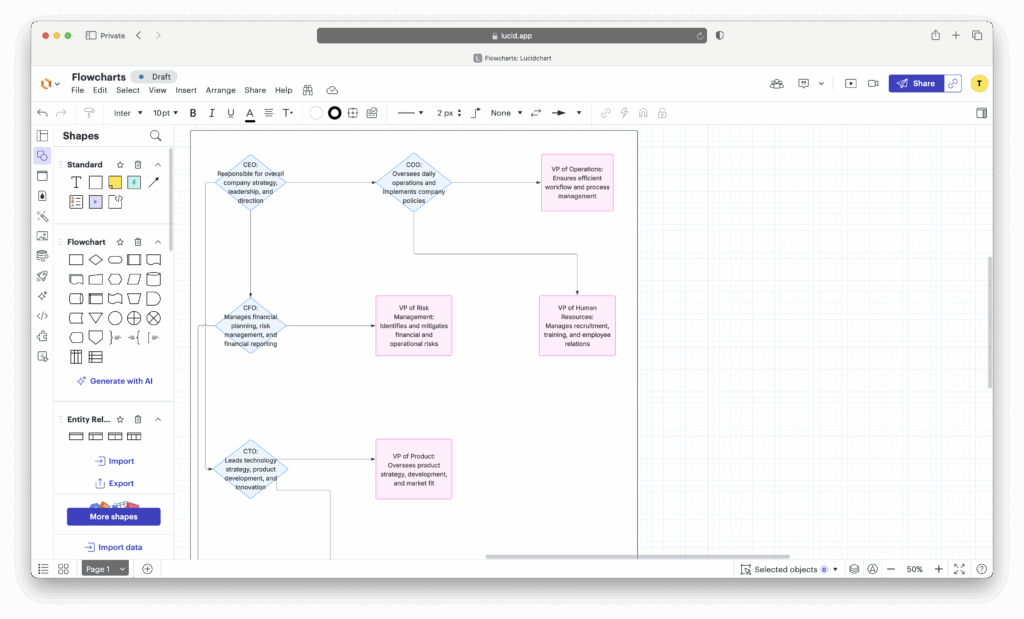
Quick Overview: SmartDraw vs Lucidchart
Firstly, let’s start with an easy to read overview of how they compare side-by-side before diving in a bit deeper.
| Feature | SmartDraw | Lucidchart |
|---|---|---|
| Native Mac App | ✅ Desktop & Web | ❌ Web only |
| Apple Silicon Optimized | ✅ Yes | ✅ Yes (web-based) |
| Ease of Use | Very easy, drag-and-drop | Very easy, modern interface |
| Templates & Symbols | 4,500+ templates | 1,000+ templates |
| Collaboration | Excellent, real-time multi-user editing | Excellent, real-time multi-user editing |
| Integration | Google Workspace, Jira, Confluence, Trello, AWS, Visio import/export support | Google Workspace, Slack, Atlassian, Microsoft 365, HR platforms |
| Offline Access on Mac | ✅ Yes (desktop app) | ❌ No (web only) |
| Free Version | ❌ Free trial only | ✅ Free basic plan |
| Best For | Business diagrams, quick floorplans, CAD-like visuals, Visio diagrams | Real-time collaboration on diagrams, HR platform data linking for org charts |
| Starting Price | $7.95/user/month individuals, $6.95/month/3 users+ Enterprise $5/user/month | $7.95/user/month, Enterprise pricing only on request |
SmartDraw: Pros & Cons
Here’s where SmartDraw Excels:
- Depth of Templates: From HVAC layouts to software architecture maps, SmartDraw offers over hundreds of diagram types. It’s particularly strong in flowcharts, org charts, technical diagrams, engineering schematics, manufacturing plans, and legal visuals.
- Visio Compatibility: If you’re coming from a Microsoft environment or have colleagues still using Visio, SmartDraw has the best import/export support available on a Mac. In fact with Visio not even available for macOS, we ranked SmartDraw the best alternative to Visio on Macs.
- Real-Time Collaboration: You can edit and comment on diagrams in real-time with live multi-user editing. This is something SmartDraw has really improved in recent updates.
- Pricing: SmartDraw has Enterprise plans starting at just $5 per user (depending on the size of the team) which is incredibly good value for large teams. Integrations like AWS generating are included for free. Lucidchart only provides Enterprise pricing plans on request and some features may require add-on payments.
- Flexible Storage: SmartDraw allows you to save diagrams wherever you want including online storage solutions such as OneDrive, SharePoint and Google Drive. Lucidchart only allow you to save diagrams to its own servers.
- Interface: The interface is more modern than Lucidchart’s in my mind. The app has recently been through a re-design and feels cleaner and slicker than Lucidchart’s web based app.
Things to Keep in Mind:
- There’s no mobile app: If you want to diagram on the move, there’s no dedicated mobile app although you can use it in any mobile browser.
- No Educational Discounts: While the Enterprise plan is one of the best value around, students and teachers can’t get a discount on SmartDraw.
Lucidchart: Pros & Cons
Here’s where Lucidchart Excels:
- Great for Collaboration: You can work on diagrams at the same time as others, leave comments, or integrate it with apps like Slack, Zoom, Google Workspace, and Microsoft 365.
- Intuitive Interface: It’s quick and built with collaboration in mind. From the moment you log in, it works well on a Mac, even if it only runs in the browser.
- Live Templates and Smart Suggestions: Lucidchart can auto-suggest shapes and connectors as you draw, saving time.
- Offline Mode (Enterprise Only): While only available at the highest tier, it’s the only one of the two that gives true offline access for Mac users.
- HR Integration: Lucidchart features direct integration with HR software such as BambooHR and Figma for maintaining org charts.
Limitations to Consider:
- Enterprise Pricing: Lucidchart only provides Enterprise pricing on request whereas SmartDraw is up-front that it can offer pricing as low as $5 per user depending on the size of the team which allows you to extend access to more users.
- Not as Deep in Niche Diagrams: Lucidchart covers most professional needs, but if you’re doing things like piping schematics, courtroom layouts or even crime scenes, SmartDraw is still more specialized.
- File Ownership and Privacy: All files are saved only on Lucidchart’s servers by default. If you prefer flexibility or want to use online storage services, SmartDraw is the better option.
SmartDraw vs Lucidchart vs Visio
If apart from deciding between SmartDraw and Lucidchart, you’re also considering Microsoft Visio, you’re not alone.
They are three of the most popular diagramming tools for flowcharts, org charts, network diagrams, mind maps, and more.
While Visio remains the industry standard for many enterprise users, it’s never been available for Macs and both SmartDraw and Lucidchart have emerged as powerful, more flexible cloud-based alternatives.
Here’s a quick look at how they compare in 2025.
| Feature | SmartDraw | Lucidchart | Microsoft Visio |
|---|---|---|---|
| Native Mac App | ✅ Desktop & Web | ❌ Web only | ❌ Web only (desktop app is Windows only) |
| Apple Silicon Optimized | ✅ Yes | ✅ Yes (web-based) | ✅ Yes (web-based) |
| Ease of Use | Very easy, drag-and-drop | Very easy, intuitive UI | Familiar for Office users, more complex |
| Templates & Symbols | 4,500+ templates | 1,000+ templates | Less than 100 templates (more for specific industries) |
| Collaboration | Excellent, real-time multi-user | Excellent, real-time multi-user | Good, but full features require Plan 2 |
| Integration | Google Workspace, Jira, Confluence, Trello, AWS, Visio Import/Export | Google Workspace, Slack, Atlassian, MS 365, HR data linking | Deep Microsoft 365 integration |
| Offline Access on Mac | ✅ Yes (desktop app) | ❌ No (web only) | ❌ No (web only) |
| Free Version | ❌ Free trial only | ✅ Free very limited basic plan | ✅ Limited web-only with Microsoft 365 |
| Best For | Business diagrams, quick floorplans, CAD-like visuals, Visio diagrams | Extensive team collaboration & HR data linking | Enterprise users tied to Microsoft ecosystem |
| Starting Price | $7.95/user/month individuals, $6.95/user/month (teams) with Enterprise plans starting at $5 per user | $7.95/user/month with Enterprise pricing only on request. | $5–$15/user/month |
Final Verdict: Which Should You Choose?
Both SmartDraw and Lucidchart are excellent diagramming tools that work really well on a Mac in 2025 – but they’re built with slightly different users in mind.
✅ SmartDraw is your best bet if you want maximum flexibility with thousands of templates, a simple drag-and-drop desktop app for Mac, and the option to work offline when you need to. It’s ideal for professionals who need to create everything from quick flowcharts to more technical visuals like floorplans and CAD-like diagrams.
✅ Lucidchart, on the other hand, really shines if real-time collaboration or HR data linking integration is your top priority. Its web-based interface makes it easy for teams, educators, and distributed workplaces to build, share, and edit diagrams together and retrieve data from HR platforms. Plus, its free plan is a big bonus if you just need to whip up a few simple diagrams.
Bottom line:
- Pick SmartDraw if you value offline access, rich templates, and advanced diagramming power.
- Pick Lucidchart if you want cloud-first collaboration and HR platform integration with a very limited free plan.
Whichever you choose, both make excellent replacements for older tools like Visio – and both will help you diagram faster and smarter on your Mac.


