Valheim has now been released for Mac so it’s no longer necessary to find workarounds to play the game in macOS.
However, for anyone that still wants to know all the different methods possible to play the game on a Mac, here are all the options open to you.
Table of Contents
1. Mac App Store
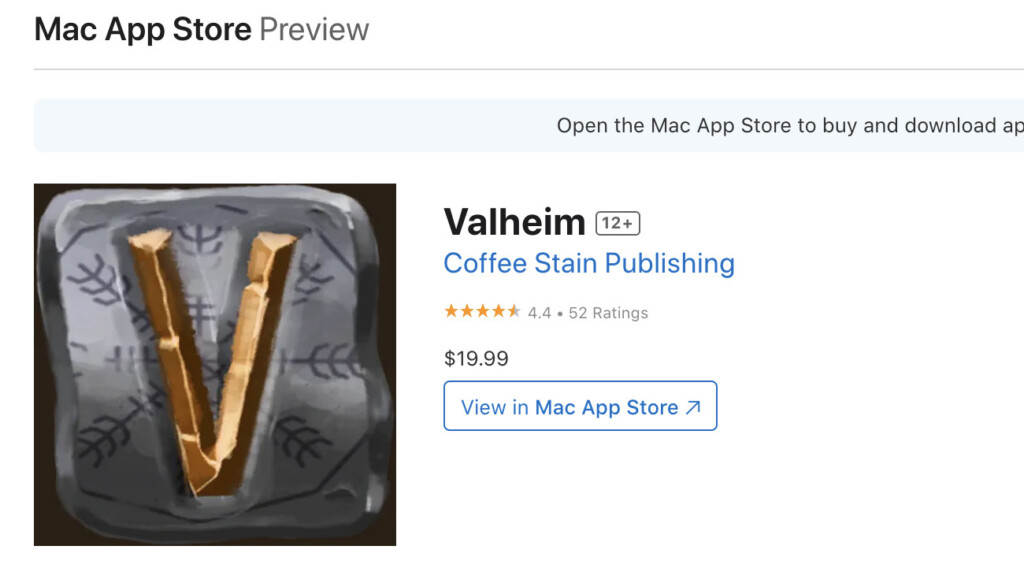
Since June 2024, easily the best way to play Valheim on a Mac is to download it from the Mac App Store.
Valheim is now available on a Mac so all the other methods we cover here really aren’t necessary!
You can download Valheim for Mac from the Mac App Store here.
2. GeForce Now
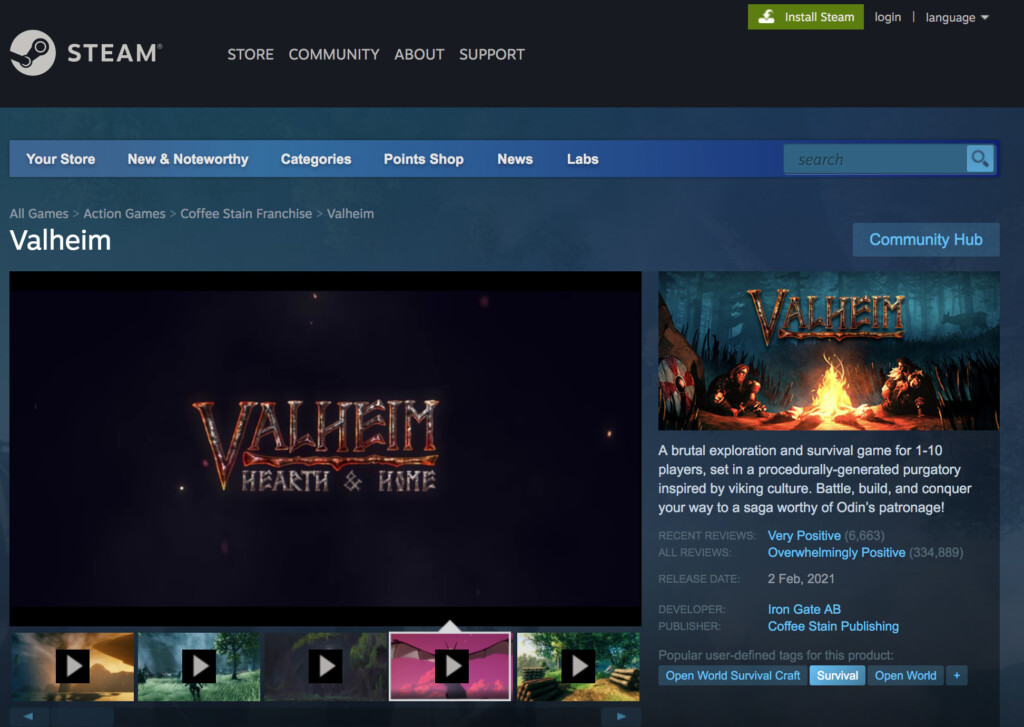
GeForce Now is NVIDIA’s gaming platform that allows you to play Windows only games in the Cloud.
Since Valheim is available on Steam for Windows, you can connect your Steam account with GeForce Now For Mac and play the Windows version of Valheim on a Mac via your linked Steam account.
You must of course buy the Windows version of Valheim on Steam before you can link it to GeForce Now.
To play Valheim on a Mac using GeForce Now just follow these instructions.
Once done, you’ll need to link your Steam account to GeForce Now in order to play Valheim on your Mac.
3. Xbox Cloud
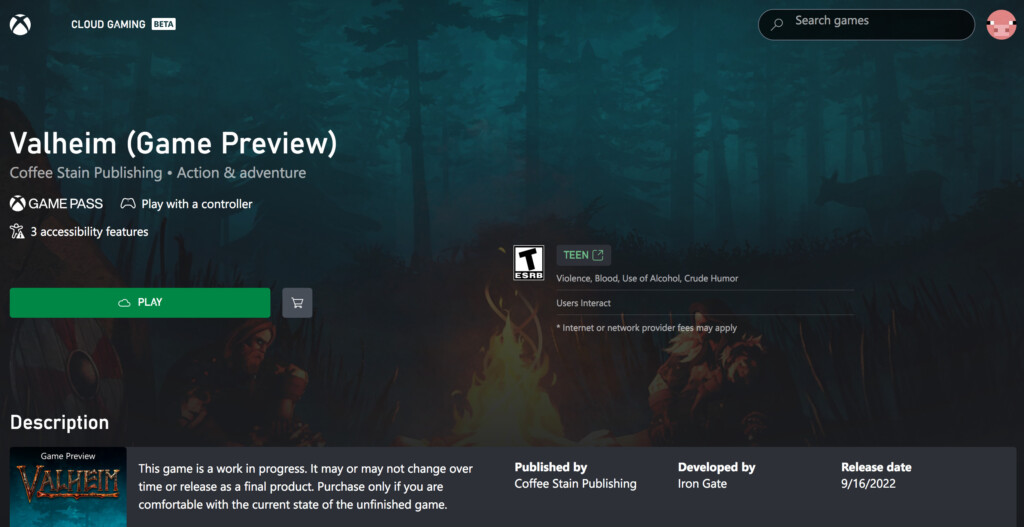
Another way to play Valheim on a Mac is by using Xbox Cloud.
Xbox Cloud allows you to play Valheim on any Apple device including iPhone, iPad and Macs.
Xbox Cloud (also known as Xbox Cloud Gaming) is Microsoft’s online Cloud gaming service which allows you to play Xbox games on a Mac in a browser with Xbox Game Pass Ultimate.
You don’t need an Xbox to use Xbox Cloud but you do need an Xbox Game Pass subscription and ideally an Xbox Controller although you can use your keyboard too.
Xbox Cloud also only works in the Microsoft Edge, Chrome and Safari browsers – it does not support Firefox.
To setup Valheim on a Mac with Xbox Cloud just follow these instructions.
4. Boot Camp (Intel Macs Only)
The other way to play Valheim on an Intel Mac is by installing Windows for free with Boot Camp.
You can then play the Windows version of Valheim on your Mac via the Steam store.
Boot Camp is a free tool in macOS that allows you to install Windows in a partition on your hard drive so that you can use your Mac as a Windows PC whenever you want.
Note that Boot Camp only works with Intel Macs and does not work with Apple Silicon Macs.
The only thing you’ll have to buy is Valheim from the Steam store.
Can You Play Valheim in Parallels?
We don’t recommend playing Valheim in a virtual machine like Parallels.
The problem is that the graphics acceleration in virtual machines is not good enough for a game like Valheim.
The result is that buildings and walls will not render well and the gameplay is very choppy.
You’d get killed pretty quickly by a boar chasing you in Valheim using Parallels as the gameplay is so slow.
Can You Play Valheim in Crossover?
The same applies to Crossover which is a different type of Windows emulation software but suffers the same problems running Valheim as Parallels.


