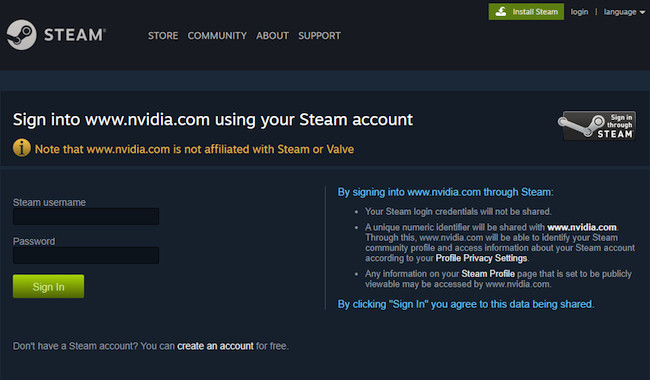One way of playing Windows only games on a Mac is to use GeForce Now for Mac to link to your Steam account. Here we show you how to play games that aren’t available for Mac on Steam in GeForce Now.
GeForce Now is a Cloud gaming platform by NVIDIA that allows you to play games in the Cloud on both Mac and PC.
However, GeForce Now doesn’t actually host the games. You must already own the game on stores such as Steam, Epic Games Store, Ubisoft Connect, EA Origin and GOG and then link them to your GeForce Now account.
This means you can connect Steam accounts to it so that you can also play the huge number of games available on Steam in it.
The bonus of this for Mac users is that, if a Steam game is unsupported on Mac, you can buy the Windows version of the game in Steam and then link GeForce Now to it so that you can play it in the Cloud on your Mac.
The good thing is that GeForce Now works on both Intel and Apple Silicon Macs so it allows you to play these Windows games on any kind of Mac.
So for example, even though the full version of Baldurs Gate 3 wasn’t released for Mac on Steam, you can still play the Windows version of Baldurs Gate 3 on a Mac by linking your Steam account to GeForce Now.
The same goes for other popular games such as Valheim and Counter Strike 2 which aren’t available for Mac but you can play Valheim on a Mac and play Counter Strike 2 on a Mac by linking it on Steam to GeForce Now.
You May Also Like:
Table of Contents
Can You Play All Windows Steam Games on a Mac in GeForce Now?
You can’t play all games on Steam in GeForce Now For Mac. Only game publishers that allow their games to be linked to GeForce Now are available.
Game publishers that allow you to link their games published on Steam to GeForce Now include Epic Games, Amazon Games, Riot Games, Ubisoft, EA, Sony, CD Projekt and Valve.
Game publishers that do not allow you to link their games published on Steam to GeForce Now include Activision Blizzard, Take2, Capcom, Bandi Namco and Microsoft.
However, these agreements can change very quickly and publishers can add or withdraw their cooperation with GeForce Now at any time.
If you want to play a Windows only game on your Mac that can’t be linked through Steam to GeForce Now, then we recommend checking out some of these ways of playing PC games on a Mac.
Is It Safe To Link Steam To GeForce Now?
It’s perfectly safe to link your Steam account to GeForce Now.
There is nothing in the Terms of Service that prohibits linking games to GeForce Now – indeed Valve, the developer of Steam would block the possibility of connecting to other platforms if it didn’t want to allow it.
Linking your accounts also means that you can continue any saved progress on Steam in GeForce Now.
Can You Use Mods on GeForce Now?
GeForce Now does not support using Mods or any other third party software with games.
How To Play Windows Only Steam Games on a Mac in GeForce Now
With this in mind, follow these instructions to link your Steam account to GeForce Now.
- Firstly log into your Steam account or create a Steam account if you don’t already have one and purchase the game you want to play on your Mac. For example, if you want to play The Witcher 3 on a Mac which is only available on Windows in Steam, need to search for The Witcher 3 in Steam and purchase it by adding the game to your cart.

- When purchased, the game is added to your Steam library. You need to make sure that Steam profile and games library are set to Public. To do this, go to the View Profile setting in Steam.
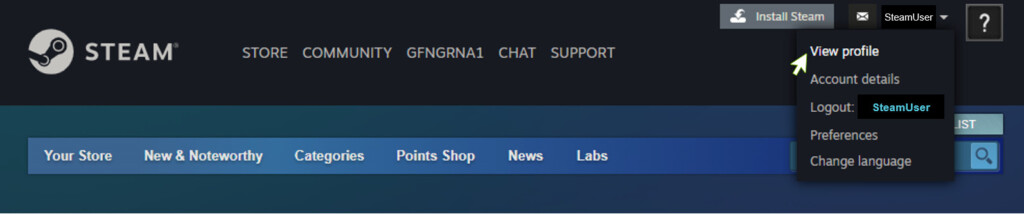
- Click on Setup Steam Profile.

- In the next screen, make sure your Profile and Game Details are set to Public. If you don’t do this, GeForce Now won’t be able to link Steam games to it.
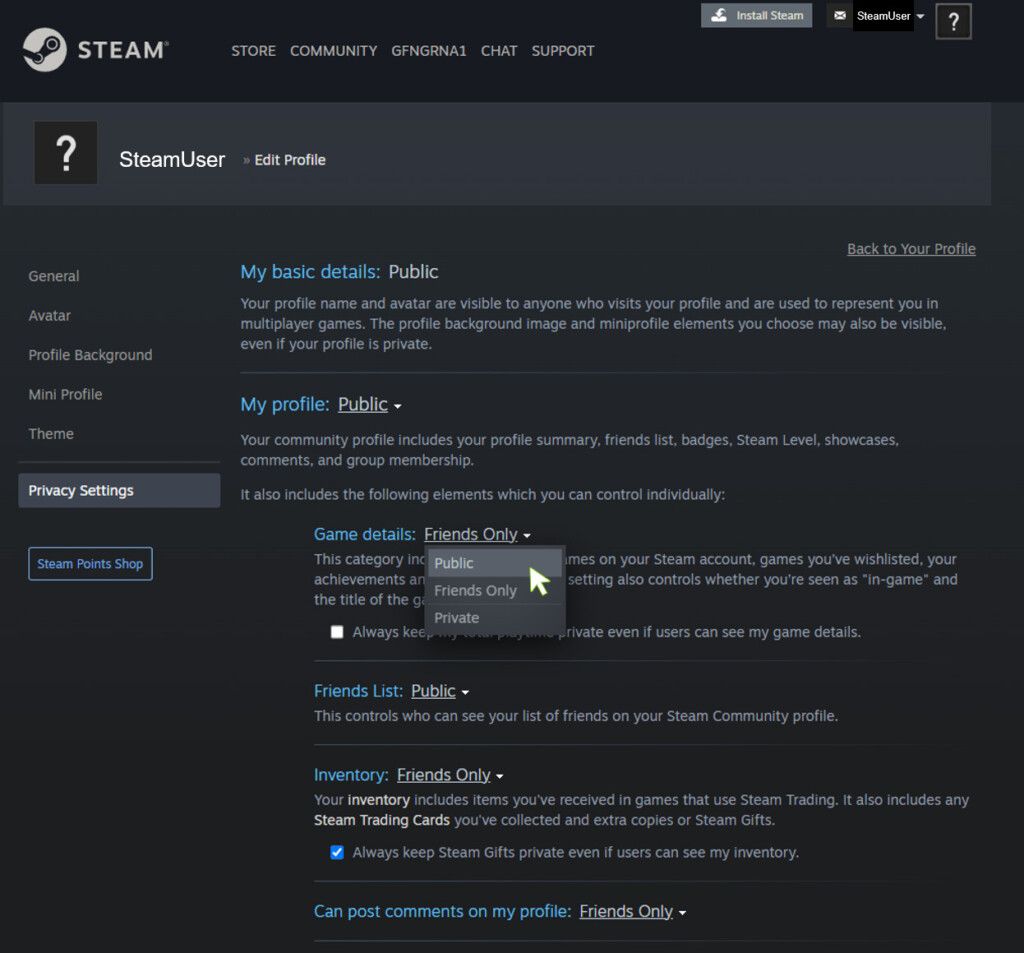
- If you haven’t already, download and sign-up for GeForce Now For Mac. There is a basic free plan which allows limited usage and then there are subscriptions starting at $8.99 per month. Open GeForce Now and sync Steam with GeForce Now for Mac by going to Settings > Game Sync and click on Steam.
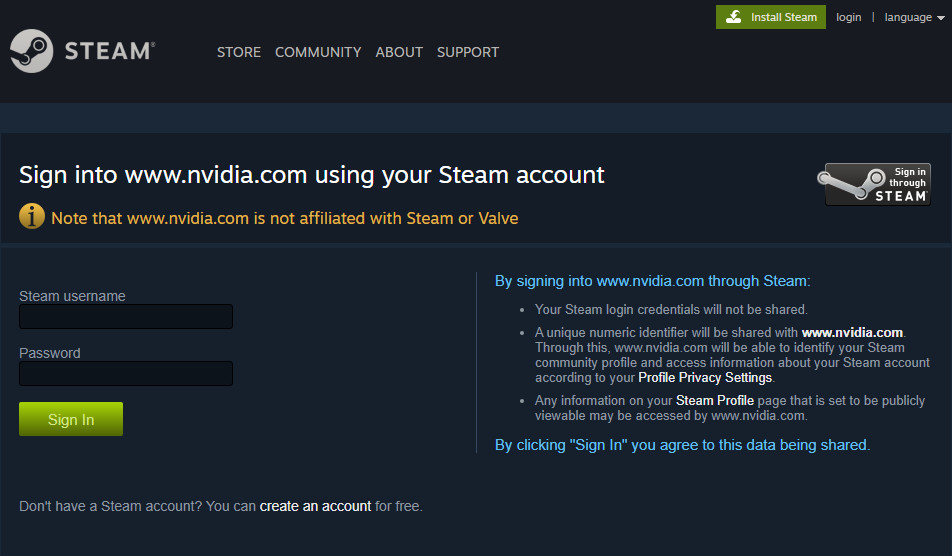
- Once connection is successful you should see confirmation that your Steam library and GeForce Now are synced.
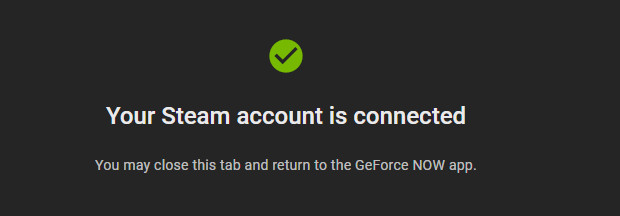
- Go to My Library in GeForce Now and you’ll see the PC version of the game you purchased on Steam, in this case, The Witcher 3.
You can now click on Play to the Steam game on your Mac using GeForce Now.
Some games like The Witcher 3 may need to download additional content when the game starts and you may be prompted to re-enter your Steam account username and password if required.
If you buy or add new games to Steam, you’ll need to click the “Resync” button to make sure GeForce Now can see them and link to them.