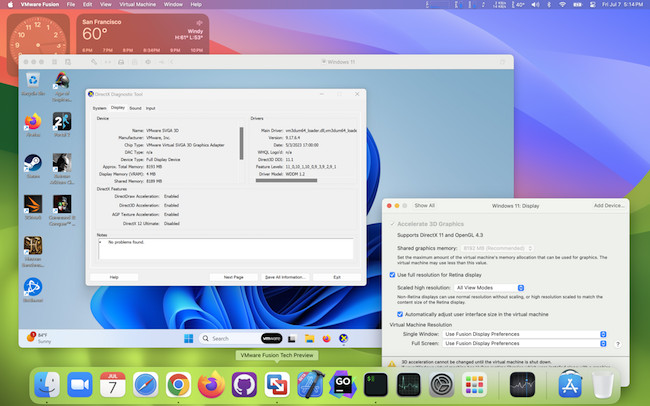VMware has announced better support for running Windows on a Mac on the latest Apple Silicon M1 and M2 chip Macs.
The VMware Fusion Tech Preview 2023, makes a big difference running Windows 11 on a Mac with Fusion and has been updated to work with the forthcoming macOS Sonoma.
One of the biggest improvements has been full 3D Acceleration on Windows 11 for ARM which now allows users to run full DirectX 11 3D games and apps on Apple Silicon Macs such as the M2 MacBook Pro and M2 Mac Studio.
This will come as good news to those that want to play Windows only games on a Mac although DirectX 11 is already also supported by other virtual machines such as Parallels.
You May Also Like:
- Best Ways To Run Windows on a Mac
- Best Ways To Play Windows Games on a Mac
- Best Virtual Machines For Mac
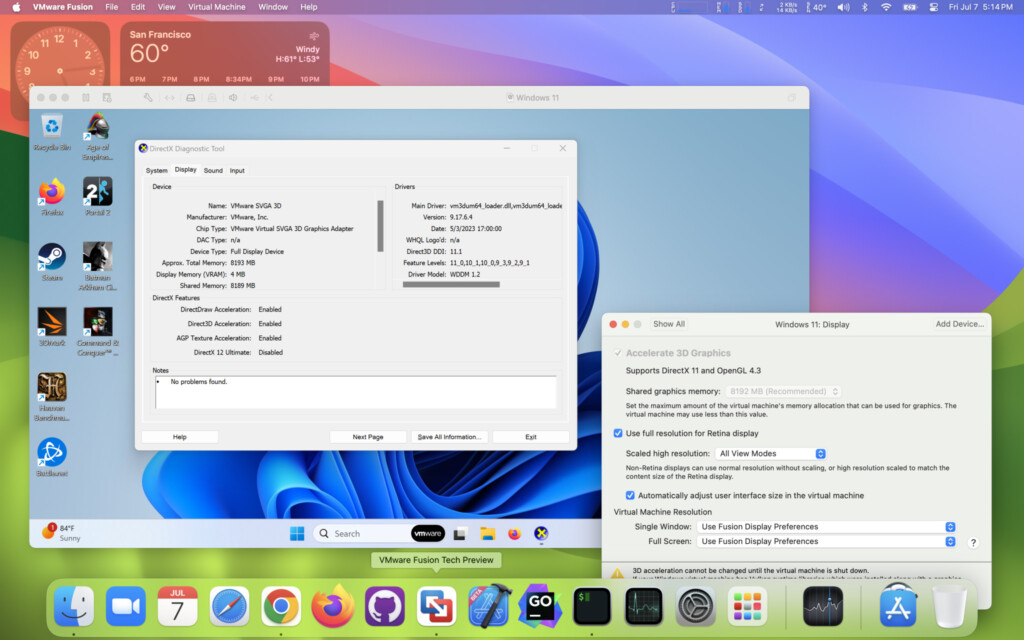
Note that there’s no DirectX 12 support yet.
Apple’s Game Porting Kit has managed to make DirectX 12 run on Apple Silicon Macs although it’s only designed for developers to test game portability.
OpenGL is also unsupported in VMware Fusion for Mac.
Other improvements to VMware Fusion for Mac include:
- A more responsive UI
- Instant resolution changes when using autofit to resize the guest resolution
- Fast drag-and-drop and clipboard sharing between a Mac and Windows 11
- Security fixes including an excryption scheme based on XTS instead of CBC
- Expansion of the REST API and Command-Line Interface (vmrun) tools
You can try the latest version of VMware Fusion for yourself.
Discover more from MacHow2
Subscribe to get the latest posts to your email.