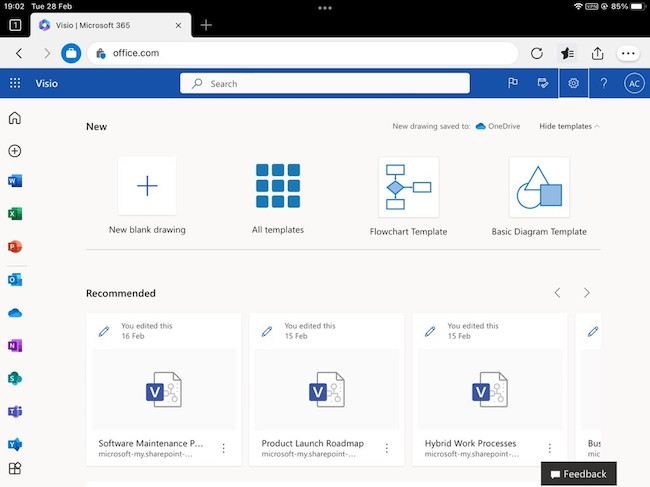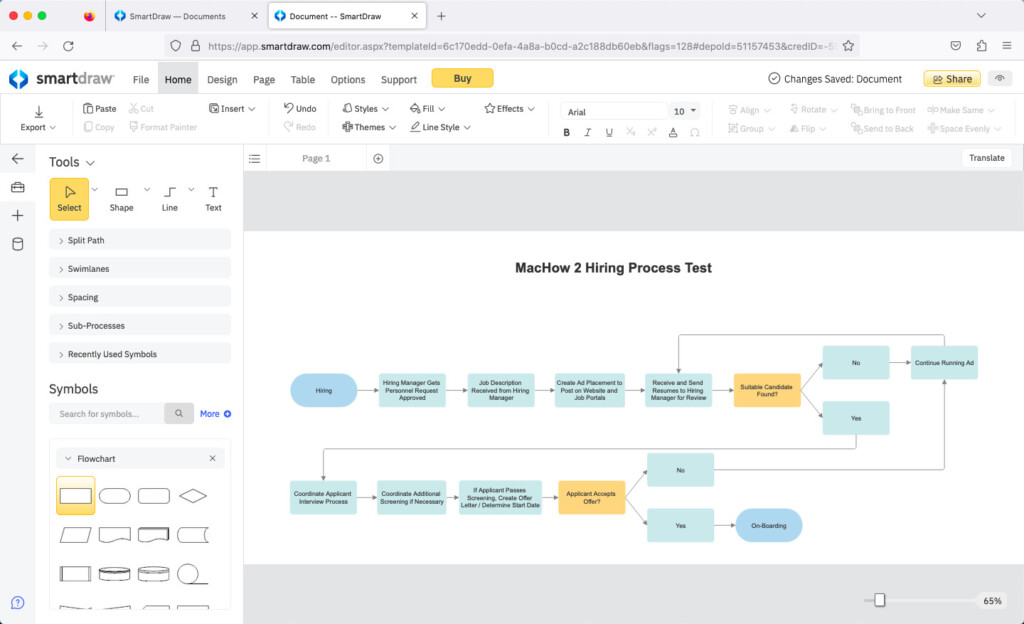More and more people need to draw diagrams with Microsoft Visio on the move and the best tool for doing that is with a drawing tablet such as the iPad.
Using a pen on a tablet is far easier and feels more natural than using a mouse to draw process flows, network diagrams, flowcharts and other diagrams.
However, Visio isn’t available for macOS and although there some excellent alternatives to Visio on a Mac, not all of them are suitable for use on iPad.
Added to Microsoft’s decision to remove Microsoft Visio Viewer from the App Store, even opening Visio files on iPads has become increasingly difficult.
We therefore decided to take a look at some great replacements for Visio on an iPad and in many cases, are cheaper and easier to use than MS Visio.
In our extensive research and testing, we found SmartDraw is the best alternative to Visio on an iPad due to its ease of use and excellent support for importing and exporting Visio diagrams.
All of the apps featured here however at least allow you to export diagrams in JPG or PNG format so that you can import them into other applications (although this doesn’t necessarily means you can continue editing them).
Table of Contents
Using Visio on an iPad: Good To Know
It’s important to be aware that starting a diagram from scratch on iPad is never as easy as doing it on your Mac desktop.
The nature of touch screens means that they are more difficult to use than a desktop Mac with mouse or touchpad because of things like hover modes for shape data, tool tips, and various other issues.
Using an iPad for diagramming however is ideal for making minor edits or simply viewing Visio diagrams.
With this in mind, here then is our list of the best alternatives to Microsoft Visio on the iPad in 2024.
1. SmartDraw
SmartDraw is an unbelievably easy to use yet powerful web based diagramming tool which works just as well on iPad as it does on macOS.
Apart from the ease of use and enormous choice of objects and diagrams, the big advantage SmartDraw has over the competition is that it’s the only application which can both import and export in the latest Visio VSDX format.
This is essential if you’re going to continue editing your diagrams in Visio later or collaborate with Visio based colleagues.
SmartDraw is extremely intuitive on both desktop and on a tablet with thousands of objects, symbols and templates to get diagrams done quickly.
You can try SmartDraw for free in your iPad browser now to judge for yourself.
You can also check out our full SmartDraw review for more.
2. Visio for the Web
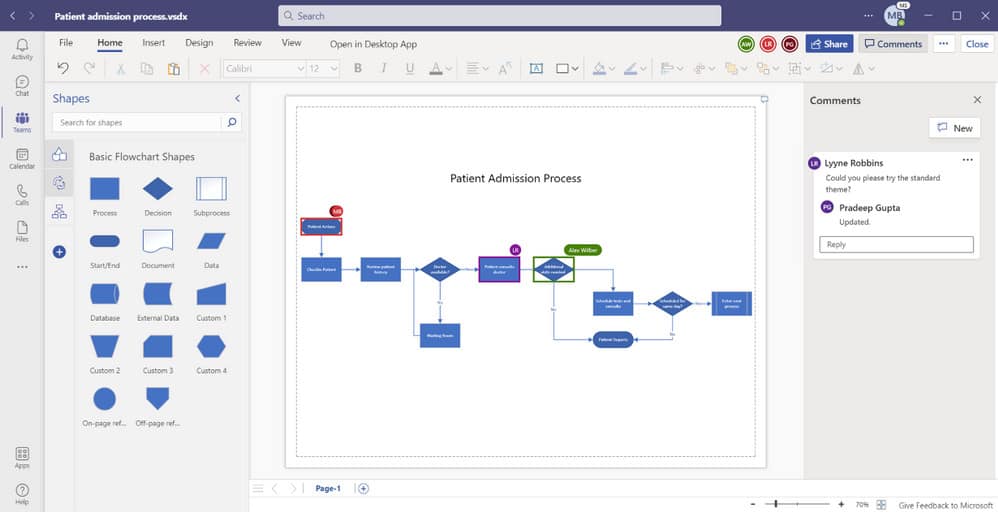
If you just want to view Visio files on an iPad or iPhone then your best option is Visio for the Web (formerly Visio Online).
Visio for the Web is a basic online version of Visio which allows you to open and do basic editing of Visio files in the Cloud.
However, it doesn’t allow you to do any advanced editing and is not suitable as a replacement for Visio on iOS.
You can read more about it in our Visio for the Web review.
3. OmniGraffle
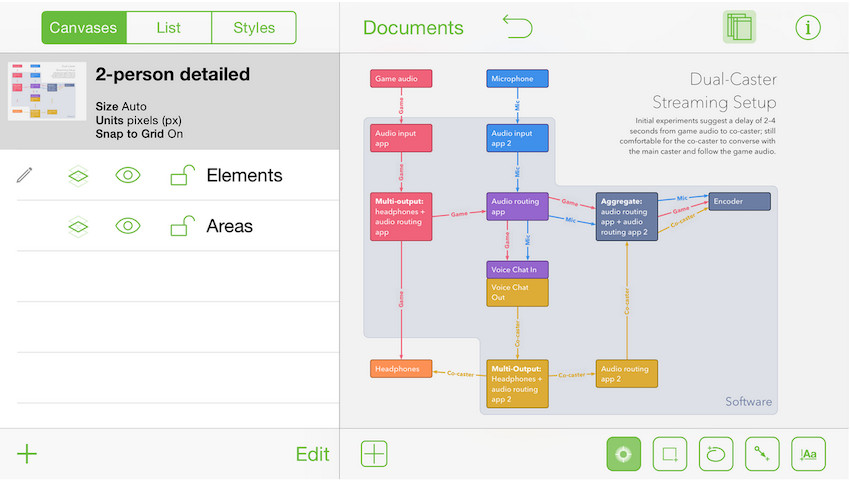
OmniGraffle is the closest desktop equivalent to Microsoft Visio on Mac and also has an excellent iPad app. In fact, many users find it easier to use than Visio and yet still more powerful in certain aspects.
OmniGraffle can also open Visio files although unlike SmartDraw, it can’t export to the latest Visio VSDX format. It does however allow you to draw freehand and there’s a massive resource of stencils and other tools available for it.
Note that you can download OmniGraffle for iPad for free but you need to pay an in-app upgrade to the Pro version of $119.99 for Visio import support.
You can read more in our full review of OmniGraffle.
4. Lucidchart
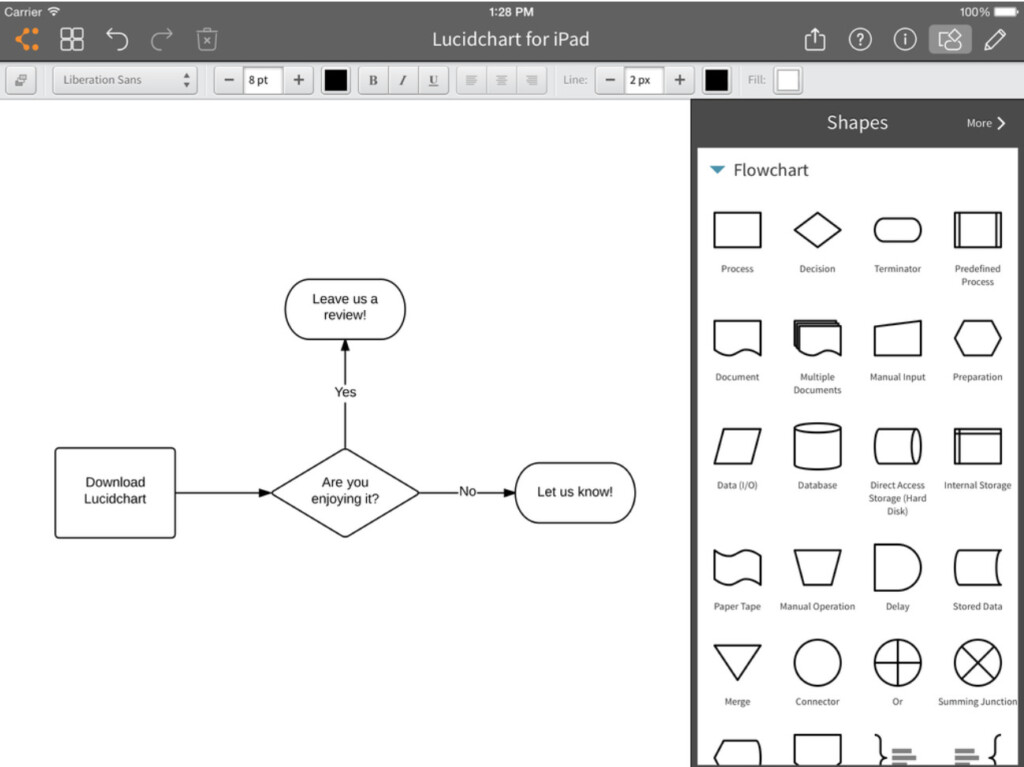
Lucidchart is another web based diagramming tool which makes it very easy to create everything from process flows to diagrams.
Lucidchart can also open Visio files although it can’t export the latest Visio VSDX format.
When it comes to collaboration with others Lucidchart is also an excellent choice as you can invite multiple users to view and edit your diagrams.
Lucidchart allows you to drag and drop shapes around your diagrams with your finger or touch pen and feels very natural on an iPad or tablet.
You can publish any of your diagrams directly to the web or to PDF.
You can read more in our full review of the Lucidchart iOS app and try it for free to judge for yourself.
5. Grafio
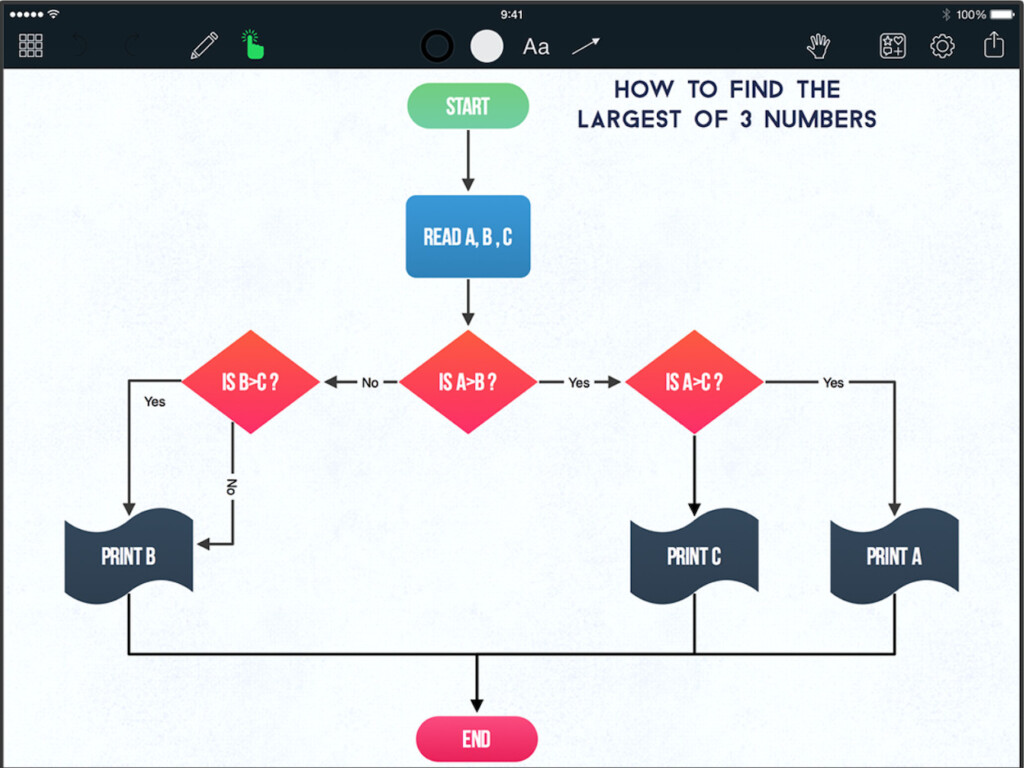
Grafio is designed specifically for iPad and iPhone and enables you to create stunning vector graphic drawings and diagrams.
Grafio is actually optimized for iPhones but the iPad app is just as good and functional.
Grafio syncs with most major cloud storage services including iCloud.
It allows you to draw freehand and you can switch between drawing modes with the Pencil 2 button. You can flip, align and distribute shapes and there are more than 4000 objects and pictograms included.
Grafio intelligently helps you to perfect shapes and objects by automatically recognizing what you draw and automatically turning lines you draw between them into connectors.
You can even record audio notes when you’re inspired or have a good idea you want to save for later.
Grafio isn’t quite on the same level as Visio technically but as a dedicated iPad diagramming app, it’s hard to beat.
6. Grapholite
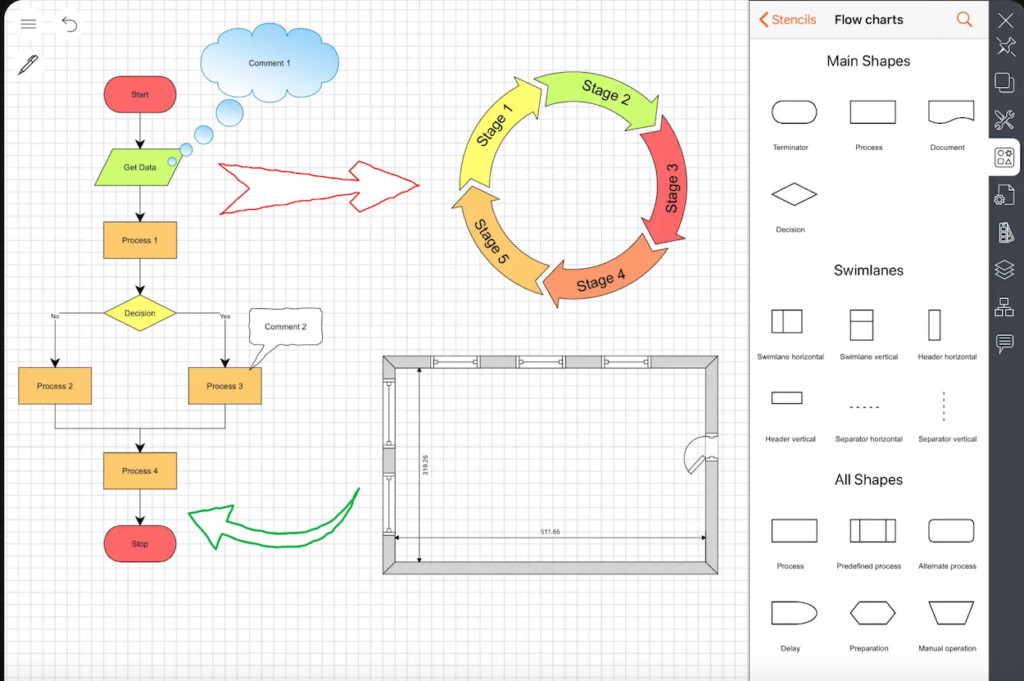
If you’re looking for a budget alternative to Visio on iOS, try Grapholite.
Grapholite is also an excellent option if you’re looking for something that works cross platform on iOS, Windows and Android (although not on macOS).
Grapholite is suitable for every type of diagramming need including flowcharts, floor plans, office layouts, uml charts, org charts, mind maps, venn charts, BPMN diagrams, wireframes, technical drawings, network layouts, UI mockups and more.
The iPad app is not just a port of the desktop either as it’s been designed to take advantage of touch pens and iPad displays with flyout panels that only appear on screen when you need them.
There’s a sketch mode for freehand drawing and dynamic grid snapping for those who need to keep their diagrams neat and tidy.
You can use a basic version of Grapholite for free although for full functionality, you need to upgrade to the Premium version for $39.99.
7. TouchDraw
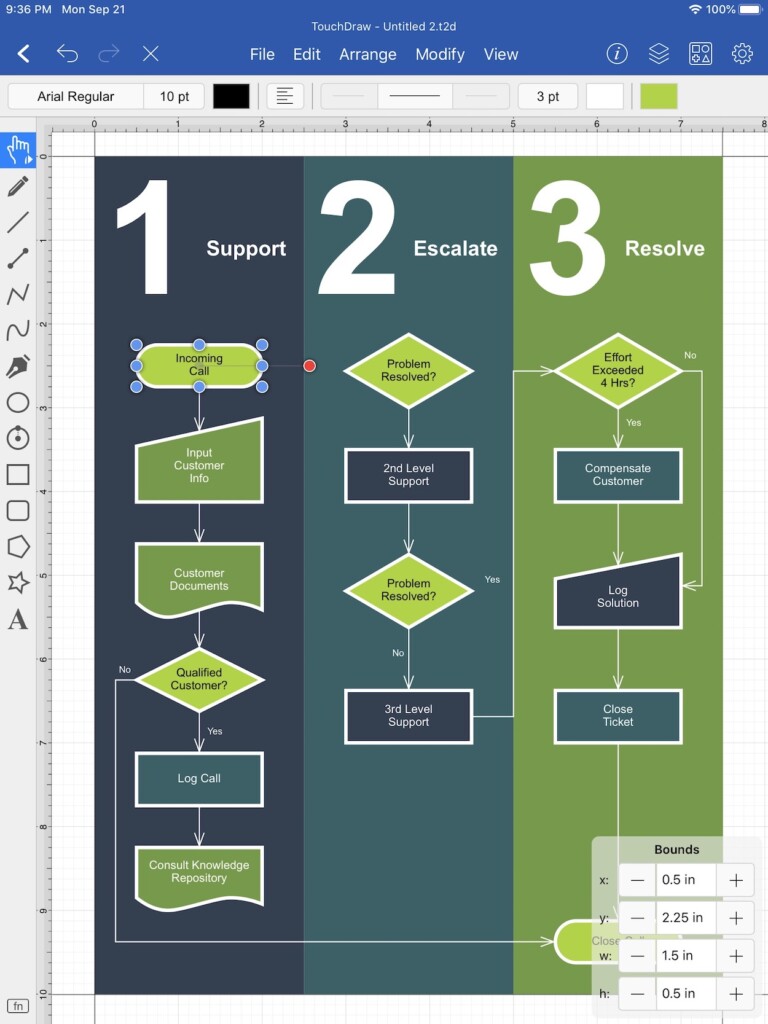
TouchDraw is a vector drawing application for iPads which allows you to create 2D flow charts, diagrams logos and more. It’s not as technical as Visio so you can be more creative with it but
You can even export and import into Visio format although only the older VDX/XML format which you won’t find in too many iPad only vector drawing apps.
If you want to create really large canvases, TouchDraw is particularly good. It’s also got a very useful overlay for making accurate adjustments to the position and size of objects in your drawings.
On the downside, there’s no syncing or sharing across iCloud but you can export in a wide variety of formats including PNG, JPEG, PDF and SVG.
8. CmapTools
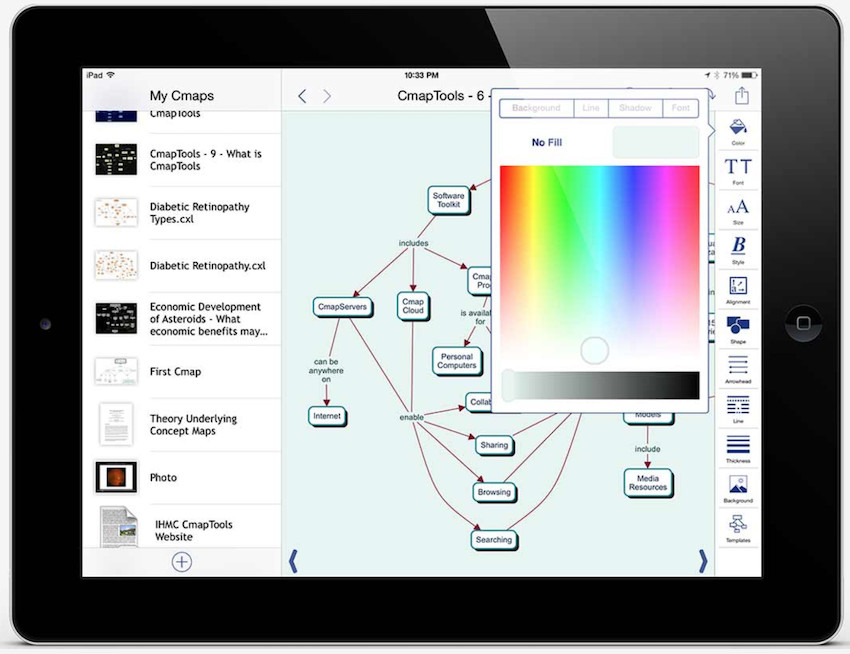
If it’s concept maps that you need to do then CmapTools is designed for exactly that. CmapTools for iPad is designed specifically for concept maps and knowledge models and has many custom tools dedicated to the task.
You can easily drag and drop elements within CmapTools and there’s a full style palette to make some really smart diagrams.
The great thing is that CmapTools is free to use which has made it very popular with schools and educational institutions. You only have to pay if you want to sync via Cmap Cloud which you can do via an in app purchase.