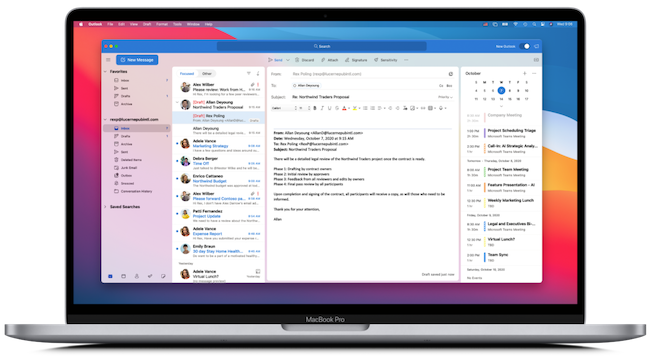If you don’t want to pay for an ongoing Microsoft 365 subscription but still need the full desktop versions of Word, Excel, PowerPoint, and Outlook, you can still buy Microsoft Office for Mac as a one-time purchase in 2025. Here’s everything you need to know.
Table of Contents
Office vs Microsoft 365 vs Copilot
Firstly, it’s important to understand the current Microsoft Office lineup as Microsoft has done a series of re-brandings, which can be a bit confusing.
Microsoft’s productivity suite is now broadly branded as Microsoft 365, with Copilot as an AI-powered feature layer inside those apps.
- Microsoft 365 is the subscription service (cloud + desktop apps + updates).
- Microsoft 365 Copilot is an add-on or built-in AI assistant (depending on plan) that generates text, analyzes data, and helps create presentations.
- The Microsoft 365 app on Mac, Windows, and the web is being renamed to the Microsoft 365 Copilot app in 2025, but Copilot is not a replacement for Microsoft 365 – it’s a premium AI feature.
Despite this confusion, the good news is that if you don’t need Copilot or cloud extras, you can still buy a perpetual license of the Mac desktop apps.
Microsoft Office 2024 for Mac (Perpetual License)
On October 1st 2024, Microsoft released Office 2024 for Mac as a standalone product that you purchase once and own forever (no recurring fees).
This is the latest one-time purchase edition for macOS. There are two editions available:
| Edition | Price (Microsoft Store) | What’s Included | License Type |
|---|---|---|---|
| Office Home & Student 2024 for Mac | $149.99 | Word, Excel, PowerPoint, OneNote, Teams (basic) | 1 Mac |
| Office Home & Business 2024 for Mac | $249.99 | Everything above plus Outlook and rights for commercial use | 1 Mac |
Note: Prices are similar in the U.K. (£119.99 / £249.99). Discounts often appear on Amazon or other online resellers.
Key Features
- One-time purchase with no subscription required.
- Works on Apple Silicon (M-series) and Intel Macs.
- Requires macOS Sonoma, Ventura, Sequoia or Tahoe.
- Updates for security and bug fixes only (no ongoing feature upgrades beyond the 2024 release).
What’s Not Included
The Mac perpetual versions do not include:
- Microsoft 365 Copilot AI features.
- Cloud perks like 1 TB OneDrive storage or Teams Premium.
- Windows-only apps such as Publisher, Access, Project, or Visio.
If you later decide you want Copilot or cloud syncing, you’d need to move to a Microsoft 365 subscription.
Where to Buy It
- Microsoft Store – Full retail pricing but guaranteed legitimacy.
- Amazon / Trusted Retailers – Often 10–20% cheaper for digital downloads (instant license key) although you may find these are frequently out of stock.
- Authorized Deal Sites (e.g., StackCommerce) – Periodic “lifetime license” offers for Office 2024 or older versions (although we recommend checking closely what this includes).
Choosing Between Microsoft 365 and Office 2024
| Feature | Microsoft 365 (Subscription) | Office 2024 (One-Time) |
|---|---|---|
| Price | $99.99/year Personal / Family, $129.99/year | $149.99 – $249.99 one time |
| Apps | Word, Excel, PowerPoint, Outlook, OneNote, Teams, Access (PC), Publisher (PC) | Word, Excel, PowerPoint, OneNote, Teams (basic), Outlook* |
| Updates | Continuous new features & Copilot | Security updates only |
| Storage | 1 TB OneDrive per user | None |
| AI Copilot | Included (if licensed) | Not included |
*Outlook included only in the Home & Business edition.
Tip: If you share a Microsoft 365 Family plan ($129.99/year for up to 6 people), it works out to about $21.66 per person per year – cheaper long-term than buying Office 2024 if you have a full group.
Summary
- Buy Office 2024 if you want a one-time purchase, own-your-license model, and can live without Copilot or ongoing feature updates.
- Subscribe to Microsoft 365 if you want cloud syncing, regular updates, and Copilot AI – or if you can split a Family plan to reduce costs.
So as you can see, you can still get the full desktop Office experience in 2025 – whether you prefer to pay once or keep up with Microsoft’s AI-powered future.
Alternatives To Microsoft Office For Mac
If after reading this you don’t want to buy Office For Mac then you could consider using an alternative.
We’ve looked at the best Microsoft Office For Mac alternatives many of which can open and edit Microsoft Office files.
However, it’s important to be aware that none of them can preserve the formatting as well as Microsoft Office itself or offer the same level of integration with Microsoft Office.
If you’re dealing with Office files on a regular basis, we recommend biting the bullet and either buying Microsoft Office For Mac or getting a Microsoft 365 Copilot subscription.