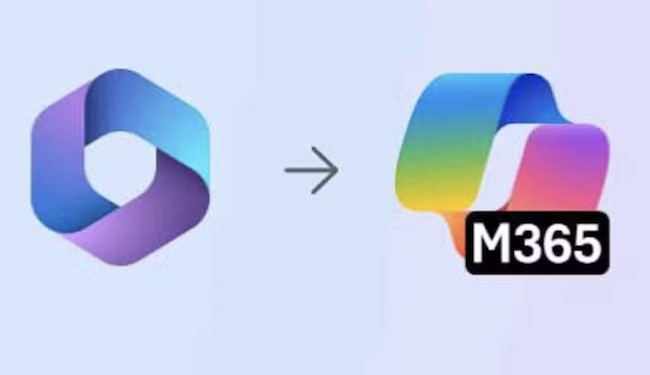If you weren’t already confused by the last rebranding of Microsoft Office for Mac into Microsoft 365, Microsoft is about to rebrand it yet again.
Now both the “Office” brand and “Microsoft 365” brand are being dropped completely to make way for “Microsoft 365 Copilot” in an effort to make Microsoft’s Copilot AI assistant the center of the product.
Not only that, but the Microsoft 365 logo is gone and replaced by the same logo as Microsoft Office Copilot with “M365” emblazoned across the front.
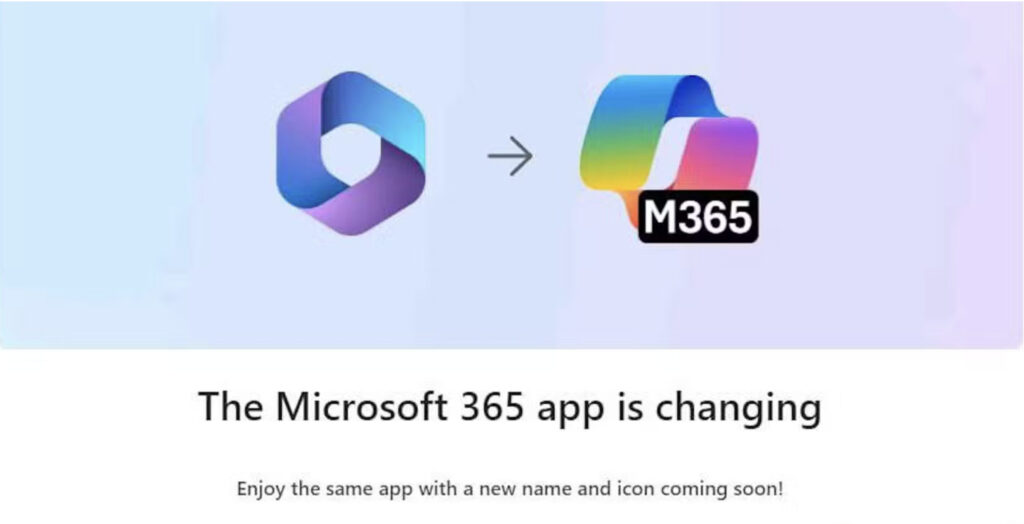
The idea is to trumpet the integration of Copilot into Microsoft’s flagship products like Word, Excel and PowerPoint although so far, users have been less than impressed by it.
Many Office users fail to see any big advantage of Copilot so far since it was integrated into Microsoft 365 although one thing that has created a lot of noise is the subscription price hike that accompanied it.
At the time of writing, it seems the Microsoft pricing page for Microsoft 365 Copilot is overloaded with an error page being displayed.
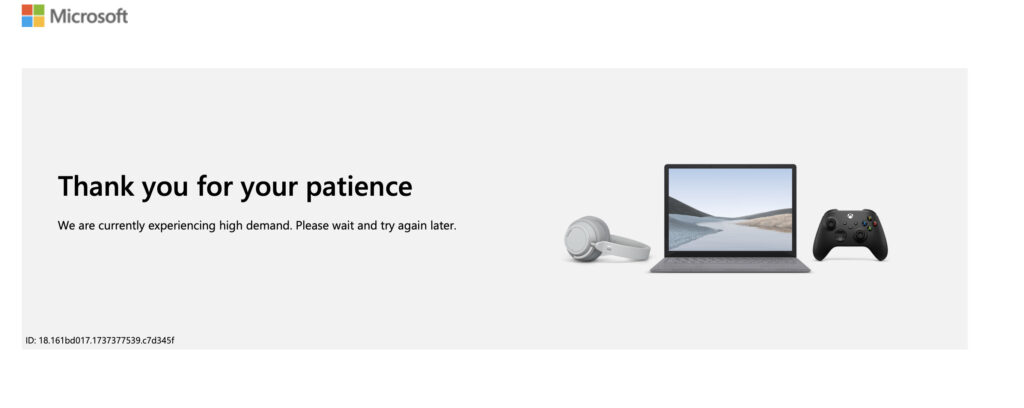
However, it’s thought the price of Microsoft 365 Copilot will be $99 per year for the Personal plan and $129.99 for the Family plan which is an increase of around 30%.
The decision to rebrand again is presumably in line with Microsoft’s rebranding of Surface Tablets as “Copilot+ PCs” in an effort to promote the Copilot AI assistant.
However, there is one option still left open to Mac users that don’t want Copilot integration.
There is still a desktop onetime purchase version of Office for Mac 2024 available as announced by Microsoft last year – and it doesn’t feature Copilot.
This isn’t the first time that Microsoft has left Mac users somewhat confused by branding changes.
The company recently rebranded its popular remote desktop software “Microsoft Remote Desktop For Mac” to simply “Windows App”.
If the latest re-invention of Office is one rebrand too far for you, don’t forget to check out our look at the best Office alternatives for Mac.
Or if it’s just Word you mainly rely on, there are some excellent alternatives to Word for Mac worth considering too.
Discover more from MacHow2
Subscribe to get the latest posts sent to your email.