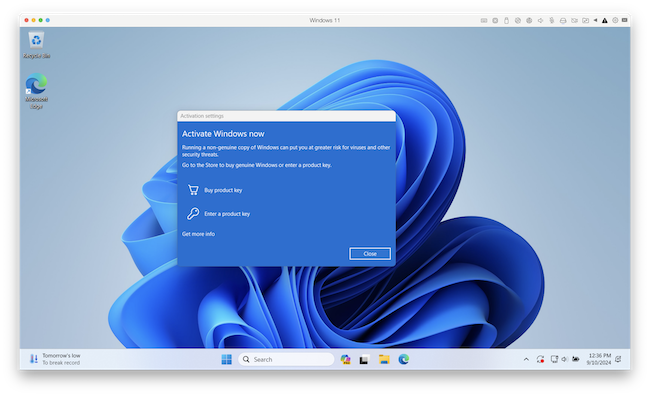Virtual machines are a popular way to run Windows on the latest Apple Silicon Macs but there is one drawback – M-series Macs can only run Windows ARM.
Running Windows ARM in a virtual environment like Parallels Desktop or VMware Fusion is a common workaround for Mac users who require access to Windows-based software.
However, the licensing and legality surrounding Windows 11 ARM on Macs with Apple silicon is somewhat nuanced as we’ll explain.
Table of Contents
What Is Windows 11 ARM?
Windows 11 ARM is a version of Windows designed to run on devices powered by ARM-based processors.
Apple’s M-series chips are ARM-based, meaning users must use Windows 11 ARM (as opposed to traditional x86 Windows that runs on most PCs) to run Windows natively or in a virtualized environment.
Windows ARM can run most of the software that the x86 version does but it uses something called “x86 emulation” to do so which is slightly less efficient and stable.
Legality of Running Windows 11 ARM on Macs
The main question is whether it’s legal to activate and run Windows 11 ARM on a Mac in a virtual machine.
As of now, Microsoft has not officially offered Windows 11 ARM for individual purchase or download as it does with the standard x86 version of Windows.
In the case of x86 Windows, users can easily buy a license for personal use from Microsoft and run it in various environments, but this process is unclear for the ARM version.
Microsoft has yet to offer a direct consumer license for Windows 11 ARM.
Even though Microsoft itself authorizes running Windows 11 ARM on a Mac using a tool like Parallels Desktop, the exact license requirements are not as straightforward.
When you install Parallels for the first time, Windows 11 ARM prompts you to buy a license although you can still keep using it even if you don’t.
You can use Windows ARM indefinitely without a license, but you will see “Activate Windows” watermarks and won’t be able to customize Windows 11.
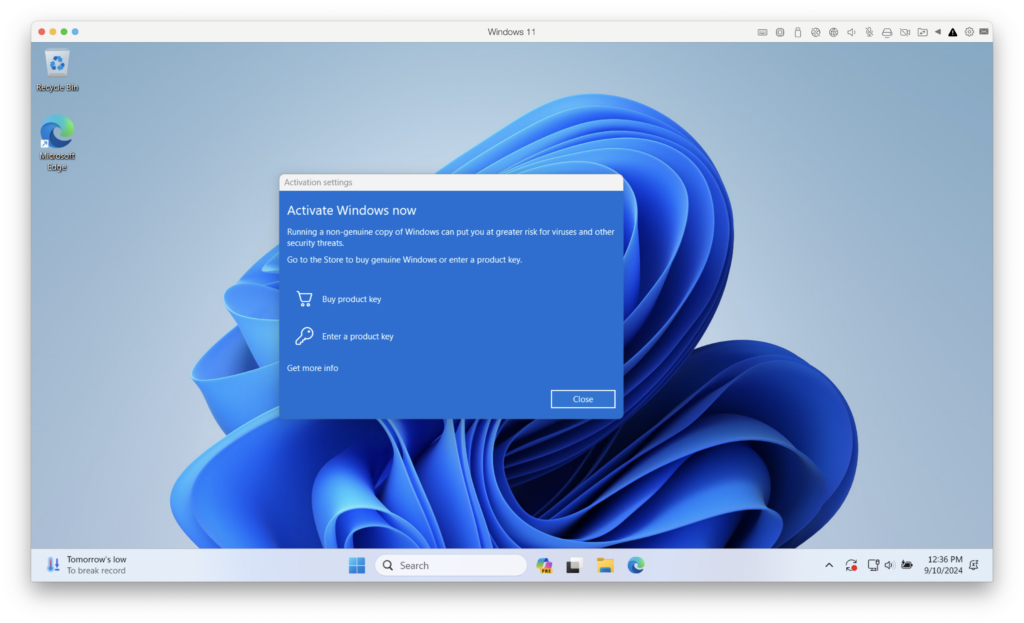
When you click on “Buy product key”, it takes you to the Windows 11 Pro purchase page suggesting that if you buy a Windows 11 Pro license, it’s also valid for Windows ARM.
Parallels confirms this on its support page for activating Windows:
You will need to acquire a separate license for Windows 11 Pro if you do not already have one. A unique license is required for each instance of Windows 11 Pro that you are running, either on a hardware or in a virtual machine. You can buy a license from the Microsoft Store or purchase one through retail. Windows 11 Pro product keys are platform agnostic (x64 vs Arm). To use Windows 11 Enterprise with this solution, you will first need to acquire the Windows 11 Pro license and then can upgrade to Windows 11 Enterprise through a volume licensing agreement (contact your IT admin for more information).
On the Microsoft support page, the company confirms this in a footnote.
However, because Microsoft does not provide a direct consumer channel to purchase a standalone Windows 11 ARM license, the exact licensing terms remain ambiguous.
Microsoft has historically only offered Windows ARM through OEMs and on specific ARM devices, but it is yet to be sold separately.
Are All Virtual Machines Allowed To Run Windows 11 ARM?
Because Microsoft has no specific individual commercial license available for Windows ARM, there’s no specific virtual machines that isn’t “allowed” to download and use Windows ARM.
Parallels is the only one that Microsoft has explicitly authorized on its site but this doesn’t mean that other virtual machines are not allowed to use it.
The tech support team at Microsoft has offered users advice on how to get Windows 11 ARM activated using VMware Fusion for example which the company wouldn’t do if it were unauthorized.
How to Legally Run Windows 11 ARM on a Mac
For users wanting to run Windows 11 ARM on a Mac, here are the main steps:
- Install Parallels Desktop using the free trial (or a similar virtualization software like VMware Fusion). Parallels Desktop is optimized for M-series chips and will automatically download and install Windows 11 ARM during setup.
- Activate Windows 11 ARM: Users can activate their Windows 11 installation via Parallels or Microsoft’s own activation servers with a Windows Pro license. If you already own a Windows 11 Pro license key, it’s worth checking if it works for activation, although if it has already been activated on another machine, it’s unlikely it will work.
- Purchase Parallels: After the Parallels trial has finished, you will have to purchase a subscription to keep using it. However, this doesn’t include a license to use Windows ARM. Parallels is licensed to run Windows 11 ARM but purchasing Parallels does not include a Windows license.
Conclusion
Currently, activation of Windows 11 ARM in virtual machines on Apple Silicon Macs can be done by purchasing a Windows 11 Pro license.
However, since Microsoft hasn’t released Windows 11 ARM for individual sale, it’s uncertain what the licensing terms are for it.
For those using Windows in a professional or corporate setting, purchasing a volume Windows ARM license may provide a clearer legal route.
FAQ
1. Can I legally run Windows 11 ARM on my Mac?
- It is legal to run Windows 11 ARM on a Mac. However, while it’s possible to run Windows 11 ARM on a Mac using virtual machine software like Parallels and VMware Fusion, Microsoft does not sell standalone licenses for Windows 11 ARM, making the exact licensing status unclear for individual users. Since Microsoft has authorized Parallels to run Windows ARM and hasn’t stated anything against other virtual machines using it, it has to be assumed that there is no legal issue running it on a Mac.
2. Do I need a Windows 11 license to use it on my Mac?
- Yes, you generally need a Windows 11 license although it’s not essential to continue using it unless you want to customize Windows ande remove watermarks. However, the exact process for obtaining a specific license for the ARM version of Windows 11 is not straightforward, as Microsoft hasn’t released it for consumer purchase. At the moment, it seems a Windows 11 Pro license is enough to activate Windows ARM for individuals. Companies can buy volume licenses for Windows ARM.
3. How do I install Windows 11 ARM on my Mac?
- Using virtualization tools like Parallels Desktop and VMware Fusion, you can download and install Windows 11 ARM automatically as part of the setup. Both of these VMs facilitate this process for users on Macs with M-series chips.
4. Is Parallels Desktop necessary to run Windows 11 ARM on a Mac?
- Parallels Desktop is authorized to run Windows ARM on a Mac. However, there are other virtual machines that run Windows ARM on a Mac and Microsoft has not stated there is anything wrong with this.