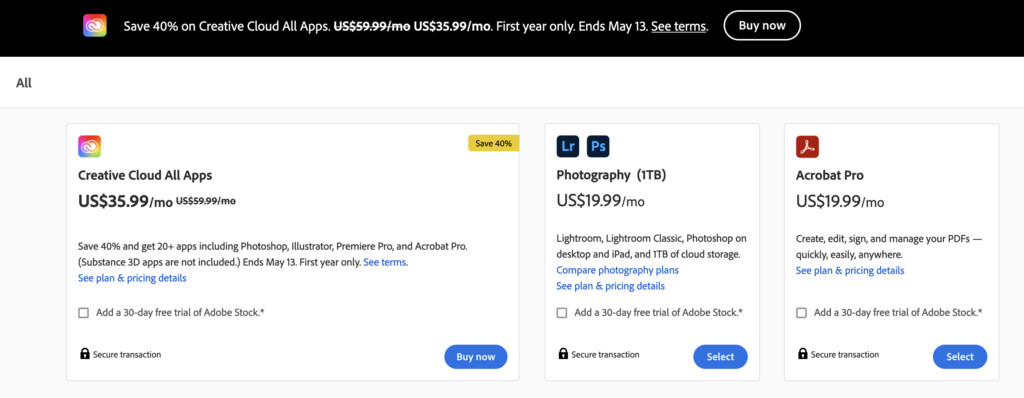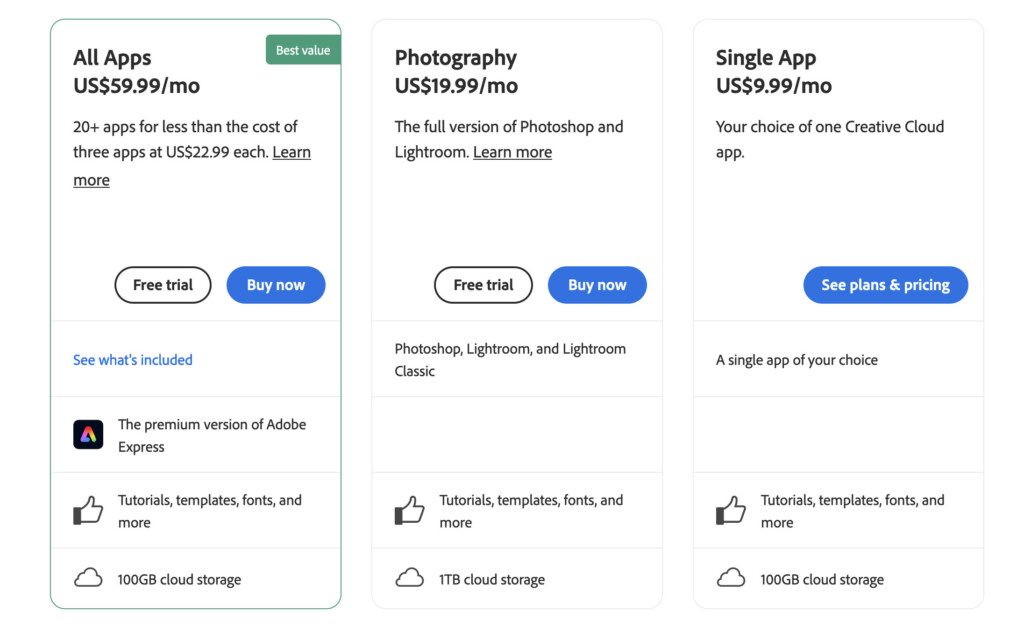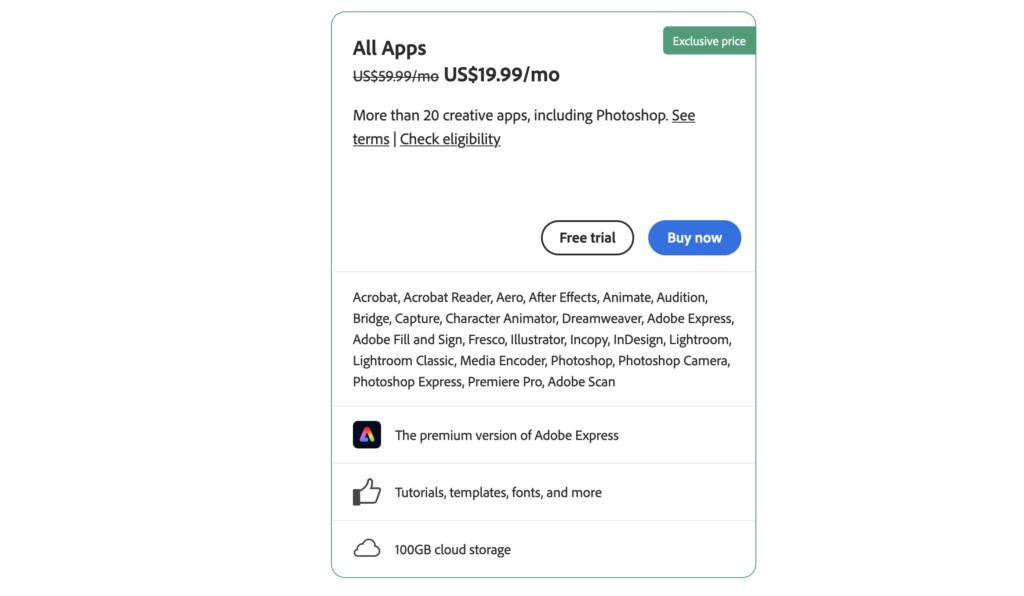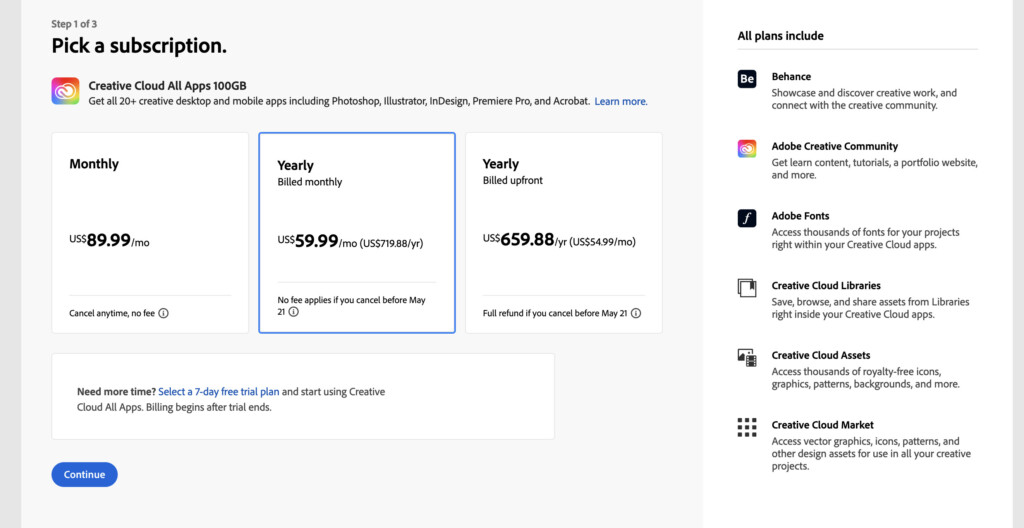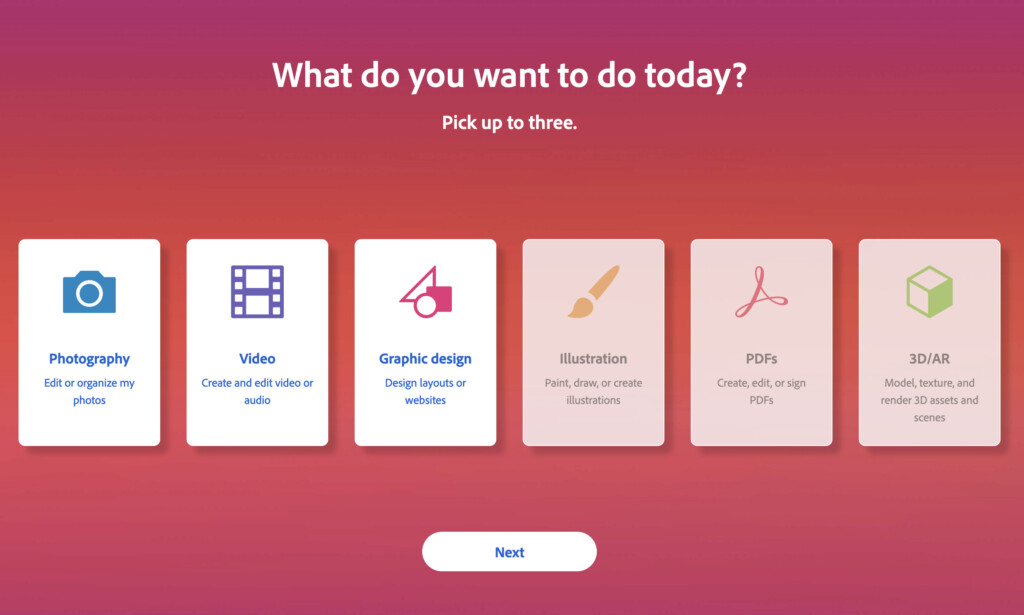Adobe Creative Cloud is by far the most widely used suite when it comes to graphic design software for Macs and other creative fields.
However, with so many plan options and promotions available from Adobe, it can be hard knowing which one offers the best value for you.
For example, Adobe offers deals at random times throughout the year and is currently offering 40% off Creative Cloud plans until May 13th.
However, there are still many things to consider when choosing a deal.
Should you go for the all apps deal or just one? Should you pay monthly or annually? Are you eligible for discounts? What are your options if you want to change plans?
Here we’ve summarized the best deals of the month to help you pick the best deal for your needs.
Quick Navigation
Creative Cloud Subscription Summary
If you use several Adobe products, it almost always makes sense to subscribe to the Creative Cloud All Apps plan of more than 20 apps.
This including Photoshop, Illustrator and Lightroom which currently costs $59.99 per month for individuals (currently $35.99 per month for a limited period) and $89.99 per month for businesses team license.
This is compared to an individual subscription to an app such as Photoshop which costs $9.99 per month alone on its own or if you add Lightroom in as well, you get it for $19.99 per month.
Most other major Adobe apps such as Illustrator, Premiere, InDesign and After Effects also cost around the same amount individually.
However, the best deals are reserved for student and educators. If you’re in education, you get a very generous discount of 65% off so its just $19.99 per month for the entire suite.
You can also try Creative Cloud for free for 7 days so you don’t need to part with any cash until you’ve decided which one is for you. You won’t get charged as long as you cancel within the trial period.
After the seven days, you also get another 14 days after you’ve paid to claim a full refund if you’re not satisfied for any reason.
Pay Monthly or Annually?
Whichever you choose or are eligible for, it’s almost 50% cheaper to pay annually upfront than monthly.
Alternatively, it’s around 35% cheaper if you agree to an annual contract put pay monthly.
However, if you pay monthly you can cancel at any time without a cancellation fee being charged.
If you cancel and have paid annually up front or agreed to a yearly plan paid monthly, the cancellation fee is 50% of the remaining term.
However there is no charge for switching plans though so you could switch from a Creative Cloud All Apps plan to just an Individual App plan and not get charged.
If you plan to use the apps for less than 6 months, then its best to pay monthly.
However, if you plan to use the app for more than 6 months, its better to pay annually even if you cancel before the 12 month term is up.
Is There A Free Creative Cloud Plan?
You can have free unlimited membership of Creative Cloud although it only grants you access to the following apps.
Some of them are lighter version of the full version of the app such as Photoshop Express (a lighter version of Photoshop) Adobe Premiere Rush (a simpler version of Adobe Premiere):
- Adobe Acrobat Reader (includes 5GB of free Document Cloud storage)
- Adobe Aero
- Adobe Capture
- Adobe Character Animator
- Adobe Express
- Adobe Fill & Sign
- Adobe Firefly
- Adobe Fresco
- Adobe Lightroom for Mobile
- Adobe Photoshop Express
- Adobe Premiere Rush
- Adobe Scan
To get these apps for free, you simply sign-up for an Adobe ID.
Are There Any Apps Not Included in Creative Cloud?
The only app not included in Creative Cloud is Adobe Substance which is a 3D rendering software and costs $49.99 per month.
Still Not Sure Which To Go For?
If you’re still unsure which plan is right for you, Adobe also has a plan recommendation tool which will assess which plan is best for you based on the type of work you need to do.
Discover more from MacHow2
Subscribe to get the latest posts sent to your email.