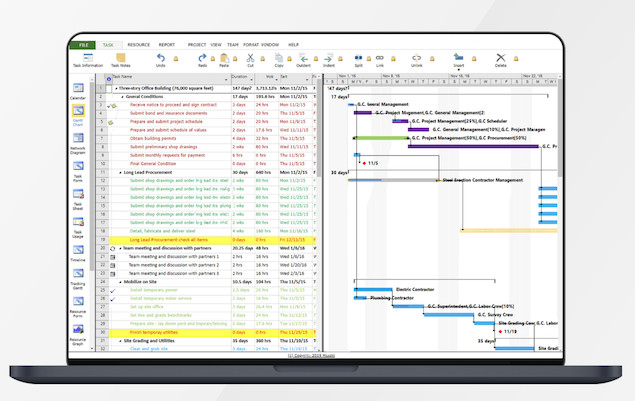If you just want to open a Microsoft Project file on Mac, we’ve looked at the best MS Project viewers for Mac that allow you to both open and edit MPP files.
Firstly though, if you need a Mac compatible project management software that can compete with MS Project, we strongly recommend checking out our look at the Best Alternatives To Microsoft Project on Mac.
Many of those tools can not only import and export MS Project files, but offer free versions if you just want to open a Microsoft Project files on macOS.
However, here we’ve looked at some MS Project viewing utilities which allow you to simply open and view MPP files on your Mac for free.
You May Also Like:
Here then are the best Microsoft Project viewers for Mac in order of ranking.
Table of Contents
1. Project Viewer 365
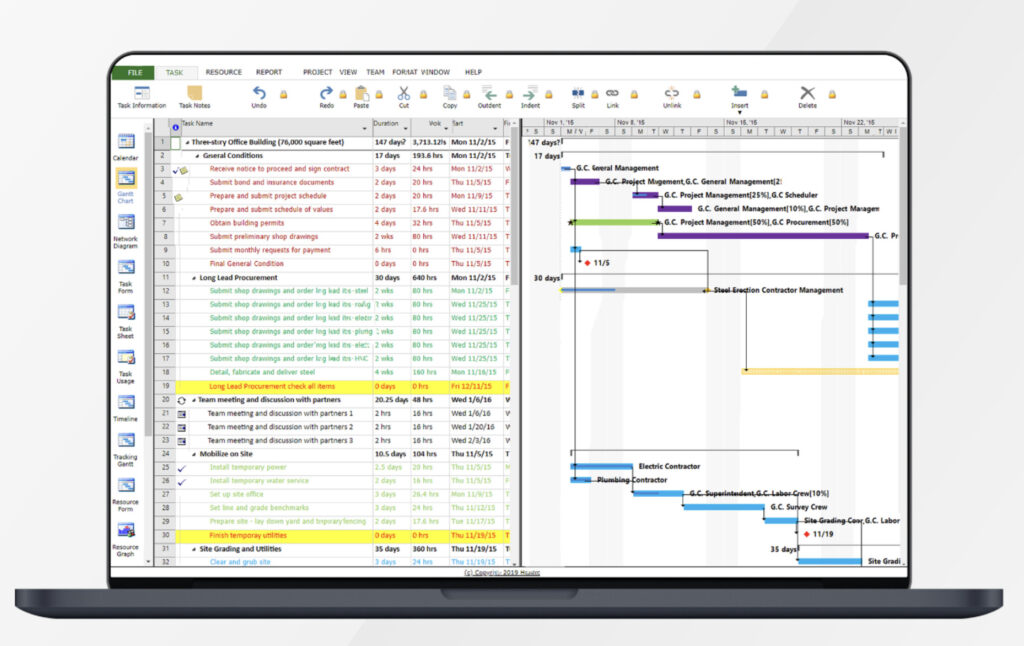
Project Viewer 365 allows you to easily view Microsoft Project files on your Mac for free.
Project Viewer 365 is made by the makers of Project Plan 365 which we rated one of the best project management software for Mac and top alternatives to Microsoft Project on a Mac.
The nice thing about Project Viewer 365 is that it can open files directly from several different sources including from a URL, GoogleDrive, Dropbox, Sharepoint and Mail attachments.
You don’t even have to download the MPP files onto your Mac although if you do, it can of course open files from your Mac hard drive.
Project Viewer 365 is compatible with all versions of MS Project as far back as MS Project 2003 and includes all standard MS Project view types i.e. Gantt Chart, Task Sheet and Resource Sheet.
You can print Project files from your Mac and convert them to PDF.
2. Seavus Project Viewer
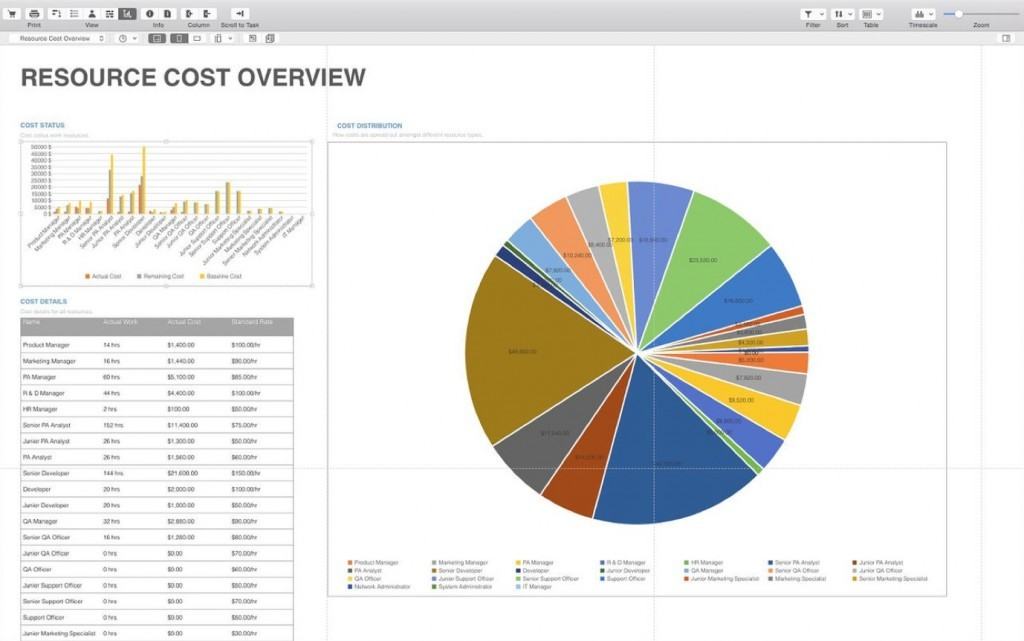
Seavus Project Viewer opens .mpp files from Microsoft Project 2013 onwards.
Seavus Project Viewer allows you to track your project plans using various resources such as Gantt Chart view, Task sheet view and Resource Sheet view.
You can extend the functionality of Seamus Project viewer by purchasing a full license for $29.50 which allows you to create and customize graphical reports.
Overall, Seamus Project Viewer is far more than just an MS Project viewer – for few dollars extra you basically get a very lite version of Microsoft Project on your Mac.
3. MOOS Project Viewer
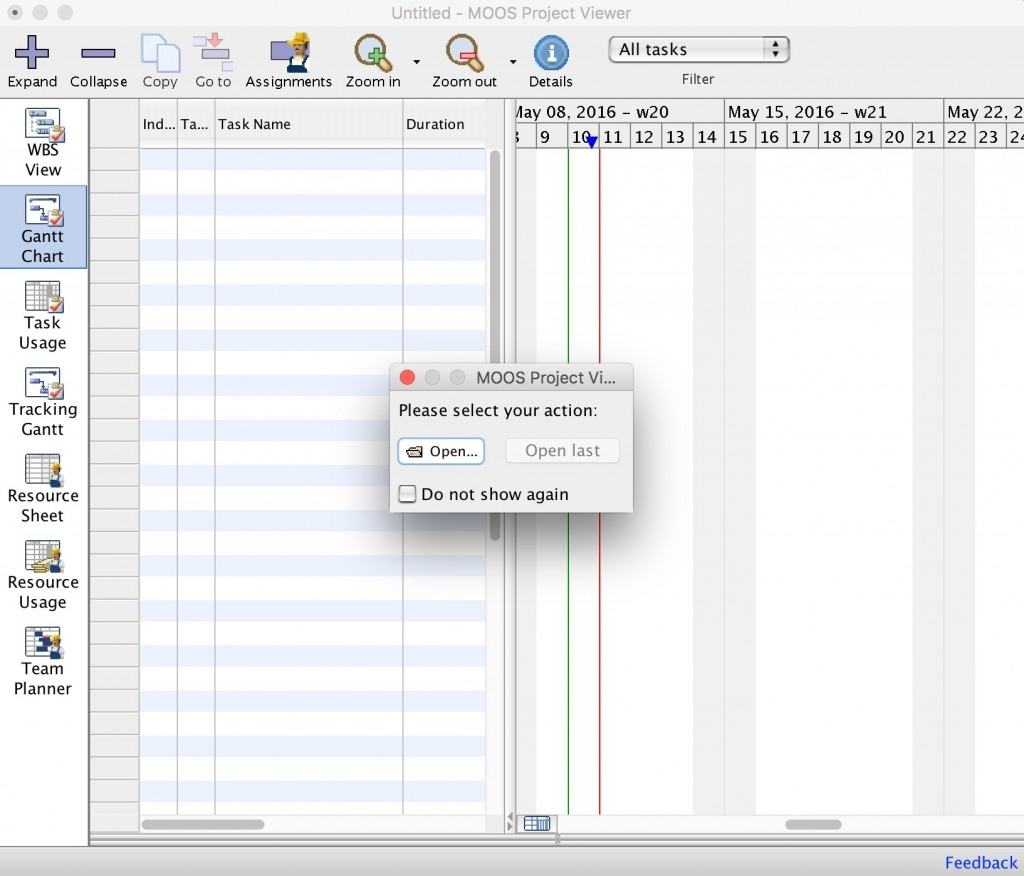
MOOS Project Viewer allows you to open, view and print any Microsoft Project file. .
MOOS Project Viewer opens any Microsoft Project file including MPP, MPT and XML and all MS Project versions from MS Project 2000 onwards.
Note that MOOS won’t automatically associate itself with any Project files you want to open.
To open a Project file using MOOS, you’ll have to hold down the Ctrl key and click on the Project file you want to open and select Open With… and then “Other” and select MOOS Project Viewer from the Applications list.
4. RationalPlan Project Viewer
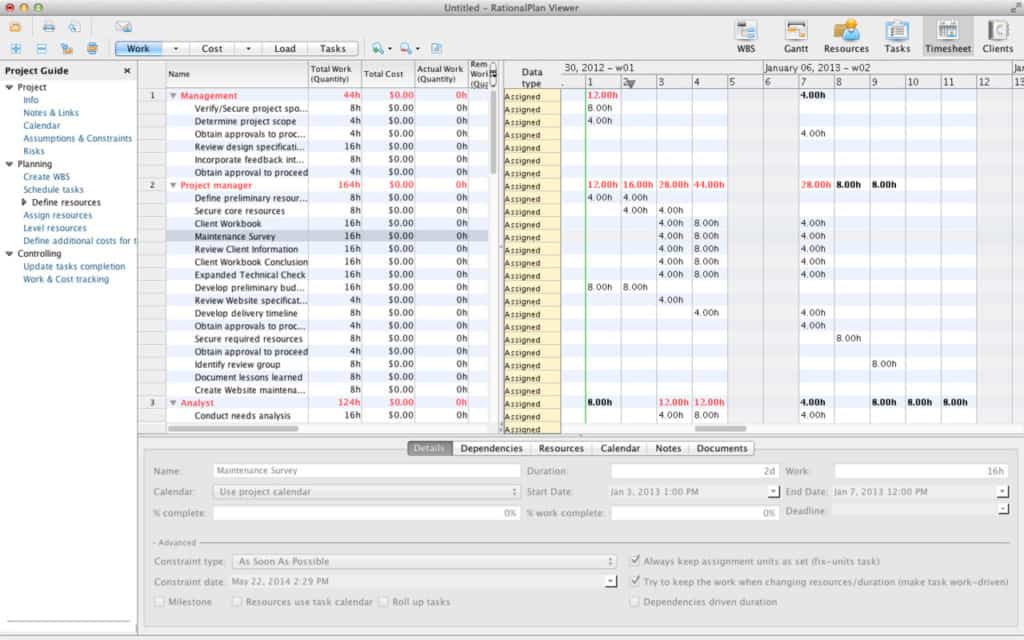
RationalPlan Project Viewer is a free MS file Project viewer utility from the makers of the excellent RationalPlan Project Management software.
RationalPlan Project Viewer works on both Mac and PC and once installed, anyone can view an MS Project file stored on a shared server. There’s no need to email MPP files back and forth anymore.