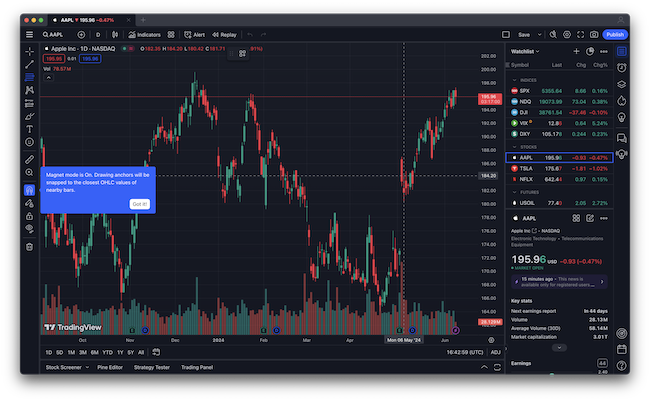Options trading is a high risk form of trading that requires making sense of vast amounts of stock market data quickly and intelligently.
We therefore looked at a range of options trading software and platforms for all levels of ability that offer a Mac desktop app to help you be a better options trader.
In our research and reviews, we also found some apps which offer free versions as well.
Quick Navigation
Stock vs Options Trading Software
In a nutshell, Stock Trading involves buying a stake in a company whereas Options Trading is a bet on how much a stock will be worth by a certain time.
Options lose their value after a certain date whereas stocks retain their value over a longer period – unless of course it completely tanks and crashes.
You’ll find that many of the best stock trading software for Mac also cover options trading so there’s a lot of crossover between the software used to do the two types of trading.
What Fees Do These Platforms & Apps Charge?
To place actual trades, most of these platforms charge between $0.65 – $0.75 per contract which is pretty standard for options trading.
However, some of them like TradingView and MotiveWave don’t charge any fees as they’re not brokers but do allow you to connect them to your existing broker platform.
With this in mind, here then are the best options trading software with Mac desktop apps in order of ranking.
1. TradingView (Free)

TradingView is the best software for trading options on a Mac for a number of reasons, not least because it’s got the best charting and technical analysis tools of any app on the market.
It also doesn’t hurt that the basic version is completely FREE to use although there are paid plans that support more than one indicator per chart, faster access to data, news and more advanced charting features.
You can connect TradingView to most major brokers so that you never need to leave the platform. You can trade directly from the charts that you’re analyzing.
The charting tools in TradingView are also enhanced by a community of over 60 million traders that frequently post their own analysis, chart scripts and predictions of what’s going to happen next with a stock.
This means you can also create tick charts and add your own custom indicators or choose from one of the thousands that have been made by the TradingView community.
The Mac desktop app makes it easy to access your trading account and place trades quickly without having to scroll through multiple tabs in your browser to find it.
If you like to use more than one external display with your MacBook, TradingView also has the best setup and restore support for multiple monitor of any trading platform we’ve seen on Macs.
You can start using TradingView for free to test it out for yourself.
You can also check-out our TradingView for Mac review for more on why it was our favorite tool.
2. MotiveWave
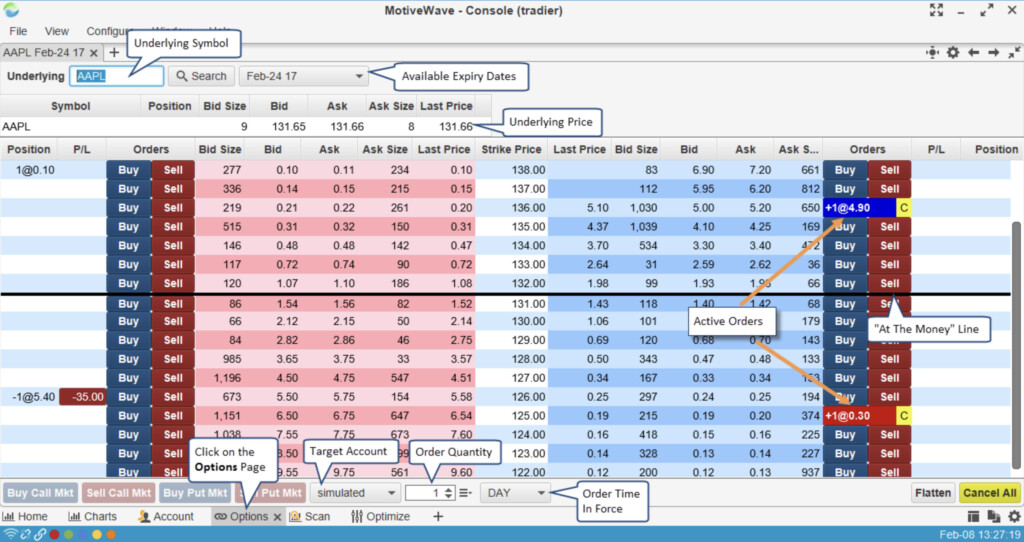
MotiveWave is a professional multi-platform options trading software that has a desktop app for Macs, Windows and Linux.
The software is used mainly for advanced charting, screening and technical analysis but is integrated with multiple brokers and financial services so that you can place trades.
The desktop app is integrated with several major brokers and for options trading this includes Cannon Trading, GAIN, GFX Brokers, Interactive Brokers and Meintrade.
If your broker isn’t supported, it may also be possible to connect it via a Gateway Connector such as Rithmic or CQG although MotiveWave will advise you on the possibility of this.
MotiveWave automatically looks for complex patterns such as Elliott Wave Patterns and Gartley Harmonic Shapes in order to identify options trading opportunities.
Other powerful features include Replay Mode, Advanced Alerts based on multiple market signals and Component Alerts.
The MotiveWave app is also optimized for external high resolution 4K displays making it an excellent choice for those that work with dual monitors.
Like TradingView, MotiveWave also offers a limited free Community Edition once the free trial has expired and you can try a fully functional version of the paid app for 14 days.
MotiveWave pricing starts at $24/month for the Standard Charts plan with 3 other plans available depending on your needs.
You can sign-up for a free trial of MotiveWave to see what you think for yourself.
To learn more, check out our full MotiveWave review.
3. TC2000

TC2000 is an advanced options trading app which now offers a workaround to use it on Mac desktops.
It now works on Mac thanks to the Parallels Client tool which connects to a TC2000 remotely so that you can effectively use it as a Mac desktop application.
This isn’t quite the same as offering a native desktop app but it’s the next best thing and also works for using it on iPad, iPhone and other mobile devices.
TC2000 has a comprehensive dashboard that gives you a huge choice of charts, all US stocks & options, indicators, streaming data, option chains, trading windows, notepad, favorites watchlist and much more.
You can’t connect TC2000 to a broker account but you can open a brokerage account with TC2000 directly which currently offers options contract fees from $0.75 per contract.
TC2000 is available in Silver, Gold or Platinum versions starting at $9.99 per month for the Silver version although there are discounts for annual and bi-annual subscriptions.
You can also get $25 off your subscription by signing up via this link.
There’s no free version of the platform available but you can try TC2000 on a Mac for free with no need for a credit card.
Commission: $0.75 per contract
4. Market Gear
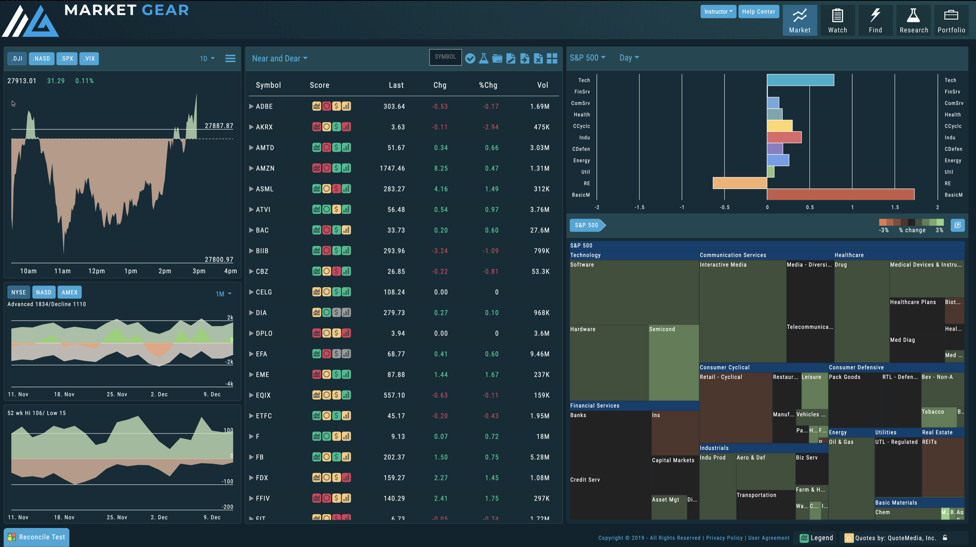
Market Gear is a powerful and comprehensive stock trading tool that has a dedicated Mac desktop app. However, it’s not native on M-series Macs so it requires Rosetta to run on Apple Silicon Macs.
The desktop app has an incredibly comprehensive set of technical analysis and tools that are well integrated.
In particular, the Options trading features in Market Gear are some of the most powerful in any options trading app.
For example, if you want to put on a bull call spread, the software can analyze where your gains and losses will be and make changes for you, although you can’t break the concept of the bull call spread.
It also allows you to trade with multiple brokers within the app. This means if one broker is down or you’re lacking funds, you can switch to another trading account instantly.
Market Gear also features a trade journal which automatically records your best trades so that you can learn which strategies are your most successful.
You can try Market Gear for free or read our full Market Gear review for more.
5. MooMoo
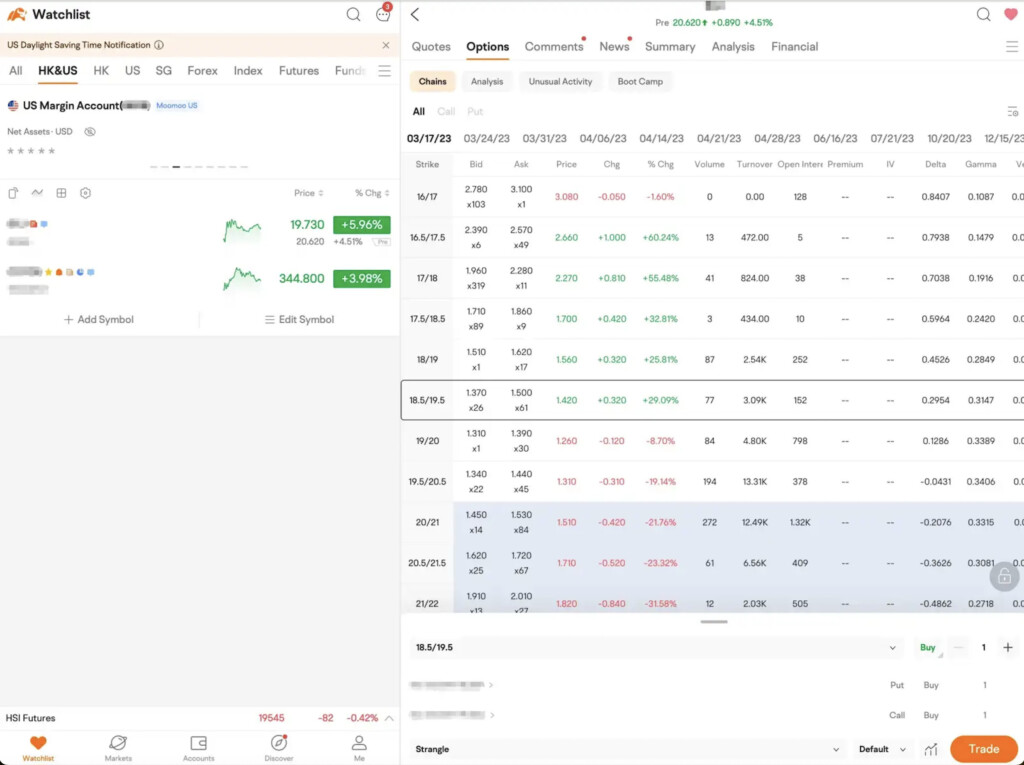
If you want a slick Mac desktop app with zero commission trading, then MooMoo stands out as one of the best value options trading apps we’ve seen.
MooMoo drills down data thanks to access to Level 2 NYSE market data including real time bid and ask feeds. Usually only professional traders have access to this level of data so it already gives you a big advantage over most other options trading tools.
It also analyzes trades before you place them to estimate what the result will be.
We also like the fact that MooMoo offers a free paper trading account so that you can place practice trades before using real money.
We’d say that MooMoo is an excellent options trading starting point for beginners but the Level 2 NYSE data will also attract professionals too.
You can start using MooMoo for Mac free now to try it for yourself.
Commission: $0.65 per contract
6. Charles Schwab (thinkorswim)
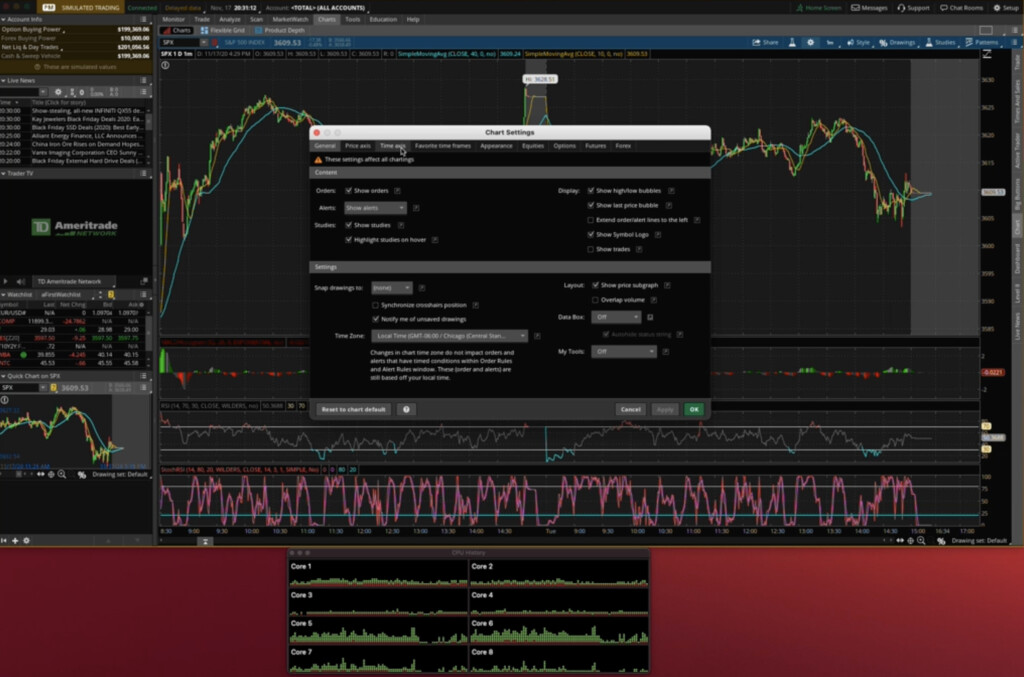
Charles Schwab acquired TD Ameritrade in 2019 but it retained the TD Ameritrade thinkorswim (TOS) trading platform that has been popular on Windows and Mac for many years.
Thankfully, it also retained the TOS Mac desktop app too as well as the user friendliness that made thinkorswim popular with beginners with extensive how to guides, live training seminars including specific lessons on options trading.
thinkorswim uses data from various sources including Morningstar and the Federal Reserve Economic Database giving you a wide range data to work with.
There’s also a paper trading account with Charles Schwab ThinkorSwim to test the water first.
You can download the Charles Schwab thinkorswim Mac desktop app here but you’ll need to setup an account to access it.
Note that if you’re looking for Schwab’s optionsExpress, Schwab acquired it back in 2011 and has now retired it in favor of focusing on TOS instead.
Commission: $0.65 per contract
7. Interactive Brokers (IBKR)
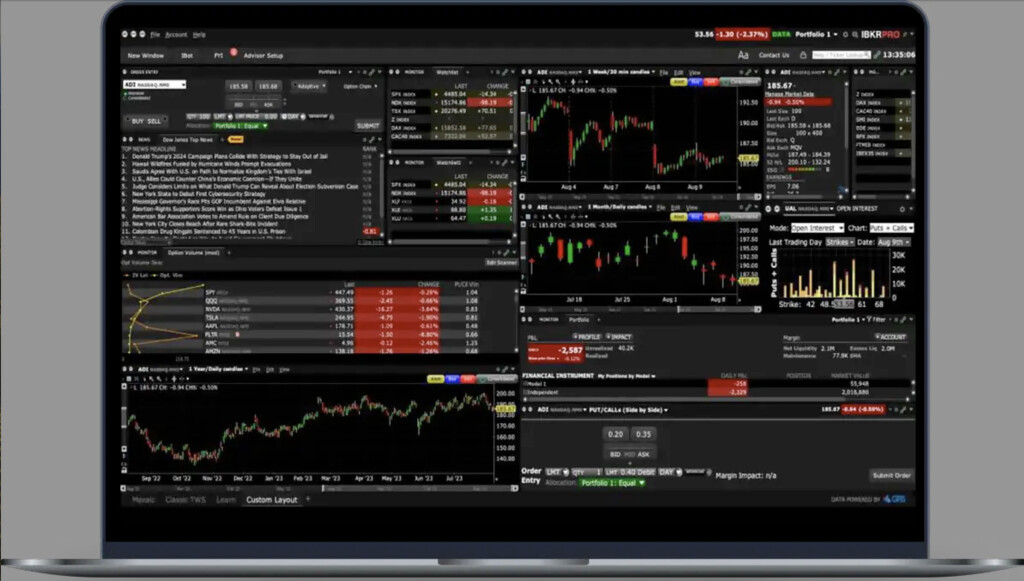
Interactive Brokers (known more commonly as IBKR) is aimed at experienced traders with its Trader Workstation platform.
Although the Interactive Brokers applications for Mac relies in Java, it automatically downloads and install the Java runtime environment so that you can install it on both Intel and Apple Silicon Macs.
IBKR Trader Workstation is complex with advanced options analytics and portfolio management tools that take some time to find your way around at first.
IBKR also offers one of the best mobile apps for options trading for those that want to trade on the move.
We wouldn’t recommend IBKR for beginners but for those that are already experienced options traders, its a powerful platform with some of the most advanced algorithmic trading capabilities around.
You can download Interactive Brokers for Mac here but you’ll need an account to login.
Commission: $0.65 per contract
iPad Option Trading Apps That Run on Macs
There are some trading apps for iPad that may run on Mac via the Mac App Store but aren’t necessarily optimized for it.
One example is the eOption iPad app which is available for download in the Mac App Store but is labelled as “not verified for macOS” which means that it may not work well on a Mac as it’s designed for touch screens.
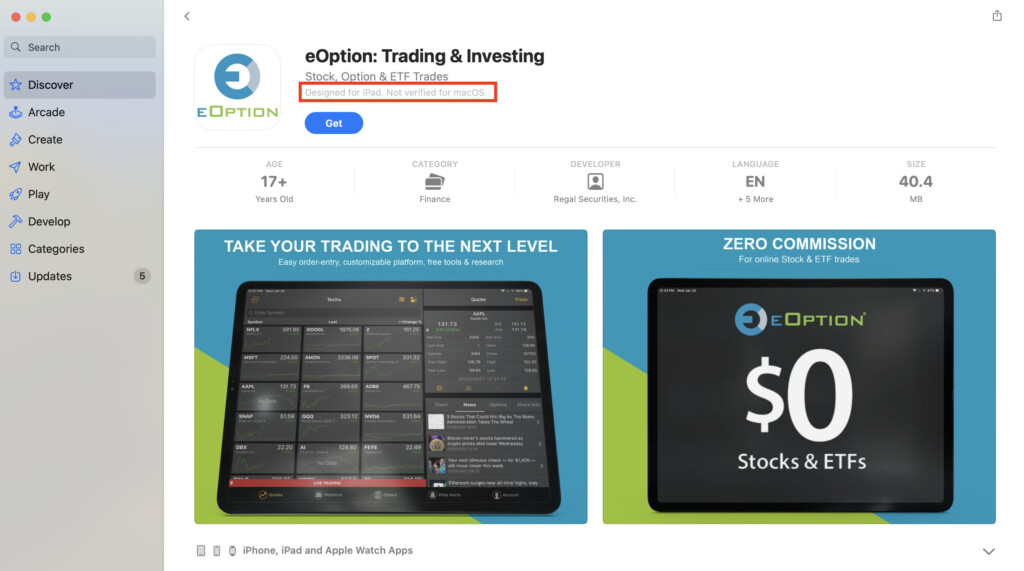
Can You Run Windows Options Trading Software on a Mac?
You can run Windows only Options trading apps such as Robinhood, E-Trade and Tradestation on a Mac by using a virtual machine.
Virtual machines allow you to run Windows only applications on a Mac although some require a subscription and require quite a lot of hard drive space on your Mac.
If you’re a seasoned options trader you may not find anything advanced enough on a Mac and if you are comfortable with diving deep into data then using a virtual machine such as TradeStation may well be worth it for you.
The depth of data in TradeStation is truly impressive with decades of historical data.
You can run A/B tests on trades to find out the most successful outcome by a certain date with visualizations of the results to help you select the right strategy.
You can even create your own automated trading strategies with TradeStation’s EasyLanguage tool. This can simulate or execute trades automatically based on how you configure it.
There are other ways to access or run Windows on a Mac too although for Options trading, virtual machines are your best bet.
Discover more from MacHow2
Subscribe to get the latest posts to your email.