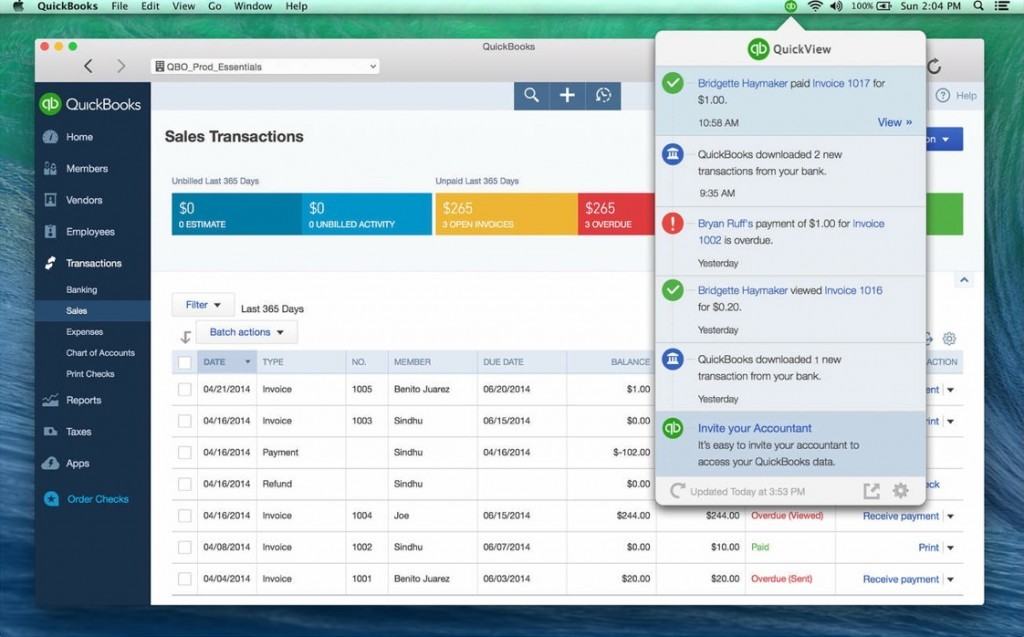There are several apps that have problems with El Capitan but QuickBooks users should be particularly beware. It seems that Intuit’s relationship with Mac users just goes from bad to worse as increasing numbers of users report problems with QuickBooks running in El Capitan OS X 10.11. Intuit has admitted that QuickBooks is not officially compatible with El Capitan even though users can still install it on OS X 10.11.
Apple’s new OS 10.11 El Capitan was released to the public on September 30, 2015. QuickBooks for Mac may run on OS X 10.11 (El Capitan), but there are no versions of QuickBooks officially supported at this time. We won’t take steps to prevent customers from installing QuickBooks, but know that some features may not run correctly. QuickBooks is always designed and built to run on the final public release of the Mac OS version that was available at that time and not any OS Apple is still in the process of developing. If you are encountering issues running QuickBooks for Mac on OS X 10.11, please consider installing it on a computer that meets the system requirements for the version of QuickBooks you are trying to use.
Oct 21 Update: Intuit has now updated the above statement to confirm that it QuickBooks 2015 and 2016 now officially work with El Capitan (see comments below). QuickBooks 2014 definitely does not support El Capitan.
Intuit has a terrible relationship with Mac users primarily because of the way it has neglected Quicken For Mac over the years and it seems that nothing has changed with the lack of support for QuickBooks. Some of the problems reported by users include email being sent without invoices attached, QuickBooks crashing or freezing and simply not being able to open QuickBooks at all.
El Capitan QuickBooks Fixes
There are a few ways you can fix QuickBooks in El Capitan is you’re still having problems. One easy tip users can try is to simply rebuild QuickBooks library data by going to File > Utilities > Rebuild Data. This sometimes fixes minor bugs and glitches with files although it seems the problems for most users with El Capitan run deeper than that. A longer shot is to rebuild permissions on your Mac by using the Disk Utility in OS X – just search for “Disk Utility” in Spotlight.
A more effective fix that has worked for QB in El Capitan is uninstalling QuickBooks, deleting the preference file and then reinstalling it. Here’s how to do it:
- Uninstall QuickBooks for Mac
Shut down QuickBooks and make sure Finder is selected (the smiley icon in the bottom left corner of your Dock). Click Go > Applications from the Finder menu at the top of your screen. Drag the QuickBooks application icon to the Trash and empty it. - Delete PLIST files. You must then remove all QuickBooks PLIST files but note that removing the QuickBooks PLIST files will reset all preferences back to default and may even cause the product to become unregistered in which case you need to re-enter your registration code. Here’s now to remove all of your QuickBooks preference files on Mac:
User PLIST file
Click Go in the Finder menu at the top of your screen
Hold down the Option (the CMD key next the the spacebar), and then click on the Library folder that appears: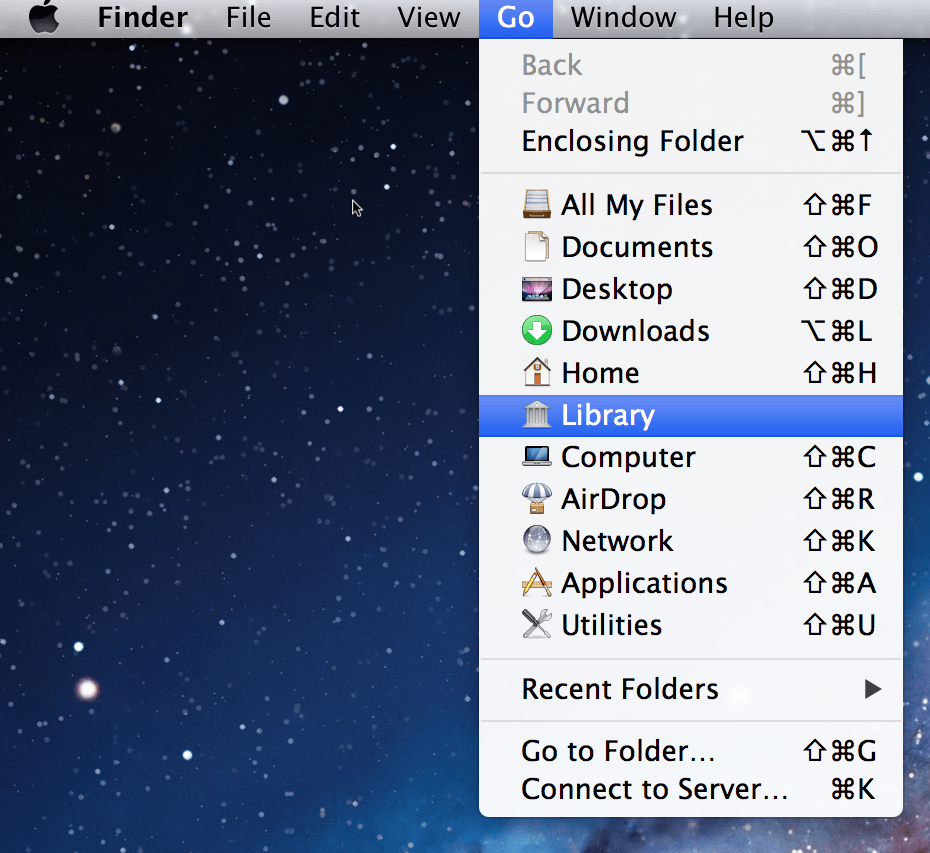
Then open the Preferences folder. Locate the PLIST files with QuickBooks and your versions year in the name and move them to the Trash. Empty the Trash.
System PLIST
Double click on Macintosh HD either on your desktop or via Finder. Go to the Library > Preferences folder. There you will find the PLIST files with QuickBooks and your versions year. Move them to the Trash and then empty the Trash.
3. Re-install QuickBooks for Mac.
It’s possible that the increasing neglect of the desktop version of QuickBooks could actually be a cynical tactic by Intuit to force users to switch to its Cloud version. Bizarrely the desktop version of QuickBooks 2016 is “available” on Amazon for $189 but the download link is for PCs only. QuickBooks 2015 however remains available to download from Amazon for $179. Meanwhile, the desktop app is available from the Mac App Store for free but it basically acts as a frontend for the Cloud version which requires subscriptions ranging from $9.99 up to as much as $399.99. Intuit is also encouraging users to buy direct from them instead of Amazon or the Mac App Store because it claims that updates will be issued quicker.
If this is the final straw for you when it comes to Intuit products on Mac, don’t forget there are many other excellent bookkeeping solutions on Mac.
Discover more from MacHow2
Subscribe to get the latest posts sent to your email.