If you want to send a fax for free from a Mac, here’s we’ve looked at the best ways to send faxes from a Mac in 2025 that don’t cost a cent.
If you just want to send the odd fax or are in a hurry to fax something, these services are perfect for occasional faxing.
There are a few different ways to fax from a Mac.
However, if you’re going to be regularly sending faxes from your Mac or have a small business, we strongly recommend reading our guide to the best fax apps for Mac first.
This looks at professional solutions such as the excellent RingCentral which are far more suitable for business or professional needs including those that need HIPAA compliance.
The apps featured here are not suitable for businesses for the following reasons:
- Most free fax services work by either inserting ads into your faxes or by asking you to sign-up and hoping you’ll subscribe to extra features such as the ability to receive faxes, add multiple addresses, international faxing etc. Ad supported services such as FaxZero may therefore not be suitable for professional purposes.
- Free Fax services are often slow. You may have to wait several minutes before you receive email confirmation that your fax is sent.
- Most free fax services only allow you to send faxes for free, not receive faxes for free. If you want to receive faxes you will have to pay or subscribe to the service instead.
- Free faxes are not always sent over an encrypted connection so if this is important to you, check with the provider first.
With these things in mind, here are the best ways to fax for free from a Mac.
1. FaxZero
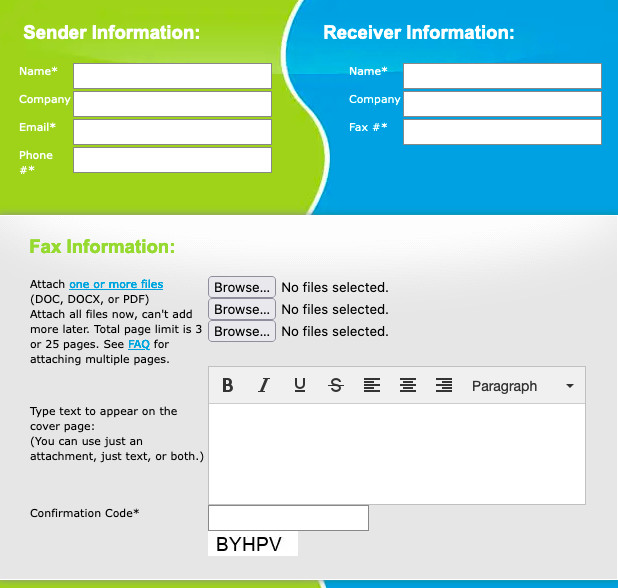
FaxZero is a basic and easy to use ad-supported fax service with which you can send free faxes of no longer than 3 pages plus cover sheet and no more than 5 faxes per day.
The only condition is that FaxZero inserts a small ad on the cover page. Free faxes are also limited to the US and Canada only.
You can attach up to 3 files in DOC, DOCX or PDF format but it also supports other formats such as XLS, TXT, PNG and even VSD for those that want to attach Visio diagrams.
For an extra $2.19 – $2.49, you can send 25 faxes which get priority delivery, no FaxZero branding and you can opt to remove the cover page. You can also send international faxes but this costs anything from $2.09 per fax upwards (maximum 25 pages).
Fax Zero is easy to use but the biggest drawback is how long it takes to send faxes.
Once you’ve written your fax and uploaded any documents, after you click send you must wait for a link that’s emailed to you. This can take over 10 minutes and it’s only when you click on the email link that the fax is sent.
Pros:
- Easy to use
- Adverts are discreet
Cons:
- Slow to send faxes
- Only for sending faxes not receiving
- No mobile app
2. PamFax
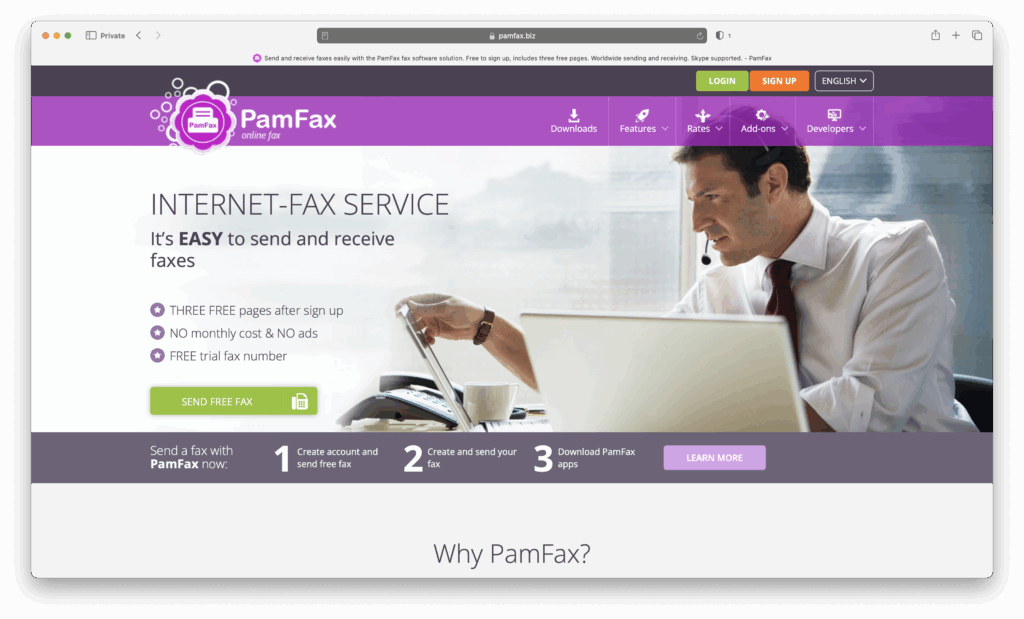
PamFax allows you to send 3 pages for free from your computer and then a very reasonable $0.10 per page after that for Zone One regions. There are no upfront costs, no ads inserted into faxes and no monthly charges.
The free version does not however support receiving faxes, email faxing or faxing to multiple recipients.
Previously, PamFax offered a desktop app in the Mac app store but this has now been discontinued (even though it still appears to be available on their website) so you can only use it in a browser on Macs.
You can add files to PamFax simply by dragging and dropping them into the client or it’s conveniently integrated with online services such as Google Drive, Dropbox and OneDrive.
Alternatively, you can simply drag and drop documents into the PamFax Dock icon on your Mac desktop.
PamFax has a Skype like interface which clearly shows you incoming faxes (and outgoing if you pay for it) where you can see all faxes received and sent.
PamFax supports just about every platform out there including mobile so you can also fax from your iPhone or Android device.
The big drawback to PamFax is that you’ll often find it charges you extra for “slow transmissions”.
Many older traditional fax machines are slow to pick-up, connect and receive, and if you are sending to one of these, PamFax will charge you a surcharge for it.
However, it does at least warn you before sending if it’s going to charge you.
If you want to send a fax for free with a native Mac app, then PamFax is great for no more than 3 pages.
Pros:
- Easy to use Mac app
- Free to send 3 pages
- Attractive interface
Cons:
- May charge extra for “slow transmissions”
- Requires payment for receiving faxes
3. DropBox Fax (HelloFax)
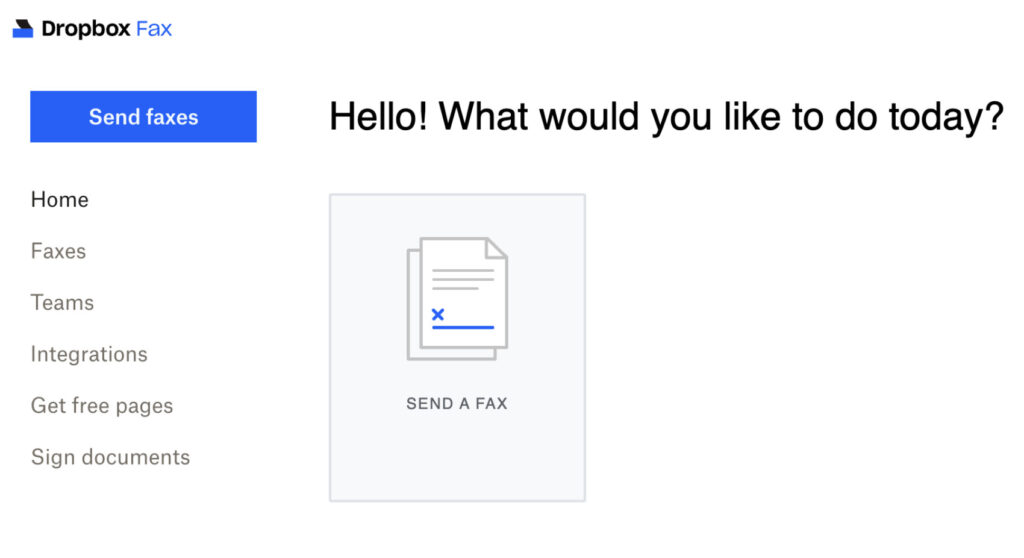
HelloFax has now been fully rebranded as Dropbox Fax, part of Dropbox Sign (previously HelloSign). While the Chrome extension and Google Docs add-on are no longer available, Dropbox Fax still provides an easy way to send documents without installing extra software.
With Dropbox Fax you can send a small number of pages for free when you sign up, and then pay per fax or upgrade to a paid plan for larger volumes. Paid plans start from around $9.99 per month and include additional features like receiving faxes, electronic signatures, and integration with Dropbox cloud storage.
Dropbox Fax supports major file formats such as PDF, DOCX, and XLS. Once you upload your document, you can send it quickly to any fax number worldwide and receive email confirmation when it’s delivered.
Pricing: Free plan for 5 pages, Home Office plan starts at $9.99
Pros:
- Clean, modern Dropbox interface
- Works seamlessly with Dropbox storage
- Includes email confirmation of fax delivery
Cons:
- Free tier is very limited
- Receiving faxes requires a paid plan
- Paid plans are relatively expensive compared to other free services
4. GotFreeFax
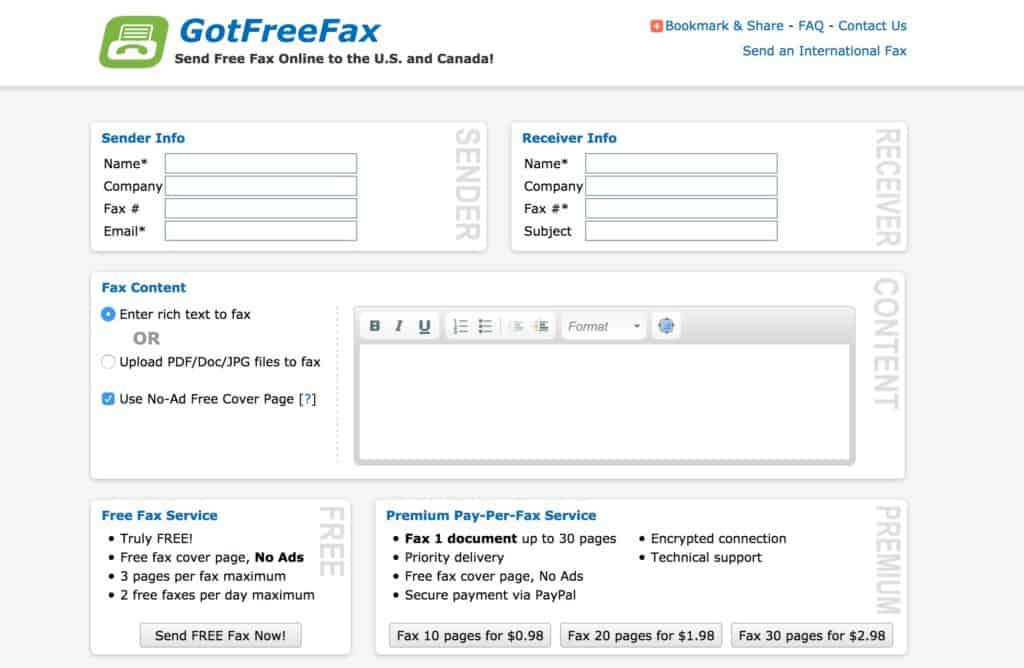
GotFreeFax allows you to send 2 free faxes with 3 pages each fax per day.
You can pay a reasonable $0.98 for up to ten pages but if you need encrypted fax sending, you’ll need to subscribe to its premium plan.
Note that the free tier does not include SSL encrypted fax sending; only the paid subscription does.
Pros
- Allows you to send 2 free faxes per day, each up to 3 pages
- No ads or branding
- Supports uploading multiple files
- Offers premium paid options
- Clean, simple user interface; pretty quick to send
Cons
- Can’t receive faxes
- Free tier limited in pages and quantity: only three pages per fax, max 2 faxes/day
- Only certain file formats supported
- International faxing costs & support may be expensive
- Security concerns for sensitive data
5. FaxBetterFree
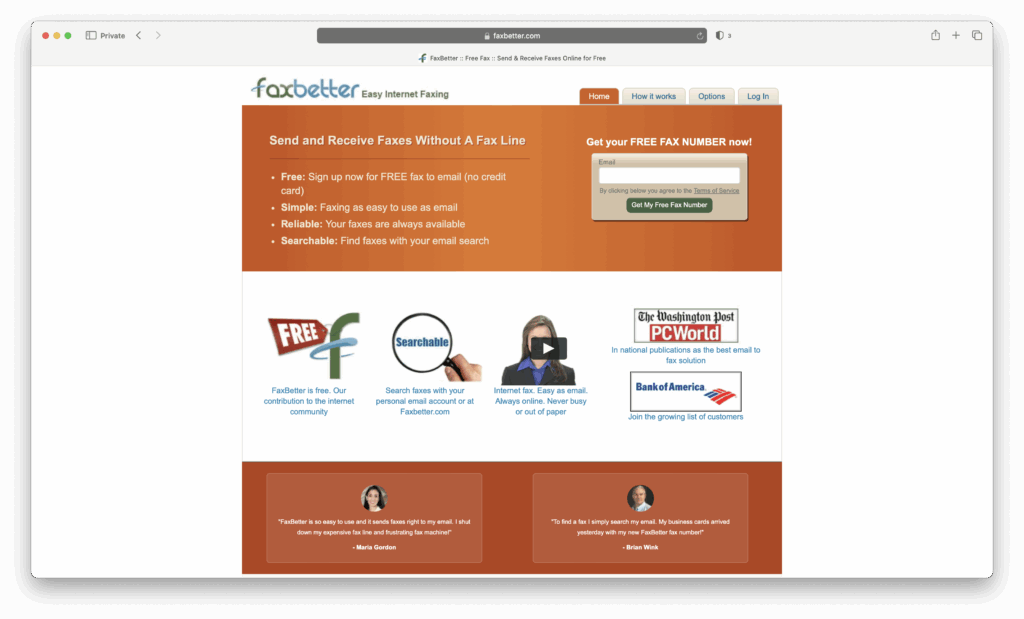
FaxBetterFree is one of the few fax services that also supports receiving of faxes for free too.
You don’t need a credit card to sign-up but you will need to receive at least one free fax every 7 days to maintain the free fax number.
The free version has certain limitations however, but if you need an unlimited service there is a monthly subscription plan starting from $5.95 which also comes with 500 additional pages.
You can store up to 1000 pages and search through them at any time.
Pros
- Dedicated toll-free fax number
- No credit card required to sign up
- Free plan includes receiving up to 50 pages/month
- Free pages are available for 30 days
- Clean: no advertisements on the received faxes
Cons
- Cannot send faxes on the free plan
- Must receive at least one fax every 7 days
- Free version has page limits, storage time limits, short retention
- Security & privacy trade-offs
- Requires upgrade for outgoing faxing


