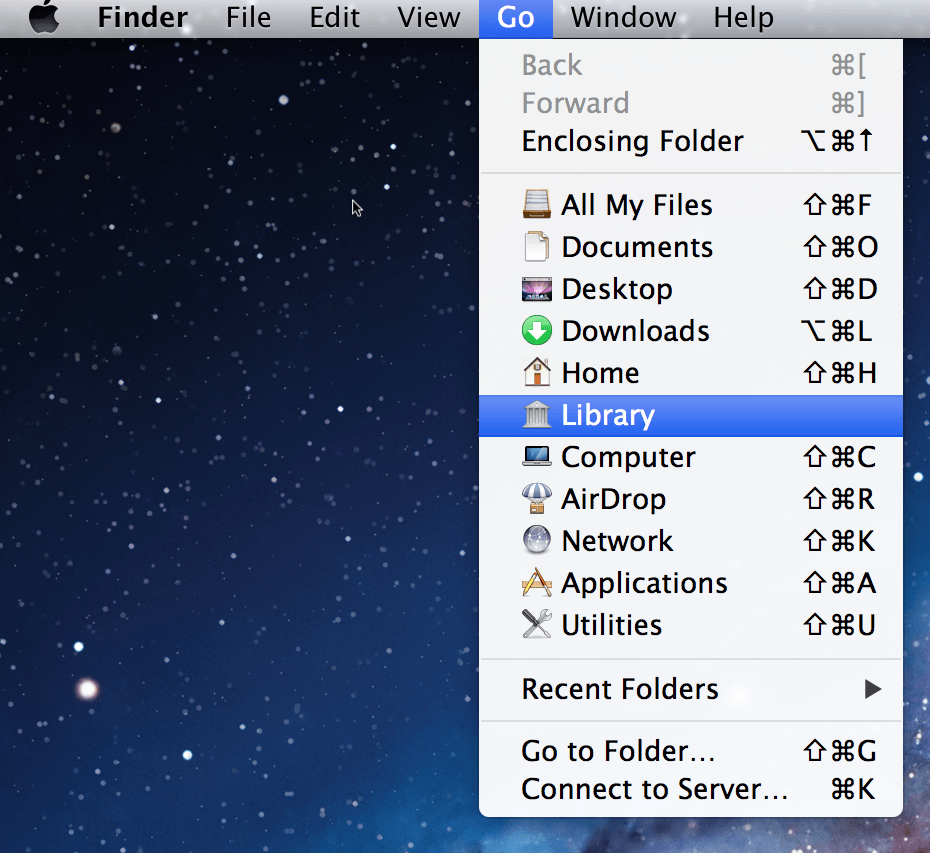If you’ve got an iPhone and need to get an IPSW (iPhone Software Update) file on your Mac, here we show you how to get one in 2024.
These methods work for both Intel Macs and new Apple Silicon Macs running macOS Sonoma.
iPhones and iPads automatically download IPSW files when they update via Software Update before they install them on your device.
However, it’s useful to have access to the IPSW file if you want to restore, roll-back an iOS update or flash your iPhone from your Mac.
It can also be useful if an update goes wrong or gets stuck in a “boot loop”.
Unfortunately, due to the removal of iTunes after macOS Catalina, you can no longer access IPSW files on a Mac using iTunes but you can still download them from third party sites.
Note that Apple does not provide downloads for iPhone IPSW files.
Table of Contents
Method 1 (macOS Catalina and earlier)
If you’re still using macOS Catalina or earlier, you can still find the IPSW file saved in: ~/Library /iTunes/iPhone Software Updates .
The easiest way to find it is to make sure you have selected Finder in your Dock (the smiley face icon on the far left of the Dock) hold down the ALT key and select Go from the Menu and then select Library.
Note that if you don’t hold down the ALT key, you won’t see the Library option.
Then just simply browse to the folder: iTunes/iPhone Software Updates .
Alternatively, another way to find the IPSW location on a Mac in macOS Catalina and earlier is:
1. Make sure that Finder is selected on your Mac
2. Hold down the SHIFT, CMD and G keys at the same time and enter this path into the box: ~/Library /iTunes/iPhone Software Updates: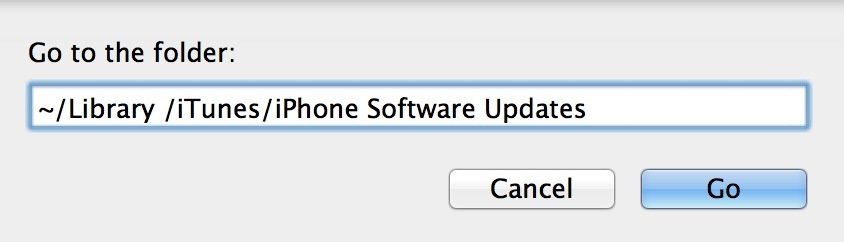
Then simply select the iTunes folder:
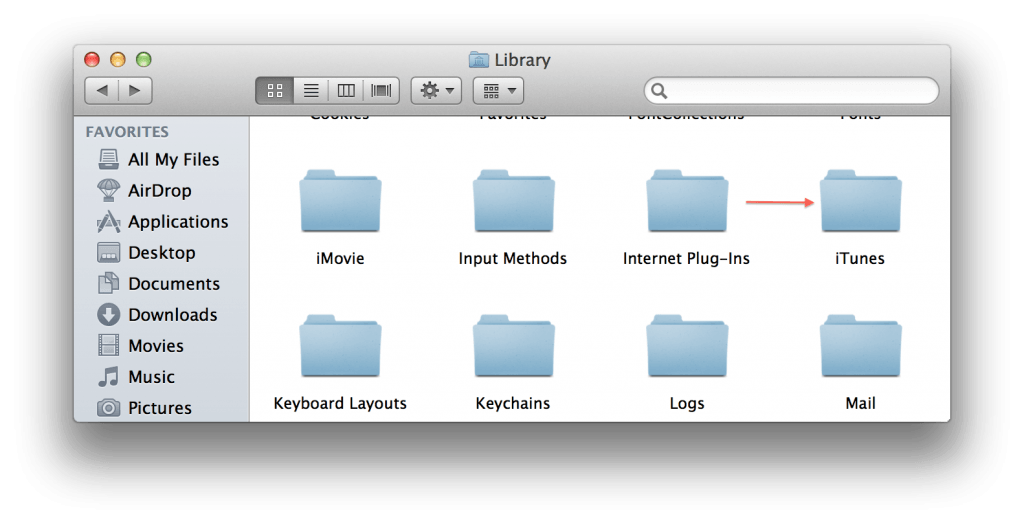 And then the iPhone Software Updates folder:
And then the iPhone Software Updates folder:
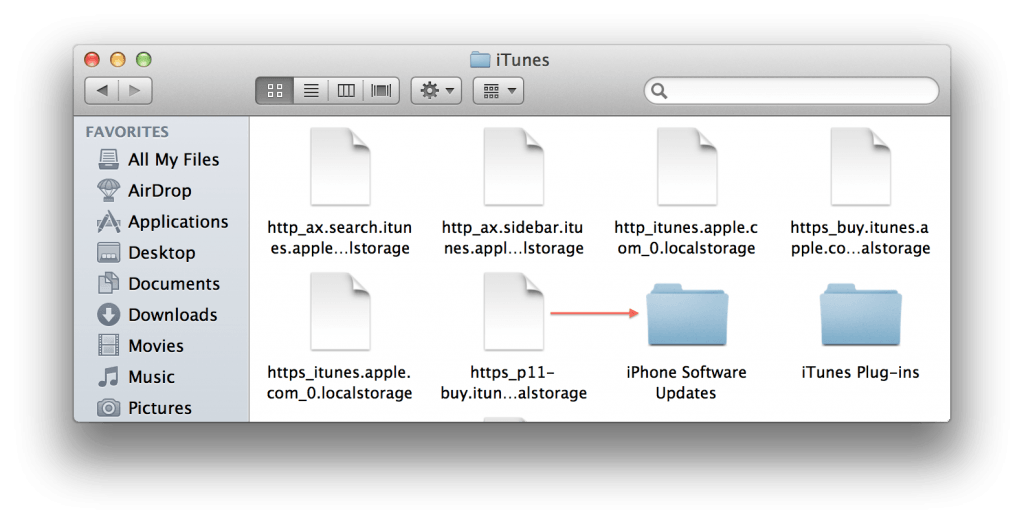 And there you will find the IPSW folder:
And there you will find the IPSW folder:
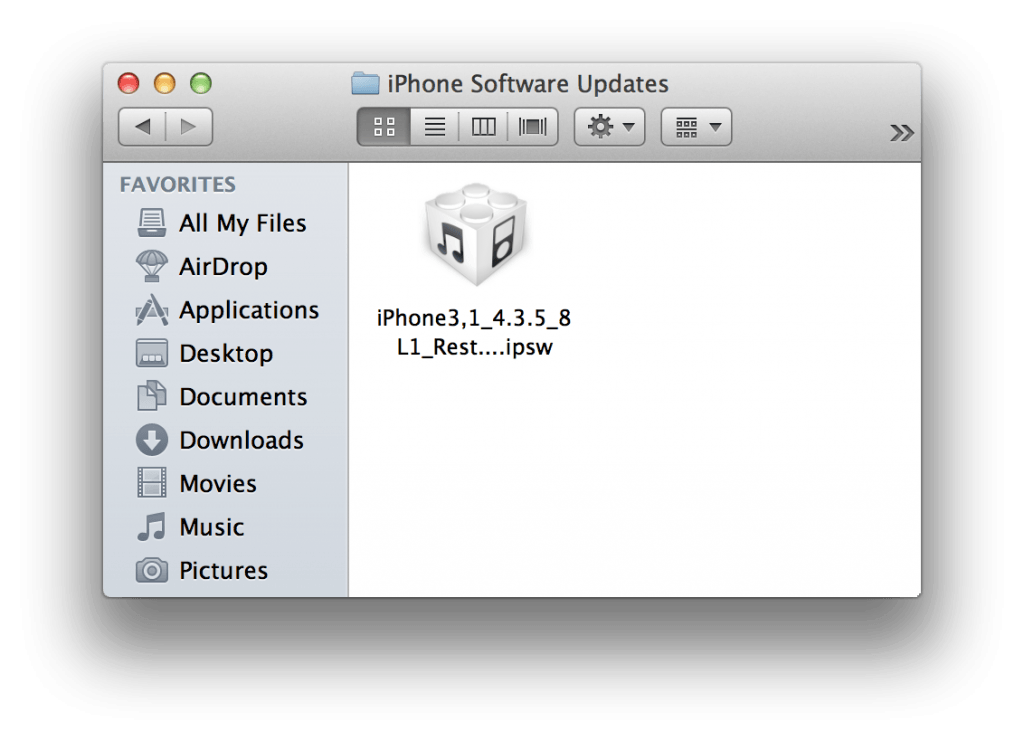
Method 2 (newer versions of macOS)
If you’re using macOS Ventura or Sonoma then since iTunes has been removed, the easiest way to get an iOS or iPadOS file is to download one from a third party site.
There are various sites that offer IPSW files but the best one is IPSW Downloads.
You simply select the device and model you require it for and click on the download link provided.
Note that you can’t download iPhone IPSW files from Apple and anything downloaded from third party sites is done at your own risk.
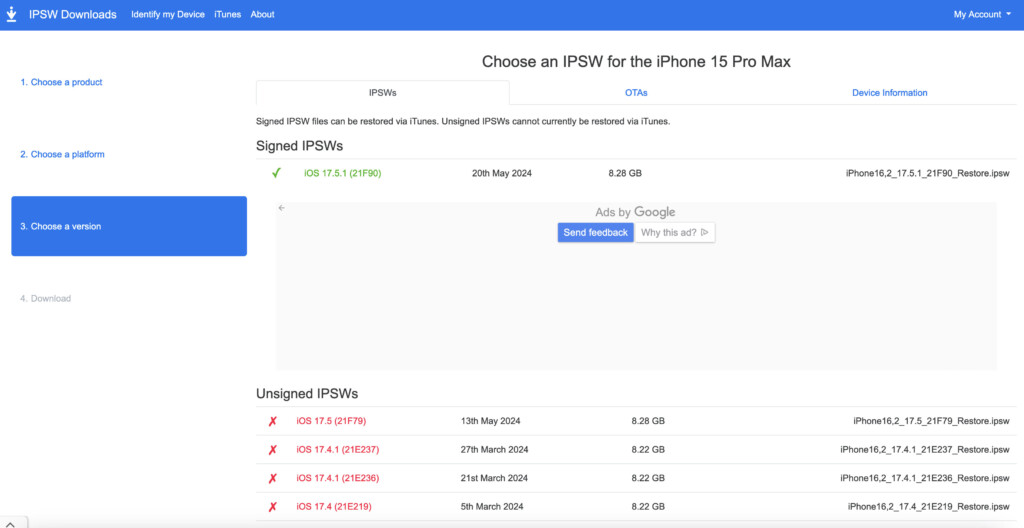
How To Update & Restore IPSW Files on iPhones
Once you’ve downloaded the IPSW file on your Mac, it’s very simple to flash or update your iPhone with it using iPhone recovery mode as you can see below.
Note that you’ll need to connect your iPhone to your Mac with a USB-C to Lightening Cable.
We advise deleting the IPSW file after you’ve done with it they can be large files that take-up a lot of disk space.