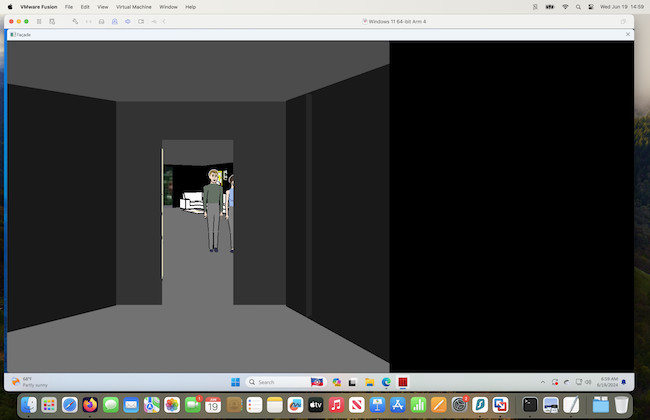The cult classic game Facade isn’t available for Mac but here we show you an easy way to install it on any Mac for free using a virtual machine.
This tutorial works on both Intel and Apple Silicon Macs with the M-series chips.
Facade Overview
Facade is an interactive drama where players engage in real-time with two AI characters (long before AI was even a thing), Trip and Grace, a couple going through marital issues.
Released in 2005 and created by Michael Mateas and Andrew Stern, it got a lot of attention for their innovative way of implementing AI in a game long before ChatGPT and AI became all the rage.
The game uses natural language processing to allow players to converse with these characters, influencing the storyline based on their responses and interactions.
This dynamic narrative offers a fresh experience each time you play, giving you a new chance to change the ending if you are not satisfied first time round.
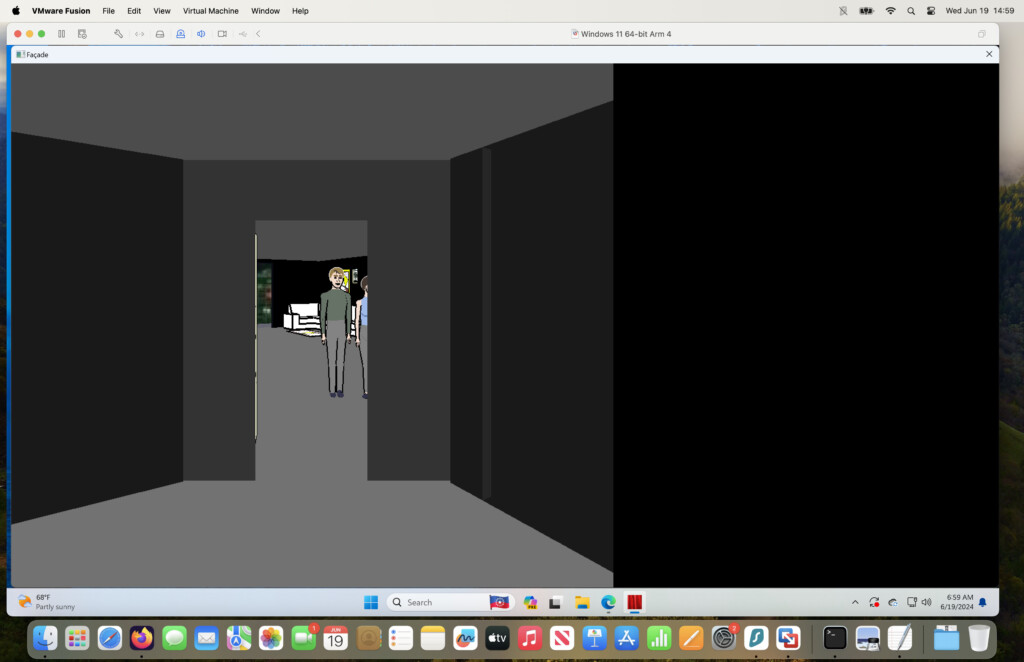
How to Play The Facade on a Mac
Because Facade is Windows only, the only way to play it is to install Windows on your Mac. Although there are various ways to do this, using VMware Fusion was the easiest way we found – and it’s free.
Just follow these instructions:
- You need to install VMware Fusion on your Mac first. VMware Fusion is a free virtual machine which allows you to run Windows for free on your Mac (see our full review here for more).
- Once you’ve done that just follow the instructions in the video below. You simply have to download Facade in Windows on your Mac to get started. The download is provided by Softpedia as the developer Playabl Studios doesn’t host the file itself probably due to the massive demand for the game (more than 5 million downloads and counting apparently).
- The installation process takes little more than 10 minutes although there is a bit of waiting around as you have to wait for Facade to decompress the files in Windows. The startup sequence is also a bit slow but we’ve skipped all the waiting around in the tutorial video below.
Tips for Playing Facade on a Mac
Because running a virtual machine to run Windows requires a lot of processing power, we recommend doing the following for best results:
- Close Background Applications: To ensure smooth gameplay, close unnecessary applications to free up system resources on your Mac.
- Save Frequently: Virtual machines and applications running in them are prone to crashes sometimes to we recommend saving your game frequently can prevent losing progress due to unexpected issues.
- Explore Multiple Playthroughs: The possibilities in the game are endless depending on which character you play and what you say to the different characters so try experimenting with different conversations to explore different narratives.
Oh, and whatever you do don’t say “melon”…